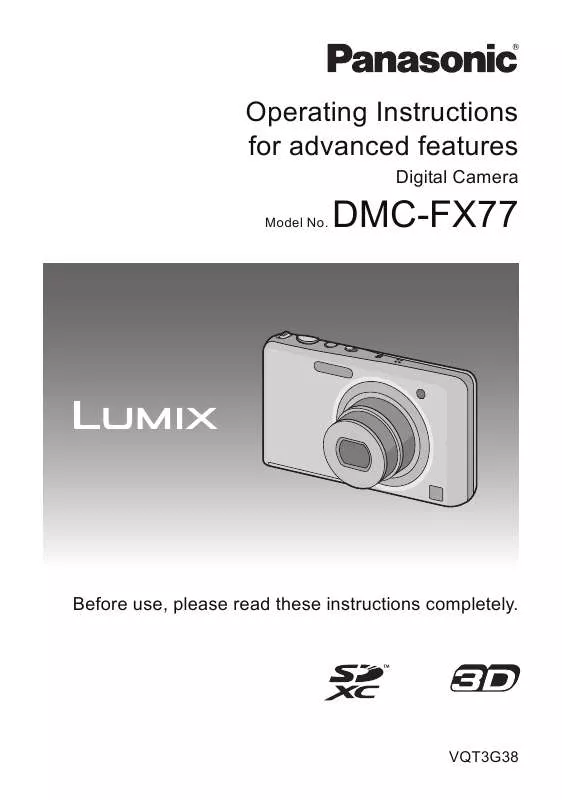User manual PANASONIC DMC-FX77EF
Lastmanuals offers a socially driven service of sharing, storing and searching manuals related to use of hardware and software : user guide, owner's manual, quick start guide, technical datasheets... DON'T FORGET : ALWAYS READ THE USER GUIDE BEFORE BUYING !!!
If this document matches the user guide, instructions manual or user manual, feature sets, schematics you are looking for, download it now. Lastmanuals provides you a fast and easy access to the user manual PANASONIC DMC-FX77EF. We hope that this PANASONIC DMC-FX77EF user guide will be useful to you.
Lastmanuals help download the user guide PANASONIC DMC-FX77EF.
Manual abstract: user guide PANASONIC DMC-FX77EF
Detailed instructions for use are in the User's Guide.
[. . . ] Operating Instructions for advanced features
Digital Camera
Model No.
DMC-FX77
Before use, please read these instructions completely.
VQT3G38
Contents
Before Use
Care of the camera . . . . . . . . . . . . . . . . . . . . . . . . . . . . . . . . . . . 4 Standard Accessories . . . . . . . . . . . . . . . . . . . . . . . . . . . . . . . 5 Names of the Components . . . . . . . . . . . . . . . . . . . . . . . 6 How to Use the Touch Panel . . . . . . . . . . . . . . . . . . . . 7
Recording
About the LCD Monitor. . . . . . . . . . . . . . . . . . . . . . . . . . . . 46 Taking Pictures with Focus and Exposure Set on Subject (Touch AF/AE). . . . . . . . . . . . . . . . . . . . . . . . . . . . . . . . . . . . . . . . . 47 Taking Pictures with the Zoom . . . . . . . . . . . . . . . . 49 Using the Optical Zoom/ Using the Extra Optical Zoom (EZ)/ Using the Intelligent Zoom/ Using the Digital Zoom. . . . . . . . . . . . . . . . . . . . . . 49 Zooming with touch operation . . . . . . . . . . . 51 Shortcut setting . . . . . . . . . . . . . . . . . . . . . . . . . . . . . . . . . . . . . . . 52 Taking Pictures that Match the Scene Being Recorded (Scene Mode) . . . . . . . . . . . . . . . 53 [Portrait]. . . . . . . . . . . . . . . . . . . . . . . . . . . . . . . . . . . . . . . . . . . . 53 [Transform] . . . . . . . . . . . . . . . . . . . . . . . . . . . . . . . . . . . . . . . 53 [Self Portrait] . . . . . . . . . . . . . . . . . . . . . . . . . . . . . . . . . . . . 54 [Scenery] . . . . . . . . . . . . . . . . . . . . . . . . . . . . . . . . . . . . . . . . . . 54 [Panorama Assist] . . . . . . . . . . . . . . . . . . . . . . . . . . . . 54 [Sports] . . . . . . . . . . . . . . . . . . . . . . . . . . . . . . . . . . . . . . . . . . . . . 55 [Night Portrait] . . . . . . . . . . . . . . . . . . . . . . . . . . . . . . . . . . 55 [Night Scenery]. . . . . . . . . . . . . . . . . . . . . . . . . . . . . . . . . 55 [Handheld Night Shot] . . . . . . . . . . . . . . . . . . . . . . 55 [Food] . . . . . . . . . . . . . . . . . . . . . . . . . . . . . . . . . . . . . . . . . . . . . . . 55 [Party] . . . . . . . . . . . . . . . . . . . . . . . . . . . . . . . . . . . . . . . . . . . . . . . 56 [Candle Light] . . . . . . . . . . . . . . . . . . . . . . . . . . . . . . . . . . . 56 [Baby1]/[Baby2] . . . . . . . . . . . . . . . . . . . . . . . . . . . . . . . . 56 [Pet] . . . . . . . . . . . . . . . . . . . . . . . . . . . . . . . . . . . . . . . . . . . . . . . . . . 57 [Sunset] . . . . . . . . . . . . . . . . . . . . . . . . . . . . . . . . . . . . . . . . . . . . 57 [High Sens. ]. . . . . . . . . . . . . . . . . . . . . . . . . . . . . . . . . . . . . . 57 [Hi-Speed Burst] . . . . . . . . . . . . . . . . . . . . . . . . . . . . . . . 57 [Flash Burst] . . . . . . . . . . . . . . . . . . . . . . . . . . . . . . . . . . . . . 58 [Starry Sky]. . . . . . . . . . . . . . . . . . . . . . . . . . . . . . . . . . . . . . . 58 [Fireworks]. . . . . . . . . . . . . . . . . . . . . . . . . . . . . . . . . . . . . . . . 58 [Beach] . . . . . . . . . . . . . . . . . . . . . . . . . . . . . . . . . . . . . . . . . . . . . 59 [Snow] . . . . . . . . . . . . . . . . . . . . . . . . . . . . . . . . . . . . . . . . . . . . . . 59 [Aerial Photo]. . . . . . . . . . . . . . . . . . . . . . . . . . . . . . . . . . . . 59 [Photo Frame] . . . . . . . . . . . . . . . . . . . . . . . . . . . . . . . . . . 59 Taking 3D pictures (3D Photo Mode) . . . . . . 60 Taking pictures while changing the skin texture (Cosmetic Mode) . . . . . . . . . . . . . . . . . . . . . . . . . 61 Taking pictures while adjusting colour (My Colour Mode). . . . . . . . . . . . . . . . . . . . . . . . . . . . . . . . . . . . 62 Taking a Picture with Face Recognition Function. . . . . . . . . . . . . . . . . . . . . . . . . . . . . . . . . . . . . . . . . . . . . . . . . . . 63 Face Settings . . . . . . . . . . . . . . . . . . . . . . . . . . . . . . . . . . . . 64 Taking a still picture while recording a motion picture. . . . . . . . . . . . . . . . . . . . . . . . . . . . . . . . . . . . . . . 67 Useful Functions at Travel Destinations. . . . . . . . . . . . . . . . . . . . . . . . . . . . . . . . . . . . . . . . . . . . . 68 Recording which Day of the Vacation and the Location of the Vacation ([Travel Date]) . . . . . . . . . . . . . . . . . . . . 68 Recording Dates/Times at Overseas Travel Destinations ([World Time]) . . . 70
Preparation
Charging the Battery . . . . . . . . . . . . . . . . . . . . . . . . . . . . . . . . . 8 Charging . . . . . . . . . . . . . . . . . . . . . . . . . . . . . . . . . . . . . . . . . . . . . 8 Approximate operating time and number of recordable pictures . . . . . . . . . . . . 9 Inserting and Removing the Card (optional)/the Battery. . . . . . . . . . . . . . . . . . . . . . . . . . . . . . . 11 About the Built-in Memory/the Card . . . . . . . . 13 Approximate number of recordable pictures and available recording time . . . . . . . . . . . . . . . . . . . . . . . . . . . . . . . . . . . . . . . . . . . . . . . . . . . 15 Setting Date/Time (Clock Set). . . . . . . . . . . . . . . . . 16 Changing the Clock Setting . . . . . . . . . . . . . . 17
Basic
Selecting the [Rec] Mode . . . . . . . . . . . . . . . . . . . . . . . . 18 Taking Pictures with Your Favourite Settings (Normal Picture Mode) . . . . . . . . . . . . . . 19 Tips for taking good pictures . . . . . . . . . . . . . 20 Preventing jitter (camera shake) . . . . . . . 20 Taking pictures using the Touch Shutter function. . . . . . . . . . . . . . . . . . . . . . . . . . . . . . . . . . . . . . . . . . . . . . . . . . . . 21 Focusing. . . . . . . . . . . . . . . . . . . . . . . . . . . . . . . . . . . . . . . . . . . . . . . . . . 22 Playing Back Pictures ([Normal Play]) . . . . . . . . . . . . . . . . . . . . . . . . . . . . . . . . . . . . . . . . 24 Recording Motion Pictures . . . . . . . . . . . . . . . . . . . . . . 26 Playing Back Motion Pictures. . . . . . . . . . . . . . . . . . 28 Taking Pictures Using the Automatic Function (Intelligent Auto Mode) . . . . . . . . . . . . . 30 Changing the settings . . . . . . . . . . . . . . . . . . . . . . 31 Scene Detection. . . . . . . . . . . . . . . . . . . . . . . . . . . . . . . . 32 Deleting Pictures . . . . . . . . . . . . . . . . . . . . . . . . . . . . . . . . . . . . . 33 To delete a single picture . . . . . . . . . . . . . . . . . . 33 To delete multiple pictures (up to 50) or all the pictures . . . . . . . . . . . . . . 34 Selecting Application. . . . . . . . . . . . . . . . . . . . . . . . . . . . . . . 35 Setting the Menu . . . . . . . . . . . . . . . . . . . . . . . . . . . . . . . . . . . . . 36 Setting menu items . . . . . . . . . . . . . . . . . . . . . . . . . . . 36 About the Setup Menu . . . . . . . . . . . . . . . . . . . . . . . . . . . . 38
-2-
Using the [Rec] Mode Menu. . . . . . . . . . . . . . . . . . . . 71 [Flash] . . . . . . . . . . . . . . . . . . . . . . . . . . . . . . . . . . . . . . . . . . . . . . 71 [Selftimer] . . . . . . . . . . . . . . . . . . . . . . . . . . . . . . . . . . . . . . . . . 74 [Aspect Ratio]. . . . . . . . . . . . . . . . . . . . . . . . . . . . . . . . . . . 74 [Picture Size] . . . . . . . . . . . . . . . . . . . . . . . . . . . . . . . . . . . . 75 [Quality] . . . . . . . . . . . . . . . . . . . . . . . . . . . . . . . . . . . . . . . . . . . . 76 [Sensitivity] . . . . . . . . . . . . . . . . . . . . . . . . . . . . . . . . . . . . . . . 77 [White Balance] . . . . . . . . . . . . . . . . . . . . . . . . . . . . . . . . 78 [AF Mode] . . . . . . . . . . . . . . . . . . . . . . . . . . . . . . . . . . . . . . . . 80 [Macro Mode] . . . . . . . . . . . . . . . . . . . . . . . . . . . . . . . . . . . 81 [Quick AF] . . . . . . . . . . . . . . . . . . . . . . . . . . . . . . . . . . . . . . . . 82 [Face Recog. ]. . . . . . . . . . . . . . . . . . . . . . . . . . . . . . . . . . . 82 [Exposure] . . . . . . . . . . . . . . . . . . . . . . . . . . . . . . . . . . . . . . . . 83 [i. Exposure] . . . . . . . . . . . . . . . . . . . . . . . . . . . . . . . . . . . . . . 85 [Min. Shtr Speed] . . . . . . . . . . . . . . . . . . . . . . . . . . . . . 85 [i. Resolution] . . . . . . . . . . . . . . . . . . . . . . . . . . . . . . . . . . . . 86 [Digital Zoom] . . . . . . . . . . . . . . . . . . . . . . . . . . . . . . . . . . . 86 [Burst]. . . . . . . . . . . . . . . . . . . . . . . . . . . . . . . . . . . . . . . . . . . . . . . 87 [Color Mode] . . . . . . . . . . . . . . . . . . . . . . . . . . . . . . . . . . . . 87 [AF Assist Lamp] . . . . . . . . . . . . . . . . . . . . . . . . . . . . . . 88 [Red-Eye Removal] . . . . . . . . . . . . . . . . . . . . . . . . . . 88 [Stabilizer] . . . . . . . . . . . . . . . . . . . . . . . . . . . . . . . . . . . . . . . . 89 [Date Stamp] . . . . . . . . . . . . . . . . . . . . . . . . . . . . . . . . . . . . 89 [Clock Set]. . . . . . . . . . . . . . . . . . . . . . . . . . . . . . . . . . . . . . . . 89 Using the [Motion Picture] Mode Menu . . . 90 [Rec Mode]. . . . . . . . . . . . . . . . . . . . . . . . . . . . . . . . . . . . . . . 90 [Rec Quality] . . . . . . . . . . . . . . . . . . . . . . . . . . . . . . . . . . . . 91 [Active Mode] . . . . . . . . . . . . . . . . . . . . . . . . . . . . . . . . . . . 92 [Continuous AF] . . . . . . . . . . . . . . . . . . . . . . . . . . . . . . . 92 [Wind Cut] . . . . . . . . . . . . . . . . . . . . . . . . . . . . . . . . . . . . . . . . 92 Entering Text. . . . . . . . . . . . . . . . . . . . . . . . . . . . . . . . . . . . . . . . . . . 93
Having fun
Having Fun with Recorded Pictures . . . . . . 113 [Beauty Retouch]. . . . . . . . . . . . . . . . . . . . . . . . . . . . . 113 [Art Retouch] . . . . . . . . . . . . . . . . . . . . . . . . . . . . . . . . . . . 115 [My Photo Album] . . . . . . . . . . . . . . . . . . . . . . . . . . . . 116
Connecting to other equipment
Playing Back Pictures on a TV Screen . . . . . . . . . . . . . . . . . . . . . . . . . . . . . . . . . . . . . . . . . . . . . . . . . . . 117 Playing back pictures using the AV cable (supplied). . . . . . . . . . . . . . . . . . . . . . . . . . . . . . . 117 Playing back pictures on a TV with an SD Memory Card slot. . . . . . . . . . . . . . . . . 118 Playing back on the TV with HDMI socket. . . . . . . . . . . . . . . . . . . . . . . . . . . . . . . . . . . . . . . . . . . . . . 118 Playing back 3D pictures. . . . . . . . . . . . . . . . . . . . . . . 122 Playing back 3D pictures. . . . . . . . . . . . . . . . . 122 Saving 3D pictures . . . . . . . . . . . . . . . . . . . . . . . . . . 123 Saving the Recorded Still Pictures and Motion Pictures. . . . . . . . . . . . . . . . . . . . . . . . . . . . . . . . . . . . . . 124 Copy by inserting the SD card into the recorder. . . . . . . . . . . . . . . . . . . . . . . . . . . . . . . . . . . . . 124 Copy the playback image using an AV cable. . . . . . . . . . . . . . . . . . . . . . . . . . . . . . . . . . . . . 125 Copying to a PC using "PHOTOfunSTUDIO" . . . . . . . . . . . . . . . . . . . . . . 126 Connecting to a PC . . . . . . . . . . . . . . . . . . . . . . . . . . . . . . . 127 Uploading the images to sharing sites. . . . . . . . . . . . . . . . . . . . . . . . . . . . . . . . . . . . . . . . . . . . . . . . . 130 Printing the Pictures . . . . . . . . . . . . . . . . . . . . . . . . . . . . . . 131 Selecting a single picture and printing it . . . . . . . . . . . . . . . . . . . . . . . . . . . . . . . . . . . . . . . . . 132 Selecting multiple pictures and printing them . . . . . . . . . . . . . . . . . . . . . . . . . . . . . . . . . . . 132 Print Settings . . . . . . . . . . . . . . . . . . . . . . . . . . . . . . . . . . . 133
Playback/Editing
Creating Still Pictures From a Motion Picture . . . . . . . . . . . . . . . . . . . . . . . . . . . . . . . . . . . . . . . . . . . . . . . . . . . . . 94 Various methods to playback . . . . . . . . . . . . . . . . . . 95 [Slide Show] . . . . . . . . . . . . . . . . . . . . . . . . . . . . . . . . . . . . . 96 [Filtering Play] . . . . . . . . . . . . . . . . . . . . . . . . . . . . . . . . . . 98 [Playback Album] . . . . . . . . . . . . . . . . . . . . . . . . . . . . . 99 [Dual Play]. . . . . . . . . . . . . . . . . . . . . . . . . . . . . . . . . . . . . . . . 99 [Calendar] . . . . . . . . . . . . . . . . . . . . . . . . . . . . . . . . . . . . . . . . 99 Using the [Playback] Mode Menu . . . . . . . . . 100 [Upload Set] . . . . . . . . . . . . . . . . . . . . . . . . . . . . . . . . . . . 100 [Title Edit] . . . . . . . . . . . . . . . . . . . . . . . . . . . . . . . . . . . . . . . 101 [Text Stamp]. . . . . . . . . . . . . . . . . . . . . . . . . . . . . . . . . . . 102 [Video Divide] . . . . . . . . . . . . . . . . . . . . . . . . . . . . . . . . . 104 [Resize] . . . . . . . . . . . . . . . . . . . . . . . . . . . . . . . . . . . . . . . . . . 105 [Cropping] . . . . . . . . . . . . . . . . . . . . . . . . . . . . . . . . . . . . . . 106 [Favorite] . . . . . . . . . . . . . . . . . . . . . . . . . . . . . . . . . . . . . . . . 107 [Print Set] . . . . . . . . . . . . . . . . . . . . . . . . . . . . . . . . . . . . . . . 108 [Protect]. . . . . . . . . . . . . . . . . . . . . . . . . . . . . . . . . . . . . . . . . . 110 [Face Rec Edit] . . . . . . . . . . . . . . . . . . . . . . . . . . . . . . 111 [Copy]. . . . . . . . . . . . . . . . . . . . . . . . . . . . . . . . . . . . . . . . . . . . . 112
Others
Screen Display . . . . . . . . . . . . . . . . . . . . . . . . . . . . . . . . . . . . . . 135 Cautions for Use. . . . . . . . . . . . . . . . . . . . . . . . . . . . . . . . . . . . 138 Message Display . . . . . . . . . . . . . . . . . . . . . . . . . . . . . . . . . . . 144 Troubleshooting. . . . . . . . . . . . . . . . . . . . . . . . . . . . . . . . . . . . . 146
-3-
Before Use
Before Use
Care of the camera
Do not subject to strong vibration, shock, or pressure. The lens, LCD monitor, or external case may be damaged if used in
following conditions. It may also malfunction or image may not be recorded. [. . . ] You can select the picture with the desired exposure from the 3 pictures with different exposures. Applicable modes: With Auto Bracket d1 EV 1st picture 2nd picture 3rd picture
d0 EV
j1 EV
i1 EV
1 2 3
Touch [
] during exposure compensation.
Adjust the compensation range of the exposure by touching [ ]/[ ]. When you do not use Auto Bracket, select [OFF] (0). Exit the menu after it is set.
Note When taking pictures using Auto Bracket after setting the exposure compensation range, the
pictures taken are based on the selected exposure compensation range. Exposure value is displayed in the touch icon on the screen when the exposure is compensated. The exposure may not be compensated with Auto Bracket depending on the brightness of the subject. [OE] is set for the flash when Auto Bracket is set. Setting of the Auto Bracket cannot be performed in following conditions. In [Transform], [Panorama Assist], [Handheld Night Shot], [Hi-Speed Burst], [Flash Burst], [Starry Sky] and [Photo Frame] in Scene Mode In [Expressive], [Retro], [Pure], [Monochrome], [Silhouette], [Pin Hole] and [Film Grain] in My Colour Mode When recording motion pictures
- 84 -
Recording
[i. Exposure]
For details on [Rec] Mode menu settings, refer to P36. Contrast and exposure will be adjusted automatically when there is a big difference in brightness between the background and subject, to bring the image close to real life. Applicable modes: [ON]/[OFF] Note Even when the [Sensitivity] is set to [ISO100], [Sensitivity] may be set higher than [ISO100] if Compensation effect may not be achieved depending on the conditions. [ ] in the screen turns to yellow when [i. Exposure] is in effect.
the picture is taken with [i. Exposure] set to valid.
[Min. Shtr Speed]
For details on [Rec] Mode menu settings, refer to P36. You can take bright pictures in dark places by setting [Min. Also, you can set it faster to reduce the blur of the subject. Applicable modes: [AUTO], [1/125], [1/60], [1/30], [1/15], [1/8], [1/4], [1/2], [1] Minimum shutter speed setting Brightness Jitter 1/125 Darker Less 1 Brighter More
Note This should usually be set to [AUTO] to take pictures. (When you select a minimum shutter When [AUTO] is selected, shutter speed may be set up to 1 second when there is not much Setting [Min. Shtr Speed] to slower speed might increase the chance of jitter, so we Setting [Min. Shtr Speed] to faster speed might make the picture darker, so we recommend
recording the picture in a well-lit area. If correct exposure cannot be achieved, [ red when the shutter button is pressed halfway. recommend using a tripod and the self-timer for taking pictures. ] will flash in jitter to adjust with the [Stabilizer], or when [Stabilizer] is set to [OFF]. [. . . ] This is not a malfunction.
The clock is reset. If you do not use the camera for a long time, the clock may be reset.
> [Please set the clock] message will be displayed; please re-set the clock. (P16)
When pictures are taken using the zoom, they are slightly distorted and the areas around the subject contain colours which are not actually present. It is possible that the subject may be warped slightly, or the borders get coloured, depending on
the zoom magnification, due to the characteristics of the lens, but this is not a malfunction.
Zooming stops instantaneously. [. . . ]
DISCLAIMER TO DOWNLOAD THE USER GUIDE PANASONIC DMC-FX77EF Lastmanuals offers a socially driven service of sharing, storing and searching manuals related to use of hardware and software : user guide, owner's manual, quick start guide, technical datasheets...manual PANASONIC DMC-FX77EF