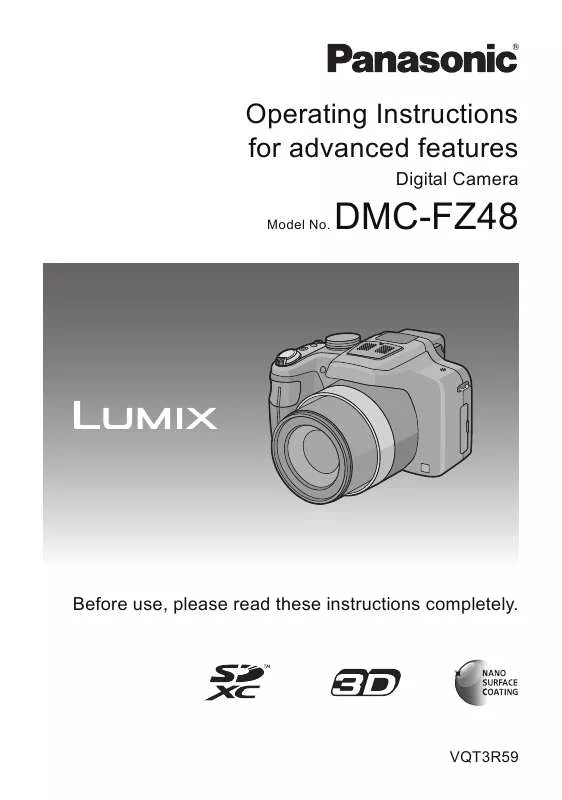User manual PANASONIC DMC-FZ48
Lastmanuals offers a socially driven service of sharing, storing and searching manuals related to use of hardware and software : user guide, owner's manual, quick start guide, technical datasheets... DON'T FORGET : ALWAYS READ THE USER GUIDE BEFORE BUYING !!!
If this document matches the user guide, instructions manual or user manual, feature sets, schematics you are looking for, download it now. Lastmanuals provides you a fast and easy access to the user manual PANASONIC DMC-FZ48. We hope that this PANASONIC DMC-FZ48 user guide will be useful to you.
Lastmanuals help download the user guide PANASONIC DMC-FZ48.
Manual abstract: user guide PANASONIC DMC-FZ48
Detailed instructions for use are in the User's Guide.
[. . . ] Operating Instructions for advanced features
Digital Camera
Model No.
DMC-FZ48
Before use, please read these instructions completely.
VQT3R59
Contents
Before Use
Care of the camera . . . . . . . . . . . . . . . . . . . . . . . . . . . . . . . . . . . 5 Standard Accessories . . . . . . . . . . . . . . . . . . . . . . . . . . . . . . . 6 Names and Functions of Main Parts . . . . . . . . . 7
Preparation
Attaching the Lens Cap/ Shoulder Strap . . . . . . . . . . . . . . . . . . . . . . . . . . . . . . . . . . . . . . . . 11 Attaching the Lens Hood. . . . . . . . . . . . . . . . . . . . . . . . . 13 Charging the Battery . . . . . . . . . . . . . . . . . . . . . . . . . . . . . . . 14 Charging . . . . . . . . . . . . . . . . . . . . . . . . . . . . . . . . . . . . . . . . . . . 14 Approximate operating time and number of recordable pictures . . . . . . . . . . 16 Inserting and Removing the Card (optional)/the Battery. . . . . . . . . . . . . . . . . . . . . . . . . . . . . . . 18 About the Built-in Memory/the Card . . . . . . . . 19 Approximate number of recordable pictures and available recording time . . . . . . . . . . . . . . . . . . . . . . . . . . . . . . . . . . . 21 Setting Date/Time (Clock Set). . . . . . . . . . . . . . . . . 22 Changing the clock setting . . . . . . . . . . . . . . . . 23
Recording Motion Pictures . . . . . . . . . . . . . . . . . . . . . . 34 Recording still pictures while recording motion pictures. . . . . . . . . . . . . . . . . . 36 Playing Back Pictures ([NORMAL PLAY]) . . . . . . . . . . . . . . . . . . . . . . . . . . . . . . . . . . 37 Selecting a picture. . . . . . . . . . . . . . . . . . . . . . . . . . . . . 38 Displaying Multiple Screens (Multi Playback) . . . . . . . . . . . . . . . . . . . . . . . . . . . . . . . . 38 Using the Playback Zoom . . . . . . . . . . . . . . . . . 39 Playing Back Motion Pictures. . . . . . . . . . . . . . . . . . 40 Creating Still Pictures from a Motion Picture. . . . . . . . . . . . . . . . . . . . . . . . . . . . . . . . . . . . . . . . . . . . . . . 41 Deleting Pictures . . . . . . . . . . . . . . . . . . . . . . . . . . . . . . . . . . . . . 42 To delete a single picture . . . . . . . . . . . . . . . . . . 42 To delete multiple pictures (up to 50) or all the pictures. . . . . . . . . . . . . . . . . . . . . . . . . . . . . . . 43 Setting the Menu . . . . . . . . . . . . . . . . . . . . . . . . . . . . . . . . . . . . . 44 Setting menu items . . . . . . . . . . . . . . . . . . . . . . . . . . . 46 Using the Quick Menu . . . . . . . . . . . . . . . . . . . . . . . 47 About the Setup Menu. . . . . . . . . . . . . . . . . . . . . . . . . . . . . 48
Recording
About the LCD Monitor/Viewfinder . . . . . . . . . . 60 Taking Pictures with the Zoom . . . . . . . . . . . . . . . . 62 Using the Optical Zoom/ Using the Extra Optical Zoom (EZ)/ Using the Intelligent Zoom/ Using the Digital Zoom. . . . . . . . . . . . . . . . . . . . . . 62 Taking Pictures using the Flash . . . . . . . . . . . . . . 65 Switching to the appropriate flash setting. . . . . . . . . . . . . . . . . . . . . . . . . . . . . . . . . . . . . . . 65 Adjust the flash output. . . . . . . . . . . . . . . . . . . . . . . 69 Taking Close-up Pictures ([AF MACRO]/[MACRO ZOOM]). . . . . . . . . . . . . 70 Taking Pictures with Manual Focus. . . . . . . . . 71 Taking Pictures with the Self-Timer. . . . . . . . . 73 Compensating the Exposure . . . . . . . . . . . . . . . . . . . 74 Taking Pictures Using Auto Bracket. . . . . . . . 75 Setting the Light Sensitivity . . . . . . . . . . . . . . . . . . . . . 76
Basic
Selecting the Recording Mode . . . . . . . . . . . . . . . . 24 Tips for taking good pictures . . . . . . . . . . . . . . . . . . . 26 Preventing jitter (camera shake) . . . . . . . 26 Taking Pictures with Your Favourite Settings (Programme AE Mode) . . . . . . . . . . . . . 27 Programme Shift . . . . . . . . . . . . . . . . . . . . . . . . . . . . . . . 28 Focusing. . . . . . . . . . . . . . . . . . . . . . . . . . . . . . . . . . . . . . . . . . . . . . . . . . 29 Taking Pictures Using the Automatic Function (Intelligent Auto Mode) . . . . . . . . . . . . . 31
-2-
Taking Pictures by Specifying the Aperture/Shutter Speed . . . . . . . . . . . . . . . . . . . . . . . . . . 78 Aperture-Priority AE . . . . . . . . . . . . . . . . . . . . . . . . . . 78 Shutter-Priority AE . . . . . . . . . . . . . . . . . . . . . . . . . . . . 78 Manual Exposure Mode . . . . . . . . . . . . . . . . . . . . 79 Taking Pictures with different image effects (Creative Control Mode) . . . . . . . . . . . . . . 80 Taking Expressive Portraits and Landscape Pictures (Advanced Scene Mode). . . . . . . . . . . . . . . . . . . . . . . . . 82 [PORTRAIT] . . . . . . . . . . . . . . . . . . . . . . . . . . . . . . . . . . . . . . 82 [SCENERY]. . . . . . . . . . . . . . . . . . . . . . . . . . . . . . . . . . . . . . . 83 [SPORTS] . . . . . . . . . . . . . . . . . . . . . . . . . . . . . . . . . . . . . . . . . 83 [CLOSE-UP]. . . . . . . . . . . . . . . . . . . . . . . . . . . . . . . . . . . . . . 83 [NIGHT PORTRAIT]. . . . . . . . . . . . . . . . . . . . . . . . . . 84 Taking Pictures that Match the Scene Being Recorded (Scene Mode). . . . . . . . . . . . . . . 85 [PANORAMA ASSIST]. . . . . . . . . . . . . . . . . . . . . . 86 [PARTY] . . . . . . . . . . . . . . . . . . . . . . . . . . . . . . . . . . . . . . . . . . . . 86 [CANDLE LIGHT] . . . . . . . . . . . . . . . . . . . . . . . . . . . . . . 87 [BABY1]/[BABY2] . . . . . . . . . . . . . . . . . . . . . . . . . . . . . . 87 [PET] . . . . . . . . . . . . . . . . . . . . . . . . . . . . . . . . . . . . . . . . . . . . . . . . . 88 [SUNSET] . . . . . . . . . . . . . . . . . . . . . . . . . . . . . . . . . . . . . . . . . 88 [HIGH SENS. ] . . . . . . . . . . . . . . . . . . . . . . . . . . . . . . . . . . . 88 [HI-SPEED BURST] . . . . . . . . . . . . . . . . . . . . . . . . . . 88 [FLASH BURST] . . . . . . . . . . . . . . . . . . . . . . . . . . . . . . . 89 [PANNING]. . . . . . . . . . . . . . . . . . . . . . . . . . . . . . . . . . . . . . . . 90 [STARRY SKY] . . . . . . . . . . . . . . . . . . . . . . . . . . . . . . . . . 91 [FIREWORKS] . . . . . . . . . . . . . . . . . . . . . . . . . . . . . . . . . . 91 [BEACH]. . . . . . . . . . . . . . . . . . . . . . . . . . . . . . . . . . . . . . . . . . . . 92 [SNOW] . . . . . . . . . . . . . . . . . . . . . . . . . . . . . . . . . . . . . . . . . . . . . 92 [AERIAL PHOTO] . . . . . . . . . . . . . . . . . . . . . . . . . . . . . 92 [PHOTO FRAME]. . . . . . . . . . . . . . . . . . . . . . . . . . . . . . 92 [3D PHOTO MODE] . . . . . . . . . . . . . . . . . . . . . . . . . . 93 Recording Motion Picture with Manual Settings (Creative Video Mode) . . . . . . . . . . . . . . . . . . . . . . . . . . . . 94 Taking Pictures in Custom Mode . . . . . . . . . . . . 96 Registering Personal Menu Settings (Registering custom settings) . . . . . . . . . . . 96 Taking a Picture with Face Recognition Function . . . . . . . . . . . . . . . . . . . . . . . . . . . . . . . . . . . . . . . . . . . . . . . . . . 98 Face Settings . . . . . . . . . . . . . . . . . . . . . . . . . . . . . . . . . . . . 99 Setting Auto Registration/ Sensitivity. . . . . . . . . . . . . . . . . . . . . . . . . . . . . . . . . . . . . . . . 101
Entering Text . . . . . . . . . . . . . . . . . . . . . . . . . . . . . . . . . . . . . . . . . 103 Using the [REC] Mode Menu. . . . . . . . . . . . . . . . . 104 [PHOTO STYLE] . . . . . . . . . . . . . . . . . . . . . . . . . . . . . 104 [ASPECT RATIO] . . . . . . . . . . . . . . . . . . . . . . . . . . . . 105 [PICTURE SIZE] . . . . . . . . . . . . . . . . . . . . . . . . . . . . . 106 [QUALITY] . . . . . . . . . . . . . . . . . . . . . . . . . . . . . . . . . . . . . . . 107 [SENSITIVITY] . . . . . . . . . . . . . . . . . . . . . . . . . . . . . . . . 107 [ISO LIMIT SET] . . . . . . . . . . . . . . . . . . . . . . . . . . . . . . 107 [WHITE BALANCE] . . . . . . . . . . . . . . . . . . . . . . . . . 108 [FACE RECOG. ] . . . . . . . . . . . . . . . . . . . . . . . . . . . . . 111 [AF MODE] . . . . . . . . . . . . . . . . . . . . . . . . . . . . . . . . . . . . . . 112 [QUICK AF] . . . . . . . . . . . . . . . . . . . . . . . . . . . . . . . . . . . . . 115 [AF/AE LOCK] . . . . . . . . . . . . . . . . . . . . . . . . . . . . . . . . . 116 [METERING MODE] . . . . . . . . . . . . . . . . . . . . . . . 117 [I. DYNAMIC] (Intelligent dynamic range control). . . . . . . . . . . . . . . . . . . . . . . . . . . . . . . . . . 118 [MIN. SHTR SPEED]. . . . . . . . . . . . . . . . . . . . . . . 118 [BURST] . . . . . . . . . . . . . . . . . . . . . . . . . . . . . . . . . . . . . . . . . . 119 [I. RESOLUTION] . . . . . . . . . . . . . . . . . . . . . . . . . . . . . 119 [DIGITAL ZOOM] . . . . . . . . . . . . . . . . . . . . . . . . . . . . 120 [STABILIZER]. . . . . . . . . . . . . . . . . . . . . . . . . . . . . . . . . . 120 [AF ASSIST LAMP] . . . . . . . . . . . . . . . . . . . . . . . . . 121 [FLASH]. . . . . . . . . . . . . . . . . . . . . . . . . . . . . . . . . . . . . . . . . . . 121 [FLASH SYNCHRO]. . . . . . . . . . . . . . . . . . . . . . . . 121 [RED-EYE REMOVAL]. . . . . . . . . . . . . . . . . . . . 122 [CONVERSION] . . . . . . . . . . . . . . . . . . . . . . . . . . . . . . 122 [CLOCK SET] . . . . . . . . . . . . . . . . . . . . . . . . . . . . . . . . . . 122 Using the [MOTION PICTURE] Mode Menu . . . . . . . . . . . . . . . . . . . . . . . . . . . . . . . . . . . . . . . . . . . 123 [REC MODE] . . . . . . . . . . . . . . . . . . . . . . . . . . . . . . . . . . . 123 [REC QUALITY] . . . . . . . . . . . . . . . . . . . . . . . . . . . . . . 124 [EXPOSURE MODE] . . . . . . . . . . . . . . . . . . . . . . 125 [CONTINUOUS AF] . . . . . . . . . . . . . . . . . . . . . . . . 125 [WIND CUT] . . . . . . . . . . . . . . . . . . . . . . . . . . . . . . . . . . . . 126 [ZOOM MIC] . . . . . . . . . . . . . . . . . . . . . . . . . . . . . . . . . . . . 126
-3-
Playback/Editing
Various methods to play back . . . . . . . . . . . . . . . 127 [SLIDE SHOW] . . . . . . . . . . . . . . . . . . . . . . . . . . . . . . . 127 [MODE PLAY] . . . . . . . . . . . . . . . . . . . . . . . . . . . . . . . . . 129 [CATEGORY PLAY]. . . . . . . . . . . . . . . . . . . . . . . . 129 [FAVORITE PLAY] . . . . . . . . . . . . . . . . . . . . . . . . . . 129 Using the [PLAYBACK] Mode Menu . . . . . 130 [CALENDAR] . . . . . . . . . . . . . . . . . . . . . . . . . . . . . . . . . . 130 [UPLOAD SET] . . . . . . . . . . . . . . . . . . . . . . . . . . . . . . . 131 [TITLE EDIT] . . . . . . . . . . . . . . . . . . . . . . . . . . . . . . . . . . . 132 [VIDEO DIVIDE] . . . . . . . . . . . . . . . . . . . . . . . . . . . . . . 133 [TEXT STAMP] . . . . . . . . . . . . . . . . . . . . . . . . . . . . . . . 134 [RESIZE] . . . . . . . . . . . . . . . . . . . . . . . . . . . . . . . . . . . . . . . . . 136 [CROPPING] . . . . . . . . . . . . . . . . . . . . . . . . . . . . . . . . . . . 137 [LEVELING] . . . . . . . . . . . . . . . . . . . . . . . . . . . . . . . . . . . . 138 [ROTATE DISP. ] . . . . . . . . . . . . . . . . . . . . . . . . . . . . . 139 [FAVORITE] . . . . . . . . . . . . . . . . . . . . . . . . . . . . . . . . . . . . 140 [PRINT SET] . . . . . . . . . . . . . . . . . . . . . . . . . . . . . . . . . . . 141 [PROTECT] . . . . . . . . . . . . . . . . . . . . . . . . . . . . . . . . . . . . . 143 [FACE REC EDIT]. . . . . . . . . . . . . . . . . . . . . . . . . . . 144 [COPY] . . . . . . . . . . . . . . . . . . . . . . . . . . . . . . . . . . . . . . . . . . . . 145
Connecting to other equipment
Playing Back Pictures on a TV Screen . . . . . . . . . . . . . . . . . . . . . . . . . . . . . . . . . . . . . . . . . . . . . 146 Using VIERA Link (HDMI) . . . . . . . . . . . . . . . 148 Playing back 3D pictures. . . . . . . . . . . . . . . . . . . . . . . 150 Saving the Recorded Still Pictures and Motion Pictures. . . . . . . . . . . . . . . . . . . . . . . . . . . . . . . . . . . . . . 152 Copy by inserting the SD card into the recorder. . . . . . . . . . . . . . . . . . . . . . . . . . . . . . . . . . . . . 152 Copy the playback image using an AV cable. . . . . . . . . . . . . . . . . . . . . . . . . . . . . . . . . . . . . 153 Copying to a PC using "PHOTOfunSTUDIO" . . . . . . . . . . . . . . . . . . . . . . 154 Connecting to a PC . . . . . . . . . . . . . . . . . . . . . . . . . . . . . . . 155 Acquiring of still pictures and [MP4] motion pictures (other than [AVCHD] motion pictures). . . . . . . . . . . . . . . 156 Uploading the images to sharing sites. . . . . . . . . . . . . . . . . . . . . . . . . . . . . . . . . . . . 158 Printing the Pictures . . . . . . . . . . . . . . . . . . . . . . . . . . . . . . 159 Selecting a single picture and printing it . . . . . . . . . . . . . . . . . . . . . . . . . . . . . . . . . . . . . . . . . 160 Selecting multiple pictures and printing them . . . . . . . . . . . . . . . . . . . . . . . . . . . . . . . . . . . 160 Print Settings . . . . . . . . . . . . . . . . . . . . . . . . . . . . . . . . . . . 161
Others
Optional accessories . . . . . . . . . . . . . . . . . . . . . . . . . . . . . 164 Screen Display . . . . . . . . . . . . . . . . . . . . . . . . . . . . . . . . . . . . . . 167 Cautions for Use. . . . . . . . . . . . . . . . . . . . . . . . . . . . . . . . . . . . 170 Message Display . . . . . . . . . . . . . . . . . . . . . . . . . . . . . . . . . . . 176 Troubleshooting. . . . . . . . . . . . . . . . . . . . . . . . . . . . . . . . . . . . . 179
-4-
Before Use
Before Use
Care of the camera
Do not subject to strong vibration, shock, or pressure. The lens, LCD monitor, or external case may be damaged if used in
following conditions. It may also malfunction or image may not be recorded. [. . . ] Pictures may appear in mosaic depending on the subject and the recording conditions.
- 106 -
Recording
[QUALITY]
Applicable modes: Set the compression rate at which the pictures are to be stored. [A] [>] Fine (when giving priority to the picture quality) Standard (when using the standard picture quality and increasing the number of pictures to be recorded without changing the number of pixels)
Note The setting is fixed to [>] in the following cases. In [HANDHELD NITE SHOT] in [NIGHT PORTRAIT] In [HIGH SENS. ], [HI-SPEED BURST] or [FLASH BURST] in Scene Mode The following icons are displayed during the 3D recording. [ [ ]: ]: MPOiFine (Both MPO images and fine JPEG images are recorded
simultaneously. )
MPOiStandard (Both MPO images and standard JPEG images are recorded
simultaneously. )
[SENSITIVITY]
Refer to P76 for details.
[ISO LIMIT SET]
Applicable modes: It will select optimal ISO sensitivity with set value as limit depending on the brightness of the subject. [AUTO]/[200]/[400]/[800]/[1600] Note Setting items below will be selectable in Creative Video Mode. It is possible to set when the [SENSITIVITY] is set to [AUTO] or [
[AUTO]/[800]/[1600]/[3200]/[6400] ].
- 107 -
Recording
[WHITE BALANCE]
Applicable modes: In sunlight, under incandescent lights or in other such conditions where the colour of white takes on a reddish or bluish tinge, this item adjusts to the colour of white which is closest to what is seen by the eye in accordance with the light source. [AWB] [V] [] [] [ [ [
1
Automatic adjustment When taking pictures outdoors under a clear sky When taking pictures outdoors under a cloudy sky When taking pictures outdoors in the shade When taking pictures with the flash only When taking pictures under incandescent lights
2
] ]/[ ] ]
[]
When using the preset White Balance When using the preset colour temperature setting
Note Under fluorescent lighting, LED lighting fixture etc. , the appropriate White Balance will vary The White Balance might not be adjusted for the subject where the flash does not reach when The White Balance is memorised even if the camera is turned off, but [WHITE BALANCE] for
the Advanced Scene Mode or the Scene Mode is set to [AWB] when the Advanced Scene Mode or the Scene Mode is changed. White Balance is fixed to [AWB] in following conditions. In [EXPRESSIVE], [RETRO], [HIGH KEY], [SEPIA], [FILM GRAIN] and [MINIATURE EFFECT] in Creative Control Mode In [OUTDOOR PORTRAIT] and [INDOOR PORTRAIT] in [PORTRAIT] In [SCENERY] In [OUTDOOR SPORTS] and [INDOOR SPORTS] in [SPORTS] In [FLOWER] and [FOOD] in [CLOSE-UP] In [NIGHT PORTRAIT] In [PARTY], [CANDLE LIGHT], [SUNSET], [FLASH BURST], [PANNING], [STARRY SKY], [FIREWORKS], [BEACH], [SNOW] and [AERIAL PHOTO] in Scene Mode the flash is used. depending on the lighting type, so use [AWB] or [
1
], [
2
].
- 108 -
Recording
Auto White Balance Depending on the conditions prevailing when pictures are taken, the pictures may take on a reddish or bluish tinge. Furthermore, when a multiple number of light sources are being used or there is nothing with a colour close to white, Auto White Balance may not function properly. In a case like this, set the White Balance to a mode other than [AWB]. 1 Auto White Balance will work within this range. 2 Blue sky 3 Cloudy sky (Rain) 4 Shade 5 Sunlight 6 White fluorescent light 7 Incandescent light bulb 8 Sunrise and sunset 9 Candlelight KlKelvin colour Temperature
Setting the White Balance manually Set the White Balance value. Use to match the condition when taking photographs.
1 2
Select [ 1 ] or [ 2 ] and then press 1. Aim the camera at a sheet of white paper etc. so that the frame in the centre is filled by the white object only and then press [MENU/SET]. White Balance may not be set when the subject is too bright or
too dark. Set the White Balance again after adjusting to appropriate brightness. Exit the menu after it is set.
Setting the colour temperature You can set the colour temperature manually for taking natural pictures in different lighting conditions. The colour of light is measured as a number in degrees Kelvin. As the colour temperature increases, the picture becomes more bluish. [. . . ] The sound is caused by the automatic adjustment of the aperture. This is not a malfunction.
The clock is reset. If you do not use the camera for a long time, the clock may be reset. When using the Extra Optical Zoom or the Intelligent Zoom, the zooming action will stop
temporarily. [. . . ]
DISCLAIMER TO DOWNLOAD THE USER GUIDE PANASONIC DMC-FZ48 Lastmanuals offers a socially driven service of sharing, storing and searching manuals related to use of hardware and software : user guide, owner's manual, quick start guide, technical datasheets...manual PANASONIC DMC-FZ48