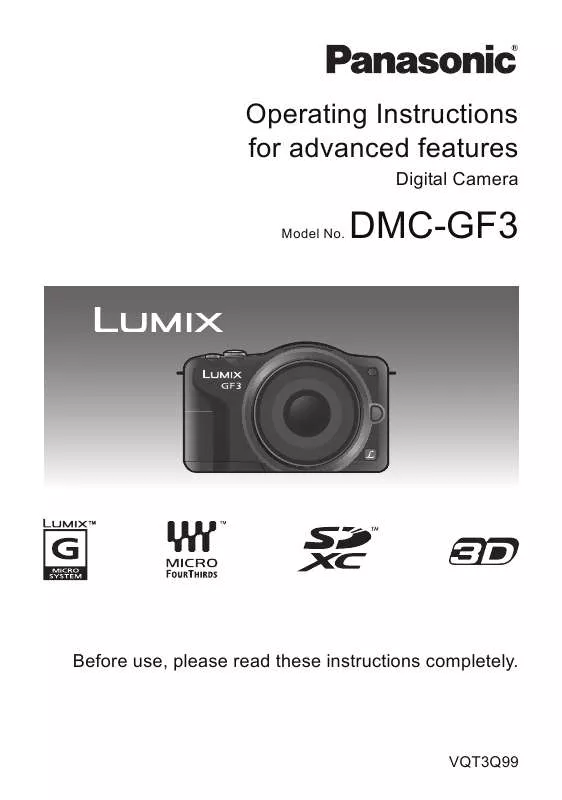User manual PANASONIC DMC-GF3EF
Lastmanuals offers a socially driven service of sharing, storing and searching manuals related to use of hardware and software : user guide, owner's manual, quick start guide, technical datasheets... DON'T FORGET : ALWAYS READ THE USER GUIDE BEFORE BUYING !!!
If this document matches the user guide, instructions manual or user manual, feature sets, schematics you are looking for, download it now. Lastmanuals provides you a fast and easy access to the user manual PANASONIC DMC-GF3EF. We hope that this PANASONIC DMC-GF3EF user guide will be useful to you.
Lastmanuals help download the user guide PANASONIC DMC-GF3EF.
Manual abstract: user guide PANASONIC DMC-GF3EF
Detailed instructions for use are in the User's Guide.
[. . . ] Operating Instructions for advanced features
Digital Camera
Model No.
DMC-GF3
Before use, please read these instructions completely.
VQT3Q99
Contents
Before Use
Care of the camera . . . . . . . . . . . . . . . . . . . . . . . . . . . . . . . . . . . 5 Standard Accessories . . . . . . . . . . . . . . . . . . . . . . . . . . . . . . . 6 Names and Functions of Components. . . . . . 7 About the Lens . . . . . . . . . . . . . . . . . . . . . . . . . . . . . . . . . . . . . . . . 12
Preparation
Changing the Lens . . . . . . . . . . . . . . . . . . . . . . . . . . . . . . . . . . 13 Attaching the Shoulder Strap . . . . . . . . . . . . . . . . . . 16 Charging the Battery . . . . . . . . . . . . . . . . . . . . . . . . . . . . . . . 17 Charging . . . . . . . . . . . . . . . . . . . . . . . . . . . . . . . . . . . . . . . . . . . 17 Approximate operating time and number of recordable pictures . . . . . . . . . . 19 Inserting and Removing the Card (optional)/ the Battery . . . . . . . . . . . . . . . . . . . . . . . . . . . . . . . . . . . . . . . . . . . . . . . . 22 About the Card . . . . . . . . . . . . . . . . . . . . . . . . . . . . . . . . . . . . . . . . 23 About cards that can be used with this unit . . . . . . . . . . . . . . . . . . . . . . . . . . . . . . . . . . . . . . . . . . . . . 23 Approximate number of recordable pictures and available recording time . . . . . 25 Setting Date/Time (Clock Set). . . . . . . . . . . . . . . . . 26
Taking Pictures using the Automatic Function (Intelligent Auto Mode) . . . . . . . . . . . . . 35 Easily adjust and record (Intelligent Auto Plus Mode) . . . . . . . . . . . . . . . . . . . . 39 Taking Pictures with Defocus Control Function. . . . . . . . . . . . . . . . . . . . . . . . . . . . . . . . . . . . . . . . . . . . . . . . . . . 41 Taking Pictures with Your Favourite Settings (Programme AE Mode) . . . . . . . . . . . . . 42 Recording Motion Picture . . . . . . . . . . . . . . . . . . . . . . . . 44 How to set focus when recording a motion picture (Continuous AF) . . . . . . . . 44 Recording Motion Picture . . . . . . . . . . . . . . . . . . 45 Playing Back Pictures/Motion Pictures. . . . 47 Playing Back Pictures . . . . . . . . . . . . . . . . . . . . . . . 47 Changing the information displayed on the playback screen . . . . . . . . . . . . . . . . . . . . . 50 Playing Back Motion Pictures. . . . . . . . . . . . 51 Creating Still Pictures from a Motion Picture. . . . . . . . . . . . . . . . . . . . . . . . . . . . . . . . . . . . . . . . . . . . . . . 53 Deleting Pictures . . . . . . . . . . . . . . . . . . . . . . . . . . . . . . . . . . . . . 54 Setting the Menu . . . . . . . . . . . . . . . . . . . . . . . . . . . . . . . . . . . . . 56 Setting menu items . . . . . . . . . . . . . . . . . . . . . . . . . . . 57 Setting the Quick Menu . . . . . . . . . . . . . . . . . . . . . . . . . . . 59 About the Setup Menu. . . . . . . . . . . . . . . . . . . . . . . . . . . . . 61
Recording
Optical Image Stabilizer . . . . . . . . . . . . . . . . . . . . . . . . . . 69 Taking Pictures with the Zoom . . . . . . . . . . . . . . . . 71 Taking Pictures using the Flash . . . . . . . . . . . . . . 72 Switching to the appropriate flash setting . . . . . . . . . . . . . . . . . . . . . . . . . . . . . . . . . . . . . . . . . . . . . . . 72 Compensating the Exposure . . . . . . . . . . . . . . . . . . . 76 Taking Pictures using Burst Mode. . . . . . . . . . . 77 Taking Pictures using Auto Bracket . . . . . . . . 79 Taking Pictures with the Self-timer. . . . . . . . . . 81 Taking Pictures with Auto Focus . . . . . . . . . . . . . 83 Taking Pictures with Manual Focus. . . . . . . . . 89 Adjusting the White Balance . . . . . . . . . . . . . . . . . . . 92 Using the function button. . . . . . . . . . . . . . . . . . . . . . . . . 97 Fixing the Focus and the Exposure (AF/AE Lock). . . . . . . . . . . . . . . . . . . . . . . . . . . . . . . . . . . . . 98 Confirm the Effects of Aperture and Shutter Speed (Preview Mode). . . . . . . . . 99
Basic
Selecting the Recording Mode . . . . . . . . . . . . . . . . 28 Tips for taking good pictures . . . . . . . . . . . . . . . . . . . 30 Taking a Still picture. . . . . . . . . . . . . . . . . . . . . . . . . . . . . . . . 31 How to set focus when taking a still picture (AFS/AFC) . . . . . . . . . . . . . . . . . . . . . . . . . . . . 31 Taking a Still picture. . . . . . . . . . . . . . . . . . . . . . . . . . 33 Taking pictures using the Touch Shutter function. . . . . . . . . . . . . . . . . . . . . . . . . . . . . . . . . 34 Switching the Information Displayed on the recording screen . . . . . . . . . . . . . . . . . . . . 34
-2-
Taking Pictures by Specifying the Aperture/ Shutter Speed . . . . . . . . . . . . . . . . . . . . . . . . . . . . . . . . . . . . . . . . . 100 Aperture-priority AE . . . . . . . . . . . . . . . . . . . . . . . . 100 Shutter-priority AE. . . . . . . . . . . . . . . . . . . . . . . . . . . 100 Manual Exposure Mode . . . . . . . . . . . . . . . . . . 101 Taking Pictures that match the Scene being recorded (Scene Mode). . . . . . . . . . . . . . . 103 [PORTRAIT] . . . . . . . . . . . . . . . . . . . . . . . . . . . . . . . . . . . . 103 [SOFT SKIN] . . . . . . . . . . . . . . . . . . . . . . . . . . . . . . . . . . . 104 [SCENERY]. . . . . . . . . . . . . . . . . . . . . . . . . . . . . . . . . . . . . 104 [ARCHITECTURE] . . . . . . . . . . . . . . . . . . . . . . . . . . 104 [SPORTS] . . . . . . . . . . . . . . . . . . . . . . . . . . . . . . . . . . . . . . . 104 [PERIPHERAL DEFOCUS]. . . . . . . . . . . . . 105 [FLOWER]. . . . . . . . . . . . . . . . . . . . . . . . . . . . . . . . . . . . . . . 105 [FOOD]. . . . . . . . . . . . . . . . . . . . . . . . . . . . . . . . . . . . . . . . . . . . 106 [OBJECTS] . . . . . . . . . . . . . . . . . . . . . . . . . . . . . . . . . . . . . 106 [NIGHT PORTRAIT]. . . . . . . . . . . . . . . . . . . . . . . . 106 [NIGHT SCENERY] . . . . . . . . . . . . . . . . . . . . . . . . 107 [ILLUMINATIONS] . . . . . . . . . . . . . . . . . . . . . . . . . . 107 [BABY1]/[BABY2] . . . . . . . . . . . . . . . . . . . . . . . . . . . . 108 [PET] . . . . . . . . . . . . . . . . . . . . . . . . . . . . . . . . . . . . . . . . . . . . . . . 109 [PARTY] . . . . . . . . . . . . . . . . . . . . . . . . . . . . . . . . . . . . . . . . . . 109 [SUNSET] . . . . . . . . . . . . . . . . . . . . . . . . . . . . . . . . . . . . . . . 109 Taking Pictures with different image effects (Creative Control Mode). . . . . . . . . . . . . . . . . . . . . . . . . . . . 110 Taking Pictures in Custom Mode . . . . . . . . . . 113 Taking a Picture with Face Recognition Function . . . . . . . . . . . . . . . . . . . . . . . . . . . . . . . . . . . . . . . . . . . . . . . . 115 Entering Text. . . . . . . . . . . . . . . . . . . . . . . . . . . . . . . . . . . . . . . . . 121 Using the [REC] Mode Menu . . . . . . . . . . . . . . . . 122 [PHOTO STYLE] . . . . . . . . . . . . . . . . . . . . . . . . . . . . . 122 [ASPECT RATIO]. . . . . . . . . . . . . . . . . . . . . . . . . . . . 123 [PICTURE SIZE] . . . . . . . . . . . . . . . . . . . . . . . . . . . . . 124 [QUALITY]. . . . . . . . . . . . . . . . . . . . . . . . . . . . . . . . . . . . . . . 125 [SENSITIVITY] . . . . . . . . . . . . . . . . . . . . . . . . . . . . . . . . 126 [ISO LIMIT SET]. . . . . . . . . . . . . . . . . . . . . . . . . . . . . . 127 [ISO INCREMENTS] . . . . . . . . . . . . . . . . . . . . . . . 127 [FACE RECOG. ] . . . . . . . . . . . . . . . . . . . . . . . . . . . . . 127 [FOCUS MODE]. . . . . . . . . . . . . . . . . . . . . . . . . . . . . . 127 [QUICK AF] . . . . . . . . . . . . . . . . . . . . . . . . . . . . . . . . . . . . . 128 [METERING MODE] . . . . . . . . . . . . . . . . . . . . . . . 128 [FLASH] . . . . . . . . . . . . . . . . . . . . . . . . . . . . . . . . . . . . . . . . . . 129 [RED-EYE REMOVAL] . . . . . . . . . . . . . . . . . . . 129 [I. RESOLUTION]. . . . . . . . . . . . . . . . . . . . . . . . . . . . . 129
[I. DYNAMIC] (Intelligent dynamic range control). . . . . 130 [LONG SHTR NR] . . . . . . . . . . . . . . . . . . . . . . . . . . . 130 [SHADING COMP. ] . . . . . . . . . . . . . . . . . . . . . . . . . 131 [EX. TELE CONV. ] . . . . . . . . . . . . . . . . . . . . . . . . . . 131 [DIGITAL ZOOM] . . . . . . . . . . . . . . . . . . . . . . . . . . . . 131 [BURST RATE] . . . . . . . . . . . . . . . . . . . . . . . . . . . . . . . 131 [AUTO BRACKET] . . . . . . . . . . . . . . . . . . . . . . . . . . 131 [SELF-TIMER] . . . . . . . . . . . . . . . . . . . . . . . . . . . . . . . . . 132 [COLOR SPACE] . . . . . . . . . . . . . . . . . . . . . . . . . . . . 132 [STABILIZER]. . . . . . . . . . . . . . . . . . . . . . . . . . . . . . . . . . 132 Using the [MOTION PICTURE] Mode Menu . . . . . . . . . . . . . . . . . . . . . . . . . . . . . . . . . . . . . . . . . . . 133 [REC MODE] . . . . . . . . . . . . . . . . . . . . . . . . . . . . . . . . . . . 133 [REC QUALITY] . . . . . . . . . . . . . . . . . . . . . . . . . . . . . . 134 [CONTINUOUS AF] . . . . . . . . . . . . . . . . . . . . . . . . 135 [EX. TELE CONV. ] . . . . . . . . . . . . . . . . . . . . . . . . . . 135 [WIND CUT] . . . . . . . . . . . . . . . . . . . . . . . . . . . . . . . . . . . . 135 [MIC LEVEL DISP. ] . . . . . . . . . . . . . . . . . . . . . . . . . 135 [MIC LEVEL ADJ. ]. . . . . . . . . . . . . . . . . . . . . . . . . . . 136 [FLICKER RED. ] . . . . . . . . . . . . . . . . . . . . . . . . . . . . . 136 Using the [CUSTOM] Menu. . . . . . . . . . . . . . . . . . . 137
Playback/Editing
Using the [PLAYBACK] Mode Menu . . . . . 144 [2D/3D SETTINGS] . . . . . . . . . . . . . . . . . . . . . . . . . 144 [SLIDE SHOW]. . . . . . . . . . . . . . . . . . . . . . . . . . . . . . . . 144 [PLAYBACK MODE] . . . . . . . . . . . . . . . . . . . . . . . 146 [TITLE EDIT] . . . . . . . . . . . . . . . . . . . . . . . . . . . . . . . . . . . 147 [TEXT STAMP]. . . . . . . . . . . . . . . . . . . . . . . . . . . . . . . . 148 [VIDEO DIVIDE] . . . . . . . . . . . . . . . . . . . . . . . . . . . . . . 150 [RESIZE] . . . . . . . . . . . . . . . . . . . . . . . . . . . . . . . . . . . . . . . . . 151 [CROPPING] . . . . . . . . . . . . . . . . . . . . . . . . . . . . . . . . . . . 152 [ASPECT CONV. ] . . . . . . . . . . . . . . . . . . . . . . . . . . . 153 [ROTATE]/[ROTATE DISP. ]. . . . . . . . . . . . 154 [FAVORITE] . . . . . . . . . . . . . . . . . . . . . . . . . . . . . . . . . . . . 155 [PRINT SET] . . . . . . . . . . . . . . . . . . . . . . . . . . . . . . . . . . . 156 [PROTECT] . . . . . . . . . . . . . . . . . . . . . . . . . . . . . . . . . . . . . 158 [FACE REC EDIT] . . . . . . . . . . . . . . . . . . . . . . . . . . . 159
-3-
Connecting to other equipment
Enjoying 3D pictures . . . . . . . . . . . . . . . . . . . . . . . . . . . . . 160 Playing Back Pictures on a TV Screen . . . . . 164 Saving the Recorded Still Pictures and Motion Pictures . . . . . . . . . . . . . . . . . . . . . . . . . . . . . . . . . . . . . 168 Copy by inserting the SD card into the recorder . . . . . . . . . . . . . . . . . . . . . . . . . . . . . . . . . . . . 168 Copy the playback image using an AV cable . . . . . . . . . . . . . . . . . . . . . . . . . . . . . . . . . . . . . . . . . 169 Copying to a PC using "PHOTOfunSTUDIO" . . . . . . . . . . . . . . . . . . . . . . 170 Connecting to a PC . . . . . . . . . . . . . . . . . . . . . . . . . . . . . . . 171 Printing the Pictures . . . . . . . . . . . . . . . . . . . . . . . . . . . . . . 174
Others
Optional accessories. . . . . . . . . . . . . . . . . . . . . . . . . . . . . 178 LCD Monitor Display . . . . . . . . . . . . . . . . . . . . . . . . . . . . . 179 Cautions for Use . . . . . . . . . . . . . . . . . . . . . . . . . . . . . . . . . . . 182 Message Display. . . . . . . . . . . . . . . . . . . . . . . . . . . . . . . . . . . 189 Troubleshooting . . . . . . . . . . . . . . . . . . . . . . . . . . . . . . . . . . . . 191
-4-
Before Use
Before Use
Care of the camera
Do not subject to strong vibration, shock, or pressure. The lens, LCD monitor, or external case may be damaged if used in
following conditions. [. . . ] For details on how to enter characters, refer to "Entering Text"
section on P121.
[AGE]
It is possible to register the birthday. 1 Press 4 to select [SET] and then press [MENU/SET]. 2 Press 2/1 to select the items (Year/Month/Day), and then press 3/4 to set and then press [MENU/SET]. (Add Images) 1 Select the unregistered face recognition frame, and then press [MENU/SET]. 2 Perform step 4 in "Registering face image of new person". (Delete) Press 2/1 to select the face image to delete, and then press [MENU/SET]. This feature requires that at least one facial image remain, once
registered.
[ADD IMAGES]
Exit the menu after it is set.
- 118 -
Recording
Change or delete the information for a registered person You can modify the pictures or information of an already registered person. You can also delete the information of the registered person.
1 2 3 4
Select [FACE RECOG. ] from the [REC] Mode menu, and then press [MENU/SET]. (P57) Press 4 to select [MEMORY] and press [MENU/SET]. Press 3/4/2/1 to select the face image to edit or delete and then press [MENU/SET]. Press 3/4 to select the item and then press [MENU/SET].
Item [INFO EDIT] Description of settings
Changing the information of an already registered person. Perform step 5 in "Registering face image of new person". The focus and exposure are preferentially adjusted for higher-priority faces. Press 3/4/2/1 to select the priority and then press [MENU/SET]. Deleting information of a registered person. Press 3 to select [YES] and then press [MENU/SET].
[PRIORITY]
[DELETE]
Exit the menu after it is set. Setting Auto Registration/Sensitivity Setting of Auto Registration and Sensitivity for Face Recognition can be done.
1 2 3
Select [FACE RECOG. ] from the [REC] Mode menu, and then press [MENU/SET]. (P57) Press 4 to select [SET] and then press [MENU/SET]. Press 3/4 to select the item and then press [MENU/SET].
Item [AUTO REGISTRATION] Description of settings
[OFF]/[ON] When the [AUTO REGISTRATION] is set to [ON], For details, see "Auto Registration" on P120.
[FACE RECOG. ] will be set to [ON] automatically.
[HIGH]/[NORMAL]/[LOW] Select [HIGH] when recognition proves to be difficult. The
[SENSITIVITY]
likelihood of recognition increases, but so does the likelihood of mistaken recognition. Select [LOW] when mistaken recognition happens frequently. To return to the original settings, select [NORMAL].
Exit the menu after it is set.
- 119 -
Recording
Auto Registration When [AUTO REGISTRATION] is set to [ON], the registration screen will display automatically after taking a picture of a face that has a high number of appearances. [. . . ] The surface of the camera may become warm during use. This does not affect the performance
or quality of the camera.
The clock is reset. If you do not use the camera for a long time, the clock may be reset.
> [PLEASE SET THE CLOCK] message will be displayed; please re-set the clock. (P26)
- 200 -
Others
The file numbers are not recorded consecutively. [. . . ]
DISCLAIMER TO DOWNLOAD THE USER GUIDE PANASONIC DMC-GF3EF Lastmanuals offers a socially driven service of sharing, storing and searching manuals related to use of hardware and software : user guide, owner's manual, quick start guide, technical datasheets...manual PANASONIC DMC-GF3EF