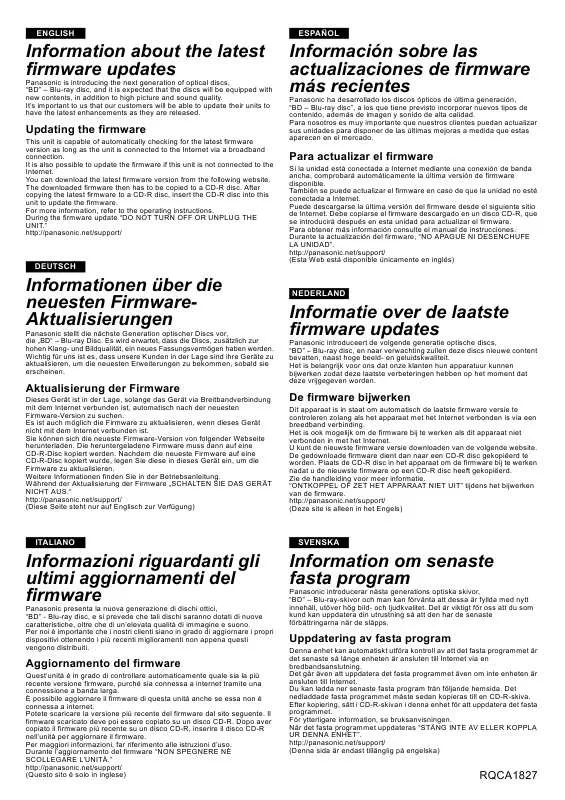Detailed instructions for use are in the User's Guide.
[. . . ] Please keep this manual for future reference.
If you have any questions contact
U. S. A. and Puerto Rico : 1-800-211-PANA(7262) Canada : 1-800-561-5505
U. S. A. and Puerto Rico : The warranty can be found on page 46. Canada :The warranty can be found on page 47.
La referencia rápida en español se puede encontrar en la página 48.
PP
VQT2J87
Getting started
IMPORTANT SAFETY INSTRUCTIONS
Read these operating instructions carefully before using the unit. [. . . ] 3 Press [3, 4] to select "Home Network (DLNA)" and press [OK].
A list of equipment connected via the network is displayed. This list can be updated by pressing [R] on the remote control. e. g.
Home Network (DLNA)
Slideshow Settings
While playing 1 Press [SUB MENU]. Status Rotate Right (except for slideshow) Rotate Left (except for slideshow) Show the picture properties ( 24).
XXXXXX
Rotate the still picture.
OK RETURN
Servers found on the network are displayed. Please select one.
Update
4 Press [3, 4] to select the equipment to playback the contents, and press [OK]. 5 Press [3, 4, 2, 1] to select the item to playback (folder), and press [OK].
Menu structure will be different depending on the equipment connected to this unit. Select the contents by repeating the operation. Control Panel is displayed once the playback starts. Operation can be performed with [3, 4, 2, 1], [OK] and [EXIT]. Control Panel e. g.
Exit
Press [OK] if the Control Panel is not displayed. Press [RETURN] to hide the Control Panel.
26
VQT2J87(ENG)
Linked operations with the TV
(VIERA LinkTM "HDAVI ControlTM") What is VIERA Link "HDAVI Control"?The recording method of original video appears. Select on/off of audio and the language.
2 3 4
Press [3, 4] to select the menu and press [1]. Press [3, 4, 2, 1] to select the item and press [1]. Press [3, 4] to select the setting.
Some items can be changed by pressing [OK].
Video
The recording method of original video appears.
Soundtrack
Show or change the soundtrack.
To exit the screen Press [DISPLAY]. Depending on the condition of the unit (playing, stopped, etc. ) and media contents, there may be some items that you cannot select or change. Regarding Language, Audio attribute and video attribute : ( 42)
Subtitle
Turn the subtitle on/off, and change the language depending on the media.
Subtitle Style
Select the subtitle style.
Audio channel
Select the audio channel number. ( 19, "Changing audio")
Angle
Select the number of the angle. Some items may be changed only on the disc specific menu. ( 19)
28
VQT2J87(ENG)
Play
Repeat Play
(Only when the elapsed time is being displayed on the unit's display. ) Select the item which you want to repeat. The items displayed differ depending on the type of media. Select "Off" to cancel.
Progressive
Select the method of conversion for progressive output to suit the type of material being played. [. . . ] The warranty ALSO DOES NOT COVER damages which occurred in shipment, or failures which are caused by products not supplied by the warrantor, or failures which result from accidents, misuse, abuse, neglect, mishandling, misapplication, alteration, faulty installation, set-up adjustments, misadjustment of consumer controls, The model number and serial number of this product can be found on either the back or the bottom of the unit. Please note them in the space provided below and keep for future reference. MODEL NUMBER SERIAL NUMBER
PARTS AND SERVICE, WHICH ARE NOT COVERED BY THIS LIMITED WARRANTY, ARE YOUR RESPONSIBILITY.
Customer Services Directory (United States and Puerto Rico)
Obtain Product Information and Operating Assistance; locate your nearest Dealer or Service Center; purchase Parts and Accessories; or make Customer Service and Literature requests by visiting our Web Site at: http://www. panasonic. com/help or, contact us via the web at: http://www. panasonic. com/contactinfo You may also contact us directly at: 1-800-211-PANA (7262) Monday-Friday 9am-9pm, Saturday-Sunday 10am-7pm EST For hearing or speech impaired TTY users, TTY: 1-877-833-8855
Accessory Purchases (United States and Puerto Rico)
Purchase Parts, Accessories and Instruction Books online for all Panasonic Products by visiting our Web Site at: http://www. pstc. panasonic. com Or, send your request by E-mail to: npcparts@us. panasonic. com You may also contact us directly at: 1-800-332-5368 (Phone) 1-800-237-9080 (Fax Only) (Monday-Friday 9am-9pm EST) Panasonic Service and Technology Company 20421 84th Avenue South, Kent, WA 98032 (We accept Visa, MasterCard, Discover Card, American Express, and Personal Checks) For hearing or speech impaired TTY users, TTY: 1-866-605-1277
User memo: DATE OF PURCHASE DEALER NAME DEALER ADDRESS TELEPHONE NUMBER
As of November 2009
46
VQT2J87(ENG)
Limited Warranty (Only for CANADA)
Panasonic Canada Inc.
PANASONIC PRODUCT--LIMITED WARRANTY
Panasonic Canada Inc. warrants this product to be free from defects in material and workmanship and agrees to remedy any such defect for a period as stated below from the date of original purchase.
Technics Audio Product Panasonic Portable/Clock Radio (without Tape, CD, MD) Panasonic Audio/SD Audio Product Panasonic BD/DVD Product Panasonic Combination DVD Player/VCR Panasonic Combination DVD Recorder/VCR Accessories including rechargeable batteries
One (1) year, parts and labour One (1) year, parts and labour One (1) year, parts and labour One (1) year, parts and labour One (1) year, parts and labour One (1) year, parts and labour Ninety (90) days
LIMITATIONS AND EXCLUSIONS This warranty does not apply to products purchased outside Canada or to any product which has been improperly installed, subjected to usage for which the product was not designed, misused or abused, damaged during shipping, or which has been altered or repaired in any way that affects the reliability or detracts from the performance, nor does it cover any product which is used commercially. [. . . ]