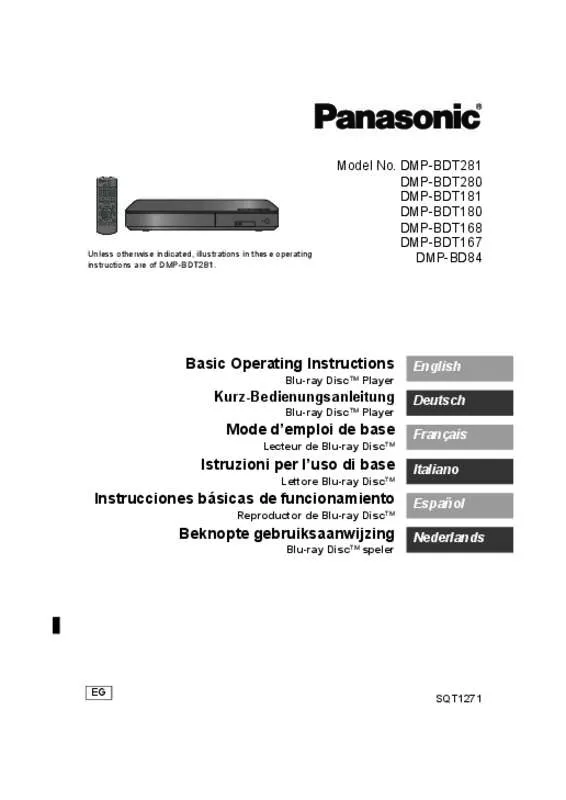Detailed instructions for use are in the User's Guide.
[. . . ] Book 1 ページ 2015年11月30日 月曜日 午後3時0分
Unless otherwise indicated, illustrations in these operating instructions are of DMP-BDT281. Book 2 ページ 2015年11月30日 月曜日 午後3時0分
Thank you for purchasing this product. Please read these instructions carefully before using this product, and save this manual for future use. Precautions
WARNING
Unit To reduce the risk of fire, electric shock or product damage, ≥ Do not expose this unit to rain, moisture, dripping or splashing. [. . . ] 4
(4)
SQT1271
DMP-BDT280_Basic-SQT1271_mst. Book 5 ページ 2015年11月30日 月曜日 午後3時0分
Control reference guide
When other Panasonic devices respond to the remote control of the unit, change the remote control code. 1 Turn the unit on and off 2 TV operation buttons 11 You can operate the Panasonic TV using this unit’s remote control. Some buttons may not work depending on the TV. 1 [Í TV] : Turn the TV on and off 2 [AV] : Change input [i j VOL] : Adjust the volume 12 3 Select title numbers, etc. /Enter numbers or [BDT281/280] [BDT181/180] characters 13 3 4 Cancel 14 5 Change soundtrack 4 15 6 Basic playback control buttons 5 7 Show Pop-up menu [BDT181/180] 8 Show Top menu [BDT168/167] [BD84] 6 9 Show Option menu 10 Coloured buttons (red, green, yellow, blue) 16 7 Used for various purposes depending on the 17 display 11 Transmit the remote control signal 18 12 Open or close the disc tray 8 13 Show the status messages 19 14 [BDT281/280] Show MiracastTM screen 9 20
abc jkl mno pqrs tuv wxyz
[BDT181/180] [BDT168/167] [BD84]
10
15 16 17 18 19 20
Switch Secondary Video on/off (Picture-in-picture) Show the Home Screen of the Network Service Exit the Menu screen Show Netflix screen Show HOME menu [3, 4, 2, 1] : Move the highlight for selection [OK] : Confirm the selection (;1) : Frame-by-frame Return to previous screen
[BDT281/280] [BDT181/180]
5
6
7
8
1
[BDT168/167] [BD84]
2
3 4
5
8
1
4 3
2
1 2 3 4
Disc tray USB port POWER LED The LED lights up when the unit is turned on, and flashes when error occurs. 20e up and down, 30e left and right
5 6 7 8
Open or close the disc tray
[BDT281/280] [BDT181/180]
Stop
[BDT281/280] [BDT181/180]
Start play Standby/on switch (Í/I) Press to switch the unit from on to standby mode or vice versa. In standby mode, the unit is still consuming a small amount of power. sQT1271 (5)
5
English
DMP-BDT280_Basic-SQT1271_mst. Book 6 ページ 2015年11月30日 月曜日 午後3時0分
Quick Start Guide STEP 1 : Connecting to a TV
[BDT281/280] [BDT181/180] [BDT168/167] [BD84]
HDMI IN
HDMI cable
[BDT281/280] [BDT181/180] [BDT168/167] [BD84]
AC adaptor (supplied) To a household mains socket AC mains lead (supplied) ≥ This unit consumes a small amount of AC power ( 9) even when turned off in standby mode. For the purpose of energy conservation, the unit should be disconnected if you will not be using it for extended period of time. [BDT168/167] [BD84] The unit is in the standby condition when the AC adaptor is connected. The primary circuit is always “live” as long as the AC adaptor is connected to an electrical outlet. LAN Cable
Internet
Use category 5 or above straight LAN cables (STP) when connecting to peripheral devices. 6
(6)
SQT1271
DMP-BDT280_Basic-SQT1271_mst. Book 7 ページ 2015年11月30日 月曜日 午後3時0分
STEP 3 : Settings
1
HDMI
2
TV
HDMI
Turn on the TV and select the appropriate video input. Follow the on-screen instructions to continue with the settings. If there are any other items, repeat this step. Operations during playback
The following functions may not work depending on the media and contents. Resume play function Press [1PLAY] to restart from this point. Book 8 ページ 2015年11月30日 月曜日 午後3時0分
Playable media
BD-Video: Video BD-RE: Video, JPEG, MPO*, AAC, ALAC, DSD, FLAC, MP3, WAV, WMA BD-R: Video, MKV, Xvid, AAC, ALAC, DSD, FLAC, MP3, WAV, WMA DVD-Video: Video DVD-R/DVD-R DL : Video, AVCHD, MKV, Xvid, JPEG, MPO*, AAC, ALAC, DSD, FLAC, MP3, WAV, WMA DVD-RW/+R/+RW/+R DL : Video, AVCHD Music CD : Music [CD-DA] CD-R/CD-RW : MKV, Xvid, JPEG, MPO*, AAC, ALAC, FLAC, MP3, Music [CD-DA], WAV, WMA USB devices (up to 4 TB) : MKV, MP4, MPEG2, Xvid, JPEG, MPO*, AAC, ALAC, DSD, FLAC, MP3, WAV, WMA
∫ Region management information
The unit can play back BD-Video/DVD-Video discs of the following regions codes, including “ALL”: Example:
BD-Video
DVD-Video
2
* [BDT281/280] [BDT181/180] [BDT168/167] only
Firmware updates
Occasionally, Panasonic may release updated firmware for this unit that may add or improve the way a feature operates. These updates are available free of charge. [. . . ] Netledning (vekselstrøm) For at mindske risikoen for brand, elektrisk stød eller produktskade, ≥ Sørg for, at strømforsyningsspændingen svarer til den spænding, der er angivet på apparatet. Kontakt de lokale myndigheder eller din forhandler for at spørge om den korrekte bortskaffelsesmetode for batterierne. For at mindske risikoen for brand, elektrisk stød eller produktskade, ≥ Dette apparat må ikke installeres eller anbringes i en reol, et indbygget skab eller et andet aflukket område. Hvis du skiller dig af med denne enhed ved afhændelse eller overdragelse, følg da proceduren for gendannelse af alle fabriksindstillingerne for at slette brugerindstillingerne. [. . . ]