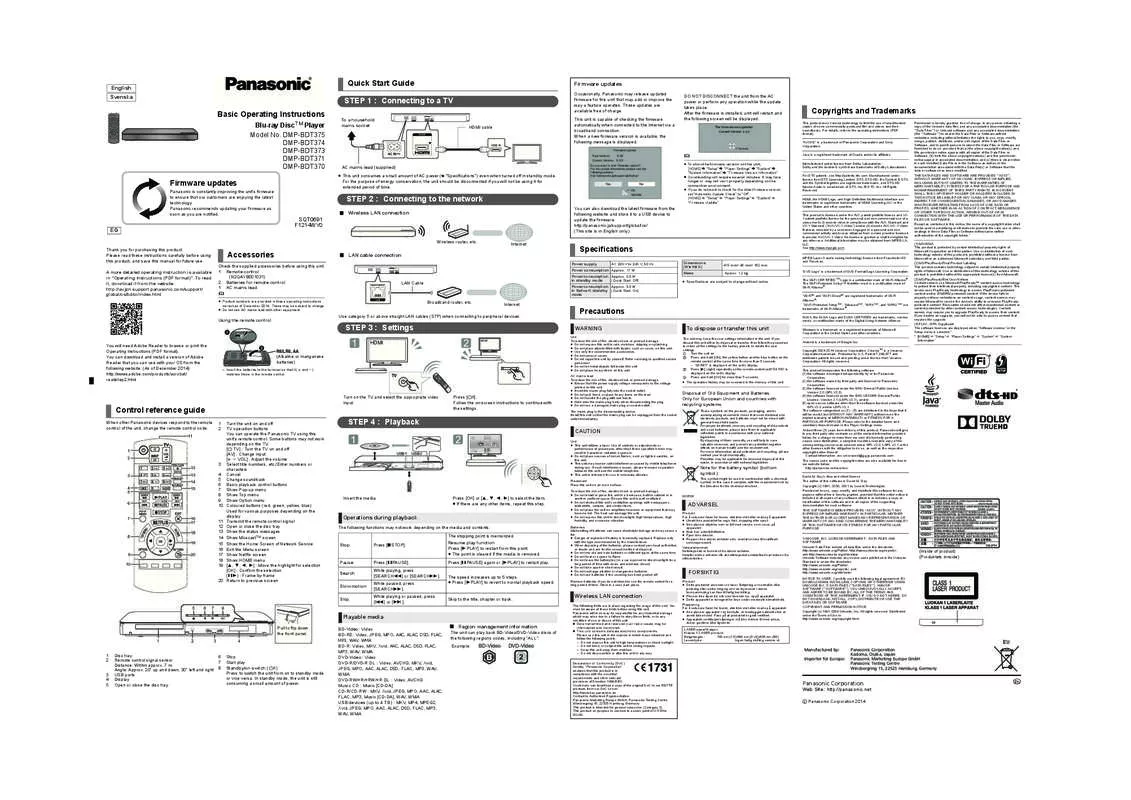Detailed instructions for use are in the User's Guide.
[. . . ] (1) MS/WMA This product is protected by certain intellectual property rights of Microsoft Corporation and third parties. Use or distribution of such technology outside of this product is prohibited without a license from Microsoft or an authorized Microsoft subsidiary and third parties. (2) MS/PlayReady/Final Product Labeling This product contains technology subject to certain intellectual property rights of Microsoft. Use or distribution of this technology outside of this product is prohibited without the appropriate license(s) from Microsoft. [. . . ] – “00 RET” is displayed on the unit’s display. 3 Press [1] (right) repeatedly on the remote control until “08 FIN” is displayed on the unit’s display. 4 Press and hold [OK] for more than 5 seconds. The operation history may be recorded in the memory of this unit. Unit To reduce the risk of fire, electric shock or product damage, ≥ Do not expose this unit to rain, moisture, dripping or splashing. Do not place objects filled with liquids, such as vases, on this unit. refer servicing to qualified service personnel. Do not let metal objects fall inside this unit. Do not place heavy items on this unit. AC mains lead To reduce the risk of fire, electric shock or product damage, ≥ Ensure that the power supply voltage corresponds to the voltage printed on this unit. Insert the mains plug fully into the socket outlet. Do not pull, bend, or place heavy items on the lead. Do not handle the plug with wet hands. Hold onto the mains plug body when disconnecting the plug. ≥ Do not use a damaged mains plug or socket outlet. The mains plug is the disconnecting device. Install this unit so that the mains plug can be unplugged from the socket outlet immediately. π
You will need Adobe Reader to browse or print the Operating Instructions (PDF format). You can download and install a version of Adobe Reader that you can use with your OS from the following website. Html
STEP 3 : Settings
R6/LR6, AA (Alkaline or manganese batteries)
Windows is a trademark or a registered trademark of Microsoft Corporation in the United States and other countries. This product incorporates the following software: (1) the software developed independently by or for Panasonic Corporation, (2) the software owned by third party and licensed to Panasonic Corporation, (3) the software licensed under the GNU General Public License, Version 2. 0), (4) the software licensed under the GNU LESSER General Public License, Version 2. [. . . ] Customers can download a copy of the original DoC to our R&TTE products from our DoC server: http://www. 20e up and down, 30e left and right USB ports Display Open or close the disc tray
6 7 8
Stop Start play Standby/on switch (Í/I) Press to switch the unit from on to standby mode or vice versa. In standby mode, the unit is still consuming a small amount of power. BD-Video: Video BD-RE: Video, JPEG, MPO, AAC, ALAC, DSD, FLAC, MP3, WAV, WMA BD-R: Video, MKV, Xvid, AAC, ALAC, DSD, FLAC, MP3, WAV, WMA DVD-Video: Video DVD-R/DVD-R DL : Video, AVCHD, MKV, Xvid, JPEG, MPO, AAC, ALAC, DSD, FLAC, MP3, WAV, WMA DVD-RW/+R/+RW/+R DL : Video, AVCHD Music CD : Music [CD-DA] CD-R/CD-RW : MKV, Xvid, JPEG, MPO, AAC, ALAC, FLAC, MP3, Music [CD-DA], WAV, WMA USB devices (up to 4 TB) : MKV, MP4, MPEG2, Xvid, JPEG, MPO, AAC, ALAC, DSD, FLAC, MP3, WAV, WMA
∫ Region management information
The unit can play back BD-Video/DVD-Video discs of the following regions codes, including “ALL”: Example:
BD-Video
DVD-Video
EU
Manufactured by: Importer for Europe: Panasonic Corporation Kadoma, Osaka, Japan Panasonic Marketing Europe GmbH Panasonic Testing Centre Winsbergring 15, 22525 Hamburg, Germany
2
Panasonic Corporation Web Site: http://panasonic. [. . . ]