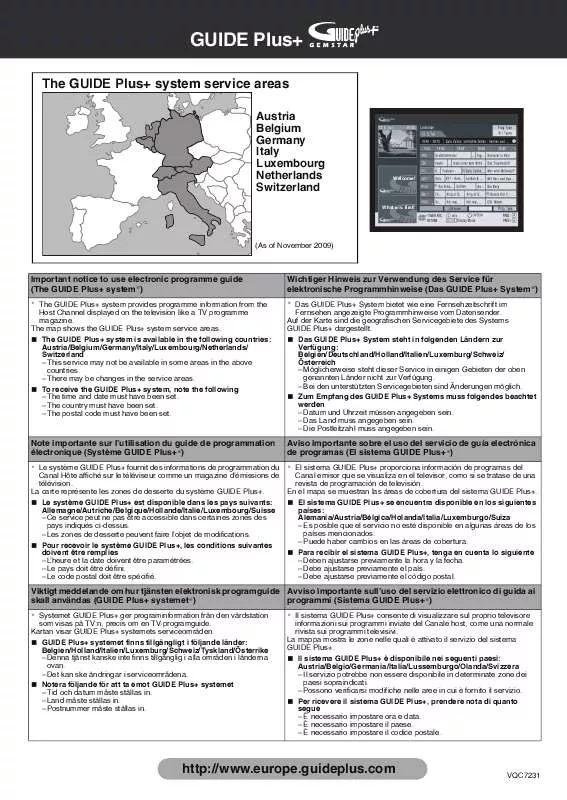User manual PANASONIC DMR-EH535
Lastmanuals offers a socially driven service of sharing, storing and searching manuals related to use of hardware and software : user guide, owner's manual, quick start guide, technical datasheets... DON'T FORGET : ALWAYS READ THE USER GUIDE BEFORE BUYING !!!
If this document matches the user guide, instructions manual or user manual, feature sets, schematics you are looking for, download it now. Lastmanuals provides you a fast and easy access to the user manual PANASONIC DMR-EH535. We hope that this PANASONIC DMR-EH535 user guide will be useful to you.
Lastmanuals help download the user guide PANASONIC DMR-EH535.
Manual abstract: user guide PANASONIC DMR-EH535
Detailed instructions for use are in the User's Guide.
[. . . ] Guarde este manual para futuras consultas.
HARD DISK DRIVE
Web Site: http://www. panasonic-europe. com
EG
RQT7099-E
Before Use
Contents
Before Use
Contents . . . . . . . . . . . . . . . . . . . . . . . . . . . . . . . . . . . . . . . . . . . . . . . . . . . . . . . . . . . . . . . . . . . . . . . . . . . . . . . . . . . . . . . . . . . . . . . . . . . . . . 2 Warning and Important Information . . . . . . . . . . . . . . . . . . . . . . . . . . . . . . . . . . . . . . . . . . . . . . . . . . . . . . . . . . . . . 3 Control reference guide . . . . . . . . . . . . . . . . . . . . . . . . . . . . . . . . . . . . . . . . . . . . . . . . . . . . . . . . . . . . . . . . . . . . . . . . . . . . . . . 4 ·Remote control . . . . . . . . . . . . . . . . . . . . . . . . . . . . . . . . . . . . . . . . . . . . . . . . . . . . . . . . . . . . . . . . . . . . . . . . . . . . . . . . . . . . . . . 4 ·Batteries. . . . . . . . . . . . . . . . . . . . . . . . . . . . . . . . . . . . . . . . . . . . . . . . . . . . . . . . . . . . . . . . . . . . . . . . . . . . . . . . . . . . . . . . . . . . . . . . . . 5 ·Use . . . . . . . . . . . . . . . . . . . . . . . . . . . . . . . . . . . . . . . . . . . . . . . . . . . . . . . . . . . . . . . . . . . . . . . . . . . . . . . . . . . . . . . . . . . . . . . . . . . . . . . . . 5 ·Main unit . . . . . . . . . . . . . . . . . . . . . . . . . . . . . . . . . . . . . . . . . . . . . . . . . . . . . . . . . . . . . . . . . . . . . . . . . . . . . . . . . . . . . . . . . . . . . . . . . 5 ·The unit's display . . . . . . . . . . . . . . . . . . . . . . . . . . . . . . . . . . . . . . . . . . . . . . . . . . . . . . . . . . . . . . . . . . . . . . . . . . . . . . . . . . . . 6 TV operation . . . . . . . . . . . . . . . . . . . . . . . . . . . . . . . . . . . . . . . . . . . . . . . . . . . . . . . . . . . . . . . . . . . . . . . . . . . . . . . . . . . . . . . . . . . . . . . . 7 Discs . . . . . . . . . . . . . . . . . . . . . . . . . . . . . . . . . . . . . . . . . . . . . . . . . . . . . . . . . . . . . . . . . . . . . . . . . . . . . . . . . . . . . . . . . . . . . . . . . . . . . . . . . . . . 8 ·Discs you can use. . . . . . . . . . . . . . . . . . . . . . . . . . . . . . . . . . . . . . . . . . . . . . . . . . . . . . . . . . . . . . . . . . . . . . . . . . . . . . . . . . . 8 ·Features. . . . . . . . . . . . . . . . . . . . . . . . . . . . . . . . . . . . . . . . . . . . . . . . . . . . . . . . . . . . . . . . . . . . . . . . . . . . . . . . . . . . . . . . . . . . . . . . . . 8 Discs that cannot be played . . . . . . . . . . . . . . . . . . . . . . . . . . . . . . . . . . . . . . . . . . . . . . . . . . . . . . . . . . . . . . . . . . . . . . . . . 9 Audio format logos . . . . . . . . . . . . . . . . . . . . . . . . . . . . . . . . . . . . . . . . . . . . . . . . . . . . . . . . . . . . . . . . . . . . . . . . . . . . . . . . . . . . . . . 9 Which Disc Types and Programme Types (on HDD) are Playable on What TV . . . . . . . . . . . . . . . . . . . . . . . . . . . . . . . . . . . . . . . . . . . . . . . . . . . . . . . . . . . . . . . . . . . . . . . . . . . . . . . 9 Discs and accessories . . . . . . . . . . . . . . . . . . . . . . . . . . . . . . . . . . . . . . . . . . . . . . . . . . . . . . . . . . . . . . . . . . . . . . . . . . . . . . . . . 9 HDD (Hard disk drive) . . . . . . . . . . . . . . . . . . . . . . . . . . . . . . . . . . . . . . . . . . . . . . . . . . . . . . . . . . . . . . . . . . . . . . . . . . . . . . . . . . 9 SD/PC CARD . . . . . . . . . . . . . . . . . . . . . . . . . . . . . . . . . . . . . . . . . . . . . . . . . . . . . . . . . . . . . . . . . . . . . . . . . . . . . . . . . . . . . . . . . . . . . 10 Still pictures/SD VIDEO (MPEG4) . . . . . . . . . . . . . . . . . . . . . . . . . . . . . . . . . . . . . . . . . . . . . . . . . . . . . . . . . . . . . 10 Connections . . . . . . . . . . . . . . . . . . . . . . . . . . . . . . . . . . . . . . . . . . . . . . . . . . . . . . . . . . . . . . . . . . . . . . . . . . . . . . . . . . . . . . . . . . . . . . . 11 ·Connections 1. . . . . . . . . . . . . . . . . . . . . . . . . . . . . . . . . . . . . . . . . . . . . . . . . . . . . . . . . . . . . . . . . . . . . . . . . . . . . . . . . . . . . . . 11 ·Connections 2. . . . . . . . . . . . . . . . . . . . . . . . . . . . . . . . . . . . . . . . . . . . . . . . . . . . . . . . . . . . . . . . . . . . . . . . . . . . . . . . . . . . . . . 11 Setting Up . . . . . . . . . . . . . . . . . . . . . . . . . . . . . . . . . . . . . . . . . . . . . . . . . . . . . . . . . . . . . . . . . . . . . . . . . . . . . . . . . . . . . . . . . . . . . . . . . . 12 ·Preset Download . . . . . . . . . . . . . . . . . . . . . . . . . . . . . . . . . . . . . . . . . . . . . . . . . . . . . . . . . . . . . . . . . . . . . . . . . . . . . . . . . . 12 ·Auto Setup . . . . . . . . . . . . . . . . . . . . . . . . . . . . . . . . . . . . . . . . . . . . . . . . . . . . . . . . . . . . . . . . . . . . . . . . . . . . . . . . . . . . . . . . . . . . 12 Selecting between HDD and DVD drives . . . . . . . . . . . . . . . . . . . . . . . . . . . . . . . . . . . . . . . . . . . . . . . . . . . 13 Inserting discs . . . . . . . . . . . . . . . . . . . . . . . . . . . . . . . . . . . . . . . . . . . . . . . . . . . . . . . . . . . . . . . . . . . . . . . . . . . . . . . . . . . . . . . . . . . . 13 ·Erase. . . . . . . . . . . . . . . . . . . . . . . . . . . . . . . . . . . . . . . . . . . . . . . . . . . . . . . . . . . . . . . . . . . . . . . . . . . . . . . . . . . . . . . . . . . . . . . . . . . . 34 ·Enter Title. . . . . . . . . . . . . . . . . . . . . . . . . . . . . . . . . . . . . . . . . . . . . . . . . . . . . . . . . . . . . . . . . . . . . . . . . . . . . . . . . . . . . . . . . . . . . 34 ·Properties. . . . . . . . . . . . . . . . . . . . . . . . . . . . . . . . . . . . . . . . . . . . . . . . . . . . . . . . . . . . . . . . . . . . . . . . . . . . . . . . . . . . . . . . . . . . . 34 ·Protection . . . . . . . . . . . . . . . . . . . . . . . . . . . . . . . . . . . . . . . . . . . . . . . . . . . . . . . . . . . . . . . . . . . . . . . . . . . . . . . . . . . . . . . . . . . . . [. . . ] Divide
ªTo stop partway
Press [RETURN].
For your reference When using DVD-R, "Protection", "Partial Erase" and "Divide" are not displayed in the submenu. Release protection (disc # page 31, cartridge # page 64). [RAM]
1 Erase
[HDD] [RAM] [DVD-R] The programme is irretrievably erased when you use this procedure and cannot be retrieved. Check the programme carefully before erasing to ensure it isn't one you want to keep.
Erase Programme
[6] Select "Erase" with [2] and press [ENTER].
For your reference The disc's available recording time may not increase after erasing short programmes. The available recording time on DVD-R does not increase when you erase programmes.
Remaining Time
0 : 58 SP
Corresponding PLAY LIST will also be erased.
Erase
SELECT ENTER
Cancel
RETURN
1 Enter Title
[HDD] [RAM] [DVD-R]
1 Properties
[HDD] [RAM] [DVD-R] You can check the contents of a selected programme.
Properties Football No. 3 On 1:02 Date 15/ 7/2003 TUE Time 0:01(SP) Name 12
ENTER RETURN
[6] Enter or edit the title. (page 30)
For your reference The full title is shown in the "Properties" screen, but if you enter a long title, only part of it is shown in the programme list.
1 Protection
[HDD] [RAM] You can prevent accidental erasure of programmes by writeprotecting them. To quit protection
DIRECT NAVIGATOR
[6] Select "Yes" with [2] and press [ENTER].
To protection
DIRECT NAVIGATOR
Protection
HDD
Cancel Programme Protection ?
3
Yes
SELECT
No
3
No. Name Date 01 4 13/ 8 WED 02 6 13/ 8 WED 03 13 13/ 8 WED
Time Title 10:00 Soccer 9:00 Dinosaur 11:00 USJ
Edit 1 1 1 1 1
ENTER
RETURN
TOTAL 3
No.
09
SELECT
ENTER
RETURN
Protection
HDD
Set Up Programme Protection ?
3
Yes
SELECT
No
3
No. Name Date 01 4 13/ 8 WED 02 6 13/ 8 WED 03 13 13/ 8 WED
Time Title 10:00 Soccer 9:00 Dinosaur 11:00 USJ
Edit 1 1 1 1 1
The padlock mark disappears. For your reference Programmes will be erased even if they are protected if you format the disc with DISC INFORMATION (page 32).
ENTER
RETURN
TOTAL 3
No.
09
SELECT
ENTER
RETURN
The padlock mark appears.
34
Advanced Operations
1 Partial Erase
[HDD] [RAM] The specified parts of the programme are erased irretrievably when you use this procedure. SELECT
ENTER RETURN
1 Change thumbnail
[DVD-R] You can select the still picture to be displayed after finalizing. Usually, the top scene of the programme (scene of 1 second after starting) appears. However, you can select your favourite scene in the programme.
you want to display. ("To find the desired points",
page 36)
[6] Press [PLAY/t1. 3] to play. [7] Press [ENTER] at the point
DVD
Change tumbnail
01 Soccer
Change thumbnail
[8] Press [ENTER] to change.
A scene of display is changed at the point.
DVD
Change tumbnail
01 Soccer
Change thumbnail
Change
Change
Exit
3
SELECT
0 : 00 . 08
Exit
3
SELECT ENTER RETURN
0 : 00 . 01
You cannot select the top and end of the programme.
ENTER
RETURN
35
Advanced Operations
Creating play lists
DVD DVD TV HDD TV DVD
HDD ShowView DIRECT TV REC INPUT SELECT DVD AV
DVD HDD DVD
To find the desired points
You can take the following operation. Cue/review Press [6, SLOW/SEARCH], [5, SLOW/ SEARCH] while playing. Slow-motion Press [;, PAUSE] and then [6, SLOW/ SEARCH], [5, SLOW/SEARCH]. Frame step Press [;, PAUSE] and then [2;, FRAME], [;1, FRAME] or [2], [1] (Cursor). You can select other programmes with [:, SKIP] and [9, SKIP].
ShowView DIRECT TV REC INPUT SELECT
AV
1
2 5 8
CANCEL
3
CH
Numeric Buttons
4 7
6
VOLUME
9 -/-SLOW/SEARCH
0
:, 9 ; 3, 4, 2, 1 ENTER
SKIP
6, 5
[4] Press [ENTER] at the end point.
HDD
STOP
PAUSE
PLAY/x1. 3
PLAY LIST Creation PLAY LIST No. 3
001
DIRECT NAVIGATOR
PLAY LIST
Scene No. [. . . ] 22
ªF
Finalize . . . . . . . . . . . . . . . . . . . . . . . . . . . . . . . . . . . . . . . . . . . . . . . . . . . . . . . . . . . . . . . . . . . . . . . . . . 32, 61 Flexible recording mode . . . . . . . . . . . . . . . . . . . . . . . . . . . . . . . . . . . . . . . . . . . . . . . . . . . . . . . 21 Format . . . . . . . . . . . . . . . . . . . . . . . . . . . . . . . . . . . . . . . . . . . . . . . . . . . . . . . . . . . . . . . . . . . . . . . . . . . . . . . . . . 32 Frame-by-frame . . . . . . . . . . . . . . . . . . . . . . . . . . . . . . . . . . . . . . . . . . . . . . . . . . . . . . . . . . . . . . . . . . . [. . . ]
DISCLAIMER TO DOWNLOAD THE USER GUIDE PANASONIC DMR-EH535 Lastmanuals offers a socially driven service of sharing, storing and searching manuals related to use of hardware and software : user guide, owner's manual, quick start guide, technical datasheets...manual PANASONIC DMR-EH535