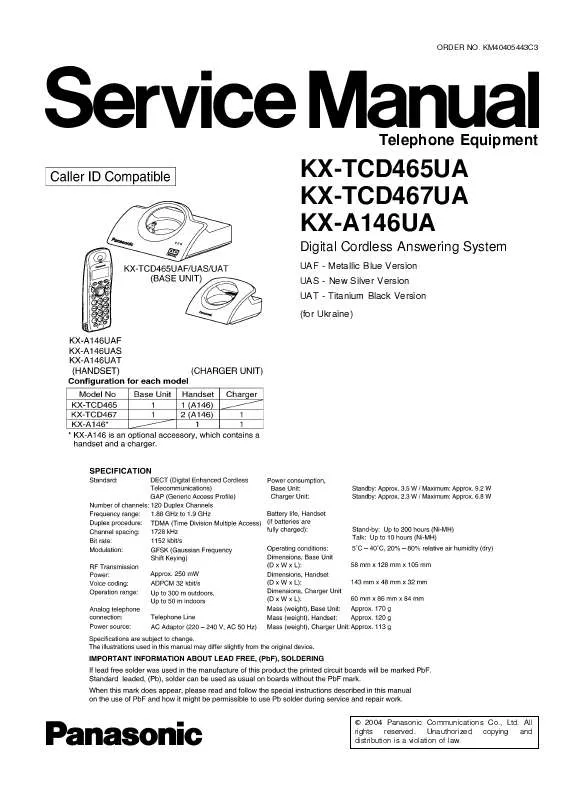User manual PANASONIC KX-A146UA SERVICE MANUAL
Lastmanuals offers a socially driven service of sharing, storing and searching manuals related to use of hardware and software : user guide, owner's manual, quick start guide, technical datasheets... DON'T FORGET : ALWAYS READ THE USER GUIDE BEFORE BUYING !!!
If this document matches the user guide, instructions manual or user manual, feature sets, schematics you are looking for, download it now. Lastmanuals provides you a fast and easy access to the user manual PANASONIC KX-A146UA. We hope that this PANASONIC KX-A146UA user guide will be useful to you.
Lastmanuals help download the user guide PANASONIC KX-A146UA.
Manual abstract: user guide PANASONIC KX-A146UASERVICE MANUAL
Detailed instructions for use are in the User's Guide.
[. . . ] KM40405443C3
Telephone Equipment
KX-TCD465UA KX-TCD467UA KX-A146UA
Digital Cordless Answering System
UAF - Metallic Blue Version UAS - New Silver Version UAT - Titanium Black Version (for Ukraine)
© 2004 Panasonic Communications Co. , Ltd. Unauthorized copying and distribution is a violation of law.
KX-TCD465UA / KX-TCD467UA / KX-A146UA
Note:
Because CONTENTS 5 to 8 are the extracts from the Operating Instructions of this model, they are subject to change without notice. Please refer to the original Operating Instructions for further information.
CONTENTS
Page
1 ABOUT LEAD FREE SOLDER (PbF: Pb free) 1. 1. How to recognize that Pb Free solder is used 2 FOR SERVICE TECHNICIANS 3 CAUTION 4 BATTERY 4. 1. [. . . ] Confirm that the audio distortion at 600R of Tel-simulator is < 5 %. Connect Charge Contact 12 /2 W resistor between charge+ and charge-. Measure and confirm voltage across the resistor is 2. 3 V ± 0. 2 V.
D4, R43, R44
Note: After the measuring, sock up the solder of TP. * : PC Setting (P. 44) is required beforehand. The connection of adjustment equipment are as shown in Adjustment Standard (Base Unit) (P. 50).
49
KX-TCD465UA / KX-TCD467UA / KX-A146UA
14. 2. Adjustment Standard (Base Unit)
When connecting the Simulator Equipment for checking, please refer to below.
14. 2. 1. Component View
AF Volt Meter Tel Simulator V. V OSC (N) (O)
DECT tester CMD60 (H) (I) (J) (K) (L) (M) AF Generator GND
ANT
D1
JMP6
JMP4 JMP2 A1
C86
C83
C84 C66
C85
D4
C2
J2
JMP5 R1 C1 D5 R41 C26 R42 R39 R40 R43 R44 C91 1
J1
C87
R62 R61 C73 C63 R79
C6 2 R83
SA1
D10 R84
C25
C24
C79
RLY1
D2
JMP1 JMP3 D3 R4 C3 C4
L3 C65 C81 1
C74 28 C64 C68
C36
C82 ANT
IC2
C37
L1
Q1 JMP8 JMP7 C7 C5 R12 D13 BCE Q2 R20 C70 D6
IC1
R64 1
C67
R3 R5 R6 C6 D15
C69
C76
R57 28
50
C98
JMP9
S1
D7
C44 IC6 R45 IC5 1 R7 R9 C28 C27 Q3 14 15 R8 C8 R48 SDX CS SCLK R87 C97 R46 R47 C99 C100 R57 C10 C9 R10 Q11 Q13 R13 R67 IC3 R14 R2 R36 108 SDR INT C41 73 Q4 109 C40 R38 C11 R15 72
C77
C58 R82
A2 C80
IC9
C96
R11
C61
C78 C75 C102 C101 R65
11 C60 C39 R80 D14 R68 32 C34 C72 18
C33
R56
Q8
D16 C13
Q5
C12 C38 D8
C14 R31 Q10 C19 C18 R30 C88
R16
R32 R33 R37 C30 R51
R55 C46 R53 C47 C103 R54
R52 C92
IC8
R17 R34
R35 Q6
R26 C20 Q7 C29 R21 R22 R85 R49 R23 C15 C93 R27 R24 R25 C89 R28 R29 R75 R76 C16 C17 R72 C22 R73
PbF
1 37
C32
R18
R19
C94
C23
B CE Q9
C42 C35 R69 C48 144 R70
R60
C31 R50
IC7
16 R66 5 4 17 R59
C71
C49 C50 C51 C52 R77 R74
1 C54 C43 C55 R86 C53 C56 C95 L2
36 C45
C21
D9
D11
C90
X1
IC4
8 1
R78
D12
R71
Q12
Note: (H) - (M) is referred to Adjustment (Base Unit) (P. 47)
14. 2. 2. Flow Solder Side View
(P) Digital Volt Meter 12/2W (A) Digital Volt Meter (D) (E) (F) (G) (H) (N) (O) To PC (JIG) (C) Digital Volt Meter
CHARGE
TP202 TP7 TP6
TP8
TP5 TP201
TP4 5
64
TP2 TP3
(G) (F) (N) (O)
DTMF tester Tel Simulator
Note: (A) - (P) is referred to Adjustment (Base Unit) (P. 47)
PbF
51
TP9 2 TP1 1 TP10 TP106
J101 J103 J104 J102 J105 VDD SDA SCL MODE GND CHARGE
TP13
(E)
TP15
Frequency Counter
TP11
(B) Digital Volt Meter
KX-TCD465UA / KX-TCD467UA / KX-A146UA
KX-TCD465UA / KX-TCD467UA / KX-A146UA
14. 3. Adjustment (Charger Unit)
Items (A) Charging Check Adjustment Point Procedure 1. Connect Charge Contact 12 /2 W resistor between charge+ and charge-. Measure and confirm voltage across the resistor is 2. 7 V ± 0. 2 V. Check or Replace Parts D1, R1, R2
Note: After the measuring, sock up the solder of TP. The connection of the adjustment equipment is as shown in Adjustment Standard (Charger Unit) (P. 52).
14. 4. Adjustment Standard (Charger Unit)
When connecting the Simulator Equipment for checking, please refer to below.
14. 4. 1. Flow Solder Side View
TP3
R1 R2
TP4
PbF
(A) Digital Volt Meter 12/2W
TP1
TP2
Note: (A) is referred to Adjustment (Charger Unit) (P. 52)
52
KX-TCD465UA / KX-TCD467UA / KX-A146UA
15 ADJUSTMENTS (HANDSET)
If your unit have below symptoms, adjust or confirm each item using remedy column from the table.
Symptom Remedy* The movement of Battery Low indicator is wrong. Make confirmation in item (A)~(C), (F)~(G) The handset does not respond to a call from base unit. Make adjustments in item (A)~(C), (H), (J)~(N) The handset does not transmit or the transmit frequency is off. Make adjustments in item (A)~(C), (H)~(K), (M) The transmit frequency is off. Make confirmation in item (A)~(C), (H)~(K), (M) The transmit power output is low, and the operating distance between base unit and handset is Make confirmation in item (I), (L) less than normal. The reception sensitivity of base unit is low with noise. Make confirmation in item (L) Does not link between base unit and handset. Make confirmation in item (A)~(C), (H)~(N) The reception level is high or low. [. . . ] PQLV200CEZ PQQX14192Z Part Name & Description AC ADAPTOR INSTRUCTION Ukrainian) Remarks Part No. PQLV19CEZ PQLV200CEZ PQJA10075Z PQQX14288Z PQQX14289Z PQQW13456Z PQQW13457Z PQQW13419Z PQQW13420Z PQQW12846W PQPP10100Z PQPP10084Z PQPP10086Z PQPK14272Z PQPD10563Z Part Name & Description AC ADAPTOR (for Base Unit) AC ADAPTOR (for Charger) CORD, TELEPHONE INSTRUCTION BOOK (for Ukrainian) INSTRUCTION BOOK (for Russian) QUICK GUIDE (for Ukrainian) QUICK GUIDE (for Russian) LEAFLET LEAFLET LEAFLET, RECHARGE PROTECTION COVER (for Base Unit) PROTECTION COVER (for Handset) PROTECTION COVER (for Charger) GIFT BOX CUSHION Remarks
35. 4. 3. KX-A146UAF/UAS/UAT
BOOK
(for
90
KX-TCD465UA / KX-TCD467UA / KX-A146UA
Ref. PQQX14193Z PQQW12846W PQPP10086Z PQPP10084Z PQPK14278Z
Part Name & Description INSTRUCTION BOOK (for Russian) LEAFLET, RECHARGE PROTECTION COVER (for Charger Unit) PROTECTION COVER (for Handset) GIFT BOX
Remarks
35. 5. [. . . ]
DISCLAIMER TO DOWNLOAD THE USER GUIDE PANASONIC KX-A146UA Lastmanuals offers a socially driven service of sharing, storing and searching manuals related to use of hardware and software : user guide, owner's manual, quick start guide, technical datasheets...manual PANASONIC KX-A146UA