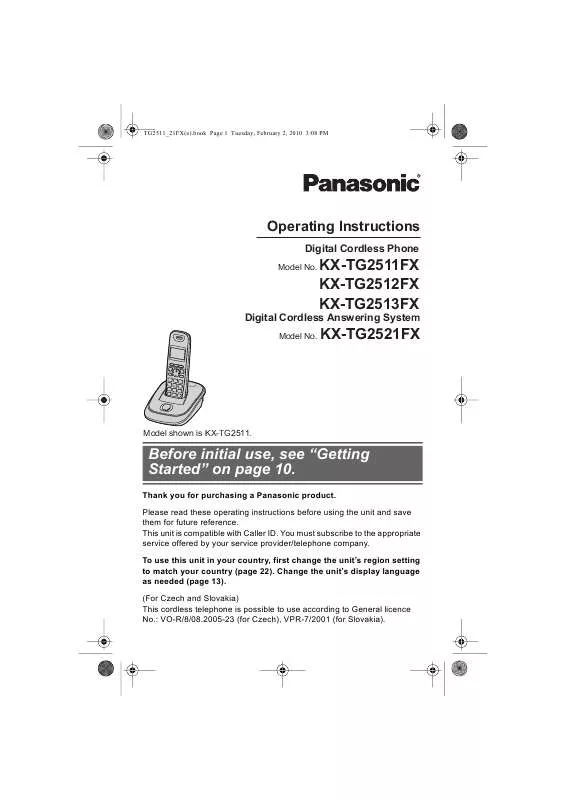User manual PANASONIC KXTG2512FX
Lastmanuals offers a socially driven service of sharing, storing and searching manuals related to use of hardware and software : user guide, owner's manual, quick start guide, technical datasheets... DON'T FORGET : ALWAYS READ THE USER GUIDE BEFORE BUYING !!!
If this document matches the user guide, instructions manual or user manual, feature sets, schematics you are looking for, download it now. Lastmanuals provides you a fast and easy access to the user manual PANASONIC KXTG2512FX. We hope that this PANASONIC KXTG2512FX user guide will be useful to you.
Lastmanuals help download the user guide PANASONIC KXTG2512FX.
Manual abstract: user guide PANASONIC KXTG2512FX
Detailed instructions for use are in the User's Guide.
[. . . ] TG2511_21FX(e). book Page 1 Tuesday, February 2, 2010 3:08 PM
Operating Instructions
Digital Cordless Phone
Model No.
KX-TG2511FX KX-TG2512FX KX-TG2513FX KX-TG2521FX
Digital Cordless Answering System
Model No.
Model shown is KX-TG2511.
Before initial use, see "Getting Started" on page 10.
Thank you for purchasing a Panasonic product. Please read these operating instructions before using the unit and save them for future reference. You must subscribe to the appropriate service offered by your service provider/telephone company. To use this unit in your country, first change the unit's region setting to match your country (page 22). [. . . ] i {j/OK} 3 Press {V} or {^} to select the desired item in sub-menu 1. i {j/OK}
L In some cases, you may need to select from sub-menu 2. i {j/OK}
4
Press {V} or {^} to select the desired setting. i {j/OK} L This step may vary depending on the feature being programmed. L To exit the operation, press {ic}.
Note: L In the following table, < > indicates the default settings. Main menu Caller List Answer System (KX-TG2521) Sub-menu 1 Play New Msg. Greeting Sub-menu 2 Start REC Play Greeting Default Settings Remote Code Number of Rings <4 Rings> Recording Time <3 Minutes> Call Screening <On> Answer On Answer Off Intercom*2 Ph. Book Setup New Entry Copy All*2 (KX-TG2521) Page 23 26 26 27 26 26 26 27 29 29 25 25 25 32 18
19
TG2511_21FX(e). book Page 20 Tuesday, February 2, 2010 3:08 PM
Programming
Main menu Handset Setup Sub-menu 1 Set Date & Time*1 Ringer Setup Sub-menu 2 Ringer Volume*3 <Maximum> Ringtone*4, *5 <Ringtone 1> Display Setup Select Language*6 <English> Contrast <Level 3> Register H. set Keytones*7 <On> Auto Talk*8 <Off> Base Unit Setup*1 Dial Mode <Tone> Recall/Flash*9, *10 <600 msec. > Privacy Mode*11 <Off> Base Unit PIN Repeater Mode <Off> Country <Other> Page 14 13 40 15 14 16 41 22 22
*1 If you program these settings using one of the handsets, you do not need to program the same item using another handset. (KX-TG2512/KX-TG2513) *2 Single handset models: Although the handset displays these items, these features are not available for this model. *3 When the ringer volume is turned off, "Ring Off" is displayed and the handset does not ring for outside calls. However even when the ringer volume is set to off, the handset still rings for intercom calls (page 32) and paging (page 32). *4 If you select one of the melody ringer tones, the ringer tone continues to play for several seconds even if the caller has already hung up. You may either hear a dial tone or no one on the line when you answer the call. *5 The preset melodies in this product are used with permission of © 2007 Copyrights Vision Inc.
20
TG2511_21FX(e). book Page 21 Tuesday, February 2, 2010 3:08 PM
Programming
*6 The default display language will be as follows if you select the following regional codes when changing the unit's region setting (page 13):
*7 Turn this feature off if you prefer not to hear key tones while you are dialling or pressing any keys, including confirmation tones and error tones. *8 If you subscribe to a Caller ID service and want to view the caller's information after lifting up the handset to answer a call, turn off this feature. *9 The recall/flash time depends on your telephone exchange or host PBX. *10The default setting will be as follows if you select the following regional codes when changing the unit's region setting (page 22):
*11To prevent other users from joining your conversations with outside callers, turn this feature on.
21
TG2511_21FX(e). book Page 22 Tuesday, February 2, 2010 3:08 PM
Programming
Special programming
Changing the unit's region setting/Resetting the base unit 1 {j/OK} 2 {V}/{^}: "Base Unit Setup" i
{j/OK}
L According to your country selection in step 4, the answering system announcement language changes as follows (KX-TG2521):
-
English Czech Slovak
3 4
{V}/{^}: "Country" i {j/OK} {V}/{^}: Select the desired country. i {j/OK}
L After changing the unit's region setting/resetting the base unit, w flashes on the handset momentarily. This is normal and the handset can be used once w stops flashing.
countries except Czech and Slovakia Czech Slovakia
Increasing the range of the base unit
You can increase the signal range of the base unit by using a DECT repeater. Please use only the Panasonic DECT repeater noted on page 4. Contact your Panasonic dealer for details. Important: L Before registering the repeater to this base unit, you must turn the repeater mode on. L Do not use more than one repeater at a time. [. . . ] Turn it on (page 28).
My own greeting message cannot be properly heard. I cannot operate the answering system.
I cannot operate the answering system remotely.
39
TG2511_21FX(e). book Page 40 Tuesday, February 2, 2010 3:08 PM
Useful Information
Liquid damage Problem Liquid or other form of moisture has entered the handset/base unit. Cause/solution L Disconnect the AC adaptor and telephone line cord from the base unit. Remove the batteries from the handset and leave to dry for at least 3 days. [. . . ]
DISCLAIMER TO DOWNLOAD THE USER GUIDE PANASONIC KXTG2512FX Lastmanuals offers a socially driven service of sharing, storing and searching manuals related to use of hardware and software : user guide, owner's manual, quick start guide, technical datasheets...manual PANASONIC KXTG2512FX