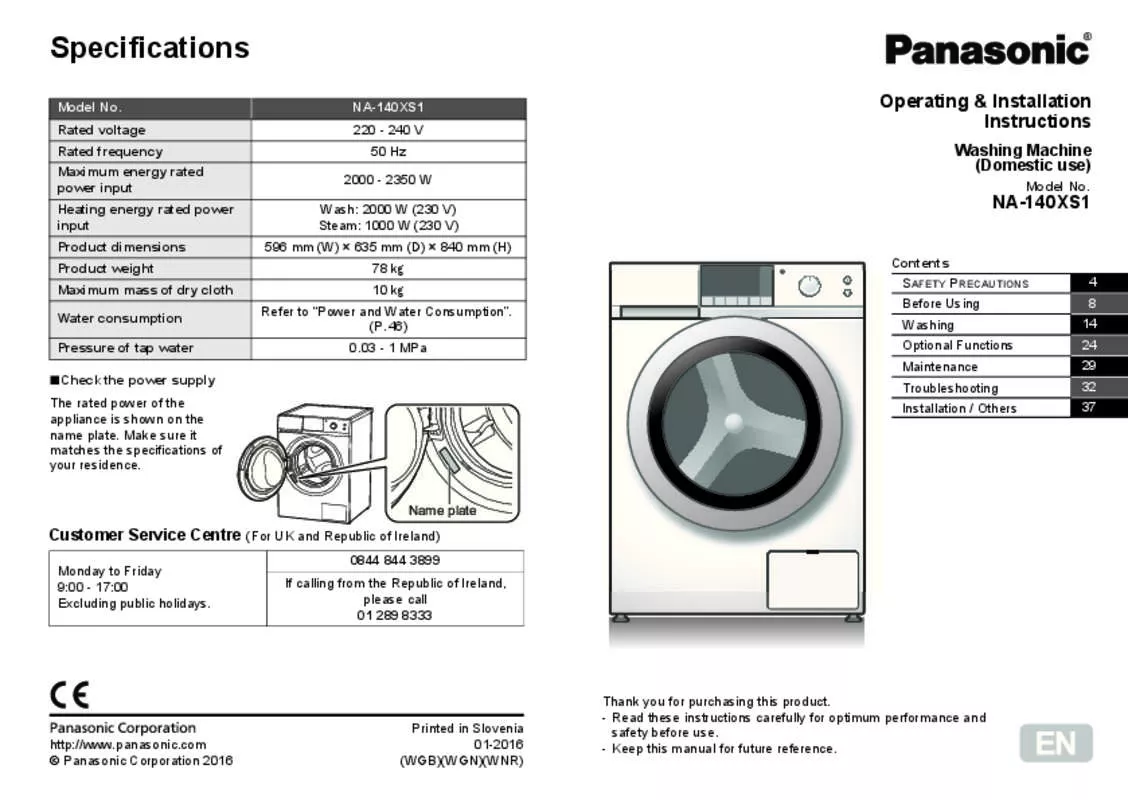User manual PANASONIC NA-140XS1
Lastmanuals offers a socially driven service of sharing, storing and searching manuals related to use of hardware and software : user guide, owner's manual, quick start guide, technical datasheets... DON'T FORGET : ALWAYS READ THE USER GUIDE BEFORE BUYING !!!
If this document matches the user guide, instructions manual or user manual, feature sets, schematics you are looking for, download it now. Lastmanuals provides you a fast and easy access to the user manual PANASONIC NA-140XS1. We hope that this PANASONIC NA-140XS1 user guide will be useful to you.
Lastmanuals help download the user guide PANASONIC NA-140XS1.
Manual abstract: user guide PANASONIC NA-140XS1
Detailed instructions for use are in the User's Guide.
[. . . ] 0844 844 3899 If calling from the Republic of Ireland, please call 01 289 8333
http://www. panasonic. com © Panasonic Corporation 2016
Printed in Slovenia 01-2016 (WGB)(WGN)(WNR)
Thank you for purchasing this product. - Read these instructions carefully for optimum performance and safety before use. - Keep this manual for future reference.
Contents
SAFETY PRECAUTIONS
Safety Precautions . 29 • If the water supply hose is frozen . [. . . ] The green light flashes during the detection by ECONAVI sensors. ■Result of ECONAVI sensor detection ● Water temperature may be adjusted; lower washing temperature is selected for lightly soiled laundry, or higher for heavily soiled (28 °C - 43 °C). ● Remaining time indicator may be changed due to detection during operation.
NOTE
●
● Do not roll blankets or bedspreads
NOTE
into balls or fold haphazardly. This may cause excessive vibration, damaging the appliance or laundry.
22
23
Changing Programme Settings
After selecting a programme, you can reset the temperature and the programme end time. ■Preparing ● Sort the laundry and put it into the drum. (P. 12) r °C
Optional Functions
Changing the temperature
You can change the washing temperature according to the type of laundry or the degree of soiling.
Changing the spin speed
M r/min Change the spin speed to dry laundry more thoroughly or reduce wrinkles in laundry.
Setting the programme end time
I Time You can set the time the programme will end.
1 2
Turn on the power. (P. 18, 19)
3
Press.
3
Press.
3
Press.
The temperature indication displayed changes with each press. ■Setting range C (Cold) - 90 °C (9 levels) ■Setting guide ● Higher temperature: Whites, cottons, heavily soiled items ● Lower temperature: Colours, items that shrink easily, lightly soiled items
The spin speed indication displayed changes with each press. ■Setting range 500 - 1400 r/min (5 levels) ■Setting guide ● Higher speed: To dry more thoroughly ● Lower speed: To reduce wrinkling
The time indication displayed changes with each press. Holding down “I Time” changes the time continuously. ■Setting range Up to 24 hours (in increments of 1 hour) ■To check a preset time Press. Pause the programme and do the steps 3 and 4. After the operation has finished, the drum rotates intermittently to unravel tangled laundry for up to 30 minutes until the door is opened. If the appliance detects an unbalanced load during the final spin process, this operation may not be done because it automatically reduces the spin speed.
Changing Appliance Settings
Cancelling the buzzer
Buzzer You can turn off the buzzer that sounds at the end of the programme.
Maintenance
Water supply filter
Clean the filter if water is not supplied properly.
Maintenance
Setting the Child Lock
Child Lock You can lock the door to prevent children from opening it themselves. This also locks the operation buttons.
If the water supply hose is frozen
1 Wrap warm towels around the joints of the water supply hose.
Joints Water supply filter
1 Turn off the tap. 2 Turn on the power and start the “Cotton” programme without any laundry or detergent inside the drum. (P. 17) 3 After 1 minute, turn off the power. Water has drained out of the water supply hose. 4 Remove the water supply hose and clean the water supply filter. Optional Functions
1
Turn on the power.
1
Turn on the power. (B A Lights up) Press for at least 5 seconds. (B A disappears. )
2
Press at same time, for about 5 seconds. [. . . ] (P. 41)
42
43
Service person only
7
Checking after Installation
Electrical Connection (For UK and Republic of Ireland)
For your safety, please read the following text carefully. This appliance is supplied with a moulded 3-pin mains plug for your safety and convenience. A 13-ampere fuse is fitted in this plug. Should the fuse need to be replaced, ensure that the replacement fuse has a rating of 13 amperes and that it is approved by ASTA or BSI to BS1362. [. . . ]
DISCLAIMER TO DOWNLOAD THE USER GUIDE PANASONIC NA-140XS1 Lastmanuals offers a socially driven service of sharing, storing and searching manuals related to use of hardware and software : user guide, owner's manual, quick start guide, technical datasheets...manual PANASONIC NA-140XS1