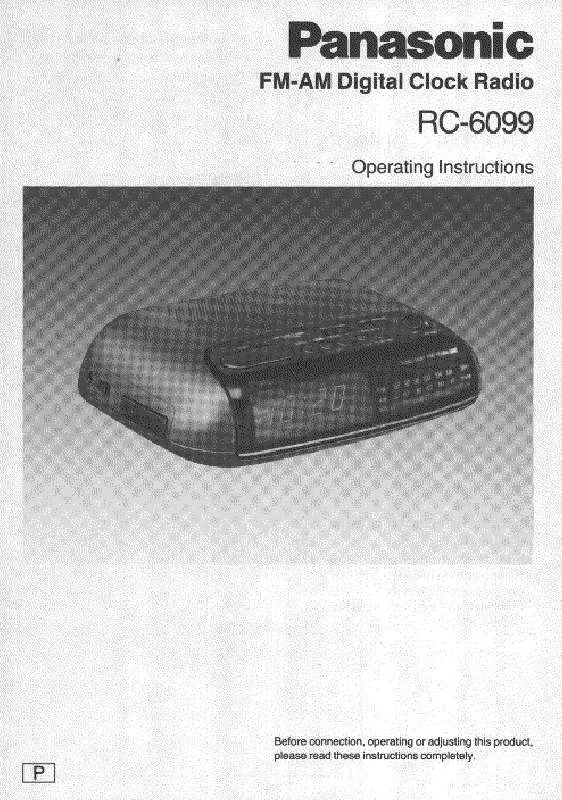Detailed instructions for use are in the User's Guide.
[. . . ] Polarization--The unit is equipped with a polarized power plug where one blade is wider than the other. This safety feature ensures that the plug fits into your household AC outlet only one way. If the plug doesn't fit one way, try reversing it. If the plug still doesn't fit, contact an electrician to replace the obsolete outlet. [. . . ] If electrolyte leaks from the batteries, consult your dealer. Wash thoroughly with water if electrolyte comes in contact with any part of your body.
Play surface (shiny surface)
Handling precautions
If you are taking the CD from a cold to a warm environment, moisture may form on the CD. Wipe this off with a soft, dry, lint-free cloth before using the CD. Do not write on the label side with a ball-point pen or other writing instrument. Do not use record cleaning sprays, benzine, thinner, static electricity prevention liquids or any other solvent. Do not attach labels or stickers to CDs. (Do not use CDs with exposed adhesive from tape or left over peeled off stickers. )
Do not use scratch-proof protectors or covers other than those specified for use with this unit.
Storage precautions
Be sure to store CDs in their cases to protect them from dust, scratches, and warping. Do not place or store CDs in the following places Locations exposed to direct sunlight Humid or dusty locations Locations directly exposed to a heat vent or heating appliance In the glove compartment or on the rear deck of an automobile
2
Controls
CD, Radio
Setting the time
Reset the clock regularly to maintain accuracy. (Monthly accuracy +/-30 seconds) This is a 12-hour clock. This example shows how to set the clock for 10:30 A. M. CD lid open button (PUSH, OPEN/CLOSE)
CD play mode, FM mode button (MODE)
CD
CLOCK
RADIO
Dial display
CD lid
DOZE
RC-6099
FM
C D C L O C K R A D I
88 53
AL 2 / -SET
92 60
MODE
96 100 104 130
108 170
MHz X10 kHz
AM
DISP / -TIME SET AL 1 / -SET
70 80 100
SLEEP
D O Z E
O
OFF
RADIO
CD
FM/AM
RC-C
D300
FM
DISP / -TIM
88
E SE T AL 1 / -S
AM
ET AL 2 / -S ET
92 53 60
MODE
96
100 10
70 80
SLEE P
104 108
L VO UM E
1, 3
0 17 0 MHz X10 kHz
NI NG TU
2
AM
OF
0
F
13
RA
FM
DIO
/AM
CD
Stop button (, OFF) Radio on, band select button (FM/AM, RADIO) CD play, pause button (1/ ;, CD) Skip, search buttons (s, r, :/6, 5/9) Tuning dial (TUNING) Volume control (VOLUME)
1 2 2 2 3
Press and hold [DISP/-TIME SET] until the time display flashes.
Press [i, 5/9] or [j, :/6] to adjust the time.
[i, 5/9]: Increases the time by one-minute units. Press and hold [AL 1/-SET] until the display flashes.
CD
Press [i, 5/9] or [j, :/6] Example: set the alarm time for "7:00 AM". to adjust the alarm time.
[i, 5/9]: Increases the time by one-minute units. [j, :/6]: Decreases the time by one-minute units.
AM
PM
AL 1
AL 2
Press [i, 5/9] or [j, :/6] to adjust the alarm time.
[i, 5/9]: Increases the time by one-minute units. [j, :/6]: Decreases the time by one-minute units.
Example: set the alarm time for "7:00 AM".
AM
CD
The time changes faster if you hold [i, 5/9] or [j, :/6] down.
Press [AL 2/-SET].
The alarm time is set and "AL 2" is indicated on the display.
AL 1
The time changes faster if you hold [i, 5/9] or [j, :/6] down.
Note
PM
AL 2
Press [AL 1/-SET].
The alarm time is set and "AL 1" is indicated on the display .
CD
PM
AL 1
You cannot adjust the volume of the buzzer alarm. ª To shut off the alarm Press [, OFF]. The alarm is turned off but the setting remains intact so the alarm will operate as set the next day as well. ª To clear the alarm setting Press [AL 1/-SET] or [AL 2/-SET] again. "AL 1" or "AL 2" is cleared. ª To snooze a few more minutes even after the alarm has sounded Press [DOZE]. ª To check the alarm time Press [DISP/-TIME SET]. (ALARM 1 and then ALARM 2)
Note
Press [, OFF] to turn off.
RADIO Tune to the station. [. . . ] Include a letter detailing the complaint and provide a day time phone number where you can be reached.
Customer Services Directory For Product Information, Operating Assistance, Literature Request, Dealer Locations, and all Customer Service inquiries please contact: 1-800-211-PANA (7262), MondayFriday 9 am9 pm; SaturdaySunday 9 am7 pm, EST. Web Site: http://www. panasonic. com You can purchase parts, accessories or locate your nearest servicenter by visiting our Web Site.
Service in Puerto Rico Matsushita Electric of Puerto Rico, Inc. Panasonic Sales Company/Factory Servicenter: Ave. 9. 5, San Gabriel Industrial Park, Carolina, Puerto Rico 00985 Phone (787) 750-4300 Fax (787) 768-2910 Accessory Purchases:
1-800-332-5368 (Customer Orders Only) Panasonic Services Company 20421 84th Avenue South, Kent, WA 98032 (6 am to 5 pm MondayFriday; 6 am to 10:30 am Saturday; PST) (Visa, MasterCard, Discover Card, American Express, Check)
F0502
7
Product service
1. [. . . ]