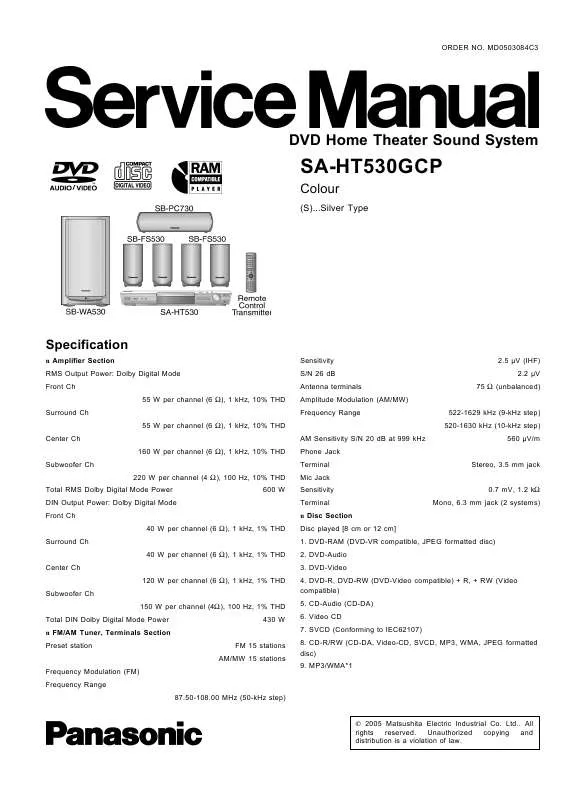Detailed instructions for use are in the User's Guide.
[. . . ] MD0503084C3
DVD Home Theater Sound System
SA-HT530GCP
Colour
(S). . . Silver Type
Specification
n Amplifier Section RMS Output Power: Dolby Digital Mode Front Ch 55 W per channel (6 ), 1 kHz, 10% THD Surround Ch 55 W per channel (6 ), 1 kHz, 10% THD Center Ch 160 W per channel (6 ), 1 kHz, 10% THD Subwoofer Ch 220 W per channel (4 ), 100 Hz, 10% THD Total RMS Dolby Digital Mode Power DIN Output Power: Dolby Digital Mode Front Ch 40 W per channel (6 ), 1 kHz, 1% THD Surround Ch 40 W per channel (6 ), 1 kHz, 1% THD Center Ch 120 W per channel (6 ), 1 kHz, 1% THD Subwoofer Ch 150 W per channel (4), 100 Hz, 1% THD Total DIN Dolby Digital Mode Power n FM/AM Tuner, Terminals Section Preset station Frequency Modulation (FM) Frequency Range 87. 50-108. 00 MHz (50-kHz step) © 2005 Matsushita Electric Industrial Co. Unauthorized copying and distribution is a violation of law. FM 15 stations AM/MW 15 stations 430 W 600 W AM Sensitivity S/N 20 dB at 999 kHz Phone Jack Terminal Mic Jack Sensitivity Terminal n Disc Section Disc played [8 cm or 12 cm] 1. DVD-RAM (DVD-VR compatible, JPEG formatted disc) 2. [. . . ] While the player is set to SELECTOR DVD/CD and POWER ON, press and hold down the button on the player and the [POWER] button on the remote controller for at least three seconds so that the player displays "___LOCKED_" for three seconds to indicate that LOCK MODE B is activated and the currently loaded disc in played. The following buttons are invalid, based on the "selector or disc related", during LOCK MODE B.
Player , , , SELECTOR, , , VOL. JOG Remote SLEEP, REPEAT, D. MIX (REPEAT holding down), 0~9, , , controller unit down), DISPLAY, SCREEN, CH SELECT, , TUNER/BAND, TV, VCR/AUX , RETURN, FL DISPLAY, TEST ( FL DISPLAY holding , , SET UP, GROUP, MUTING, P MEMORY,
,
6. The keys prohibited during PLAY and LOCK MODE B need not to correspond each other. The keys related to sound quality and shown on the DVD screen are not prohibited. Following buttons are always valid:
Player POWER, DVD/CD>, PROGRESSIVE, VOL. JOG Remote POWER, PLAY MODE, CANCEL, SFC, B. B LEVEL, VOL-, VOL+, DVD/CD>, MENU, TOP MENU, controller unit ENTER, DPL, SSS, C. F, CSM, ZOOM , , , ,
7. While LOCK MODE B is activated and the player is locked, press and hold down the button on the player and the [POWER] button on the remote controller for at least three seconds so that the player displays "_UNLOCKED_" for three seconds to indicate that the function is deactivated. The tray lock function is deactivated by "AC Prohibition". LOCK MODE A or B is an exclusive control over whichever is activated first. While the player is set to a lock mode and POWER OFF, the auto power on function can be controlled by the DVD/CD button on the remote controller. The auto power on function is invalid by the other selector buttons (such as TUNER/BAND button). While a lock mode is turned on and the prohibition button is pressed, "___LOCKED_" appears on FL. While a lock mode is turned on and set to POWER OFF, the OPEN/CLOSE button is invalid to control the auto power on function.
15. 7. Things to Do After Repair
Follow the procedure described below after repair. While the power is on, press the button to close the tray. Press the power button to turn off the power. Note: It is prohibited to unplug the power cable while the tray is opened and to close the tray manually.
27
SA-HT530GCP
16 Service precautions
16. 1. Recovery after the player is repaired
· When FLASH ROM IC or DVD Module P. C. B. is replaced, carry out the recovery processing to optimize the drive. Playback the recovery disc to process the recovery automatically. [. . . ] ERJ3GEY0R00V ERJ3GEYJ223V ERJ3GEYJ103V ERJ3GEYJ302V ERJ3GEYJ103V ERJ3GEYJ473V ERJ3GEYJ752V ERJ3GEYJ102V ERJ3GEYJ104V ERJ3GEYJ101V ERJ3GEYJ182V ERJ3GEYJ563V ERJ3GEYJ273V ERJ3GEYJ222V ERJ3GEYJ222V ERJ3GEYJ103V ERJ3GEYJ302V ERJ3GEYJ103V ERJ3GEYJ473V ERJ3GEYJ752V ERJ3GEYJ102V ERJ3GEYJ104V ERJ3GEYJ101V ERJ3GEYJ103V ERJ3GEYJ473V ERJ3GEYJ752V ERJ3GEYJ332V ERJ3GEYJ682V ERJ3GEYJ102V ERJ3GEYJ333V ERJ3GEYJ822V ERJ3GEYJ182V ERJ3GEYJ563V ERJ3GEYJ273V ERJ3GEYJ222V ERJ3GEY0R00V ERJ3GEYJ103V ERJ3GEYJ203V ERJ3GEYJ333V ERJ3GEYJ222V ERJ3GEYJ103V ERJ3GEYJ223V ERJ3GEYJ184V ERJ3GEYJ563V ERJ3GEYJ152V ERJ3GEYJ563V ERJ3GEYJ682V ERJ3GEYJ332V ERJ3GEYJ102V ERJ3GEYJ104V ERJ3GEYJ273V ERJ3GEYJ273V ERJ3GEYJ102V ERJ3GEYJ222V ERJ3GEYJ182V ERJ3GEYJ563V ERJ3GEYJ273V ERJ3GEYJ104V ERJ3GEYJ104V ERJ3GEYJ223V ERJ3GEYJ104V ERJ3GEYJ333V ERJ3GEYJ104V ERJ3GEYJ104V ERJ3GEYJ822V ERJ3GEYJ104V ERJ3GEYJ822V ERJ3GEYJ103V ERJ3GEYJ103V ERJ3GEYJ102V ERJ3GEYJ104V ERJ3GEYJ682V ERJ3GEY0R00V ERJ3GEYJ392V
Part Name & Description 0 1/16W 22K 1/16W 10K 1/16W 3K 1/16W 10K 1/16W 47K 1/16W 7. 5K 1/16W 1K 1/16W 100K 1/16W 100 1/16W 1. 8K 1/16W 56K 1/16W 27K 1/16W 2. 2K 1/16W 2. 2K 1/16W 10K 1/16W 3K 1/16W 10K 1/16W 47K 1/16W 7. 5K 1/16W 1K 1/16W 100K 1/16W 100 1/16W 10K 1/16W 47K 1/16W 7. 5K 1/16W 3. 3K 1/16W 6. 8K 1/16W 1K 1/16W 33K 1/16W 8. 2K 1/16W 1. 8K 1/16W 56K 1/16W 27K 1/16W 2. 2K 1/16W 0 1/16W 10K 1/16W 20K 1/16W 33K 1/16W 2. 2K 1/16W 10K 1/16W 22K 1/16W 180K 1/16W 56K 1/16W 1. 5K 1/16W 56K 1/16W 6. 8K 1/16W 3. 3K 1/16W 1K 1/16W 100K 1/16W 27K 1/16W 27K 1/16W 1K 1/16W 2. 2K 1/16W 1. 8K 1/16W 56K 1/16W 27K 1/16W 100K 1/16W 100K 1/16W 22K 1/16W 100K 1/16W 33K 1/16W 100K 1/16W 100K 1/16W 8. 2K 1/16W 100K 1/16W 8. 2K 1/16W 10K 1/16W 10K 1/16W 1K 1/16W 100K 1/16W 6. 8K 1/16W 0 1/16W 3. 9K 1/16W
Remarks [M] [M] [M] [M] [M] [M] [M] [M] [M] [M] [M] [M] [M] [M] [M] [M] [M] [M] [M] [M] [M] [M] [M] [M] [M] [M] [M] [M] [M] [M] [M] [M] [M] [M] [M] [M] [M] [M] [M] [M] [M] [M] [M] [M] [M] [M] [M] [M] [M] [M] [M] [M] [M] [M] [M] [M] [M] [M] [M] [M] [M] [M] [M] [M] [M] [M] [M] [M] [M] [M] [M] [M] [M] [M]
95
SA-HT530GCP
Ref. R2642 R2643 R2644 R2645 R2646 R2647 R2648 R2649 R2650 R2651 R2652 R2654 R2655 R2656 R2657 R2658 R2659 R2660 R2661 R2662 R2663 R2664 R2708 R2709 R2710 R2711 R2712 R2713 R2801 R2803 R2804 R2805 R2806 R2808 R2811 R2813 R2815 R2817 R2819 R2820 R2821 R2822 R2823 R2824 R2825 R2826 R2827 R2828 R2829 R2830 R2831 R2832 R2833 R2834 R2835 R2837 R2838 R2839 R2840 R2841 R2842 R2843 R2846 R2847 R2848 R2849 R2850 R2851 R2854 R2855 R2856 R2861 R2878 R2879
Part No. ERJ3GEYJ683V ERJ3GEYJ104V ERJ3GEYJ273V ERJ3GEYJ563V ERJ3GEYJ182V ERJ3GEYJ332V ERJ3GEYJ103V ERJ3GEYJ222V ERJ3GEYJ333V ERJ3GEYJ123V ERJ3GEYJ104V ERJ3GEYJ103V ERJ3GEYJ103V ERJ3GEYJ472V ERJ3GEYJ104V ERJ3GEYJ222V ERJ3GEYJ563V ERJ3GEYJ182V ERJ3GEYJ273V ERJ3GEYJ104V ERJ3GEYJ392V ERJ3GEYJ682V ERJ3GEYJ182V ERJ3GEYJ273V ERJ3GEYJ563V ERJ3GEYJ222V ERJ3GEYJ104V ERJ3GEYJ102V ERJ3GEYJ1R0V ERJ3GEYJ222V ERJ3GEYJ272V ERJ3GEYJ1R0V ERJ3GEYJ1R0V ERJ3GEYJ1R0V ERJ3GEYJ103V ERJ3GEYJ471V ERJ3GEYJ472V ERJ3GEYJ102V ERJ3GEYJ471V ERJ3GEYJ222V ERJ3GEYJ182V ERJ3GEYJ222V ERJ3GEYJ222V ERJ3GEYJ821V ERD2FCVJ4R7T ERJ3GEYJ681V ERJ3GEYJ471V ERJ3GEYJ272V ERJ3GEYJ102V ERJ3GEYJ272V ERJ3GEYJ472V ERJ3GEYJ151V ERJ3GEYJ102V ERJ3GEYJ102V ERJ3GEYJ681V ERJ3GEYJ561V ERJ3GEYJ272V ERJ3GEYJ821V ERJ3GEYJ151V ERD2FCVJ4R7T ERJ3GEYJ182V ERJ3GEYJ471V ERJ3GEYJ222V ERJ3GEYJ222V ERJ3GEYJ8R2V ERJ3GEYJ472V ERJ3GEYJ393V ERJ3GEYJ153V ERJ3GEYJ101V ERJ3GEYJ102V ERJ3GEYJ823V ERJ3GEYJ103V ERJ3GEYJ1R0V ERJ3GEYJ1R0V
Part Name & Description 68K 1/16W 100K 1/16W 27K 1/16W 56K 1/16W 1. 8K 1/16W 3. 3K 1/16W 10K 1/16W 2. 2K 1/16W 33K 1/16W 12K 1/16W 100K 1/16W 10K 1/16W 10K 1/16W 4. 7K 1/16W 100K 1/16W 2. 2K 1/16W 56K 1/16W 1. 8K 1/16W 27K 1/16W 100K 1/16W 3. 9K 1/16W 6. 8K 1/16W 1. 8K 1/16W 27K 1/16W 56K 1/16W 2. 2K 1/16W 100K 1/16W 1K 1/16W 1 1/16W 2. 2K 1/16W 2. 7K 1/16W 1 1/16W 1 1/16W 1 1/16W 10K 1/16W 470 1/16W 4. 7K 1/16W 1K 1/16W 470 1/16W 2. 2K 1/16W 1. 8K 1/16W 2. 2K 1/16W 2. 2K 1/16W 820 1/16W 4. 7 1/4W 680 1/16W 470 1/16W 2. 7K 1/16W 1K 1/16W 2. 7K 1/16W 4. 7K 1/16W 150 1/16W 1K 1/16W 1K 1/16W 680 1/16W 560 1/16W 2. 7K 1/16W 820 1/16W 150 1/16W 4. 7 1/4W 1. 8K 1/16W 470 1/16W 2. 2K 1/16W 2. 2K 1/16W 8. 2 1/16W 4. 7K 1/16W 39K 1/16W 15K 1/16W 100 1/16W 1K 1/16W 82K 1/16W 10K 1/16W 1 1/16W 1 1/16W
Remarks [M] [M] [M] [M] [M] [M] [M] [M] [M] [M] [M] [M] [M] [M] [M] [M] [M] [M] [M] [M] [M] [M] [M] [M] [M] [M] [M] [M] [M] [M] [M] [M] [M] [M] [M] [M] [M] [M] [M] [M] [M] [M] [M] [M] [M] [M] [M] [M] [M] [M] [M] [M] [M] [M] [M] [M] [M] [M] [M] [M] [M] [M] [M] [M] [M] [M] [M] [M] [M] [M] [M] [M] [M] [M]
Ref. R2880 R2881 R2882 R2883 R2884 R2885 R2886 R2887 R2888 R2889 R2890 R2891 R2892 R2893 R2894 R2895 R2897 R2898 R2903 R2904 R2905 R2916 R2917 R2918 R2919 R2920 R2978 R6005 R6006 R6007 R6008 R6009 R6011 R6012 R6013 R6015 R6017 R6019 R6022 R6023 R6024 R6025 R6026 R6027 R6028 R6029 R6030 R6038 R6050 R6051 R6080 R6081 R6082 R6083 R6084 R6085 R6086 R6087 R6088 R6089 R6090 R6091 R6092 R6095 R6099 R8011 R8021 R8022 R8023 R8041 R8111 R8112 R8201 R8231
Part No. [. . . ]