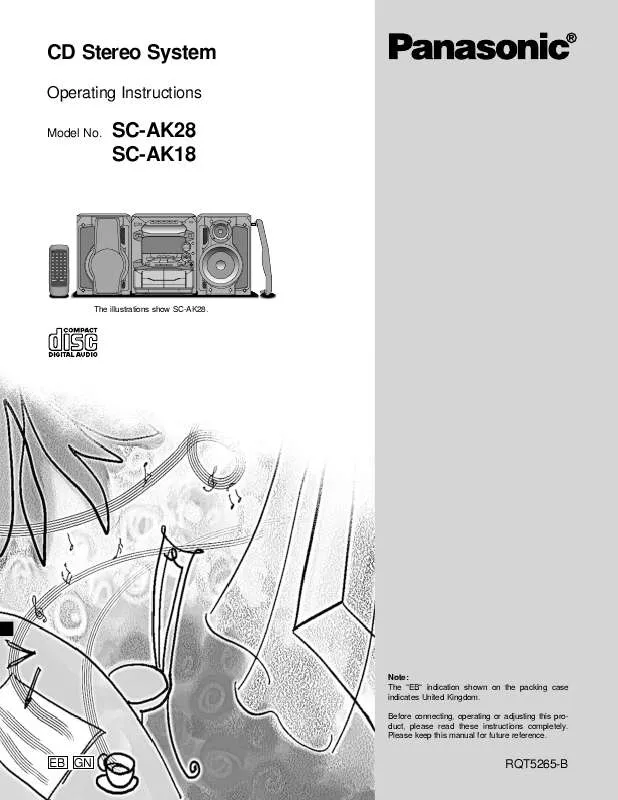User manual PANASONIC SC-AK18
Lastmanuals offers a socially driven service of sharing, storing and searching manuals related to use of hardware and software : user guide, owner's manual, quick start guide, technical datasheets... DON'T FORGET : ALWAYS READ THE USER GUIDE BEFORE BUYING !!!
If this document matches the user guide, instructions manual or user manual, feature sets, schematics you are looking for, download it now. Lastmanuals provides you a fast and easy access to the user manual PANASONIC SC-AK18. We hope that this PANASONIC SC-AK18 user guide will be useful to you.
Lastmanuals help download the user guide PANASONIC SC-AK18.
Manual abstract: user guide PANASONIC SC-AK18
Detailed instructions for use are in the User's Guide.
[. . . ] CD Stereo System
Operating Instructions
Model No.
SC-AK28 SC-AK18
The illustrations show SC-AK28.
Note: The "EB" indication shown on the packing case indicates United Kingdom. Before connecting, operating or adjusting this product, please read these instructions completely. Please keep this manual for future reference.
EB GN
RQT5265-B
Dear customer
Thank you for purchasing this product. For optimum performance and safety, please read these instructions carefully. [. . . ] · Do not move the system while tray is opening/closing, or when loaded. Always unload all CDs before moving the system. · Do not put anything except CD in tray. · Do not use cleaning CDs or CDs which are badly warped or cracked. · Do not disconnect the AC mains lead from the household mains socket during disc changing operation.
8 cm CD
XX XX XXX
X XX XX X XX XXX
X XX X
XX
XX XX XXX X XX X
XX
X XX X XX XX X X XX XX X XX XX XX
12 cm CD
Listening to compact discs
1 2 3 4
Always stop the changer before loading or changing CDs. You cannot change CDs while a disc is playing.
1
Press a [c] button.
The unit will come on automatically and the tray opens.
Set CD in the tray.
To continue loading CDs in the other trays Press another [c] button to open the required tray. The current tray closes and the selected tray automatically opens. Press the same [c] to close the tray.
Press [(CD 1) ~ (CD 5)] to play your desired disc.
(If the desired CD is indicated on the display panel, the same operation can be accomplished by pressing [-/J]. ) Play will start from the first track on the disc and will continue until the last track of the final disc is played (see below).
1 2 3
Adjust the volume level.
Label must face upward.
When " " appears on the display B It indicates there are 13 or more tracks on the disc in the playing position. Disc indicators The disc indicators light whenever the tray is in the playing position whether it is loaded or not. What is meant by "final disc"?For example, if play starts from disc 4, disc 3 will be the "final disc". Order of progression: Disc 4©5©1©2©3 One touch play If the unit is in standby mode and a CD is loaded, press [CD] or [(CD 1) ~ (CD 5)]. The unit will come on automatically and play will start. Hold down [g/(] (backward) or [)/f] (forward) during playback or pause mode. Press [g/(] (backward) or [)/f] (forward) during playback or pause mode.
Track number
Elapsed playing time (Of current track number)
To search forward/ backward (Search)
4
To skip forward/ backward
Notes
·
A
Number of tracks
· ·
During random play (page 16), you cannot skip to tracks which have already been played. During program play (page 17) or random play, you can search forward or backward only within the current track. During program play, skipping is always in the programmed order, whether forward or backward.
Disc number
Total playing time
B
15
RQT5265
Compact disc operations
To stop the disc play A Press [L].
Listening to compact discs
Direct access play
3 1
2 4 A
by remote control only
1 2
Press [CD]. Press [DISC].
(within 10 seconds or so)
3 4
Press [1] [5] to select the disc you want. Press the numeric button to select the desired track number.
The CD will be played from the selected track to the last track of the final disc (page 15).
1
Compact disc operations
To select a two-digit track Press [10] and then the two numbers you want within 10 seconds or so. 20: [10] © [2] © [0] Track no. 35: [10] © [3] © [5]
2 3 4
Repeat play
by remote control only
Press [REPEAT] before or during play. A
All tracks on the loaded CDs are repeated. [. . . ] The deck does not enter the recording mode. See below
The erase-prevention tabs are removed from the cassette.
Attach tape to cover the space left by removal of the erase-prevention tabs.
20
While listening to compact discs
The display does not show the correct indication. Disc play does not start when you press the play button. The The The The The disc disc disc disc disc is is is is is upside down. [. . . ]
DISCLAIMER TO DOWNLOAD THE USER GUIDE PANASONIC SC-AK18 Lastmanuals offers a socially driven service of sharing, storing and searching manuals related to use of hardware and software : user guide, owner's manual, quick start guide, technical datasheets...manual PANASONIC SC-AK18