User manual PANASONIC SC-PM19
Lastmanuals offers a socially driven service of sharing, storing and searching manuals related to use of hardware and software : user guide, owner's manual, quick start guide, technical datasheets... DON'T FORGET : ALWAYS READ THE USER GUIDE BEFORE BUYING !!!
If this document matches the user guide, instructions manual or user manual, feature sets, schematics you are looking for, download it now. Lastmanuals provides you a fast and easy access to the user manual PANASONIC SC-PM19. We hope that this PANASONIC SC-PM19 user guide will be useful to you.
Lastmanuals help download the user guide PANASONIC SC-PM19.
You may also download the following manuals related to this product:
Manual abstract: user guide PANASONIC SC-PM19
Detailed instructions for use are in the User's Guide.
[. . . ] CD Stereo System
Operating Instructions
Model No.
Note: "EB" on the packaging indicates the United Kingdom. Before connecting, operating or adjusting this product, please read these instructions completely. Please keep this manual for future reference.
SC-PM19
Table of contents
Before use
Supplied accessories . . . . . . . . . . . . . . . . . . . . . . . . . . . . . The remote control . . . . . . . . . . . . . . . . . . . . . . . . . . . . . . . . . [. . . ] view CD indicator The CD indicator on the display lights whenever the tray is in the playing position. start one touch play If the unit is in standby mode and a CD is loaded, press [CD 3/8] or [CD 1] ~ [CD 5]. The unit will come on automatically and play will start.
11
CDs
STOP 7, DEMO CD CHECK CD 6
Listening to a CD placed in a specific tray
Preparation: Press [CD 3/8] and then [STOP 7, DEMO].
Placing a CD in your desired tray
Label must face upward.
1 2
Press [0 CD CHANGE]. (Within about 10 seconds) Press [CD 1] ~ [CD 5] and insert the CD on the tray. Press [0 CD CHANGE] again to close.
Repeat steps 1 and 2 to insert up to 5 CDs.
Disc tray
Tray number
Listening to the CD placed in a specific tray
1 2 3
Listening operations
0 CD CHANGE
3 4
Press [CD 1] ~ [CD 5] to start play.
The player stops after playing the last track.
Adjust the volume.
CD 1
CD 2
CD 3
CD 4
CD 5
0 CD CHANGE
CD 1
CD 2
CD 3
CD 4
CD 5
To remove the CD You can change the CDs in the other trays while one CD is playing (except in All-Disc Random play or program play). Press [0 CD CHANGE] again to close the tray.
1 2
A To check which CDs are in the trays (CD CHECK) Press [CD CHECK].
The tray with a CD being played will not open. If the player is stopped, all trays will open.
VOLUME
4
Press [CD CHECK] again to close the trays.
· Do not remove or insert CDs during a CD check. · Do not pull out the trays during a CD check. · 8 cm CDs cannot be checked.
DOWN UP
Marking a track
You can mark one track each on the 5 discs loaded so that you can start play from them later. (\ page 19)
A
CD CHECK
CD CHECK
12
RQT7369
CDs
3 2 1 4 14
Listening to specific CDs and tracks (CD Play Mode function)
Mode 1-DISC ALL-DISC 1-TRACK 1-RANDOM A-RANDOM To play one selected disc. all loaded discs in succession from the selected disc to the final disc . one selected track on the selected disc. all loaded discs in random order.
1
CD 6
©
CLEAR
1 2
Press [CD 3/8] and then [7 CLEAR]. Press [PLAY MODE] to select your desired mode.
1-DISC ALL-DISC 1-TRACK A-RANDOM 1-RANDOM
If A-RANDOM was selected in this step, press the play button.
2
PLAY MODE
3 4
Press [DISC] and (within 10 seconds) press [1][5] to select the disc.
The CD starts if 1-DISC, ALL-DISC or 1-RANDOM was selected in step 2.
· When 1-TRACK is selected in step 2 Select the track with the numeric buttons to start play.
To select track 10 or over, press [h10] then the two digits.
When playback ends The current play mode will be retained. Final disc For example, if play starts from disc 4, disc 3 will be the "final disc". Order of progression: Disc 4©5©1©2©3 Notes · You can use the CD Play Mode function together with repeat play. · During 1-RANDOM play or A-RANDOM play, you cannot skip to tracks which have already been played. · During 1-RANDOM play or A-RANDOM play, you can search forward or backward only within the current track.
3
DISC
1
GHI
ABC
DEF
2
JKL
3
4
5
4
or
CD 6
RQT7369
Listening operations
· When 1-RANDOM or A-RANDOM is selected in step 2 Press [CD 3/8] to play CD.
13
A
1 2 3
CDs
A Direct access play
Direct access allows you to start normal play from a specific track to the last track on the CD.
1 2
Press [DISC]. (Within 10 seconds or so) Press [1] ~ [5] to select the disc you want. Press the numeric button(s) to select and play your desired track number.
1 2
DISC
3
To select a two-digit track Press [h10] and then the two numbers you want.
ABC DEF
Note You cannot use direct access play with 1-RANDOM or ARANDOM mode.
1
GHI
2
JKL
3
4
5
B Repeat play Press [REPEAT] before or during play.
3
"REPEAT ON" and " " are displayed. To cancel repeat play Press [REPEAT] once again. "REPEAT OFF" is displayed and " " is cleared. [. . . ] ÄLÄ PEITÄ LAITTEEN TUULETUSAUKKOJA SANOMALEHDELLÄ, PÖYTÄLIINALLA, VERHOLLA TAI MUULLA VASTAAVALLA ESINEELLÄ. ÄLÄ ASETA PALAVAA KYNTTILÄÄ TAI MUUTA AVOTULEN LÄHDETTÄ LAITTEEN PÄÄLLE. HÄVITÄ PARISTOT LUONTOA VAHINGOITTAMATTOMALLA TAVALLA.
CAUTION!
A · DO NOT INSTALL OR PLACE THIS UNIT IN IN BOOKCASE, BUILT-IN CABINET OR ANOTHER CONFINED SPACE. TO PREVENT RISK OF ELECTRIC SHOCK OR FIRE HAZARD DUE TO OVERHEATING, ENSURE THAT CURTAINS AND ANY OTHER MATERIALS DO NOT OBSTRUCT THE VENTILATION VENTS. [. . . ]
DISCLAIMER TO DOWNLOAD THE USER GUIDE PANASONIC SC-PM19 Lastmanuals offers a socially driven service of sharing, storing and searching manuals related to use of hardware and software : user guide, owner's manual, quick start guide, technical datasheets...manual PANASONIC SC-PM19

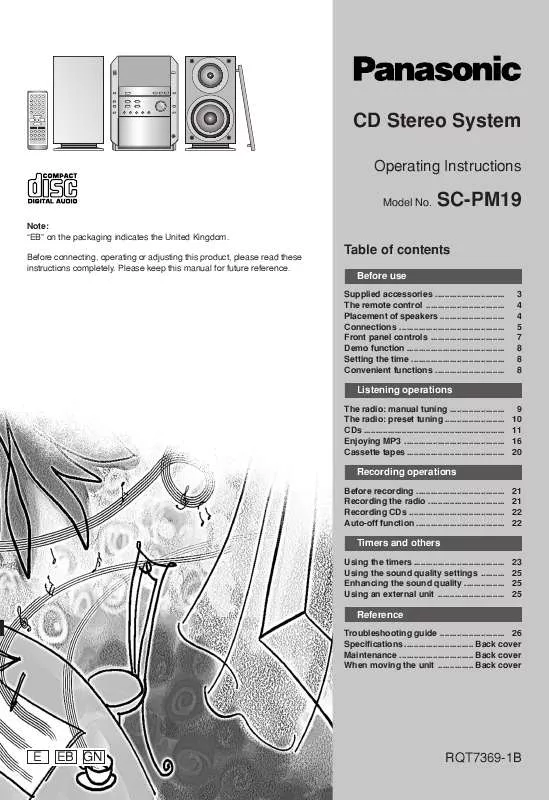
 PANASONIC SC-PM19 (2964 ko)
PANASONIC SC-PM19 (2964 ko)
