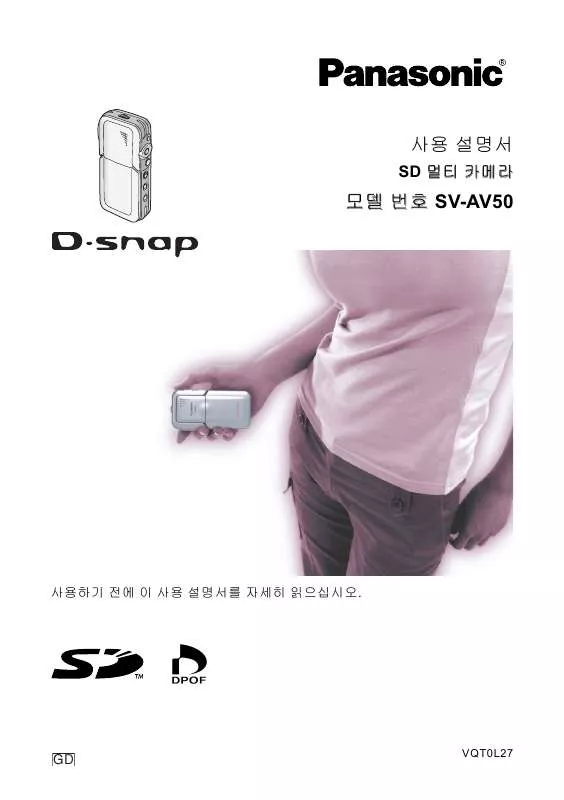Detailed instructions for use are in the User's Guide.
[. . . ] If Licensee does not agree to the terms and conditions of this Agreement, promptly return the Software to Matsushita Electric Industrial Co. , Ltd. ("Matsushita"), its distributors or dealers from which you made the purchase.
Article 1 License
Licensee is granted the right to use the Software, including the information recorded or described on the CD-ROM, instruction manuals, and any other media provided to Licensee (collectively "Software"), but all applicable rights to patents, copyrights, trademarks and trade secrets in the Software are not transferred to Licensee.
Article 2 Use by a Third Party
Licensee may not use, copy, modify, transfer or allow any third party, whether free of charge or not, to use, copy or modify the Software, except as expressly provided for in this Agreement.
Article 3 Restrictions on Copying the Software
Licensee may make a single copy of the Software in whole or in part solely for back-up purpose.
Article 4 Computer
Licensee may use the Software only on one computer, and may not use it on more than one computer.
Article 5 Reverse Engineering, Decompiling or Disassembly
Licensee may not reverse engineer, decompile, or disassemble the Software, except to the extent either of them is permitted under law or regulation of the country where Licensee resides. Matsushita, or its distributors will not be responsible for any defects in the Software or damage to Licensee caused by Licensee's reverse engineering, decompiling, or disassembly of the Software.
Article 6 Indemnification
The Software is provided "AS-IS" without warranty of any kind, either expressed or implied, including, but not limited to, warranties of non-infringement, merchantability and/or fitness for a particular purpose. Further, Matsushita does not warrant that the operation of the Software will be uninterrupted or error free. [. . . ] (l 12) Connect the [USB] Terminal 2 of the SD Video Camera to the USB Terminal of the personal computer 3 using supplied USB Cable 4.
2
4 1
The SD Video Camera works as a personal computer peripheral. (Operation of the SD Video Camera is disabled. ) The [Removable disk] icon appears in [My Computer]. Do not use any other USB Cables except the supplied one. When the SD Video Camera is connected for the first time. [Found New Hardware Wizard] screen appears. For Windows Me/98SE Users: 1Click [Next]. When the supplied CD-ROM is inserted, click [Next] again. Since [Found New Hardware Wizard] screen appears again after this, repeat steps. For Windows 2000 Users: 1Click [Yes].
3
Windows XP
Windows 2000
SP
p~==p~
Starting the MediaStage for AV100
1
1
Select [Start]>> [All programs (programs)]>> [Panasonic]>> [MediaStage]>> [MediaStage for AV100].
For other notes, see page 85.
a==rp_=`~= ~
If you use Windows XP/2000, remove the USB Cable using the following method. If you use Windows Me/98SE, check that the Card Access Lamp is out, then remove the USB Cable. (Keep the SD Video Camera turned on. )
N
N O P
Double click the
in task tray.
Hardware disconnect dialog box appears.
Select [Panasonic SD-Video CAMERA USB Interface] and click [Stop]. If swallowed call your doctor.
Replace battery with Panasonic PART NO. Use of another battery may present a risk of fire or explosion. Caution: Battery may explode if mistreated. Do not recharge, disassemble or dispose of in fire.
ST
Using the Remote Controller
N
Direct the Remote Controller at the Remote Controller Sensor 1 on the SD Video Camera and press the desired button.
Distance from the SD Video Camera: Within approx. 15 degrees in all directions from the central axis.
N
1
The above operative ranges are for indoor use. Outdoors or under strong light, the SD Video Camera may not operate properly even within the above ranges.
1
A
Attaching the Hand Strap/Lens Cap
To protect the Lens surface, attach the Lens Cap.
1 2 3 4 5
Pass the end of Lens Cap Cord through the hold A in the Lens Cap. Pass the Hand Strap through the Lens Cap Cord. Pass the shorter loop of the Hand Strap through the Strap Holder. Pass the longer loop of the Strap through the shorter loop. Attach the Lens Cap on the SD Video Camera.
Fit the part 2 of the Lens Cap to the part 1 of the SD Video Camera. When you remove the Lens Cap, hook a finger into 3 and remove it.
2, 3
4
Keep the Lens Cap out of the reach of children to prevent swallowing.
5
1 2
3
SU
Using the Stand
The Card Case can be used as a Movie Stand. [. . . ] Panasonic Sales Company/ Factory Servicenter: Ave. 9. 5 , San Gabriel Industrial Park, Carolina, Puerto Rico 00985 Phone (787) 750-4300 Fax (787) 768-2910
As of January 2002
VP
f
A
AC Adaptor . . . . . . . . . . . . . . . . . 12, 13, 55, 56, AC Cord . . . . . . . . . . . . . . . . . . . . . . . . . . . . . . . . . . . . . . . . . . . 12, AV Cable . . . . . . . . . . . . . . . . . . . . . . . . . . . . . . . . . . . . . . . . . . 54, AV Cradle . . . . . . . . . . . . . . . . . . . . . . . . . . . . . . . . . 13, 54, 63 13 55 55 MPEG2 Motion Image . . . . . . . . . . . . . . 25, 27, 29 MPEG4 Motion Image . . . . . . . . . . . . . . 25, 28, 30
O
Operation Mode . . . . . . . . . . . . . . . . . . . . . . . . . . . . . . . . . . . . . . 17 OSD Indication . . . . . . . . . . . . . . . . . . . . . . . . . . . . . . . . . . . . . . . 25
B
Backlight Compensation . . . . . . . . . . . . . . . . . . . . . . . . . 35 Battery . . . . . . . . . . . . . . . . . . . . . . . . . . . . . . . . . . . . . . . . . . . . . 12, 76 Beep Sound . . . . . . . . . . . . . . . . . . . . . . . . . . . . . . . . . . . . . . . . . . . . 19
P
Picture Quality . . . . . . . . . . . . . . . . . . . . . . . . . . 27, 28, 32 PlayList . . . . . . . . . . . . . . . . . . . . . . . . . . . . . . . . . . . . . . . . . . . . . . . . . . . 43 Portrait Picture . . . . . . . . . . . . . . . . . . . . . . . . . . . . . . . . . . . . . . . . 16 Program . . . . . . . . . . . . . . . . . . . . . . . . . . . . . . . . . . . . . . . . . . . . . . . . . . 48 Program AE . . . . . . . . . . . . . . . . . . . . . . . . . . . . . . . . . . . . . . . . . . . . 38
C
Capacity . . . . . . . . . . . . . . . . . . . . . . . . . . . . . . . . . . . . . . . . . . . . . . . . . . 51 Card Case/Stand . . . . . . . . . . . . . . . . . . . . . . . . . . . . . . . . . . . . 69 Clean Up . . . . . . . . . . . . . . . . . . . . . . . . . . . . . . . . . . . . . . . . . . 26, 51
R
Recording LED . . . . . . . . . . . . . . . . . . . . . . . . . . . . . . . . . . . . . . . 19 Remote Controller . . . . . . . . . . . . . . . . . . . . . . . . . . . . . . . . . . 68 Repeat Play . . . . . . . . . . . . . . . . . . . . . . . . . . . . . . . . . . . . . 31, 52 RESET Button . . . . . . . . . . . . . . . . . . . . . . . . . . . . . . . . . 23, 87
D
Date Mode . . . . . . . . . . . . . . . . . . . . . . . . . . . . . . . . . . . . . . . . . . . . . . 23 Date/Time Indication . . . . . . . . . . . . . . . . . . . . . . . . . . . . . . . 23 Date/Time Set . . . . . . . . . . . . . . . . . . . . . . . . . . . . . . . . . . . . . . . . . 22 Detail . . . . . . . . . . . . . . . . . . . . . . . . . . . . . . . . . . . . . . . . . . . . . . . . . . . . . . 41 Digital Electronic Image Stabilizer . . . . . . . . . . 39 Digital Zoom . . . . . . . . . . . . . . . . . . . . . . . . . . . . . . . . . . . . . . . . . . . 35 DPOF setting . . . . . . . . . . . . . . . . . . . . . . . . . . . . . . . . . . . . . . . . . . 42
S
Scene . . . . . . . . . . . . . . . . . . . . . . . . . . . . . . . . . . . . . . . . . . . . . . . . . . . . . 40 SD Memory Card . . . . . . . . . . . . . . . . . . . . . . 14, 65, 78 Slide Show . . . . . . . . . . . . . . . . . . . . . . . . . . . . . . . . . . . . . . . 34, 53 System Requirements . . . . . . . . . . . . . . . . . . . . . 59, 60
F
File Lock . . . . . . . . . . . . . . . . . . . . . . . . . . . . . . . . . . . . . . . . . . . . . . . . . 41 Format . . . . . . . . . . . . . . . . . . . . . . . . . . . . . . . . . . . . . . . . . . . . . . . . . . . . 51
T
Title . . . . . . . . . . . . . . . . . . . . . . . . . . . . . . . . . . . . . . . . . . . . . . . . . . 46, 49
G
Go To . . . . . . . . . . . . . . . . . . . . . . . . . . . . . . . . . . . . . . . . . . . . . . . . . . . . . . 50
U
USB Cable . . . . . . . . . . . . . . . . . . . . . . . . . . . . . . . . . . . . . . . 56, 63 USB Driver . . . . . . . . . . . . . . . . . . . . . . . . . 59, 61, 62, 85
H
Hand Strap . . . . . . . . . . . . . . . . . . . . . . . . . . . . . . . . . . . . . . . . . . . . . 68 Horizontal Style . . . . . . . . . . . . . . . . . . . . . . . . . . . . . . . . . . . . . . 15
V
Vertical Style . . . . . . . . . . . . . . . . . . . . . . . . . . . . . . . . . . . . . . . . . . . 15 Volume Adjustment . . . . . . . . . . . . . . . . . . . . . . . . . . . . . . . . . 31
I
Information Display . . . . . . . . . . . . . . . . . . . . . . . . . . . . . . . . . 53 Input Source . . . . . . . . . . . . . . . . . . . . . . . . . . . . . . . . . . . . . . . . . . . 55
W
Warning display . . . . . . . . . . . . . . . . . . . . . . . . . . . . . . . 71, 73 Wearable Carry Case . . . . . . . . . . . . . . . . . . . . . . . . . . . . . . . 9 White Balance Adjustment . . . . . . . . . . . . . . . . . . . . . 36 Wind Noise Reduction . . . . . . . . . . . . . . . . . . . . . . . . . . . . 39
L
LCD Monitor . . . . . . . . . . . . . . . . . . . . . . . . . . . . . . . . . . . . 15, 24 Lens Cap . . . . . . . . . . . . . . . . . . . . . . . . . . . . . . . . . . . . . . . . . . . . . . . . 68
M
Manual Exposure Adjustment . . . . . . . . . . . . . . . . . 37 Manual Focus Adjustment . . . . . . . . . . . . . . . . . . . . . . 37 MediaStage for AV100 . . . . . . . . . . . . . . . . . . . . . . . . . . . . 60 Menu . . . . . . . . . . . . . . . . . . . . . . . . . . . . . . . . . . . . . . . . . . . . . . . . 18, 19 VQ
Z
Zoom In/Out . . . . . . . . . . . . . . . . . . . . . . . . . . . . . . . . . . . . . . . . . . . . 35
Spanish Quick Use Guide/Gua espaola para el uso rpido
^~=~
Utilizacin del Adaptador CA
N O 1 2
Abrir la tapa de la toma de entrada CC y conectar el cable de entrada CC a la toma [DC IN 4. 9V] de la Videocmara SD. Conectar el cable principal CA al adaptador CA y el cable principal CA. Mientras se pulsa la parte A, deslizarla para quitar la tapa del compartimento de la batera. [. . . ]