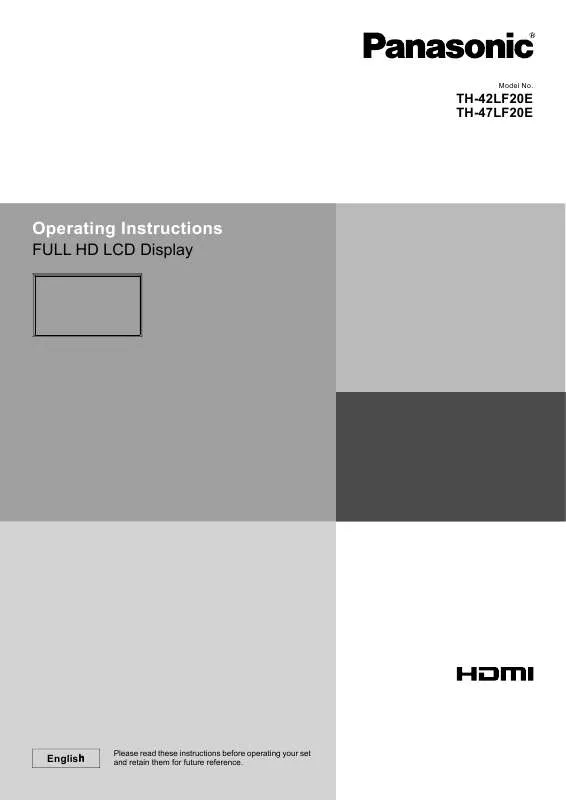Detailed instructions for use are in the User's Guide.
[. . . ] Model No.
TH-42LF20E TH-47LF20E
Operating Instructions
FULL HD LCD Display
h English
Please read these instructions before operating your set and retain them for future reference.
Dear Panasonic Customer
Welcome to the Panasonic family of customers. We hope that you will have many years of enjoyment from your new LCD Display. To obtain maximum benefit from your set, please read these Instructions before making any adjustments, and retain them for future reference. Retain your purchase receipt also, and note down the model number and serial number of your set in the space provided on the rear cover of these instructions. [. . . ] /Size
2 Select the item.
Picture
Normalise
Normal
Select. Select.
Picture Mode Backlight Contrast Brightness Colour Tint Sharpness White balance Advanced settings
Normal 100 70 50 50 50 50 Normal
(Example: Picture menu)
3 Set.
Adjust. Press several times.
20
On-Screen Menu Displays
Overview
Note: Menu that cannot be adjusted is grayout. Adjustable menu changes depending on signal, input and menu setting.
Pos. /Size
Normalise Auto Setup
Normal
Setup
Signal Screensaver Input label Wobbling Component/RGB-in select Power management Auto power off Standby save ECO OSD Language
1/2
Signal
3D Y/C Filter Colour system Cinema reality Noise reduction On Auto Off Off
[ AV ]
H-Pos H-Size V-Pos V-Size Clock Phase Dot Clock 1:1 Pixel Mode
0 0 0 0 0 0 Off
Off RGB Off Off Off(SERIAL) Off English(UK)
Page 37-40
Screensaver
PRESENT TIME Start Mode Off MON 0 : 02
Page 22, 23
Setup
MULTI DISPLAY Setup Set up TIMER PRESENT TIME Setup Menu Display Duration Menu Transparency 20
Normal
2/2 Input label
15 S VIDEO Component PC DVI HDMI1 HDMI2
Page 29, 30
Picture
Normalise
Picture Mode Backlight Contrast Brightness Colour Tint Sharpness White balance Advanced settings
Normal 100 70 50 50 50 50 Normal
Page 27-40
VIDEO Component PC DVI HDMI1 HDMI2
Page 32
MULTI DISPLAY Setup
Page 24, 25
MULTI DISPLAY Setup Horizontal Scale Vertical Scale Bezel H Adjustment Bezel V Adjustment Location
Off 1 1 10 10 A1
Page 34, 35
Advanced settings Set up TIMER
Normalise
Normal
Input level Gamma AGC W/B High R W/B High G W/B High B W/B Low R W/B Low G W/B Low B
0 2. 2 Off 50 50 50 50 50 50
PRESENT TIME MON 0 : 03 1 Program Off Timer Function MON Day Power Mode Power On Time 0 : 00 Input VIDEO
Page 28
PRESENT TIME Setup
PRESENT TIME MON 99 : 99
Page 24, 25
Set DAY PRESENT TIME MON 99 : 99
Page 27
Sound
Normalise
Normal
Sound Mode Bass Treble Balance Surround
Normal 0 0 0 Off
Page 26
21
Adjusting Pos. /Size
1 2 3 4
Press to display the Pos. Press to select the menu to adjust.
Pos. /Size
Normalise Auto Setup
Normal
Press to adjust the menu.
H-Pos H-Size V-Pos V-Size Clock Phase Dot Clock 1:1 Pixel Mode
0 0 0 0 0 0 Off
Press to exit from adjust mode.
Notes: Unadjustable items are grayed out. Adjustable items differ depending on the input signal and the display mode.
Note: If a "Cue" or "Rew" signal from a VCR or DVD player is received, the picture position will shift up or down. This picture position movement cannot be controlled by the Picture Pos. /Size function. Auto Setup H-Pos/V-Pos, H-Size/V-Size, Dot Clock and Clock Phase are automatically adjusted when the RGB or PC signal is received. This setting only operates when a PC signal or RGB signal is input, and the aspect is "16:9". Using Remote Control When on the remote control is pressed, "Auto Setup" will be executed.
When Auto Setup does not work, "Invalid" is displayed. Notes: · When digital RGB signal input, Dot Clock and Clock Phase cannot be made. · Auto Setup may not work when a cropped or dark image is input. In such case, switch to a bright image with borders and other objects are clearly shown, and then try auto setup again. · Depending on the signal, out of alignment may occur after Auto Setup. Carry out fine tuning for the position/size as required. · If Auto Setup cannot set properly for vertical frequency 60Hz XGA signal (1024×768@60Hz and 1366×768@60Hz), pre-selecting the individual signal in "XGA Mode" (see page 38) may results in correct Auto Setup. · Auto Setup does not work well when a signal such as additional information is superimposed out of valid image period or intervals between synchronizing and image signals are short. · If Auto Setup cannot adjust correctly, select "Normalise" once and press ACTION ( ), then adjust Pos. · If the picture goes off screen in the horizontal direction as a result of performing Auto Setup, perform Dot Clock adjustment.
22
Adjusting POS. [. . . ] Please note this does not affect the performance of your LCD. If you display a still picture for an extended period, the image might remain on the screen. However, it will disappear after a while. This is not considered as malfunction.
Image retention appears
43
Applicable Input Signals
PC signals
Signal name *Mark: Applicable input signal Horizontal Vertical RGB IN PC IN DVI-D IN HDMI1 frequency (kHz) frequency (Hz) (Dot clock (MHz)) (Dot clock (MHz)) (Dot clock (MHz)) HDMI2 640x400@70Hz 31. 46 70. 07 * (25. 17) * (25. 17) * (25. 17) 640x400@85Hz 37. 86 85. 08 * (31. 5) * (31. 5) * (31. 5) 640x480@60Hz 31. 43 59. 88 * (25. 15) * (25. 15) * (25. 15) 640x480@60Hz 31. 47 59. 94 * (25. 18) * (25. 18) * (25. 18) * 640x480@67Hz 35. 00 66. 67 * (30. 24) * (30. 24) * (30. 24) 640x480@72Hz 37. 86 72. 81 * (31. 5) * (31. 5) * (31. 5) 640x480@75Hz 37. 50 75. 00 * (31. 5) * (31. 5) * (31. 5) 640x480@85Hz 43. 27 85. 01 * (36. 0) * (36. 0) * (36. 0) 720x400@70Hz 31. 47 70. 08 * (28. 32) * (28. 32) * (28. 32) 800x600@55Hz 34. 50 55. 38 * (35. 33) * (35. 33) * (35. 33) 800x600@56Hz 35. 16 56. 25 * (36. 0) * (36. 0) * (36. 0) 800x600@60Hz 37. 88 60. 32 * (40. 0) * (40. 0) * (40. 0) * 800x600@60Hz 38. 00 60. 51 * (40. 13) * (40. 13) * (40. 13) 800x600@72Hz 48. 08 72. 19 * (50. 0) * (50. 0) * (50. 0) 800x600@75Hz 46. 88 75. 00 * (49. 5) * (49. 5) * (49. 5) 800x600@85Hz 53. 67 85. 06 * (56. 25) * (56. 25) * (56. 25) 852x480@60Hz 31. 47 59. 94 * (33. 54) * (33. 54) * (34. 24) 1, 024x768@50Hz 39. 55 50. 00 * (51. 89) * (51. 89) * (51. 89) 1, 024x768@60Hz 48. 36 60. 00 * (65. 0) * (65. 0) * (65. 0) * 1, 024x768@60Hz 48. 50 60. 02 * (64. 99) * (64. 99) * (65. 18) 1, 024x768@70Hz 56. 48 70. 07 * (75. 0) * (75. 0) * (75. 0) 1, 024x768@75Hz 60. 24 74. 93 * (80. 0) * (80. 0) * (80. 0) 1, 024x768@75Hz 60. 02 75. 03 * (78. 75) * (78. 75) * (78. 75) 1, 024x768@75Hz 61. 01 75. 70 * (80. 05) * (80. 05) * (81. 0) 1, 024x768@85Hz 68. 68 85. 00 * (94. 5) * (94. 5) * (94. 5) 1, 024x768@120Hz 97. 55 119. 99 * (115. 5) * (115. 5) 1, 066x600@60Hz 37. 64 59. 94 * (53. 0) * (53. 0) * (53. 0) 1, 152x864@60Hz 53. 70 60. 00 * (81. 62) * (81. 62) * (81. 62) 1, 152x864@75Hz 67. 50 75. 00 * (108. 0) * (108. 0) * (108. 0) 1, 152x900@65Hz 61. 20 65. 20 * (92. 0) * (92. 0) * (92. 0) 1, 152x900@66Hz 61. 85 66. 00 * (94. 5) * (94. 5) * (94. 5) 1, 152x900@75Hz 71. 40 75. 60 * (105. 1) * (105. 1) * (105. 1) 1, 280x768@60Hz 47. 78 59. 87 * (79. 50) * (79. 50) * (79. 50) 1, 280x800@50Hz 41. 20 50. 00 * (68. 55) * (68. 55) * (68. 55) 1, 280x960@60Hz 60. 00 60. 00 * (108. 0) * (108. 0) * (108. 0) 1, 280x960@85Hz 85. 94 85. 00 * (148. 5) * (148. 5) * (148. 5) 1, 280x1, 024@50Hz 52. 70 50. 00 * (89. 38) * (89. 38) * (89. 38) 1, 280x1, 024@60Hz 63. 34 59. 98 * (108. 18) * (108. 18) * (108. 18) 1, 280x1, 024@60Hz 63. 90 60. 00 * (107. 35) * (107. 35) * (107. 35) 1, 280x1, 024@60Hz 63. 37 60. 01 * (107. 5) * (107. 5) * (107. 5) 1, 280x1, 024@60Hz 63. 74 60. 02 * (108. 1) * (108. 1) * (108. 1) 1, 280x1, 024@60Hz 63. 98 60. 02 * (108. 0) * (108. 0) * (108. 0) * 1, 280x1, 024@60Hz 63. 79 60. 18 * (108. 19) * (108. 19) * (108. 19) 1, 280x1, 024@66Hz 70. 66 66. 47 * (119. 84) * (119. 84) * (119. 84) 1, 280x1, 024@75Hz 79. 98 75. 02 * (135. 0) * (135. 0) * (135. 0) 1, 280x1, 024@76Hz 81. 13 76. 11 * (135. 0) * (135. 0) * (135. 0) 1, 280x1, 024@85Hz 91. 15 85. 02 * (157. 5) * (157. 5) 1, 360x768@60Hz 47. 71 60. 02 * (85. 5) * (85. 5) * (85. 5) 1, 366x768@50Hz 39. 55 50. 00 * (69. 92) * (69. 92) * (69. 92) 1, 366x768@60Hz 48. 36 60. 00 * (86. 71) * (86. 71) * (87. 44) 1, 400x1, 050@60Hz 65. 12 59. 91 * (121. 38) * (121. 38) * (122. 43) 1, 400x1, 050@60Hz 65. 32 59. 98 * (121. 75) * (121. 75) * (121. 75) 1, 400x1, 050@60Hz 65. 35 60. 12 * (121. 81) * (121. 81) * (121. 85) 1, 400x1, 050@75Hz 82. 28 74. 87 * (156. 0) * (156. 0) * (156. 0) 1, 600x1, 200@60Hz 75. 00 60. 00 * (162. 0) * (162. 0) * (162. 0) 1, 920x1, 080@60Hz 67. 50 60. 00 * (148. 5) * (148. 5) * (148. 5) 1, 920x1, 200@60Hz 74. 04 59. 95 * (154. 0) * (154. 0) Macintosh13" (640x480) 35. 00 66. 67 * (30. 24) * (30. 24) * (30. 24) MacintoshLC13" (640x480) 34. 97 66. 60 * (31. 33) * (31. 33) * (31. 33) Macintosh16" (832x624) 49. 72 74. 55 * (57. 28) * (57. 28) * (57. 28) Macintosh19" (1, 024x768) 60. 24 75. 08 * (80. 0) * (80. 0) * (80. 0) Macintosh21" (1, 152x870) 68. 68 75. 06 * (100. 0) * (100. 0) * (100. 0) Macintosh II (1, 280x1, 024) 80. 00 75. 00 * (134. 4) * (134. 4) * (135. 2)
1 2 3 4 5 6 7 8 9 10 11 12 13 14 15 16 17 18 19 20 21 22 23 24 25 26 27 28 29 30 31 32 33 34 35 36 37 38 39 40 41 42 43 44 45 46 47 48 49 50 51 52 53 54 55 56 57 58 59 60 61 62 63
44
Applicable Input Signals
Component signals
Signal name 1 2 3 4 5 6 7 8 9 10 11 12 13 14 15 16 525(480)/60i 525(480)/60p 625(575)/50i 625(576)/50i 625(575)/50p 625(576)/50p 750(720)/60p 750(720)/50p 1, 125(1, 080)/60p 1, 125(1, 080)/60i 1, 125(1, 080)/50p 1, 125(1, 080)/50i 1, 125(1, 080)/24sF 1, 125(1, 080)/30p 1, 125(1, 080)/25p 1, 125(1, 080)/24p *Mark: Applicable input signal
HDMI1 Horizontal Vertical COMPONENT IN DVI-D IN frequency (kHz) frequency (Hz) (Dot clock (MHz)) (Dot clock (MHz)) HDMI2 15. 73 59. 94 * (13. 5) * (27. 0) * 31. 47 59. 94 * (27. 0) * (27. 0) * 15. 63 50. 00 * (13. 5) 15. 63 50. 00 * (27. 0) * 31. 25 50. 00 * (27. 0) * 31. 25 50. 00 * (27. 0) * 45. 00 60. 00 * (74. 25) * (74. 25) * 37. 50 50. 00 * (74. 25) * (74. 25) * 67. 50 60. 00 * (148. 5)1 * (148. 5) * 33. 75 60. 00 * (74. 25)1 * (74. 25) * 56. 25 50. 00 * (148. 5)1 * (148. 5) * 28. 13 50. 00 * (74. 25)1 * (74. 25) * 27. 00 48. 00 * (74. 25)2 33. 75 30. 00 * (74. 25)1 * (74. 25) * 28. 13 25. 00 * (74. 25)1 * (74. 25) * 27. 00 24. 00 * (74. 25)1 * (74. 25) *
1: Based on SMPTE 274M standard.
Video signals (VIDEO, S-VIDEO)
Signal name 1 2 3 4 5 6 7 NTSC PAL PAL60 SECAM NTSC 4. 43 PAL N PAL M
2: Based on SMPTE RP211 standard.
Horizontal frequency(kHz) 15. 73 15. 63 15. 73 15. 63 15. 73 15. 63 15. 73 Vertical frequency(Hz) 59. 94 50. 00 59. 94 50. 00 59. 94 50. 00 59. 94
Shipping condition
This function allows you to reset the unit to the factory setting.
1 2 3
Setup
1/2
Press to display the Setup menu. [. . . ]