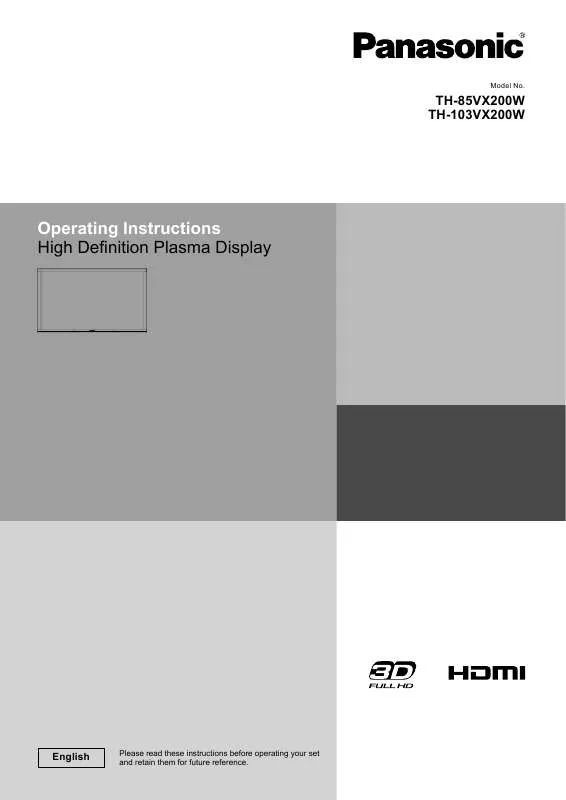Detailed instructions for use are in the User's Guide.
[. . . ] Model No.
TH-85VX200W TH-103VX200W
Operating Instructions High Definition Plasma Display
English
Please read these instructions before operating your set and retain them for future reference.
Dear Panasonic Customer
Welcome to the Panasonic family of customers. We hope that you will have many years of enjoyment from your new Plasma Display. To obtain maximum benefit from your set, please read these Instructions before making any adjustments, and retain them for future reference. Retain your purchase receipt also, and note down the model number and serial number of your set in the space provided on the rear cover of these instructions. [. . . ] · When the input signal is switched. Notes: · If the dot clock frequency is 162 MHz or higher, Dot Clock and Clock Phase cannot be made. · When digital RGB signal input, Dot Clock and Clock Phase cannot be made. · Auto Setup may not work when a cropped or dark image is input. In such case, switch to a bright image with borders and other objects are clearly shown, and then try auto setup again. · Depending on the signal, out of alignment may occur after Auto Setup. Carry out fine tuning for the position/size as required. · If Auto Setup cannot set properly for vertical frequency 60Hz XGA signal (1024×768@60Hz, 1280×768@60Hz, and 1366×768@60Hz), pre-selecting the individual signal in "XGA Mode" (see page 45) may results in correct Auto Setup. · Auto Setup does not work well when a signal such as additional information is superimposed out of valid image period or intervals between synchronizing and image signals are short, or for image signal with tri-level synchronizing signal added. · If Auto Setup cannot adjust correctly, select "Normalise" once and press OK button, then adjust Pos. /Size manually.
H-Pos
Adjust the horizontal position.
V-Pos
Adjust the vertical position.
H-Size
Adjust the horizontal size.
V-Size
Adjust the vertical size.
Dot Clock
(During Component, RGB and PC input signal) Periodic striped pattern interference (noise) may occur when a striped pattern is displayed. If this happens, adjust so that any such noise is minimized.
Clock Phase (During Component, RGB and PC input signal)
Eliminate the flickering and distortion.
26
Adjusting Pos. /Size
Over scan
Turn image over scan On/Off. Configurable signals are as follows: 525i, 525p, 625i, 625p, 750/60p, 750/50p (Component Video, RGB, DVI, SDI, HDMI)
On Off Notes: · When "Off" is set, "H-Size" and "V-Size" cannot be adjusted. · When the "Under scan" is set to "On", this setting will be invalid.
Clamp Position (During Component and RGB input signal)
Adjusts the clamp position when black parts of the image have no detail due to underexposure or are tinged with green. Optimum value for Clamp Position adjustment When black parts have no detail due to underexposure (blackout) Value that causes least blackout is the optimum. When black parts are tinged with green Value that cancels the greenishness without causing blackout is the optimum.
1:1 Pixel Mode Adjusts the display size when 1125i, 1125p or 1250i signal is input.
Notes: · Select On when you would like to replay 1920 × 1080 input signal. · Applicable input signal; 1125 (1080) / 50i · 60i · 24sF · 24p · 25p · 30p · 50p · 60p, 1250 (1080) / 50i · Select Off when flickering is shown around the image. · H-Size and V-Size cannot be adjusted when On is selected.
Off
On
1:1 Pixel Mode (2k1k) When the input signal is a 2k1k signal (2048 × 1080 / 24p, 2048 × 1080 / 24sF), the display size is adjusted as follows. (For 2k1k signals)
Off On (Left) On (Center) On (Right) Note: 2k1k signals can only be received when the Dual Link HD-SDI Terminal Board (TY-FB11DHD) is installed.
Under scan
Adjusts the image display size on screen. Off: Sets the normal image display size on screen. On: Sets the image display size approximately 95 % of the normal image display.
Off
Notes:
On
· "Under scan" can be modified when "Studio mode" in the Options menu is "On". [. . . ] On-screen menu: Picture, Advanced settings, Setup, Pos. /Size, Sound, Options Unlocking profiles (Memory lock: Off, Password: 0123)
63
Specifications
TH-85VX200W Power Source Power Consumption Power on Stand-by condition Power off condition Plasma Display panel Screen size (No. of pixels) Operating condition Temperature Humidity Applicable signals Colour System Scanning format PC signals 200 - 240 V AC, 50/60 Hz 1, 200 W 1, 450 W 0. 5 W 0. 5 W 0. 3 W 0. 3 W Drive method : AC type Drive method : AC type 85-inch, 16:9 aspect ratio 103-inch, 16:9 aspect ratio 1, 889 mm (W) × 1, 062 mm (H) 2, 269 mm (W) × 1, 276 mm (H) × 2, 167 mm (diagonal) × 2, 603 mm (diagonal) 2, 073, 600 (1, 920 (W) ×1, 080 (H)) [5, 760 × 1, 080 dots] 0 °C - 40 °C 20 % - 80 % NTSC, PAL, PAL60, SECAM, Modified NTSC 525 (480) / 60i · 60p, 625 (575) / 50i · 50p, 750 (720) / 60p · 50p, 1125 (1080) / 60i · 60p · 50i · 50p · 24p · 25p · 30p · 24sF, 1250 (1080) / 50i VGA, SVGA, XGA, SXGA UXGA ···· (compressed) Horizontal scanning frequency 15 - 110 kHz Vertical scanning frequency 48 - 120 Hz RJ45 10BASE-T/100BASE-TX, compatible with PJLinkTM RCA Pin jack RCA Pin jack RCA Pin jack RCA Pin jack × 2 High-Density Mini D-sub 15 Pin with sync 1. 0 Vp-p (75 ) 0. 7 Vp-p (75 ) 0. 7 Vp-p (75 ) 0. 5 Vrms Y or G with sync 1. 0 Vp-p (75 ) Y or G without sync 0. 7 Vp-p (75 ) PB/CB/B: 0. 7 Vp-p (75 ) PR/CR/R: 0. 7 Vp-p (75 ) HD/VD: 1. 0 - 5. 0 Vp-p (high impedance) with picture 1. 0 Vp-p (high impedance) without picture 0. 3 Vp-p (high impedance) 0. 5 Vrms TH-103VX200W
Connection terminals LAN COMPONENT/RGB IN Y/G PB/CB/B PR/CR/R AUDIO L-R PC IN
VBS (use HD port) AUDIO HDMI 1-4 SERIAL 3D SHUTTER OUT AUDIO L-R OUT Dimensions (W × H × D) Stereo mini jack (M3) × 1 TYPE A Connector × 4 HDMI (Version 1. 4 with 3D) External Control Terminal D-sub 9 Pin M3 jack × 1, for 3D IR TRANSMITTER RCA PIN JACK × 2 (L / R) Output level: Variable (- 0 dB) 2, 015 mm × 1, 195 mm × 99 mm
AV IN
RS-232C compatible [INPUT 1 kHz / 0 dB, 10 k Load] 2, 412 mm × 1, 419 mm × 129 mm (141 mm when including protruding portion of terminals) approx. 199. 0 kg net
Mass (weight)
approx. 117. 0 kg net
Notes: · Design and specifications are subject to change without notice. [. . . ]