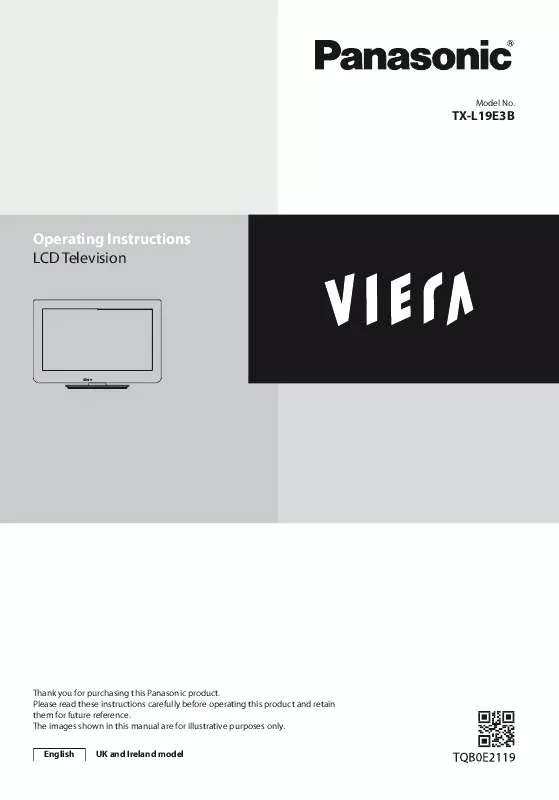Detailed instructions for use are in the User's Guide.
[. . . ] Model No.
TX-L19E3B
Operating Instructions LCD Television
Thank you for purchasing this Panasonic product. Please read these instructions carefully before operating this product and retain them for future reference. The images shown in this manual are for illustrative purposes only. English UK and Ireland model
Features
DVB-T tuner built-in Receives DVB (Digital Video Broadcasting) digital terrestrial broadcasts. [. . . ] Note that Guide link programming (including Split Programme programming) only works reliably if correct information is received from broadcasters.
4 Store
To change a timer programming event
Select the programme to be changed select Correct as necessary (as above) access
To cancel a timer programming event
Select the programme to be deleted (red)
To record with subtitles (if available)
Select the programme to record with subtitles (yellow) Each time pressed: auto off Select the programme to be viewed
To cancel a timer programming event temporarily
Select the programme to be cancelled (blue) Each time pressed: cancel stop cancelling
To view details of the programming (only for Guide link programming)
Press again to return to Timer Programming menu.
42
Child Lock
You can lock specific channels / AV input terminals and control who watches them. When the locked channel / input is selected, a message appears; by entering the PIN number, you can watch it.
MENU ASPECT N DIRECT TV REC EXIT
1 2
Display the menu
MENU
Select [Setup]
Main Menu
Picture Sound
OPTION
RETURN
select access
TEXT STTL INDEX HOLD
Setup
abc ghi pqrs jkl tuv
def mno wxyz
3
Select [Child Lock]
Setup Menu
Timer Programming TV Guide Settings Off Timer Eco Navigation Link Settings Child Lock DVB Tuning Menu Display Settings Network Setup 1/2
select access
Off
LAST VIEW
Access
To return to TV
EXIT
Control channel audience [Child Lock] 1 Enter the PIN number (4 digits)
Child Lock-PIN Entry
Please enter new PIN PIN
ghi abc jkl tuv def mno wxyz
****
pqrs
Enter the PIN number twice at first setting. Make a note of the PIN number in case you forget it.
Child Lock
2 Select [Child Lock List]
Child Lock
Change PIN Child Lock List Access
select access
3 Select the channel / input to be locked
Child Lock List - TV and AV
101 7 14 VCR 1 2 Name BBC 1 Wales BBC THREE E4C BBC1 ***** AV1 AV2 Input DVB DVB DVB Analogue Analogue Analogue External External Type Free TV Free TV Free TV Analogue Analogue Analogue AV AV Lock
select lock : Appears when the channel / input is locked To cancel all locks (yellow)
To cancel Select the locked channel / input
To lock all (green)
To jump to the top of the next input (blue) 2. Enter a new PIN number twice
To change the PIN number
1. Select [Change PIN]
Child Lock
Change PIN Child Lock List Access
select access
abc ghi pqrs jkl tuv
def mno wxyz
To set Parental Rating
If the DVB programme has the rated information for over the selected age, you have to enter the PIN number to watch (depending on the broadcaster). Select [Parental Rating] and set an age for the restriction of programmes. Child Lock select
Change PIN Child Lock List Parental Rating
set
No limit
Note
Setting [Shipping Condition] (p. 47) erases the PIN number and all settings.
43
Input Labels
For easier identification and selection of the input mode, you can label each input mode or skip terminals that are not connected to any equipment. 24)
SD CARD MENU ASPECT
INPUT TV AV N DIRECT TV REC EXIT
1 2
Display the menu
MENU
Select [Setup]
Main Menu
Picture Sound
select access
OPTION
RETURN
Setup
TEXT STTL INDEX HOLD
3
Select [Display Settings]
Setup Menu
Timer Programming TV Guide Settings Off Timer Eco Navigation Link Settings Child Lock DVB Tuning Menu Display Settings Network Setup 1/2
select access
abc ghi pqrs jkl tuv
def mno wxyz
Off
Access
LAST VIEW
4
PROGRAMME
Select [Input Labels]
Display Settings
Input Labels Access
select access
Input Labels
EXIT
REC
TV
5
Select an input terminal
Input Labels
AV1 AV2 COMPONENT PC HDMI1 HDMI2 DVB Analogue DVD AV2 COMPONENT PC HDMI1 HDMI2 DVB Analogue
select set The labels you set will be displayed in the [Input Selection] menu (p. If [Skip] is selected, the input will not be displayed in the [Input Selection] menu and you cannot select the mode.
To return to TV
User input
You can name each input mode yourself.
1 Select [User input]
select access
2 Set characters (maximum: ten characters)
User input
Name
A U a u BCD VWX bcd vwx E Y e y F Z f z GH 0 gh () I 1 i + J 2 j K 3 k . LMNOPQ 456789 lmnopq *_
. !:# ghi pqrs
3 Store
select
RETURN
R !r
S : s
T # t
set
1 4 7
abc jkl tuv
2 5 8 0
def mno wxyz
3 6 9
To use numeric buttons "Characters table for numeric buttons" (p. 72)
44
Setup for Internet Connection
The ETHERNET terminal is for TV's software update. You can download a newer version of software through the internet, if it is available. 46) To update the TV's software without internet connection "Updating the TV Software" (p. 50)
Network connections
Connect the TV and the Broadband network equipment (modem, hub or router) by using a LAN cable. If you do not have a Broadband network services, please consult your retailer for assistance. Confirm the terms and conditions of the contracts with your Internet Service Provider (ISP) or telecommunications company. Set up and connect any equipment required for the network environment. Read the manual of the network equipment, too. Internet
Modem LAN cable (shielded) Hub or Router
Note
Depending on the ISP or telecommunications company, the required equipment and the internet connection procedure are different. Ensure that you use the network equipment that are authorized by your ISP and telecommunications company. [. . . ] DTS and the Symbol are registered trademarks and DTS Digital Out and the DTS logos are trademarks of DTS, Inc. GUIDE Plus+ is (1) a registered trademark or trademark of, (2) manufactured under license from and (3) subject of various international patents and patent applications owned by, or licensed to, Rovi Corporation and/or its related affiliates.
Maintenance | Licence
80
Index
A Accessories························································································· 6 Advanced Settings ········································································28 Analogue Tuning Menu·················································36, 39, 40 Aspect ································································································17 Audio Description ··································································15, 30 Auto Gain Control··········································································29 Auto Setup ················································································12, 36 Auto Standby ··················································································32 AV1 out ·······················································································30, 61 B Banner Display Timeout ······························································31 C Category list·····················································································18 Channel List ··············································································39, 40 Channel Sorting by Region ························································37 Child Lock ·························································································43 Common Interface ········································································49 COMPONENT ············································································70, 73 Connection ·····································10, 11, 45, 59, 60, 67, 68, 69 D Direct TV Recording ·······························································61, 63 DTS ······································································································29 DVB Tuning Menu··································································· 36-39 DVI·······································································································72 DVI Input Setting ···········································································28 DVD Recorder ··············································10, 11, 25, 59, 67, 68 E EPG······································································································18 External equipment ···································10, 11, 24, 67, 68, 69 External input ··········································································24, 25 F FAQs·····························································································75, 76 Favourites Edit ················································································38 Free input menu ·····································································27, 72 G Gamma ······························································································51 Glossary·····························································································79 Guide link programming ····························································20 H HDMI ····················································································72, 73, 80 Hold ·····························································································16, 22 Home Cinema ·················································································66 I Information banner ······································································15 Input Labels ·····················································································44 Input signal ······················································································73 L Last view ···························································································15 Licence·······························································································80 M Mains Lead ·······················································································11 Mains power On / Off switch ················································ 9, 12 Maintenance ···················································································80 Manual Tuning ·········································································37, 40 Media Player ············································································· 52-58 Menu Functions ······································································ 27-32 Mode ··································································································29 Monaural Audio ·············································································16 Multi Audio ······················································································16 Music mode ·····················································································58 N Network connections···································································45 Network Setup················································································45 New Channel Message ································································38 O NICAM ································································································29 Normalise ·························································································27 NTSC ····························································································28, 82 Off Timer ····················································································16, 30 Optional accessories······································································· 6 Owner ID····················································································13, 48 PAL ······································································································82 PC ···················································································51, 68, 72, 74 Pedestal ······························································································· 7 Photo mode ·····················································································53 PIN number·································································12, 13, 43, 48 Playing Time Display ····································································31 P-NR ····································································································28 Power and Timer LED ······················································· 9, 19, 41 Q-Link ·························································································59, 61 Q-Link Download····································································12, 30 Quick Start Guide ······································································6-13 Radio Mode ·····················································································31 Remote control·············································································6, 8 Reset to Defaults ·····································································28, 30 RGB ·····································································································83 Sales and Support Information ················································84 Satellite receiver·············································································67 SCART··························································································74, 83 SD Card ·······················································································52, 71 Search list ·························································································19 Shipping Condition ······································································47 Signal Condition ············································································38 Slideshow ·························································································54 Software Update ·····································································46, 50 Specifications ···········································································82, 83 Split Programme ············································································20 Subtitles ·····················································································17, 23 System Update ···············································································50 Teletext ······················································································· 21-23 Timer Programming ······························································19, 41 True Cinema ····················································································28 TV Guide ···················································································· 18-20 TV Guide Settings ··········································································30 Update Channel List ·····································································39 V-Audio Surround··········································································29 VCR·················································································10, 11, 25, 67 Video mode ·····················································································56 VIERA Link···································································· 59, 60, 62-66 VIERA TOOLS ···················································································26 Viewing Mode ·················································································28 Vivid Colour ·····················································································28 Volume Correction ·································································16, 29 WSS ·····································································································70 White Balance ·················································································51 Zoom ···························································································17, 55
P
Q
R
S
T
U V
Index
W Z
81
Specifications
TX-L19E3B Power Source Rated Power Consumption Standby Power Consumption Dimensions (W × H × D) Mass Aspect Ratio Display panel Sound Visible screen size Number of pixels Speaker Audio Output Headphones AC 220-240 V, 50 Hz 34 W 0. 3 W 8. 6 W (With monitor out recording) 469 mm × 346 mm × 163 mm (With Pedestal) 469 mm × 311 mm × 59 mm (TV only) 4. 0 kg Net (With Pedestal) 3. 5 kg Net (TV only) 16:9 47 cm (diagonal) 409 mm (W) × 230 mm (H) 1, 049, 088 (1, 366 (W) × 768 (H)) (115 mm × 30 mm) × 2; 8 : 6 W (3 W + 3 W) M3 (3. 5 mm) stereo mini Jack × 1 VGA, SVGA, WVGA, XGA SXGA, WXGA ······ (compressed) Horizontal scanning frequency 31 - 69 kHz Vertical scanning frequency 59 - 86 Hz
PC signals
DVB-T / T2 PAL I PAL 525/60 M. NTSC NTSC (AV input only) Receiving Systems / Band name DVB-T
Digital terrestrial services. UHF E21-68 Playback of NTSC tape from some PAL Video recorders (VCR) or NTSC disc playback from DVD player and recorder. Playback from M. NTSC Video recorders (VCR). [. . . ]