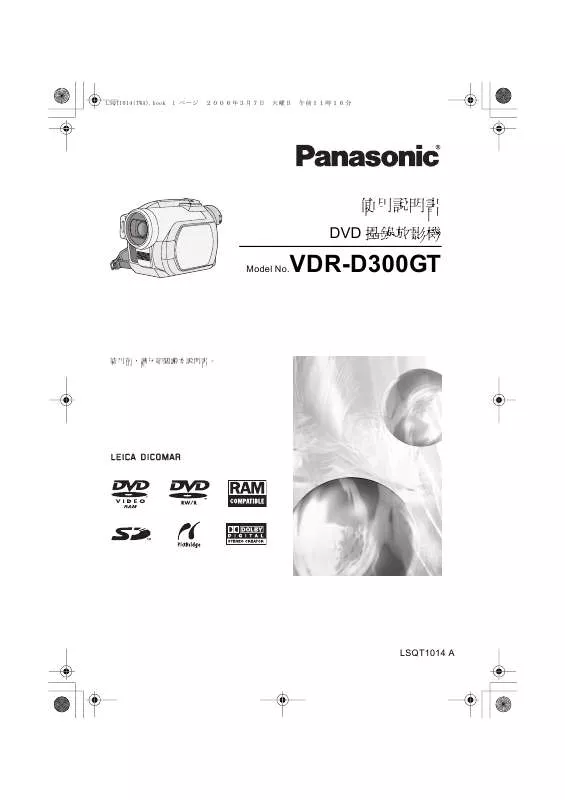Detailed instructions for use are in the User's Guide.
[. . . ] Please take time to fill in the information on the right. The serial number is on the tag located on the underside of your camera. Be sure to retain this manual as your convenient camera information source.
Date of Purchase Dealer Purchased From Dealer Address Dealer Phone No. Serial No.
Safety Precautions WARNING: TO PREVENT FIRE OR SHOCK HAZARD, DO NOT EXPOSE THIS CAUTION:
EQUIPMENT TO RAIN OR MOISTURE. [. . . ] If [YES] is selected, the number of prints set is canceled and the screen returns to step 3. If [NO] is selected, all the settings are kept and the screen returns to step 3.
Avoid the following operations during printing. These operations disable proper printing. Disconnecting the USB cable Removing the SD card Switching the mode dial Turning off the power Check the settings for the paper size, quality of print, etc. You cannot print pictures that cannot be played on this unit. When the unit is connected directly to the printer, the DPOF settings cannot be used. Connect the printer directly to this unit. Do not use a USB hub.
LSQT0969
94
With a computer (VDRD300GT only)
Before using with a computer (Windows)
Before using with a computer (Windows)
What you can do with a computer
When using a DVD-RAM or DVD-RW (VR format) recorded on this unit
Before using DVD-RW (VR format) on a computer, be sure to finalize it on this unit. Can do Playing back on a computer Copying a disc Editing motion pictures (DVD-RAM only) Creating a DVD-Video disc Software used DVD-MovieAlbumSE (supplied) DVD-MovieAlbum CopyTool (supplied) DVD-MovieAlbumSE (supplied) DVD-MovieAlbumSE (supplied) and DVDfunSTUDIO (supplied)
When using a DVD-RW (Video format) or DVD-R recorded on this unit
Before using the disc on a computer, be sure to finalize it on this unit. Can do Playing back on a computer Software used Commercially available DVD-Video playback software
When using an SD card recorded on this unit
Can do Playing back on a computer Copying files to a computer Software used Standard Windows picture viewer or a commercially available picture viewer Windows Explorer
We will not guarantee proper operation of this unit if you use software other than that supplied with this unit to read/write data to the unit.
95
LSQT0969
With a computer (VDRD300GT only)
Before using with a computer (Windows)
Contents on provided CD-ROM
The following software applications are contained on the provided CD-ROM.
DVD-RAM Driver
This is necessary to configure the unit as a drive on a computer.
DVD-MovieAlbum
DVD-MovieAlbumSE: This software is for playing back and editing* VR format motion pictures. By using DVD-MovieAlbumSE with this unit, it is possible to perform playback and editing* of the DVD-RAM or DVD-RW (VR format). DVD discs authored with this software are not guaranteed to play in all DVD players. Set the display resolution to 1024k768 (16 bits color) or higher. Select [start] # ([Settings] #) [Control Panel] # ([Appearance and Themes] #) [Display] and select [Settings] tab, and then adjust [Screen resolution] and [Color quality].
Using Built-in SD Drive
Personal computer OS CPU RAM Interface IBM PC/AT compatible personal computer Microsoft Windows 2000 Professional Microsoft Windows XP Home Edition Microsoft Windows XP Professional Intel Pentium II 300 MHz or higher 32 MB or more (64 MB or more recommended) USB 1. 1 or later -- A type
The USB equipment operates with the driver installed as standard in OS.
99
LSQT0969
With a computer (VDRD300GT only)
USB 2. 0 (Hi-Speed)
Before using with a computer (Windows)
End User License Agreement
Before opening the CD-ROM package, please read the following. You ("Licensee") are granted a license for the Software defined in this End User Software Agreement ("Agreement") on condition that you agree to the terms and conditions of this Agreement. If Licensee does not agree to the terms and conditions of this Agreement, promptly return the Software to Matsushita Electric Industrial Co. , Ltd. ("Matsushita"), its distributors or dealers from which you made the purchase. Article 1 License Licensee is granted the right to use the software, including the information recorded or described on the CD-ROM, instruction manuals, and any other media provided to Licensee (collectively "Software"), but all applicable rights to patents, copyrights, trademarks and trade secrets in the Software are not transferred to Licensee. Article 2 Use by a Third Party Licensee may not use, copy, modify, transfer or allow any third party, whether free of charge or not, to use, copy or modify the Software, except as expressly provided for in this Agreement. Article 3 Restrictions on Copying the Software Licensee may make a single copy of the Software in whole or in part solely for back-up purposes. Article 4 Computer Licensee may only use the Software on a single computer at a single location.
With a computer (VDRD300GT only)
LSQT0969
Article 5 Reverse Engineering, Decompiling or Disassembly Licensee may not reverse engineer, decompile, or disassemble the Software, except to the extent either of them is permitted under law or regulation of the country where Licensee resides. Matsushita, or its distributors or dealers will not be responsible for any defects in the Software or damage to Licensee caused by Licensee's reverse engineering, decompiling, or disassembly of the Software. [. . . ] It is possible that certain in-home repairs will not be completed in-home, but will require that the product, or parts of the product, be removed for shop diagnosis and/or repair and then returned.
Limited Warranty Limits And Exclusions
This warranty ONLY COVERS failures due to defects in materials or workmanship, and DOES NOT COVER normal wear and tear or cosmetic damage, nor does it cover markings or retained images on the picture tube resulting from viewing fixed images (including, among other things, letterbox pictures on standard 4:3 screen TV's, or non-expanded standard 4:3 pictures on wide screen TV's, or onscreen data in a stationary and fixed location). The warranty ALSO DOES NOT COVER damages which occurred in shipment, or failures which are caused by products not supplied by the warrantor, or failures which result from accidents, misuse, abuse, neglect, mishandling, misapplication, alteration, faulty installation, set-up adjustments, misadjustment of consumer controls, improper maintenance, power line surge, lightning damage, modification, or commercial use (such as in a hotel, office, restaurant, or other business), rental use of the product, service by anyone other than a Factory Servicenter or other Authorized Servicer, or damage that is attributable to acts of God.
THERE ARE NO EXPRESS WARRANTIES EXCEPT AS LISTED UNDER "LIMITED WARRANTY COVERAGE". THE WARRANTOR IS NOT LIABLE FOR INCIDENTAL OR CONSEQUENTIAL DAMAGES RESULTING FROM THE USE OF THIS PRODUCT, OR ARISING OUT OF ANYBREACH OF THIS WARRANTY.
(As examples, this excludes damages for lost time, cost of having someone remove or re-install an installed unit if applicable, or travel to and from the servicer, loss of media or images, data or other memory or recorded content. The items listed are not exclusive, but are for illustration only. )
ALL EXPRESS AND IMPLIED WARRANTIES, INCLUDING THE WARRANTY OF MERCHANTABILITY, ARE LIMITED TO THE PERIOD OF THE LIMITED WARRANTY.
Some states do not allow the exclusion or limitation of incidental or consequential damages, or limitations on how long an implied warranty lasts, so the exclusions may not apply to you. [. . . ]