User manual PANASONIC WORKIO DP-150
Lastmanuals offers a socially driven service of sharing, storing and searching manuals related to use of hardware and software : user guide, owner's manual, quick start guide, technical datasheets... DON'T FORGET : ALWAYS READ THE USER GUIDE BEFORE BUYING !!!
If this document matches the user guide, instructions manual or user manual, feature sets, schematics you are looking for, download it now. Lastmanuals provides you a fast and easy access to the user manual PANASONIC WORKIO DP-150. We hope that this PANASONIC WORKIO DP-150 user guide will be useful to you.
Lastmanuals help download the user guide PANASONIC WORKIO DP-150.
You may also download the following manuals related to this product:
Manual abstract: user guide PANASONIC WORKIO DP-150
Detailed instructions for use are in the User's Guide.
[. . . ] Digital Copier
DP-150FX
Options UE-403171-AU UE-410045/410046/410047
English
APPENDIX
Before operating this equipment, please read these instructions completely and keep these operating instructions for future reference.
2
MAINTENANCE
PRINTING JOURNALS AND LISTS
NETWORK FEATURES
ADVANCED FEATURES
BASIC OPERATIONS
PROGRAMMING YOUR MACHINE
Operating Instructions (For Facsimile)
INSTALLING YOUR MACHINE
GETTING TO KNOW YOUR MACHINE
IMPORTANT INFORMATION
When requesting information, supplies or service always refer to the model and serial number of your machine. The model and serial number plate (Main Name Plate) is located on the machine as shown below. For your convenience, space is provided below to record information you may need in the future. Model No.
Serial No.
Date of Purchase
Dealer
Address
Telephone Number ( ) -
Supplies Telephone Number ( ) -
Service Telephone Number ( ) -
Serial Number
Model Number
Copyright © 2000 by Matsushita Graphic Communication Systems, Inc. [. . . ] 5551234
START
* STORE * NO. 002 PAGES=001 01% * DIALING * 5551234 NO. 002
The document(s) are stored into memory with a file number. Then the machine dials the last dialed number.
NOTE
1. While the unit is displaying "WAIT TO DIAL", you can press REDIAL/PAUSE to start redialing immediately.
57
BASIC OPERATIONS
Receiving Documents
Reception
Your machine is provided with both automatic and manual reception modes. The selection of either reception mode is made with Fax Parameter No. 17 (RECEIVE MODE).
FAX
1 4
abc. .
2 5 8 0
3 6 9
7
-
+
START
Automatic Reception
Your machine will receive documents automatically if the Fax Parameter No. 17 (RECEIVE MODE) is set to "Auto". (See page 35)
Manual Reception
You may wish to receive documents manually if you use the telephone line in your office primarily as a personal telephone and occasionally for your facsimile machine. To receive documents manually, change the Fax Parameter No. 17 (RECEIVE MODE) to "Manual" (See page 35) and the following message will be shown on the display.
OCT-12-2000 15:00 MANUAL RCV 00%
To receive documents manually Make sure that the FAX Mode indicator is ON. If not, press FAX to select the "FAX MODE". When the telephone rings, lift the handset. (See Note 1) * PHONE OFF HOOK * If you hear a beep, the sound tells you that someone wants to send you a document(s). Remove any original(s) from the ADF.
1 2 3 4
START
ON LINE * RCV *
Your machine starts receiving the document(s). Hang up the telephone.
(see Note 1)
NOTE
1. Your machine requires an optional fax handset or an external telephone connected to the TEL jack on the rear of the machine.
58
Receiving Documents
Print Reduction
This machine can use Letter, Legal or A4 size plain paper for recording. Sometimes, oversized documents sent to you by the other parties cannot be printed within a single page. When this occurs, the document will be divided into separate pages. This machine is equipped with a Print Reduction function to solve this problem. You may select the most appropriate setting from the selections described below. Automatic Reduction Each received document is first stored in memory. Based on the document length, your machine will automatically calculate the suitable reduction ratio (70% to 100%) to print the entire document on a single page. If the received document is extremely long (over 39% longer than the recording paper), the document will be divided into separate pages and print without reduction. [. . . ] 21
G
FAX Parameter List. . . . . . . . . . . . . . . . . . . . . . . . . . . . . . . . . . . . . . . . . . . . . 87 Fax Mode . . . . . . . . . . . . . . . . . . . . . . . . . . . . . . . . . . . . . . . . . . . . . . . . . . . . . . . . . . . . 16 Fax Parameter Table . . . . . . . . . . . . . . . . . . . . . . . . . . . . . . . . . . . . . . . . . . 35 Fixed Reduction . . . . . . . . . . . . . . . . . . . . . . . . . . . . . . . . . . . . . . . . . . . . . . . . . . [. . . ]
DISCLAIMER TO DOWNLOAD THE USER GUIDE PANASONIC WORKIO DP-150 Lastmanuals offers a socially driven service of sharing, storing and searching manuals related to use of hardware and software : user guide, owner's manual, quick start guide, technical datasheets...manual PANASONIC WORKIO DP-150

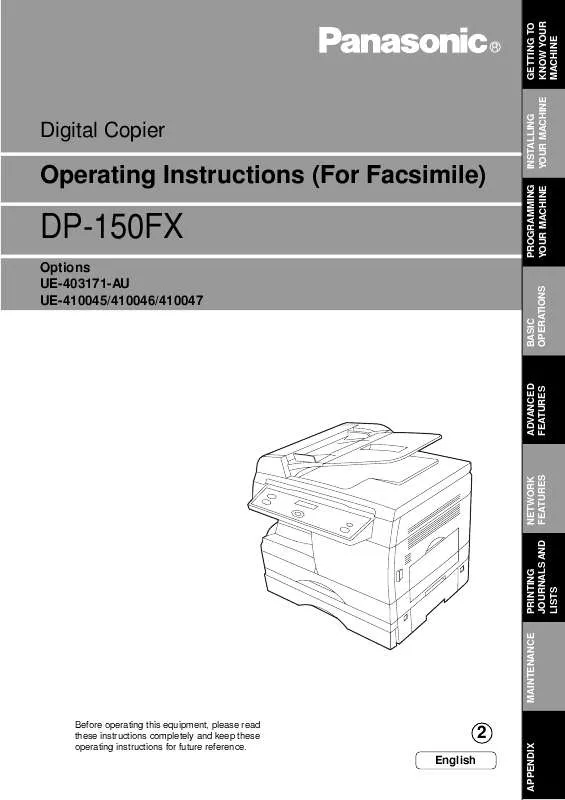
 PANASONIC WORKIO DP-150 SOFTWARE GUIDE (8355 ko)
PANASONIC WORKIO DP-150 SOFTWARE GUIDE (8355 ko)
