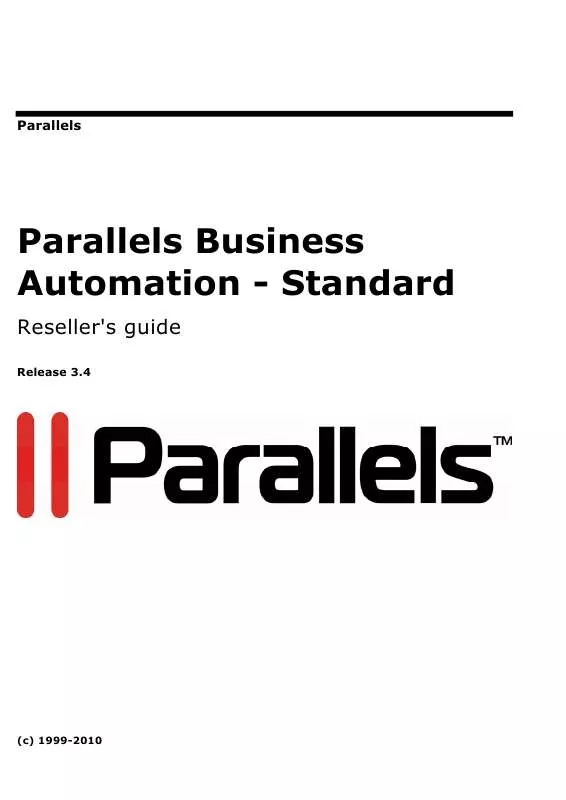User manual PARALLELS BUSISNESS AUTOMATION STANDARD RESELLER GUIDE RELEASE 3.4
Lastmanuals offers a socially driven service of sharing, storing and searching manuals related to use of hardware and software : user guide, owner's manual, quick start guide, technical datasheets... DON'T FORGET : ALWAYS READ THE USER GUIDE BEFORE BUYING !!!
If this document matches the user guide, instructions manual or user manual, feature sets, schematics you are looking for, download it now. Lastmanuals provides you a fast and easy access to the user manual PARALLELS BUSISNESS AUTOMATION STANDARD. We hope that this PARALLELS BUSISNESS AUTOMATION STANDARD user guide will be useful to you.
Lastmanuals help download the user guide PARALLELS BUSISNESS AUTOMATION STANDARD.
Manual abstract: user guide PARALLELS BUSISNESS AUTOMATION STANDARDRESELLER GUIDE RELEASE 3.4
Detailed instructions for use are in the User's Guide.
[. . . ] Parallels
Parallels Business Automation - Standard
Reseller's guide
Release 3. 4
(c) 1999-2010
Copyright Notice
Parallels Holdings, Ltd. Parallels International GmbH Vordergasse 49 CH - 8200 Schaffhausen Switzerland Tel: + 49 (6151) 42996 - 0 Fax: + 49 (6151) 42996 - 255 Copyright © 1999-2010 by Parallels Holdings Ltd. This product is protected by United States and international copyright laws. The product's underlying technology, patents, and trademarks are listed at http://www. parallels. com/trademarks Microsoft, Windows, Windows Server, Windows NT, Windows Vista, and MS-DOS are registered trademarks of Microsoft Corporation. [. . . ] To add an arbitrary payments, your customers and resellers can enter Payment Requests. Adjustments are used for Accounts' balance adjustment. For example, Credit Adjustment is applied if a customer was overcharged (to increase the Account balance), and Debit Adjustment is applied if a customer ordered additional services (increase the billed sum and decrease Account balance). Automated applying of credit adjustments can be set in the same way as for offline payments: when you add a credit adjustment, you can check the Apply this payment automatically to future orders and invoices box. And when you add a debit adjustment, the list of payments and credit adjustments with unused positive balance is offered (if any), so you can select the document to pay a debit adjustment right away. Note: Credit adjustments are not accounted in the collected cash report. To add an adjustment, do one of the following: Go the the Billing Director > Receivable > Documents > Adjustments tab. Go to the Account Director > Customer Manager > Customers, select an account and then select the Billing History tab.
Viewing the Account Billing History
All the documents that affect the account balance (invoices, both debit and credit adjustments, payments) can be viewed in the account profile, under the Billing History tab.
65
CHAPTER 10
Managing Receivables
This chapter advises how to handle customers orders, invoices issued for your customers, adjustments, and customers payments, - all documents that contribute in your hosting company balance.
In This Chapter
Understanding Parallels Business Automation - Standard Billing Workflow . . . . . . . . . . . . . . . . . . . . . . 66 Viewing and Immediately Operating Receivables. . . . . . . . . . . . . . . . . . . . . . . . . . . . . . . . . . . . . . . . . . . . . . . . . . . . . . . . . . . . . . . . 67 Managing Statements . . . . . . . . . . . . . . . . . . . . . . . . . . . . . . . . . . . . . . . . . . . . . . . . . . . . . . . . . . . . . . . . . . . . . . . . . . . . . . . . . . . . . . . . . . . . . . . . . . . . . . . . . . . . 69 Processing Offline Payments and Changing Payment Method. . . . . . . . . . . . . . . . . . . . . . . . . . . . . . . . . . . . . . . . . . . . . 70 Processing Documents Paid by Credit Cards. . . . . . . . . . . . . . . . . . . . . . . . . . . . . . . . . . . . . . . . . . . . . . . . . . . . . . . . . . . . . . . . . . . . . . . . 71 Processing Documents Paid by Bank Transfers. . . . . . . . . . . . . . . . . . . . . . . . . . . . . . . . . . . . . . . . . . . . . . . . . . . . . . . . . . . . . . . . . . . . 72 Refunding Documents Paid by Credit Cards . . . . . . . . . . . . . . . . . . . . . . . . . . . . . . . . . . . . . . . . . . . . . . . . . . . . . . . . . . . . . . . . . . . . . . . . 73 Recreating Orders With Updated Tax Rates . . . . . . . . . . . . . . . . . . . . . . . . . . . . . . . . . . . . . . . . . . . . . . . . . . . . . . . . . . . . . . . . . . . . . . . . . 73 Issuing Invoices Manually . . . . . . . . . . . . . . . . . . . . . . . . . . . . . . . . . . . . . . . . . . . . . . . . . . . . . . . . . . . . . . . . . . . . . . . . . . . . . . . . . . . . . . . . . . . . . . . . . . . . 74 Reopening Cutoff Invoices . . . . . . . . . . . . . . . . . . . . . . . . . . . . . . . . . . . . . . . . . . . . . . . . . . . . . . . . . . . . . . . . . . . . . . . . . . . . . . . . . . . . . . . . . . . . . . . . . . . 74
Managing Receivables
66
Understanding Parallels Business Automation - Standard Billing Workflow
The scheme of pre-pay for services provided is implemented within the Parallels Business Automation - Standard system. However, you can provide services on credit as well (create a subscription manually from Provider Control Center and set "Apply changes immediately" in the Commerce Director > Payment Processing).
Figure 4: HSPcomplete billing - basic workflow. If a subscriber exceeds the quote of paid resources stated by Subscription, the Invoice for resource overusage is being automatically generated.
Managing Receivables
67
Viewing and Immediately Operating Receivables
Your hosting company balance is the sum of all your customers and resellers account balances. A customer or a reseller account balance is calculated as a total sum of all payments and credit adjustments with a total amount of Invoices, Orders, and Debit Adjustments deducted. Positive account balance means that an account owner has a certain overpayment, so Provider owes services (or money) to a customer. [. . . ] The currently installed Parallels Business Automation - Standard version. The date when updates were checked last time.
Installed version
Date of Last Check Up2date Status
Checker Whether the automated updates check is performed (Enabled) or not (Disabled).
Available Plug-ins Ready for install. In other words, for how many plug-ins updates are available.
Ready for upgrade.
Service Monitor
Support and Administration
129
Running
How many of vital services are Services. The link running to the list of services How many of vital services are History. [. . . ]
DISCLAIMER TO DOWNLOAD THE USER GUIDE PARALLELS BUSISNESS AUTOMATION STANDARD Lastmanuals offers a socially driven service of sharing, storing and searching manuals related to use of hardware and software : user guide, owner's manual, quick start guide, technical datasheets...manual PARALLELS BUSISNESS AUTOMATION STANDARD