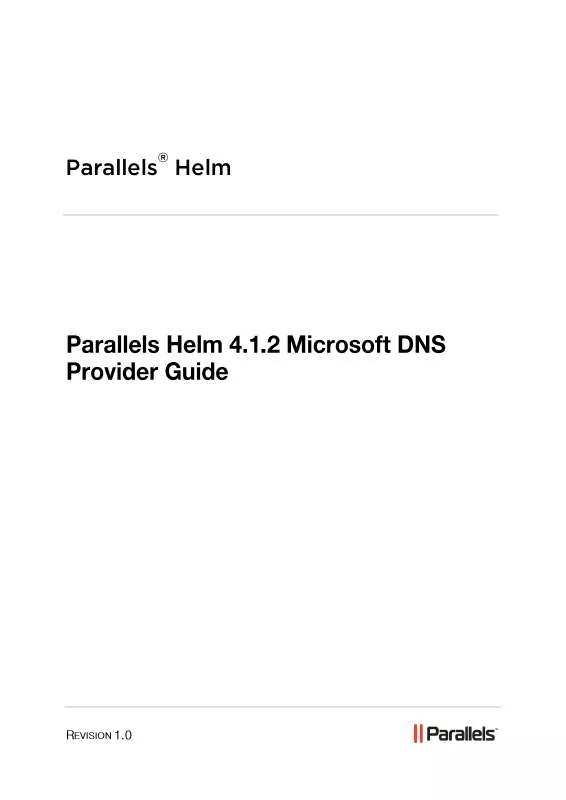User manual PARALLELS HELM 4.1.2 MICROSOFT DNS PROVIDER GUIDE REV 1.0
Lastmanuals offers a socially driven service of sharing, storing and searching manuals related to use of hardware and software : user guide, owner's manual, quick start guide, technical datasheets... DON'T FORGET : ALWAYS READ THE USER GUIDE BEFORE BUYING !!!
If this document matches the user guide, instructions manual or user manual, feature sets, schematics you are looking for, download it now. Lastmanuals provides you a fast and easy access to the user manual PARALLELS HELM 4.1.2 MICROSOFT DNS. We hope that this PARALLELS HELM 4.1.2 MICROSOFT DNS user guide will be useful to you.
Lastmanuals help download the user guide PARALLELS HELM 4.1.2 MICROSOFT DNS.
Manual abstract: user guide PARALLELS HELM 4.1.2 MICROSOFT DNSPROVIDER GUIDE REV 1.0
Detailed instructions for use are in the User's Guide.
[. . . ] Parallels Helm
®
Legal and Copyright Notice
ISBN: N/A Parallels 660 SW 39 Street Suite 205 Renton, Washington 98057 USA Phone: +1 (425) 282 6400 Fax: +1 (425) 282 6444 © Copyright 2010, Parallels, Inc. All rights reserved Distribution of this work or derivative of this work in any form is prohibited unless prior written permission is obtained from the copyright holder. Product and service names mentioned herein are the trademarks of their respective owners.
th
Contents
Preface 4
Typographical Conventions . . . . . . . . . . . . . . . . . . . . . . . . . . . . . . . . . . . . . . . . . . . . . . . . . . . . . . . . . . . . . . . . . . . . . . . . . . . . . . . . . . . . . . . . . . . . . . . . . . . . . . . . . . . 4 Feedback . . . . . . . . . . . . . . . . . . . . . . . . . . . . . . . . . . . . . . . . . . . . . . . . . . . . . . . . . . . . . . . . . . . . . . . . . . . . . . . . . . . . . . . . . . . . . . . . . . . . . . . . . . . . . . . . . . . . . . . . . . . . . . . . . . . . . . . [. . . ] Resource Name: Enter a name for the Resource you are adding (e. g. Distribution Type: Choose the type of Distribution that you want any added domains to use. The options are: Random Distribution: If this option is picked, then one of the services in the Resource is picked at random, and the domain/account created on that service. If that service is offline then Parallels Helm will attempt to add the domain/account to another random service in the Resource. Maximum Domain Count: If this option is picked, then the servers associated with the services in the Resource are analysed, and the domain/account is created on the service whose server has the least amount of domains/accounts already on it. If that service is offline then Parallels Helm will attempt to add the domain/account to the service with the next lowest amount on it. Provider Load Index: If this option is picked, then the providers associated with the services in the Resource are analysed, to see which server is the "least heavily laden". The domain/account is then added to that service. If that particular service is offline then Parallels Helm will attempt to add the domain/account to the service on the next "least heavily laden" server.
Distribute to Primary Resource: If you check this box, when a domain is added into Parallels Helm, Parallels Helm will attempt to create each account (Web, Mail, FTP, DNS, etc) on the same server as whichever Resource is marked as "Primary Resource" in the Plan Template. If it is not possible to do so because no corresponding service exists on that server, then a random server which does have the service on will be used. Example: You have Server 1 with Web, DNS and FTP services on it. You have Server 2 with Web, DNS and Mail services on it.
In the Plan Template, let us assume that you have selected the DNS Resource as the Primary Resource. Therefore, when a domain is created, the DNS account will be created on Server 1, the Web and DNS accounts will be created on Server 1 (because this is the server with the Primary Resource on it), and the Mail account will be created on Server 2 (because there is no Mail service on Server 1 for the Resource to utilize). Assign this Service to the following Resource: If you already have a Resource created which utilizes a DNS Service of the same type (for instance, if you have Microsoft DNS on another server and already have a Resource set up for it), then you can add this new Service to that existing Resource. Simply choose the Resource you want to add the Service to from the dropdown box.
5. Once you have selected your options, click Save to save the service.
CHAPTER 7
Setting Up a DNS Template
DNS Templates allow you to specify custom DNS records that will be added to a domain's DNS zone when it is created. You do not need a DNS service in Parallels Helm to create DNS Templates, but they will not come into effect, or get added to any new domains until you have added the DNS service.
1. Click the Add button in an existing DNS service to get to the Create DNS Record screen. Choose Record Type from the four types of DNS Record you can create: "A", "CNAME", "MX", and "TXT" - and then click the Next button. You will be taken to a screen which will differ depending on the record you picked.
A Record An A record is an address record which is used for mapping an IP address to a domain name. Host Name: Enter the name of the record you want to add, e. g. IP Address: Enter the IP address that this record will point to, e. g. [. . . ] Leave this blank if you don't have an End Date. Available to Purchase: If you want this Extra Feature to be available to purchase by customers, check this box. Uncheck it if you don't want the Extra Feature to be purchasable until a later time. It will remain unavailable until you check the box again. [. . . ]
DISCLAIMER TO DOWNLOAD THE USER GUIDE PARALLELS HELM 4.1.2 MICROSOFT DNS Lastmanuals offers a socially driven service of sharing, storing and searching manuals related to use of hardware and software : user guide, owner's manual, quick start guide, technical datasheets...manual PARALLELS HELM 4.1.2 MICROSOFT DNS