User manual PARALLELS HSPHERE 3.4
Lastmanuals offers a socially driven service of sharing, storing and searching manuals related to use of hardware and software : user guide, owner's manual, quick start guide, technical datasheets... DON'T FORGET : ALWAYS READ THE USER GUIDE BEFORE BUYING !!!
If this document matches the user guide, instructions manual or user manual, feature sets, schematics you are looking for, download it now. Lastmanuals provides you a fast and easy access to the user manual PARALLELS HSPHERE 3.4. We hope that this PARALLELS HSPHERE 3.4 user guide will be useful to you.
Lastmanuals help download the user guide PARALLELS HSPHERE 3.4.
You may also download the following manuals related to this product:
Manual abstract: user guide PARALLELS HSPHERE 3.4
Detailed instructions for use are in the User's Guide.
[. . . ] Parallels H-Sphere
®
Legal and Copyright Notice
Parallels Holdings, Ltd. Parallels International GmbH Vordergasse 49 CH8200 Schaffhausen Switzerland Tel: + 49 (6151) 42996 - 0 Fax: + 49 (6151) 42996 - 255 www. parallels. com © 1999-2010 Parallels Holdings, Ltd. All rights reserved. product is protected by United States and international copyright laws. The product's underlying technology, patents, and trademarks are listed at http://www. parallels. com/trademarks. [. . . ] Press the Delete button next to the list.
To remove several mailboxes, select the mailboxes names in the list with the Shift or Ctrl key pressed and click Delete.
Removing Mailbox Aliases
To remove a mailbox alias preserving other services running on its e-mail address:
1. Click the mailbox alias e-mail address in the E-mail list on the Mail Manager page. Click Submit.
To remove a mailbox alias along with all mail services running its e-mail address, click the Delete icon in the mailbox alias Properties column on the Mail Manager page:
To delete a Catch All mailbox alias, first switch Off Catch All.
Mail SMS
Mail SMS is a mail resource which allows forwarding emails to the cell phone number in the form of SMS message. To convert email into SMS, Parallels H-Sphere will strip the incoming email of all excessive content, e. g: HTML tags, system and server info. You can split one incoming e-mail into up to 10 SMS messages that will be sent to the recipients phone number in email format. The maximum length of one SMS message usually is set to 160 bytes, as required by most of mobile providers.
To create a mail SMS:
1. Click New E-mail on the Mail Manager page or click the name of existing mail resource:
2. If you chose New E-mail, enter the mail SMS name in the Email address field. If you choose the existing mail resource, skip to Step 4.
3. Enable antispam (on page 107) and antivirus (on page 113) for mail SMS. For security reasons, we strongly recommend it to minimize the risk of using your Mail SMS for distributing spam. Scroll down to the Mail SMS section and configure it:
Check the box next to Mail SMS to add this resource. Set Max size of one SMS message: as a rule, mobile providers allow up to 160 bytes per one SMS message, you can set less. Your SMS messages will be formed out of email according to the max size of the message you have set. If email is bigger, it will be truncated. You can later check email in your mail inbox. If smaller, administrators value of max messages will override your user settings. You set max SMS message size to 160 bytes and max number of messages to 3 2. You receive an email of 1000 bytes in size 3. According to your settings, cell phone user will receive 3 SMS messages by 160 bytes each, including mail header. It makes 480 bytes in total, with the rest 520 bytes of email truncated
5. Enter recipients phone numbers in email format e. g: XXXXXXXXXXXX@sms. mobile-provider. com. [. . . ] You can edit and delete web directories, except for the predefined Document Root directory which cant be deleted.
CHAPTER 26
Technical Support
Your control panel comes with an integrated support center that allows you to communicate your problems to the technical support using a web browser.
In this chapter:
Sending Trouble Tickets . . . . . . . . . . . . . . . . . . . . . . . . . . . . . . . . . . . . . . . . . . . . . . . . . . . . . . . . . . . . . . . . . . . . . . . . . . . . . . . . . . . . 229 Following Up Trouble Tickets . . . . . . . . . . . . . . . . . . . . . . . . . . . . . . . . . . . . . . . . . . . . . . . . . . . . . . . . . . . . . . . . . . . . . . . . . . . . 231 Closing Trouble Tickets . . . . . . . . . . . . . . . . . . . . . . . . . . . . . . . . . . . . . . . . . . . . . . . . . . . . . . . . . . . . . . . . . . . . . . . . . . . . . . . . . . . . . 232
Technical Support
229
Sending Trouble Tickets
To report a problem, do the following:
1. [. . . ]
DISCLAIMER TO DOWNLOAD THE USER GUIDE PARALLELS HSPHERE 3.4 Lastmanuals offers a socially driven service of sharing, storing and searching manuals related to use of hardware and software : user guide, owner's manual, quick start guide, technical datasheets...manual PARALLELS HSPHERE 3.4

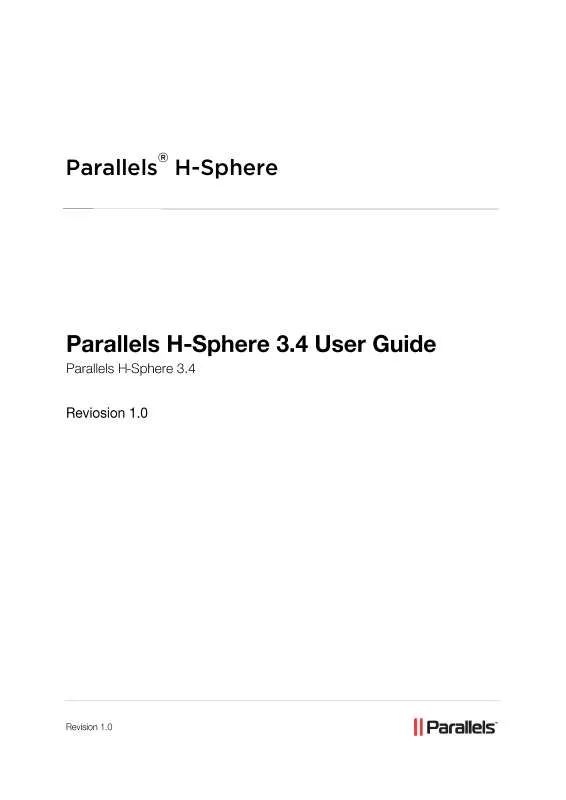
 PARALLELS HSPHERE 3.4 UPGRADE GUIDE (635 ko)
PARALLELS HSPHERE 3.4 UPGRADE GUIDE (635 ko)
 PARALLELS HSPHERE 3.4 SYSADMIN GUIDE (4122 ko)
PARALLELS HSPHERE 3.4 SYSADMIN GUIDE (4122 ko)
 PARALLELS HSPHERE 3.4 SYSTEM ADMIN GUIDE (4122 ko)
PARALLELS HSPHERE 3.4 SYSTEM ADMIN GUIDE (4122 ko)
 PARALLELS HSPHERE 3.4 ADMINISTRATOR GUIDE (7067 ko)
PARALLELS HSPHERE 3.4 ADMINISTRATOR GUIDE (7067 ko)
 PARALLELS HSPHERE 3.4 UPGRADE GUIDE REV1.0 (254 ko)
PARALLELS HSPHERE 3.4 UPGRADE GUIDE REV1.0 (254 ko)
 PARALLELS HSPHERE 3.4 RESELLER GUIDE 11-10-2010 (4313 ko)
PARALLELS HSPHERE 3.4 RESELLER GUIDE 11-10-2010 (4313 ko)
 PARALLELS HSPHERE 3.4 DEVELOPER GUIDE 11-10-2010 (843 ko)
PARALLELS HSPHERE 3.4 DEVELOPER GUIDE 11-10-2010 (843 ko)
 PARALLELS HSPHERE 3.4 INSTALLATION GUIDE REV 1.0 (460 ko)
PARALLELS HSPHERE 3.4 INSTALLATION GUIDE REV 1.0 (460 ko)
 PARALLELS HSPHERE 3.4 CUSTOMIZATION GUIDE 11-10-2010 (1370 ko)
PARALLELS HSPHERE 3.4 CUSTOMIZATION GUIDE 11-10-2010 (1370 ko)
 PARALLELS HSPHERE 3.4 ADDING SERVERS AND SERVICES 11-10-2010 (413 ko)
PARALLELS HSPHERE 3.4 ADDING SERVERS AND SERVICES 11-10-2010 (413 ko)
