User manual PARALLELS VIRTUOZZO CONTAINERS 4.6 FOR LINUX
Lastmanuals offers a socially driven service of sharing, storing and searching manuals related to use of hardware and software : user guide, owner's manual, quick start guide, technical datasheets... DON'T FORGET : ALWAYS READ THE USER GUIDE BEFORE BUYING !!!
If this document matches the user guide, instructions manual or user manual, feature sets, schematics you are looking for, download it now. Lastmanuals provides you a fast and easy access to the user manual PARALLELS VIRTUOZZO CONTAINERS 4.6 FOR LINUX. We hope that this PARALLELS VIRTUOZZO CONTAINERS 4.6 FOR LINUX user guide will be useful to you.
Lastmanuals help download the user guide PARALLELS VIRTUOZZO CONTAINERS 4.6 FOR LINUX.
You may also download the following manuals related to this product:
Manual abstract: user guide PARALLELS VIRTUOZZO CONTAINERS 4.6 FOR LINUX
Detailed instructions for use are in the User's Guide.
[. . . ] Parallels
Upgrading to Parallels Virtuozzo Containers 4. 6
Copyright © 1999-2010 Parallels Holdings, Ltd. All rights reserved.
Parallels Holdings, Ltd. Parallels International GmbH Vordergasse 49 CH8200 Schaffhausen Switzerland Tel: + 49 (6151) 42996 - 0 Fax: + 49 (6151) 42996 - 255 www. parallels. com Copyright © 1999-2010 Parallels Holdings, Ltd. This product is protected by United States and international copyright laws. [. . . ] Consult this guide if you need more information about specific steps.
16
Verifying the Upgrade
Follow these steps to verify that your system has been successfully upgraded to Parallels Virtuozzo Containers 4. 6: Check that you can log in to the Hardware Node using Parallels tools: Parallels Virtual Automation (former Parallels Infrastructure Manager and Virtuozzo Control Center) and Parallels Management Console (former Virtuozzo Management Console). Check that all Containers (formerly Virtual Environments) on the Hardware Node can be started and stopped (using Parallels Virtual Automation, Parallels Management Console, and command-line utilities). Check that you can log in to Containers using Parallels Power Panel (former Virtuozzo Power Panels).
17
Upgrading Host Operating Systems with Parallels Virtuozzo Containers
Along with upgrading the Parallels Virtuozzo Containers software, you may also wish to upgrade the Host operating system (Host OS) installed on your server. The following table lists the types of Host OS+Parallels Virtuozzo Containers (both Virtuozzo 3. 0 Service Pack 1 and Parallels Virtuozzo Containers 4. 0) upgrades officially supported in Parallels Virtuozzo Containers 4. 6:
Host OS before upgrade CentOS 4 Red Hat Enterprise Server 4 Red Hat Enterprise Server 4 Host OS after upgrade CentOS 5 CentOS 5 Red Hat Enterprise Server 5
The procedure of upgrading Host OSs slightly differs depending on the Virtuozzo version installed on the server and is described below.
Upgrading Host Operating Systems with Parallels Virtuozzo Containers
18
Upgrading a Host OS with Virtuozzo 3. 0
To upgrade a server that runs one of the supported Host OSs and Virtuozzo 3. 0 Service Pack 1, do the following: 1 Back up all Virtuozzo and Container configuration files. These are the following files: /etc/sysconfig/vz-scripts/*. conf /etc/sysconfig/vz-scripts/*. mount /etc/sysconfig/vz-scripts/*. umount /etc/vz/* /etc/sysconfig/vz /etc/cron. d/venetclean /etc/cron. d/vereboot
You can back up these files to any location. For example, you can just copy them to the /vz/conf partition that is left intact during the upgrade. 2 As with any major changes to the hard disk, it is highly recommended that you do the following before starting the upgrade: a b Back up all Containers (former Virtual Environments) on the Hardware Node. Perform a full backup of the entire Virtuozzo server using a third-party software. For example, you can make use of the Acronis® True Image EchoTM Enterprise Server (a free trial version is available at http://www. acronis. com/enterprise/download/ATIESWin/) software allowing you to quickly create an exact copy of your server and to easily restore the entire system if something goes wrong during the upgrade.
3 Reinstall the Host operating system on the server. When reinstalling the system, make sure that the /vz partition is left intact. Once the installation is complete, restart the server. 4 Once the Parallels Virtuozzo Containers 4. 6 installation is complete, restore the Virtuozzo and Container configuration files you backed up in Step 1: Restore the vz Virtuozzo global configuration file to the /etc/sysconfig directory. Restore the files /etc/sysconfig/vz-scripts/*. conf, /etc/sysconfig/vz-scripts/*. mount, and /etc/sysconfig/vzscripts/*. umount to the /etc/sysconfig/vz-scripts directory. Restore the contents of the /etc/vz/* directory to the /etc/vz directory. Restore the files /etc/cron. d/venetclean and /etc/cron. d/vereboot to the /etc/cron. d directory.
5 Install Parallels Virtuozzo Containers 4. 6. For detailed information on installing Parallels Virtuozzo Containers 4. 6, see the Parallels Virtuozzo Containers 4. 6 Installation Guide. Once the installation is complete, restart the server.
Upgrading Host Operating Systems with Parallels Virtuozzo Containers
19
Note: During the Parallels Virtuozzo Containers 4. 6 installation, new configuration files corresponding to those you restored in Step 4 are put to the same directory under the name configuration_file_name. rpmnew. For example, for the vz global Virtuozzo file, a new configuration file with the name vz. rpmnew will be created in the /etc/sysconfig directory. 6 Drop the quota currently set for Containers, and recalculate it:
# for i in $(ls /vz/root) ; do vzquota drop "${i}" ; done # service vz restart
Upgrading Host Operating Systems with Parallels Virtuozzo Containers
20
Upgrading a Host OS with Parallels Virtuozzo Containers 4. 0
To upgrade a server that runs one of the supported Host OSs and Virtuozzo 3. 0 Service Pack 1, do the following: 1 Back up all Virtuozzo and Container configuration files. These are the following files: /etc/sysconfig/vz-scripts/*. conf /etc/sysconfig/vz /etc/vz/* /etc/cron. d/venetclean /etc/cron. d/vereboot
You can back up these files to any location. For example, you can just copy them to the /vz/conf partition that is left intact during the upgrade. 2 As with any major changes to the hard disk, it is recommended that you do the following before starting the upgrade: a b Back up all Containers (former Virtual Environments) on the Hardware Node. [. . . ] When executed, this command replaces real files in the Container private area with symlinks to these very files on the server. This can free megabytes of disk space on the server. For more information on using the vzpkg link command, see the Cleaning Up Containers section in the Parallels Virtuozzo Containers 4. 6 User's Guide.
Configuring Virtual Ethernet Network Adapters
If any of your Containers were operating in the bridged mode (that is, had one or more virtual Ethernet adapters configured) before the upgrade, you need to re-configure these Containers once the upgrade is complete. To do this: 1 Roll back all changes you made when configuring bridge interfaces and virtual Ethernet adapters on the server with OpenVZ. [. . . ]
DISCLAIMER TO DOWNLOAD THE USER GUIDE PARALLELS VIRTUOZZO CONTAINERS 4.6 FOR LINUX Lastmanuals offers a socially driven service of sharing, storing and searching manuals related to use of hardware and software : user guide, owner's manual, quick start guide, technical datasheets...manual PARALLELS VIRTUOZZO CONTAINERS 4.6 FOR LINUX

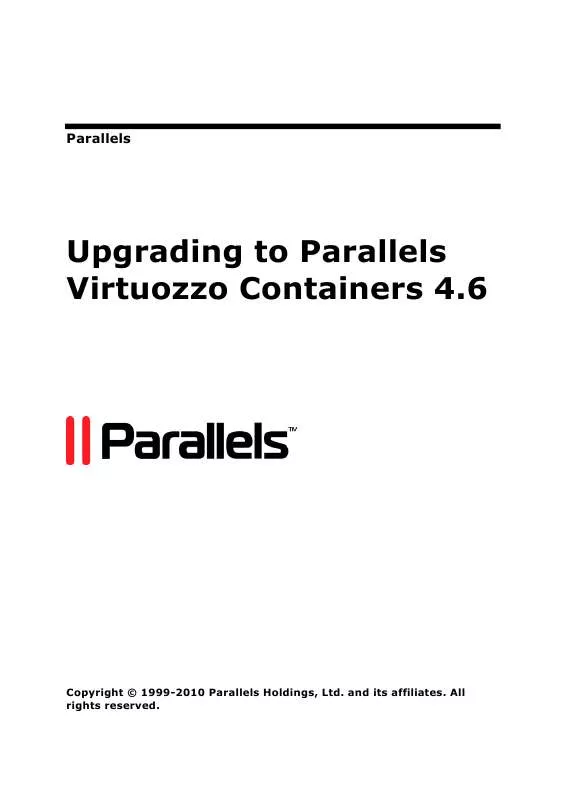
 PARALLELS VIRTUOZZO CONTAINERS 4.6 FOR LINUX REFERENCE GUIDE (678 ko)
PARALLELS VIRTUOZZO CONTAINERS 4.6 FOR LINUX REFERENCE GUIDE (678 ko)
 PARALLELS VIRTUOZZO CONTAINERS 4.6 FOR LINUX INSTALLATION GUIDE (485 ko)
PARALLELS VIRTUOZZO CONTAINERS 4.6 FOR LINUX INSTALLATION GUIDE (485 ko)
 PARALLELS VIRTUOZZO CONTAINERS 4.6 FOR LINUX GETTING STARTED GUIDE (459 ko)
PARALLELS VIRTUOZZO CONTAINERS 4.6 FOR LINUX GETTING STARTED GUIDE (459 ko)
 PARALLELS VIRTUOZZO CONTAINERS 4.6 FOR LINUX TEMPLATES MANAGEMENT GUIDE (1266 ko)
PARALLELS VIRTUOZZO CONTAINERS 4.6 FOR LINUX TEMPLATES MANAGEMENT GUIDE (1266 ko)
 PARALLELS VIRTUOZZO CONTAINERS 4.6 FOR LINUX DEPLOYING CLUSTERS IN PARALLELS-BASED SYSTEMS (229 ko)
PARALLELS VIRTUOZZO CONTAINERS 4.6 FOR LINUX DEPLOYING CLUSTERS IN PARALLELS-BASED SYSTEMS (229 ko)
