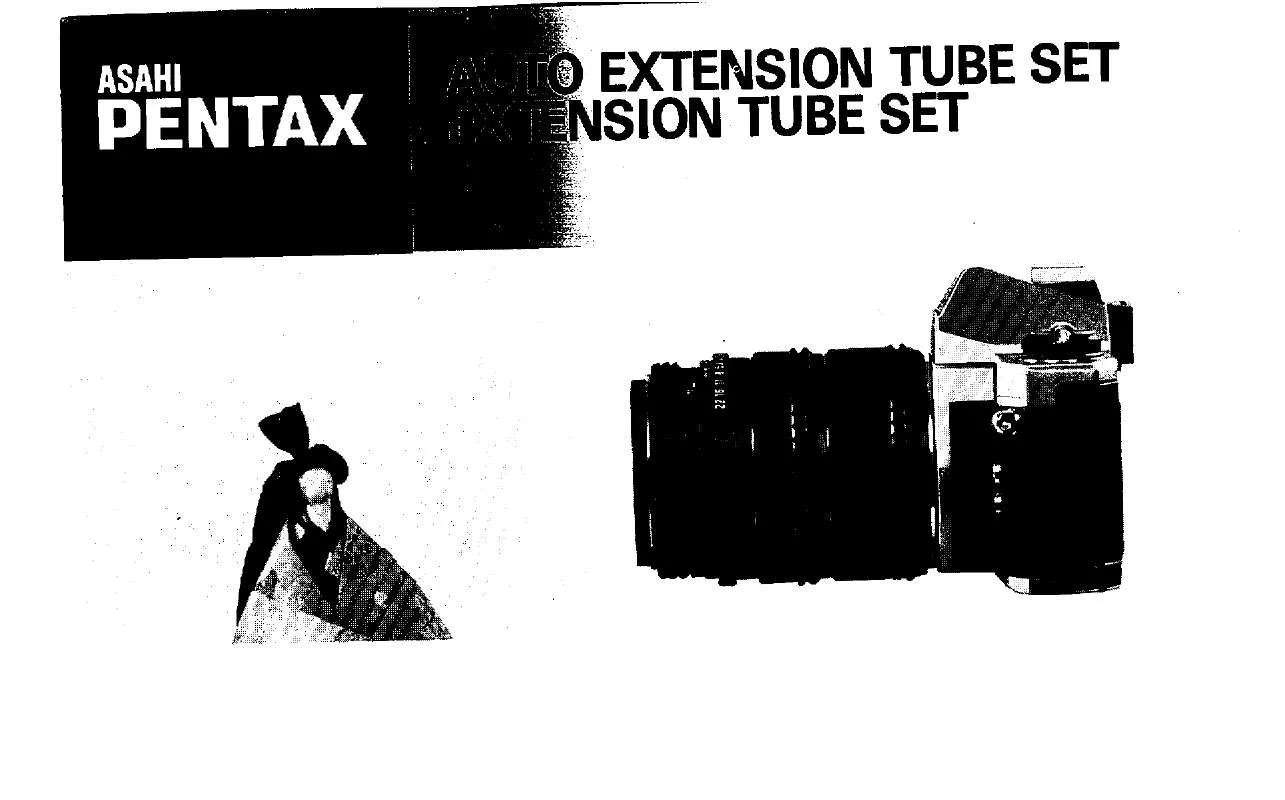Detailed instructions for use are in the User's Guide.
[. . . ] Face recognition function for easier photography of portraits The Optio S12 is equipped with the "Face Recognition AF & AE" function that automatically recognizes people's faces and adjusts the focus, and set the optimum settings. In addition to accelerating the detection time, the number of people that can be recognized at once has been increased to 15 people. The new "Face Selector" function enables the user to select one person's face from among multiple recognized faces. [. . . ] New "Dynamic Range Adjustment" function that suppresses white outs and black outs of images The Optio S12 is newly equipped with the "Dynamic Range Adjustment" function that suppresses the generation of white outs and black outs by correcting the tones for the highlighted areas and shadowed areas of subjects with significant differences in contrast. Through a linkage with the face recognition function, subjects can be represented brightly even when they are photographed against the backlight. The tones of the background, however, are automatically retained. In addition, it is also possible to change settings in accordance with the photography conditions. Digital SR Digital SR (shake reduction) mode reduces camera shakes and blurring of the subject when photographing still images. The sensitivity is adjusted automatically, to as high as the ultrahigh sensitivity of ISO 3200, to match the brightness of the subjects. This enables for photography with fast shutter speeds, and images with less blurs can be obtained. Bright and easily viewable LCD monitor The LCD monitor is of a high-intensity type with an LCD booster function where it is possible to increase the brightness of the screen as necessary. Design and specifications are subject to change without notice
Optio S12 Main Specifications
Number of Effective pixels Image Sensor Number of Still Recorded pixels Movie Sensitivity (Standard Output Sensitivity) Shake Reduction Still Movie Face recognition Storage Media White Balance Lens Focal Length Aperture Zoom Optiocal Zoom Digital Zoom Intelligent Zoom Display Focus Type Focus Range (From lense face) approx. 12 megapixels 1/1. 7" CCD 12M10M7M5M3M1024640 640, 320 Auto, Fixed (ISO 64 - 3200*) *Digital SR mode setting High sensitivity shake reduction mode (Digital SR) Movie shake reduction mode (Movie SR) Face priority AF&AE available at all mode. 21. 0MB), SD/SDHC Memory Card Auto, Daylight, Shade, Tungsten light, Fluorescent light, Manual setting PENTAX zoom lens, 7 elements in 5 groups (3 aspherical elements) 7. 9mm-23. 7mm(35mm equivalent focal length approx. 17. 9X at 640including optical zoom 2. 5" Wide viewing angle LCD, approx. 232K dots, LCD Booster, AR coating 5 point multi/spot/ Auto tracking AF , AF assist lamp available Normal: 0. 35m (1. 15ft) - infinity(whole zoom area) Macro: 0. 12m (0. 39ft) - 0. 4m (1. 31ft) (at wide setting) Supermacro: 0. 06m (0. 20ft)- 0. 15m (0. 49ft) (at wide setting) Infinity-landscape mode, Manual Focus, Pan Focus available Metering System Multi-segment metering, Center-weighted metering, Spot metering Exposure Compensation ±2EV(1/3EV steps) Auto Picture, Program, Night Scene, Movie, Voice Recording, Landscape, Flower, Natural skin tone, Portrait, Half-length Portrait , Kids, Digital SR, Sport, Surf&Snow, Pet, Text, Food, Frame Composite, Green Slideshow, Resize, Trimming, Image&Sound Copy, Image Rotation, Color Filter(13 kinds), Digital Filter(5 kinds), Brightness Filter, Movie Edit, Red-eye Compensation, Voice Memo, Protect, DPOF, Start-up Screen, Frame Composite, Face zooming 1/2000 sec. - 1/4 sec. at most (Night scene mode setting) Modes Flash-on and Flash-off modes. "Red-eye" reduction function employs a pre-discharge. 3. 5m(11 ft) (ISO Auto) One shot, Self-timer , Continuous, Frame Composite, Multi-exposure, Remote Control Rechargeable D-LI68 lithium-ion battery, Optional AC adapter kit is also available Battery life Still: approx. [. . . ] 270 shots (Rechargeable Lithium-ion battery)*1 Playback: approx. 270 mins (Rechargeable Lithium-ion battery)*2 USB2. 0(Hi-Speed), AV terminal, DC input terminal Supported approx. 87 W×54 H×21 Dmm (excluding protrusions) Body approx. [. . . ]