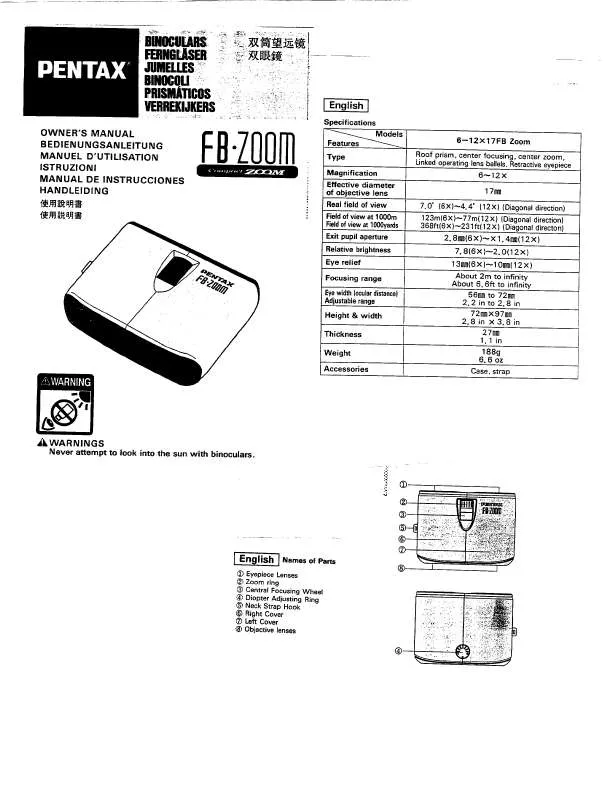Detailed instructions for use are in the User's Guide.
[. . . ] > Particularly professionally: high-quality RAW data (DNG or PEF) that can be processed right in the camera. > More freedom: in-body Shake Reduction is standard in PENTAX DSLRs. It makes blur-free photography possible in unfavourable lighting conditions. [. . . ] > Ingenious helper: the built-in guide and automatically selected settings for numerous scenes and situations make the K-m second to none. What's more, the 10 Picture Modes easily provide the best picture results. > More dynamic: the dynamic range of the K-m can be extended to provide more clarity and depth in the bright and dark ranges. > More stability: with a metal chassis the K-m is very stable. As a result, the optimal sensor to mount distance is assured. > Charge up anywhere: the K-m operates with standard AA batteries. Thanks to its intelligent energy management you can get up to 1, 000 shots per set. This independence means that you no longer have to worry about having a battery charger on hand. Special coating on the Low Pass Filters, 2. Adhesive strip to collect dust particles · Compatible with ultrasonic lenses · Camera internal file designation switchable between standard files or date · Extended exposure functions by 10 Scene Modes · Digital Preview with Preview Button (Help button) · 23 individually adaptable camera functions · World time for 75 cities in 28 times zones · Manu languages: English, Czech, Danish, Dutch, Finnish, French, German, Greek, Hungarian, Italian, Polish, Portuguese, Spanish, Swedish, Russian, Turkish, Chinese, Japanese, Korean
Monitor
· 2. 7" low-temperature polysilicon TFT Monitor with 230, 000 dots. Brightness control and wide viewing angle (approx. 170°)
Preview
· Digital preview via Preview Button (Help button)
Image Formats
· Photo: RAW (PEF, DNG), RAW+JPEG JPEG (Exif 2. 21), DCF JPEG compression: JPEG Baseline in quality steps of Optimal, Better, Good
Memory
· SD card, SDHC card
Print functions
· PictBridge, DPOF (Digital Print Order Form), PRINT Image Matching III,
Focus
· Autofocus system (SAFOX): TTL Phase Matching with 5 cross sensors with indication in finder Operational range: EV 1 EV 19 · AF Single with focus lock or continuous AF (as a function of the exposure program) · Focussing point selectable between automatic or manual choice, spot focussing · AF-Assist with built-in flash
System requirements
· Integrated USB connector · PC: Windows XP, Windows Vista CPU: Pentium IV or newer (recommended: 2GHz or faster) Memory: minimum 1GB Free hard drive space: 250MB or more Monitor resolution: 1, 280 x 1, 024 or more (24 Bit colour reproduction) · Mac: OS x 10. 3 or higher CPU: POWER PC G5 or newer (Intel® CoreTM Universal Binary recommended) Memory: minimum 1GB Free hard drive space: 250 MB or more (512MB recommended) Monitor resolution: 1, 280 x 1, 024 or more
Metering
· 16 segment TTL open aperture metering coupled with AF and lens information, switchable between Multi segment, Centre weighted and Spot metering. Operational range: EV 0 EV 21 · Electronically controlled vertical-run focal plane shutter Shutter speeds: Automatic: 1/4, 000 30sec. (stepless) Manual: 1/4, 000 30 sec. (in 0. 5EV steps) and Bulb Flash sync: 1/180 sec. · Green, Programmed automatic (Hyper programme), Sensitivity Priority, Aperture Priority, Shutter Priority, ISO Automatic, Manual, Long exposure · Picture Modes: (automatic or manual): Portrait, Landscape, Macro, Sport, Nightscene Portrait, Flash Off · Scene Modes: Nightscene, Surf & Snow, Food, Sunset, Children, Pets, Candle light, Museum, Concert, Night snapshot · Exposure compensation: ±2 EV (1/3 or 1/2 EV steps) · Auto bracketing: ±0. 5 EV, ±1. 0 EV, ±1. 5 EV in 0. 5 EV steps or ±0. 3 EV, ±0. 7 EV, ±1. 0 EV in 0. 3 EV steps · Exposure memory button
Software
· PENTAX PHOTO Browser 3/PENTAX PHOTO Laboratory 3 with integrated RAW converter There is more to digital photography than taking the photo and printing or viewing on a monitor. [. . . ] · Green, Programmed automatic (Hyper programme), Sensitivity Priority, Aperture Priority, Shutter Priority, ISO Automatic, Manual, Long exposure · Picture Modes: (automatic or manual): Portrait, Landscape, Macro, Sport, Nightscene Portrait, Flash Off · Scene Modes: Nightscene, Surf & Snow, Food, Sunset, Children, Pets, Candle light, Museum, Concert, Night snapshot · Exposure compensation: ±2 EV (1/3 or 1/2 EV steps) · Auto bracketing: ±0. 5 EV, ±1. 0 EV, ±1. 5 EV in 0. 5 EV steps or ±0. 3 EV, ±0. 7 EV, ±1. 0 EV in 0. 3 EV steps · Exposure memory button
Software
· PENTAX PHOTO Browser 3/PENTAX PHOTO Laboratory 3 with integrated RAW converter There is more to digital photography than taking the photo and printing or viewing on a monitor. In the past one collected their pictures and negatives in boxes or albums, so it was difficult to keep an overview of all the pictures. An advantage of digital photography is that you can create picture archives electronically. [. . . ]