User manual PENTAX OPTIO 550
Lastmanuals offers a socially driven service of sharing, storing and searching manuals related to use of hardware and software : user guide, owner's manual, quick start guide, technical datasheets... DON'T FORGET : ALWAYS READ THE USER GUIDE BEFORE BUYING !!!
If this document matches the user guide, instructions manual or user manual, feature sets, schematics you are looking for, download it now. Lastmanuals provides you a fast and easy access to the user manual PENTAX OPTIO 550. We hope that this PENTAX OPTIO 550 user guide will be useful to you.
Lastmanuals help download the user guide PENTAX OPTIO 550.
You may also download the following manuals related to this product:
Manual abstract: user guide PENTAX OPTIO 550
Detailed instructions for use are in the User's Guide.
[. . . ] Digital Camera
Operating Manual
To ensure the best performance from your camera, please read the Operating Manual before using the camera.
Installing the image processing software
z x c v b n
Turn your Macintosh on. Insert the CD-ROM (S-SW7) into the CD-ROM drive. Double-click the [Master Installer] icon. Double-click the [Master Installer] alias icon. [. . . ] (The LCD monitor is not turned off in Playback mode. )
Display On
© ©
Taking Pictures
Caution
The LCD monitor does not turn off in
mode.
Saving the Display Mode
� p. 87
39
Setting the Shooting Functions
z
Selecting the Focus Mode
b Focus Mode
(No icon) Autofocus mode The camera is focused on the subject in the autofocus area when the shutter release button is pressed halfway. Use this mode when the distance to the subject is more than 60 cm (1. 97 ft). This mode is used when the distance to the subject is approx. 15 cm 65 cm (0. 5 ft 2. 13 ft). This mode is used when the distance to the subject is approximately 2 cm 65 cm (0. 8 inch 2. 13 ft).
40
Taking Pictures
Macro mode Super macro mode
Infinity-landscape mode This mode is used for taking distant objects. Move focusing area Manual focus mode The position of the autofocus area is changed. Adjust focus manually by the four-way controller ). (
z
Press the or button in Capture mode. The focus mode changes each time the button is pressed and the set focus mode is displayed on the LCD monitor. The camera is ready to take the picture in the set focus mode.
memo · When the Movie picture mode is selected, ( � p. 61) the position of the autofocus area cannot be changed. · The zoom is fixed in the wide-angle position in Super Macro mode. · If you use the flash in Macro mode, the image may be overexposed or a dark area may appear at the bottom right of the picture. · The flash does not discharge in Super macro mode.
· The default setting of the focus mode is [Autofocus mode].
Caution
If you take a picture while looking through the viewfinder when the focus mode is set on Macro or Super Macro, the range of the resulting picture will differ from what was seen in the viewfinder. Be sure to check the image on the LCD monitor.
Manual Focus
When the mode is set on and press the four-way controller ( ), the central portion of the picture is enlarged to full screen on the LCD monitor. Adjust the focus with the four-way controller while looking at the image on the monitor. For distant focus For closer focus After the focus is set, press any buttons except the four-way con), troller ( ) or take a finger off from the four-way controller ( the screen returns to the normal display two seconds later.
Taking Pictures
memo
· Keep pressing the four-way controller ( ) will move the focusing position rapidly. · The central portion of picture is also enlarged in the Digital zoom mode except at maximum magnification. Saving the Focus Mode
� p. 87
41
z
Selecting the Flash Mode
(No icon) Auto flash Flash Off Flash On Auto flash + Red-eye Reduction The flash discharges automatically depending on the light conditions. This mode reduces the phenomenon of red eyes caused by the light from the flash being reflected in the subject's eyes. The flash discharges automatically.
42
Taking Pictures memo
Flash On + Red-eye Reduction This mode reduces the phenomenon of red eyes caused by the light from the flash being reflected in the subject's eyes. The flash will discharge regardless of lighting conditions.
· The [Auto flash] and [Auto flash + Red-eye Reduction] modes cannot be selected when the Capture mode is set to . · The flash is off when the Capture mode is set to , continuous shooting, infinity-landscape, fireworks in picture mode or super macro mode. [. . . ] Mode] menu will be displayed, and when you display the menu from Playback mode, the [ Playback] menu will be displayed.
memo
·
35
Menu List
b[
Rec. Mode] Menu
Item Description For selecting the size of recorded pixels. For selecting the image compression rate. For adjusting the color balance according to lighting. For setting the metering method to determine the exposure. [. . . ]
DISCLAIMER TO DOWNLOAD THE USER GUIDE PENTAX OPTIO 550 Lastmanuals offers a socially driven service of sharing, storing and searching manuals related to use of hardware and software : user guide, owner's manual, quick start guide, technical datasheets...manual PENTAX OPTIO 550

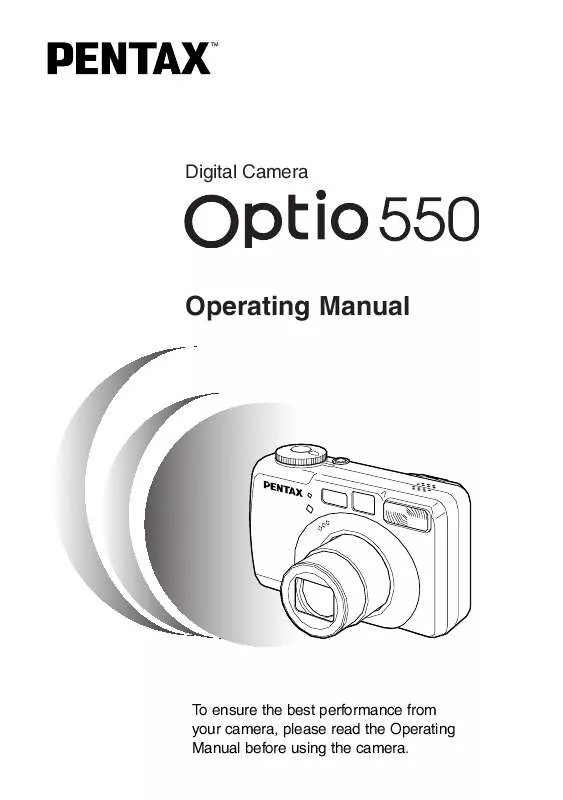
 PENTAX OPTIO 550 (3297 ko)
PENTAX OPTIO 550 (3297 ko)
 PENTAX OPTIO 550 (3385 ko)
PENTAX OPTIO 550 (3385 ko)
 PENTAX OPTIO 550 QUICK GUIDE (3385 ko)
PENTAX OPTIO 550 QUICK GUIDE (3385 ko)
 PENTAX OPTIO 550 Operating Manual (3297 ko)
PENTAX OPTIO 550 Operating Manual (3297 ko)
