Detailed instructions for use are in the User's Guide.
[. . . ] EN
Digital Camera
Operating Manual
To ensure the best performance from your camera, please read the Operating Manual before using the camera.
Table of Contents Preface . . . . . . . . . . . . . . . . . . . . . . . . . . . . . . . . . . . . . . . . . . . . . . . . . . . . . . . . . . . . . . . . . . . . . . . . . . . . . . . . . . . . . . . . i
About this Manual . . . . . . . . . . . . . . . . . . . . . . . . . . . . . . . . . . . . . . . . . . . . . . . . . . . . . . . . . . . . . . . . . . . . . . . . . . . . . . . . . . . i
Regarding Copyrights . . . . . . . . . . . . . . . . . . . . . . . . . . . . . . . . . . . . . . . . . . . . . . . . . . . . . . . . . . . . . . . . . . . . . . . . . . . . . . . . . . . . . . . . . . . . . . . . . . . . . i Trademark Recognition . . . . . . . . . . . . . . . . . . . . . . . . . . . . . . . . . . . . . . . . . . . . . . . . . . . . . . . . . . . . . . . . . . . . . . . . . . . . . . . . . . . . . . . . . . . . . . . . . . . i To users of this camera . . . . . . . . . . . . . . . . . . . . . . . . . . . . . . . . . . . . . . . . . . . . . . . . . . . . . . . . . . . . . . . . . . . . . . . . . . . . . . . . . . . . . . . . . . . . . . . . . . . ii Regarding Product Registration . . . . . . . . . . . . . . . . . . . . . . . . . . . . . . . . . . . . . . . . . . . . . . . . . . . . . . . . . . . . . . . . . . . . . . . . . . . . . . . . . . . . ii USING YOUR CAMERA SAFELY . . . . . . . . . . . . . . . . . . . . . . . . . . . . . . . . . . . . . . . . . . . . . . . . . . . . . . . . . . . . . . . . . . . . . . . . . . . . . . . . . . ii About the Camera . . . . . . . . . . . . . . . . . . . . . . . . . . . . . . . . . . . . . . . . . . . . . . . . . . . . . . . . . . . . . . . . . . . . . . . . . . . . . . . . . . . . . . . . . . . . . . . . . . . . . . . . . . iii Warning . . . . . . . . . . . . . . . . . . . . . . . . . . . . . . . . . . . . . . . . . . . . . . . . . . . . . . . . . . . . . . . . . . . . . . . . . . . . . . . . . . . . . . . . . . . . . . . . . . . . . . . . . . . . . . . . . . . . . . . . iii Caution . . . . . . . . . . . . . . . . . . . . . . . . . . . . . . . . . . . . . . . . . . . . . . . . . . . . . . . . . . . . . . . . . . . . . . . . . . . . . . . . . . . . . . . . . . . . . . . . . . . . . . . . . . . . . . . . . . . . . . . . iii About the AC Adapter . . . . . . . . . . . . . . . . . . . . . . . . . . . . . . . . . . . . . . . . . . . . . . . . . . . . . . . . . . . . . . . . . . . . . . . . . . . . . . . . . . . . . . . . . . . . . . . . . . . . iv Caution . . . . . . . . . . . . . . . . . . . . . . . . . . . . . . . . . . . . . . . . . . . . . . . . . . . . . . . . . . . . . . . . . . . . . . . . . . . . . . . . . . . . . . . . . . . . . . . . . . . . . . . . . . . . . . . . . . . . . . . . . iv Care to be Taken During Handling . . . . . . . . . . . . . . . . . . . . . . . . . . . . . . . . . . . . . . . . . . . . . . . . . . . . . . . . . . . . . . . . . . . . . . . . . . . . . . . . . iv
Introduction . . . . . . . . . . . . . . . . . . . . . . . . . . . . . . . . . . . . . . . . . . . . . . . . . . . . . . . . . . . . . . . . . . . . . . . . . . . . . . . 1
System Requirements . . . . . . . . . . . . . . . . . . . . . . . . . . . . . . . . . . . . . . . . . . . . . . . . . . . . . . . . . . . . . . . . . . . . . . . . . . . [. . . ] : Multi-Burst Mode 16 photos continuously by pressing the shutter button once.
Taking Photos
English
The camera comes equipped with a self-timer which allows you to take photos after a pre-defined delay. The burst photography feature allows you to take multiple consecutive photos by pressing and holding the Shutter button. The multi-burst photography feature allows you to take multiple (16) consecutive VGA photos by pressing the Shutter button once.
21 Getting Started
Using the Av Mode
Aperture priority mode allows you to manually select the aperture and the camera automatically decides adequate exposure time. Use large aperture to get images with soft background, small aperture to get images with clear depth of field (DOF).
10M
9999
English
To set the aperture: 1. Press the SCENE button and select Av mode, press OK button to confirm. Press the OK button to enter aperture selection mode. Use the Left/Right navigation buttons to select an aperture value. Two options are available depending on the lens zoom position: · F2. 9 and F5. 5 · F3. 2 and F6. 3 · F3. 6 and F7. 0 · F4. 1 and F7. 9 · F4. 6 and F8. 9 · F5. 2 and F10. 0
OK: Select
F2. 9 -1. 0EV
10M
9999
2.
F2. 9 F5. 5
F2. 9 -1. 0EV
3.
Press the OK button to confirm the selection and return to the capture mode.
10M
9999
Using the Tv Mode
Shutter priority mode allows you to take photos with a fixed shutter speed, and the camera automatically selects the proper aperture. This mode is used to control how you capture moving objects. Use faster shutter speed to freeze the motion of moving objects or slower shutter speed to blur the image. To set the shutter speed:
OK: Select
1/1000 -1. 0EV
Taking Photos
Getting Started 22 1. Press the SCENE button and select Tv mode, press OK button to confirm. Press the OK button to enter shutter speed selection mode. Use the Left/Right navigation buttons to scroll through the shutter speed in the following steps: 2, 1, 1/2, 1/4, 1/8, 1/15, 1/30, 1/60, 1/ 125, 1/250, 1/500, 1/1000, and 1/2000 seconds. Press the OK button to confirm the selection and return to the capture mode.
10M
9999
2. 3.
1/500 1/1000 1/2000
1/1000
-1. 0EV
Using the AEB (Auto Exposure Bracketing) Function
When using the AEB (Auto Exposure Bracketing) function, the camera auto-matically takes 3 consecutive photos with different exposures by pressing the Shutter button once. For example, when the current EV compensation value is +1. 0 EV and the AEB bracket interval value is set to ±0. 3, the camera takes shots of the same scene with 3 varying levels of exposure: +0. 7 EV, +1. 0 EV, and +1. 3 EV. function is only available in Auto, P-Mode, Av and Tv modes. To set the AEB mode: Press the MENU button to display menu options. Press the Left/Right navigation buttons to select AEB setting. AEB BRACKET Press the Up/Down navigation buttons to select from the available EXIT options: · AEB: Select to enable (ON) or disable (OFF) the AEB function. AEB · BRACKET: Select to set the bracket interval value ranging from ±0. 3 to ±2. 0 EV in 0. 3 or 0. 4 EV increments. [. . . ] 10. 1 M Pixels / 1/2. 33 CCD 2. 7"TFT, 230, 000 Pixels Approx. 93(W) x 58(H) x 23. 5(D)mm Plastic housing + Chromed plastic center frame Wide: F2. 9, Tele: F5. 2 Up to 3x Up to 5x f=5. 7mm (W), 17. 1mm (T), (f=32mm ~ 96mm, 35 mm equivalent) Normal: 0. 6 m ~ infinity Macro: 10 ~ 70 cm (Wide), 35 ~ 70 cm (Tele) Landscape: 0. 1 m ~infinity Support seamless AF in Auto/ P-Mode/Av/ Tv/ Foliage modes 2 ~ 1/2000 Sec. None Yes Auto, ISO80/100/200/400/800/1600 Support SD/SDHC card from 32MB to 16GB Auto, Off, Fill, Red-eye Auto, P-Mode, Av, Tv, Sport, Landscape, Night Landscape, Portrait, Night Portrait, Museum, Snow, Sunset, Fireworks, Beach, Party, Foliage, Aquarium, Kids & Pets, Copy, Backlight, Audio, Video 1/4" Standard Yes
Camera Features
Shutter Speed Viewfinder Auto Power Off / Time Out ISO Equivalent External Memory Flash Modes Shooting Mode
Tripod Mount Macro
English
49 Specifications Image Resolution Image File Formats Image Quality Mode Still Image: JPEG (Exif2. 2) Still Image: 3264x2448, 1920x1080, 3648×2736, 2576x1932, 1600x1200, 3648x2442, 2048x1536, 640x480
English
Capture Features
Video
Quality Levels DPOF Erase Protection Exposure Compensation Sharpness Color AE Metering Focus Flash Range Anti-shake Aperture Priority Shutter Priority Drive Mode Quick Delete Quick View Self-timer Playback Magnify White Balance Video Out Speaker Movie File Format Movie Length Microphone Audio Recording
Movie Mode: 640x480@30fps, 320x240@30fps Best, Better, Good Version 1. 1 Yes Selectable +/-2. 0 EV with 1/3 EV steps High, Normal, Low Vivid, Color, Black&White, Sepia Matrix, Center Weighted, Spot Multi-Zone, Center, Selected area Wide: 0. 6 ~ 3m, Tele: 0. 6 ~ 2m Yes, High ISO Yes Yes Single Mode, Burst Mode, Multi-Burst (VGA@16 shots) Yes Yes 2 or 10 seconds Up to 6X (9 steps) Auto, Sunny, Tungsten, Fluorescent, Cloudy PAL, NTSC Mono AVI (Motion JPEG with sound) Close to 80 min. Mono Wave format
Specifications 50 Power Connectivity Standards Battery Battery Life Camera Interface Host Platform Operating Temperature Language D-LI95 Lithium-ion CIPA 200 images USB 2. 0 (high speed) Windows 2000/XP/Vista 0°C ~ 40°C English, German, French, Italian, Spanish, Portuguese, Simplified Chinese, Traditional Chinese, Russian, Arabic, Turkish, Japanese, Dutch, Czech, Polish, Hungarian, Romanian, Slovakian, Greek, Bulgarian, Danish
English
51 Troubleshooting
Troubleshooting
Problem Camera does not turn on Action · The battery may be exhausted. [. . . ]

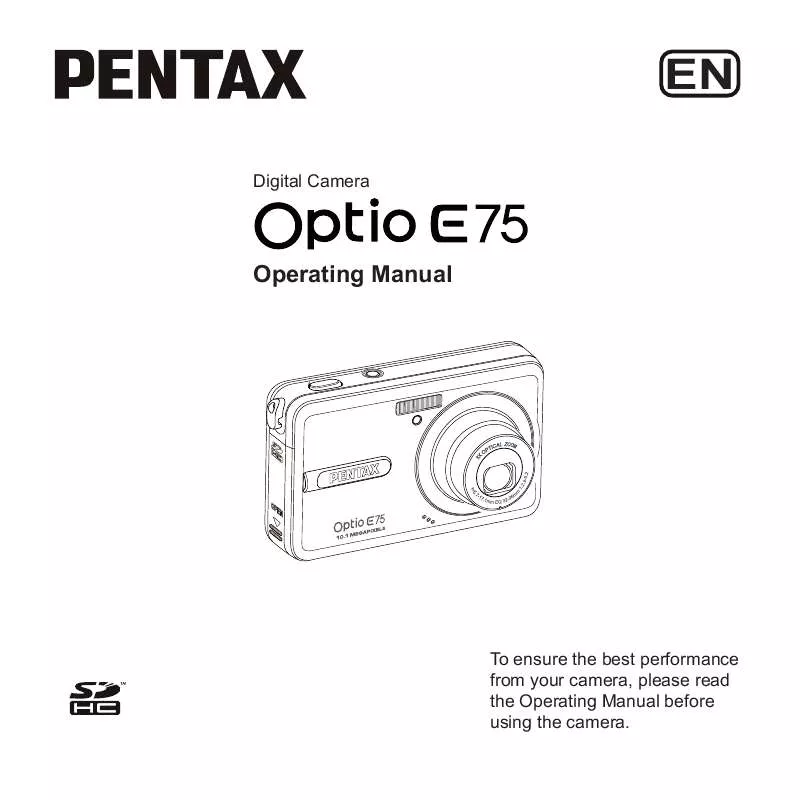
 PENTAX OPTIO E75 BROCHURE (1555 ko)
PENTAX OPTIO E75 BROCHURE (1555 ko)
