User manual PENTAX R-322NX
Lastmanuals offers a socially driven service of sharing, storing and searching manuals related to use of hardware and software : user guide, owner's manual, quick start guide, technical datasheets... DON'T FORGET : ALWAYS READ THE USER GUIDE BEFORE BUYING !!!
If this document matches the user guide, instructions manual or user manual, feature sets, schematics you are looking for, download it now. Lastmanuals provides you a fast and easy access to the user manual PENTAX R-322NX. We hope that this PENTAX R-322NX user guide will be useful to you.
Lastmanuals help download the user guide PENTAX R-322NX.
You may also download the following manuals related to this product:
Manual abstract: user guide PENTAX R-322NX
Detailed instructions for use are in the User's Guide.
[. . . ] TOTAL STATION
R-300X
INSTRUCTION MANUAL
FOR R-300X SERIES BASIC R-315EX R-325EX R-335EX R-322EX R-323EX R-326EX R-315NX R-325NX R-335NX R-322NX R-323NX
SERIES
PENTAX Industrial Instruments Co. , Ltd.
2-36-9, Maeno-cho Itabashi-ku, Tokyo 174-0063 Japan Tel. +81 3 3960 0502 Fax +81 3 3960 0509 E-mail: international@piic. pentax. co. jp Website: www. pentax. co. jp/piic/survey www. pentaxsurveying. com
Before using this product, be sure that you have thoroughly read and understood this instruction manual to ensure proper operation. After reading this manual, be sure to keep in a convenient place for easy reference.
Copyright © 2005 PENTAX Industrial Instruments Co. , Ltd. All Rights Reserved PENTAX Industrial Instruments Co. , Ltd. [. . . ] Pressing the [F1] [MEAS] one time goes to MEAS and twice goes to second MEAS. You can freely select and allocate your desired measurement mode in primary MEAS and second MEAS by the Initial Setting 2. The "MEASURE SHOT" is set at primary MEAS and "TRACK CONT" is set at second MEAS as a Factory default setting. · MEASURE SHOT means the distance measurement by the shot mode. · MEASURE CONT means the distance measurement by the continuous mode. · TRACK SHOT means the fast distance measurement by the shot mode. · TRACK CONT means the fast distance measurement by the continuous mode. Confirm the target constant before beginning the distance measurement. Example:"MEASURE SHOT" at primary MEAS (Factory default setting) Collimate the telescope at a target and press MODE A 15°C S0 the [F1] [MEAS] once to start measuring the distance. H. angle Once distance measurement has been started, 92° 30' 20" H. dst. the distance measurement mark remains displayed. SHOT ((( ))) Upon reception of a reflected light from the target, the instrument beeps and displays the MEAS TARGET 0 SET DISP MODE · mark to start the shot measurement automatically. · If the instrument is in mode B, press the [F5] [MODE] to switch to mode A and press [F1] [MEAS]. · Pressing the [F1] [MEAS] after collimating the telescope at the prism starts shot distance measurement with the "MEAS" text blinking. Distance measurement is completed and the "MEAS" text stops blinking the moment the distance measured by shot measurement is displayed. During continuous measurement, the "MEAS" text keeps on blinking. Pressing the [F1] [MEAS] again terminates both distance measurement and blinking the "MEAS" text. · Pressing [F4] [DISP] cycles through the sets of display items:"H. angle/H. dst. /V. dst. " , "H. angle/V. angle/S. dst. " and "H. angle/V. angle/H. dst. /S. dst. /V. dst. " , · Pressing the [ESC] or [F2] [TARGET] or [F5] [MODE] during distance measurement stops it. · If the shot count for distance measurement has been set to 2 or more in "Initial Setting 2", the distance is measured for the specified number of times to display the averaged value. If the automatic distance measurement: [AUTO MEAS] in "Initial Setting 2" has been set to "MEAS" the first measurement is started only by aiming at the Target. Press [F1] [MEAS] for each measurement after the first one. If the automatic distance signal: [MEAS SIGNAL] in "Initial Setting 2" has been set to VALUE, a two-digit number representing the AIM value appears as soon as measurement starts (The AIM value varies depending on the distance and atmospheric conditions. ) The minimum distance unit : [MEAN. [. . . ] Good: Visibility of approximately 40 km, overcast, with no shimmer and moderate wind.
74
14. NOTICE TO THE USER OF THIS PRODUCT
To assure compliance with the Safety standard 21 CFR, Chapter 1. bureau of Radiological Health requires the following information to be provided to user: It can be dangerous to look into the beam with optical equipment such as binoculars and telescopes. 1) Specifications of laser radiation A) The EDM module of the R-300X produces a visible light beam, which is emitted from the telescope objective lens and the center hole of the instrument base plate. [. . . ]
DISCLAIMER TO DOWNLOAD THE USER GUIDE PENTAX R-322NX Lastmanuals offers a socially driven service of sharing, storing and searching manuals related to use of hardware and software : user guide, owner's manual, quick start guide, technical datasheets...manual PENTAX R-322NX

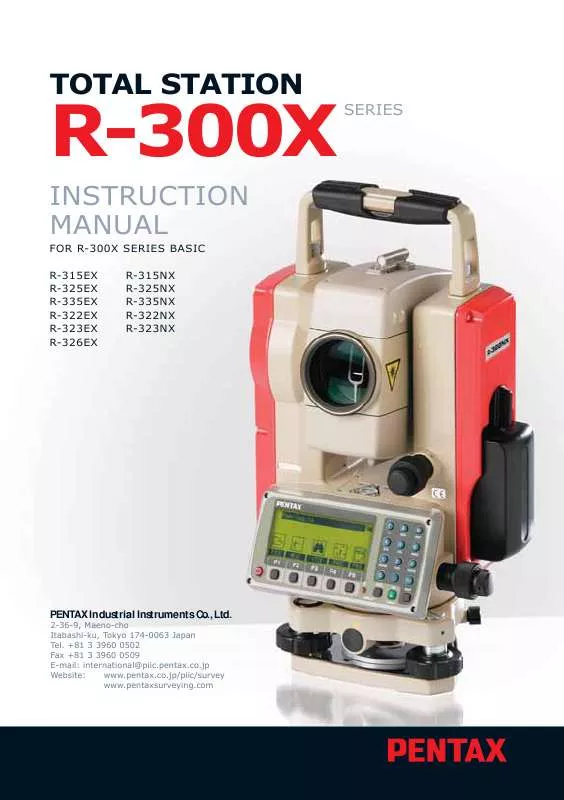
 PENTAX R-322NX BROCHURE (832 ko)
PENTAX R-322NX BROCHURE (832 ko)
 PENTAX R-322NX PTL SOFTWARE (5074 ko)
PENTAX R-322NX PTL SOFTWARE (5074 ko)
 PENTAX R-322NX QUICK REFERENCE GUIDE (5942 ko)
PENTAX R-322NX QUICK REFERENCE GUIDE (5942 ko)
 PENTAX R-322NX QUICK REFERENCE GUIDE POWERTOPOLITE (29357 ko)
PENTAX R-322NX QUICK REFERENCE GUIDE POWERTOPOLITE (29357 ko)
