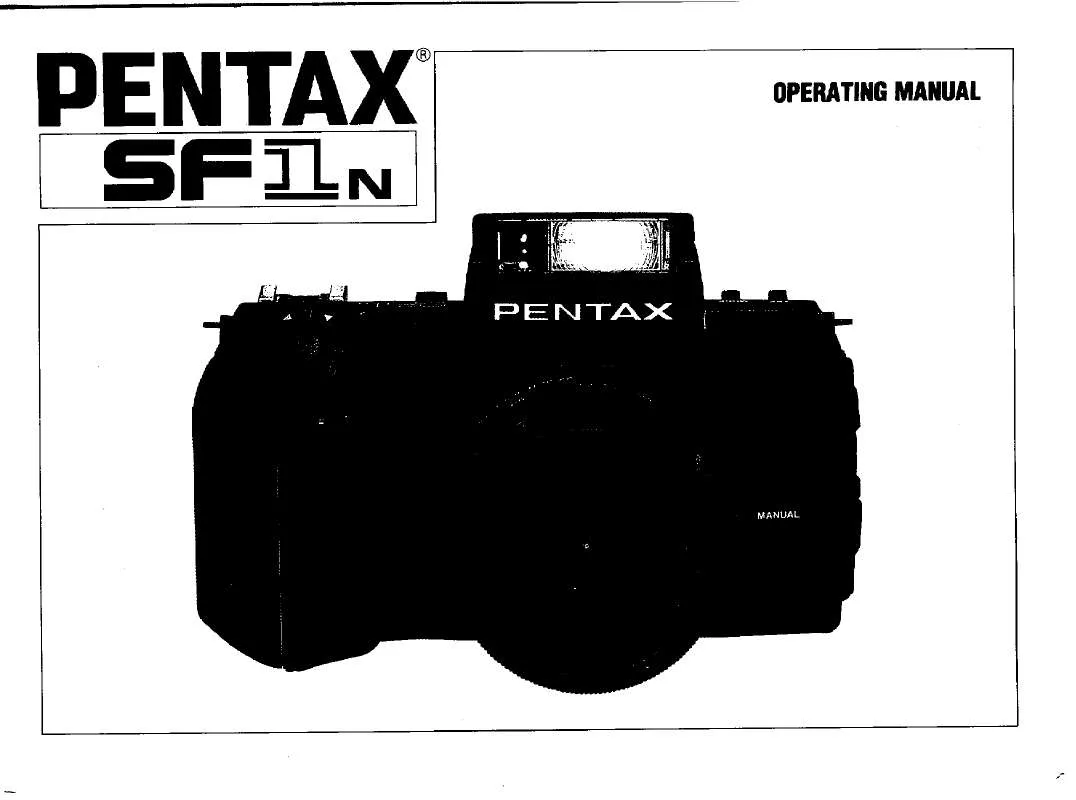User manual PENTAX SF1N
Lastmanuals offers a socially driven service of sharing, storing and searching manuals related to use of hardware and software : user guide, owner's manual, quick start guide, technical datasheets... DON'T FORGET : ALWAYS READ THE USER GUIDE BEFORE BUYING !!!
If this document matches the user guide, instructions manual or user manual, feature sets, schematics you are looking for, download it now. Lastmanuals provides you a fast and easy access to the user manual PENTAX SF1N. We hope that this PENTAX SF1N user guide will be useful to you.
Lastmanuals help download the user guide PENTAX SF1N.
Manual abstract: user guide PENTAX SF1N
Detailed instructions for use are in the User's Guide.
[. . . ] For the operations of application software, please refer to their respective manuals.
Copyright © 2007 PENTAX Industrial Instruments Co. , Ltd. makes no warranty, expressed or implied, including but not limited to any implied warranties or merchantability or fitness for a particular purpose, regarding these materials and makes such materials available.
PRECAUTIONS REGARDING SAFETY
Safety Precautions (Must be followed) The following items are intended to prevent possible injury to the user or other people and/or damage to the instrument before it occurs. These safety precautions are important to the safe operation of this product and should be observed at all times. Distinctive Displays The following displays are used to distinguish precautions by the degree of injury or damage that may result if the precaution is ignored.
WARNING Items indicated by this display are precautions which, if ignored, would result in serious injury.
CAUTION Items indicated by this display are precautions which, if ignored, may result in injury or material. [. . . ] There is is a reflecting object (mirror, stainless board and white wall, etc. ) in the direction of the target and under too strong sun light.
[Battery & charger] · Do not use any batteries and battery chargers other than those PENTAX assured adequate as it may result in damage to the instrument. · If water should happen to splash on the instrument or the battery, wipe it off immediately and allow it to dry in a dry location. Do not put the instrument in the case until it is completely dry as this may result in damage to the instrument. · Turn off the power when removing the battery from the instrument as removing the battery while the power is still on may result in damage to the instrument. · The battery mark displayed on the instrument is only an estimate of remaining battery power and is not completely accurate. Replace the battery quickly when it is about to run out as the time a battery lasts on one full charge differs depending on conditions of ambient temperature, and the measurement mode of the instrument. · Confirm the battery level remaining before operating. [Auto focus] The Auto focus mechanism is very precise but will not function under every condition. Focusing depends on brightness, contrast, the shape and size of the target. In such a case, press the AF button and focus on the target by operating the Power focus key or the Focus ring. [LD POINT, laser pointer] When making a correct direction using the "LD POINT" aim the laser beam at the wall and mark , the center and then confirm the discrepancy between the reticle center and the marked point beforehand.
8
[Interface] Do not insert or remove SD card, CF card and USB Connector outdoors. After the SD card is inserted, close the Slot cover completely.
[Removing SD card] 1) Open the Slot cover 2) Lightly press the SD card so the card pops out. 3) After the SD card is removed, close the Slot cover completely.
· Do not open/close the Slot cover or insert/remove the SD card outdoors. 14
1. 4 Inserting / removing CF card · Be sure to turn the instrument's power off before inserting or removing the CF card. [Inserting CF card] 1) Unlock the CF card slot cover by pressing `CF OPEN' button, then, open the cover. 2) Carefully insert the CF card into the Slot until the Inject button pops out. (The side with terminal must face the instrument) 3) After the CF card is inserted, close the Slot cover completely.
Insert the CF card with its tub facing the instrument.
· Do not open/close the Slot cover or insert/remove the CF card outdoors.
15
[Removing CF card] 1) Unlock the CF card slot cover by pressing `CF OPEN' button, then, open the cover. 2) Press the Inject button so the CF card pops out. 3) After the CF card is removed, close the Slot cover completely.
1. 5 Connecting USB cable · Be sure to turn the instrument's power off before connecting or disconnecting the USB Cable. 1) Open the USB connector cover 2) Insert the USB connector into the USB port in right direction. 3) After the USB is disconnected, close the USB connector cover completely.
Be sure the direction of USB mini B connector is same as that of the USB port.
· Do not open/close the USB connector cover or connect/disconnect the USB cable outdoors.
16
2. DISPLAY AND KEYBOARD
2. 1 Display and keyboard ESC key Laser and Electronic vial key Illumination key
Power key
Alphanumeric and +/- key
ENT key
Function key
Cursor control key
2. 2 Operation key
Key
Description Used to turn ON/OFF of power supply Used to return to previous screen or cancels an operation. [. . . ] · When Quick Mode is on, the EDM accuracy using prism and reflector sheet is ± (3 + 2 ppm x D)mm. When automatic correction is activated in Quick Mode, the EDM accuracy is ± (3 +10 ppm x D) mm. · EDM Measuring time varies according to distance to be measured and conditions of the environment. · Reflectorless: - The measurement range and accuracy of Reflectorless are based on the condition that laser beam is emitted perpendicular to the white side of the Kodak Gray Card. [. . . ]
DISCLAIMER TO DOWNLOAD THE USER GUIDE PENTAX SF1N Lastmanuals offers a socially driven service of sharing, storing and searching manuals related to use of hardware and software : user guide, owner's manual, quick start guide, technical datasheets...manual PENTAX SF1N