User manual PHILIPS 26HFL5870D
Lastmanuals offers a socially driven service of sharing, storing and searching manuals related to use of hardware and software : user guide, owner's manual, quick start guide, technical datasheets... DON'T FORGET : ALWAYS READ THE USER GUIDE BEFORE BUYING !!!
If this document matches the user guide, instructions manual or user manual, feature sets, schematics you are looking for, download it now. Lastmanuals provides you a fast and easy access to the user manual PHILIPS 26HFL5870D. We hope that this PHILIPS 26HFL5870D user guide will be useful to you.
Lastmanuals help download the user guide PHILIPS 26HFL5870D.
You may also download the following manuals related to this product:
Manual abstract: user guide PHILIPS 26HFL5870D
Detailed instructions for use are in the User's Guide.
[. . . ] Register your product and get support at
www. philips. com/welcome
EN User manual
1 Notice 2 Important 3 TV overview
4 6
9 Healthcare 10 Connect devices
Back connectors Side connectors Use a Conditional Access Module Use a Kensington lock
27 28 28 29 0 0 1 1 1 1 1 1 2 2 2 2 2 4
9 Side controls 9 Guest menu 9 Access the guest menu with PBS setup remote control 9 Access the guest menu with guest remote control 10 11 12 12 12 12 1 1 1 1
11 Product information
4 Access and use the setup menu
Navigate the setup menu Select a language Select the country Set the type of communication Set the number of channels Auto install, program install, and configuration Cloning/upgrade and healthcare Set the clock
Supported display resolutions Multimedia Tuner/Reception/Transmission Power Power
12 Troubleshooting
5 Configurationofadvancedsettings 15
Configuretheswitch-onsettings Configurethepicturesettings Configurethesoundsettings Configurethesecuritysettings Configurethecontroloptions Select the energy saving option 15 18 18 18 20 21 22 2 2 2 2 2 2 24
TV power on/ off issues No access to PBS setup menu Picture issues Sound issues Communication issues Guest RC does not work Other issues Contact us
13 Index
6 Automatically install the channels 7 Manually install the channels
Step 1: Select a program Step 2: Select the type of input Step : Select the system Step 4: Select the frequency Step 5: Customize the TV channels Step 6: Select a ring of channels
EN
Eng lis h
Contents
8 Clone data and upgrade software
Clone data Download software
25 25 25
1 Notice
2009 © Koninklijke Philips Electronics N. V. Specificationsaresubjecttochangewithout notice. Trademarks are the property of Koninklijke Philips Electronics N. V or their respective owners. Philips reserves the right to change products at any time without being obliged to adjust earlier supplies accordingly. [. . . ] Press to select [CONFIGURATION] > [SECURITY].
SECURITY SECURITY KEYBOARD LOCK REMOTE CONTROL LOCK AUDIO/VIDEO OUT USB BREAK-IN EPG TXT/MHEG VTRACK SCRAMBLING STANDARD ALL YES TUNER YES YES ALL ON >
Configurethesoundsettings 1 2 3
Enter the setup menu. Press to select [CONFIGURATION] > [SOUND]. Press to select one of the following options: · [EQUALIZER]: Adjusts individual sound frequencies. [BALANCE]: Adjusts the balance of the speakers. · [MIN VOLUME]: Sets the minimum volume. · [MAX VOLUME]: Sets the maximum volume. · [AVL]: Select [ON]to reduce the fluctuationsinvolumewhenthe
EN
3
Press to select one of the following: · [SECURITY]:Specifiesthesecurity level (see `Select the security level' on page 19). · [KEYBOARD LOCK]: Enables or disables local TV controls (see `Enable or disable the TV controls' on page 19). · [REMOTE CONTROL LOCK]: Enables or disables the remote control keys (see `Enable or disable the remote control' on page 19). · [AUDIO/VIDEO OUT]: Disables audio and video out signal (see
18
·
· ·
·
·
`Enable or disable video and audio output to a recording device' on page 19). [USB BREAK-IN]: Enables or disables the auto detection of USB devices. Select to [YES] automatically switch to the USB root menu when a USB device is plugged in. Select [NO] to disable automatic switchover. [EPG]: Select [YES] to enable the EPG function and [NO] to disable EPG. [TXT/MHEG]: Select [TXT] to enable teletext only. Select [ALL] to select both teletext and MHEG or select [NO] to disable teletext and MHEG. [VTRACK]: Select [YES] to enable watermark in the PayTV channels. Select [NO] to disable watermark in the PayTV channels. [SCRAMBLING]: Loads the key required to descramble Vsecure channels. Select [LOAD KEY TO USB] to load the Public key to USB and [LOAD KEY TO TV] to load the descramble key to the television via USB.
Enable or disable the TV controls
1 2 3
Enter the setup menu. Press to select [CONFIGURATION] > [SECURITY] > [KEYBOARD LOCK]. Press to select one of the following settings: · [ALL]: Locks all control keys on the TV including the key. · [YES]: Locks all control keys on the TV excluding the key. [. . . ] Use PBS setup remote control to access the PBS setup menu and unlock all TV control keys (see `Enable or disable the TV controls' on page 19). · If you are using the guest remote control, check that the remote control is not locked. Use PBS setup remote control to access the PBS setup menu and enable the guest remote control (see `Enable or disable the remote control' on page 19). The TV turns off by itself: · Check the ESP setting and increase the time if you want the TV to stay on for longer duration (see `Select the energy saving option' on page 21). [. . . ]
DISCLAIMER TO DOWNLOAD THE USER GUIDE PHILIPS 26HFL5870D Lastmanuals offers a socially driven service of sharing, storing and searching manuals related to use of hardware and software : user guide, owner's manual, quick start guide, technical datasheets...manual PHILIPS 26HFL5870D

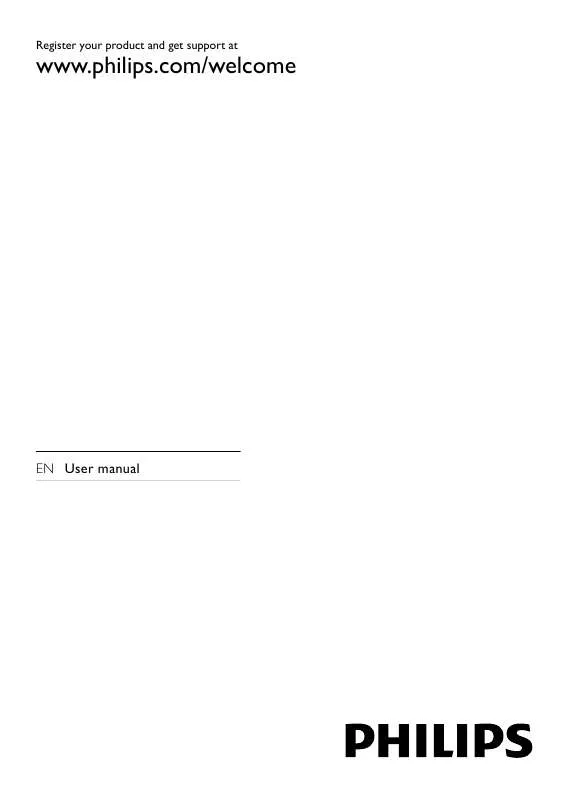
 PHILIPS 26HFL5870D BROCHURE (1076 ko)
PHILIPS 26HFL5870D BROCHURE (1076 ko)
