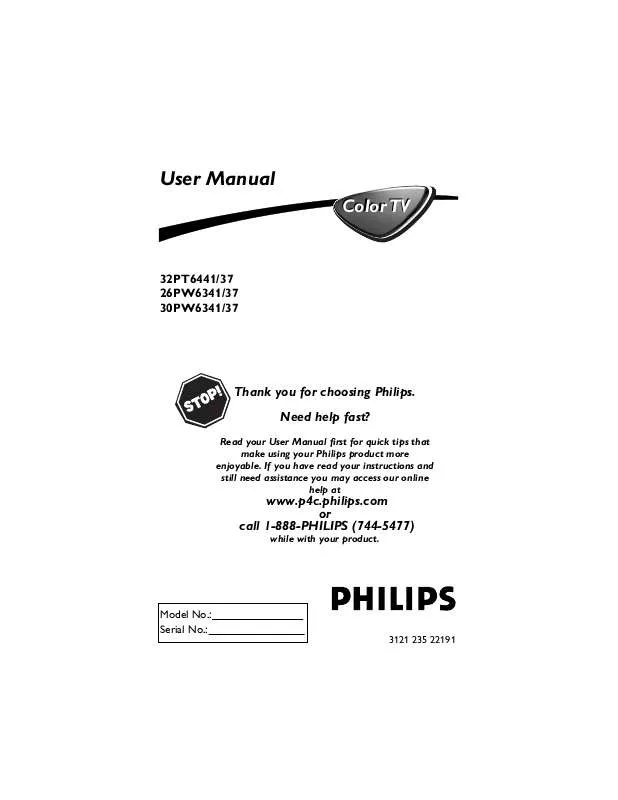Detailed instructions for use are in the User's Guide.
[. . . ] User Manual
Color TV
32PT6441/37 26PW6341/37 30PW6341/37
Thank you for choosing Philips. Need help fast?
Read your User Manual first for quick tips that make using your Philips product more enjoyable. If you have read your instructions and still need assistance you may access our online help at
www. p4c. philips. com or call 1-888-PHILIPS (744-5477)
while with your product.
Model No. :_______________ Serial No. :
3121 235 22191
Return your Product Registration Card today to get the very most from your purchase.
Congratulations on your purchase, and welcome to the "family!" Dear PHILIPS product owner: Thank you for your confidence in PHILIPS. You've selected one of the best-built, bestbacked products available today. We'll do everything in our power to keep you happy with your purchase for many years to come. As a member of the PHILIPS "family, " you're entitled to protection by one of the most comprehensive warranties and outstanding service networks in the industry. What's more, your purchase guarantees you'll receive all the information and special offers for which you qualify, plus easy access to accessories from our convenient home shopping network. [. . . ] Sound: Press the CURSOR 6 or 5 buttons to select between Stereo or Mono settings. Note: If Stereo is not present on a selected show and the TV is placed in the Stereo mode, the sound coming from the TV will remain in the Mono mode.
Treble Bass Balance
AVL
50 50 L R
On or Off
Incr. Surround
Spatial or Mono Dolby Virtual or Stereo
On or Off Mono or Stereo
SAP Sound
7
17
HOW TO USE THE ROTATION CONTROL
Main Picture Sound Features Install Brightness Color Picture Sharpness Tint More. . .
video supplied the TV screen might show slightly In rare cases theanother. The Tiltto tilted one way or
Adjust control will allow you to correct the problem by adjusting the screen in a clockwise or counterclockwise direction. Press the MENU button on the remote control to show the onscreen menu. Press the CURSOR DOWN 9 buttons until Features is highlighted. Press the CURSOR RIGHT 6 button and the menu will shift to the left. Press the CURSOR DOWN 9 buttons repeatedly until the Rotation control is highlighted. Press the CURSOR RIGHT 6 or CURSOR LEFT5 5 buttons to rotate the picture on the screen clockwise or counter clockwise. Please note that the amount of rotation will be very minimal. Press the STATUS/EXIT button to remove the menu from the screen.
Main Picture Sound Features Install
Timer Rotation AutoLock Active Control Digi. Demo
1 2 3 4 5 6
1 5 2 4
6
VOL
Features Timer Rotation AutoLock Active Control Digi. Demo
0
3 5
DEMO MODE
a split With Demo Mode On, shown on screen demo will be the screen. The Demo Mode will show the right side with show a sharper image with more natural motion.
1
Press the DEMO/MUTE button on the remote approximately 3-4 seconds. After 20 seconds, the TV will automatically return to normal operation.
1
Digi. Demo
VOL
Note: You can also turn the Digital Picture Demo On or Off by using onscreen menu.
18
HOW TO USE THE TIMER MENU CONTROLS
with an Your television comesTV cana onscreen clock. The also be set to turn on or off at
specific time and tune to a specific channel when it powers itself on.
Main Picture Sound Features Install
1 2 3 4 5 6
Press the MENU button on the remote control to display the onscreen menu. Press the CURSOR DOWN 9 button until Features is highlighted. Press the CURSOR RIGHT 6 button to display the Features menu. Press the CURSOR RIGHT 6 button to display the Timer menu. Press the CURSOR UP 2 or DOWN 9 buttons repeatedly to highlight one of the Timer controls. These controls are Time, Start Time, Stop Time, Channel, Activate, and Display. [. . . ] . 2050, 2054, 2069, 2071, 2075 Harley Davidson . . 2021, 2022, 2043, 2057 Hughes Network Systems . . 2001, 2015, 2019, 2035 VCR CODES Marantz . . 2022
36
REMOTE CONTROL CODE ENTRY LIST
Signal . . . . . . . . . . . . . . . . . . . . . . . . . . . . . . . . . . . . . . . . . . . 3007 Signature . . . . . . . . . . . . . . . . . . . . . . . . . . . . . . . . . . . . . . 3004 Starcom . . . . . . . . . . . . . . . . . . . . . . . . . . . . . . 3002, 3007 Stargate . . . . . . . . . . . . . . . . . . . . . . . . . . . . . . . . . . . . . . . . 3007 Starquest . . . . . . . . . . . . . . . . . . . . . . . . . . . . . . . . . . . . . . 3007 STS . . . . . . . . . . . . . . . . . . . . . . . . . . . . . . . . . . . . . . . . . . . . . . 3015 Tusa . . . . . . . . . . . . . . . . . . . . . . . . . . . . . . . . . . . . . . . . . . . . . . 3007 United Cable . . . . . . . . . . . . . . . . . . . . . . . . . . . . . . . . 3002 Videoway . . . . . . . . . . . . . . . . . . . . . . . . . . . . . . . . . . . . . 3017 Zenith . . . . . . . . . . . . . . . . . . . . . . . . . . . . . . . . . 3001, 3034 SATELLITE CODES Amstrad . . . . . . . . . . . . . . . . . . 4003, 4016, 4025, . . . . . . . . . . . . . . . . . . . . . . . . . . . . . . . . . . 4038, 4039, 4042 Armstrong . . . . . . . . . . . . . . . . . . . . . . . . . . . . . . . . . . . . 4015 AST . . . . . . . . . . . . . . . . . . . . . . . . . . . . . . . . . . . . . . . . . . . . . . 4027 Astro . . . . . . . . . . . . . . . . . . . . . . . . 4008, 4039, 4045 Avalon . . . . . . . . . . . . . . . . . . . . . . . . . . . . . . . . . . . . . . . . . . 4031 Axis . . . . . . . . . . . . . . . . . . . . . . . . . . . . . . . . . . . . 4030, 4046 Best . . . . . . . . . . . . . . . . . . . . . . . . . . . . . . . . . . . . . . . . . . . . . . 4030 Blaupunkt . . . . . . . . . . . . . . . . . . . . . . . . . . . . . . . . . . . . . 4008 Brain Wave . . . . . . . . . . . . . . . . . . . . . . . . . . . . . . . . . . 4022 Bush . . . . . . . . . . . . . . . . . . . . . . . . . . . . . . . . . . . . . . . . . . . . . 4002 Cambridge . . . . . . . . . . . . . . . . . . . . . . . . . . . . . . . . . . . . 4024 Channel Master . . . . . . . . . . . . . . . . . . . . . . . . . . . . 4029 Comlink . . . . . . . . . . . . . . . . . . . . . . . . . . . . . . . . . . . . . . . 4019 Echostar . . . . . . . . . . . . . . . . . . . 4031, 4036, 4061 Ferguson . . . . . . . . 4002, 4009, 4010, 4023 Fidelity . . . . . . . . . . . . . . . . . . . . . . . . . . . . . . . . . . . . . . . . . 4016 General Instrument . . . . . . . . . . . . . . . . . . . . . . 4012 Grundig . . . . . . . . . . . . . . . . . . . . 4008, 4010, 4048 G-sat . . . . . . . . . . . . . . . . . . . . . . . . . . . . . . . . . . . . . . . . . . . . . 4009 Hirschimann . . . . . . . . . . . 4008, 4032, 4039, . . . . . . . . . . . . . . . . . . . . . . . . . . . . . . . . . . . . . . . . . . . . 4040, 4049 Hitachi . . . . . . . . . . . . . . . . . . . . . . . . . . . . . . . . . . . . . . . . . . 4037 Houston . . . . . . . . . . . . . . . . . . . . . . . . . . . . . . . . . . . . . . . . 4053 Intervision . . . . . . . . . . . . . . . . . . . . . . . . . . . . . . . . . . . . 4050 ITT . . . . . . . . . . . . . . . . . . . . . . . . . . . . . . . . . . . . . . . . . . . . . . . 4005 JVC . . . . . . . . . . . . . . . . . . . . . . . . . . . . . . . . . . . . . . . . . . . . . . 4048 Lennox . . . . . . . . . . . . . . . . . . . . . . . . . . . . . . . . . . . . . . . . . 4050 Luxor . . . . . . . . . . . . . . . . . . . . . . . . . . . . . . . . . 4005, 4049 Manhattan . . . . . . . . . . . . . . . . 4037, 4045, 4050 Marantz . . . . . . . . . . . . . . . . . . . . . . . . . . . . . . . . . . . . . . . . 4011 Maspro . . . . . . . . . . . . . . . . . . . . . . . . . . . . . . . 4004, 4023 Matsui . . . . . . . . . . . . . . . . . . . . . . . . . . . . . . . . 4024, 4048 Neusat . . . . . . . . . . . . . . . . . . . . . . . . . . . . . . . . . . . . . . . . . . 4057 Newhaus . . . . . . . . . . . . . . . . . . . . . . . . . . . . . . . . . . . . . . 4013 Nokia . . . . . . . . . . . . . . . . . . . . . . 4005, 4032, 4037, . . . . . . . . . . . . . . . . . . . . . . . . . . . . . . . . . . 4049, 4054, 4063 Pace . . . . . . . . . . . . . . 4002, 4009, 4014, 4023, . . . . . . . . . . . . . . . . . . . . . . . . . . . . . . . . . . 4037, 4055, 4058
DIGITAL VIDEO DISC CODES Akai . . . . . . . . . . . . . . . . . . . . . . . . . . . . . . . . . . . . . . . . . . . . . . 5316 Harman/Kardon . . . . . . . . . . . . . . . . . . . . . . . . . . . 5314 JVC . . . . . . . . . . . . . . . . . . . . . . . . . . . . . . . . . . . . 5311, 5318 Kenwood . . . . . . . . . . . . . . . . . . . . . . . . . . . . . . . . . . . . . . 5307 Magnavox . . . . . . . . . . . . . . . . . . . . . . . . . . . . . . . . . . . . 5302 Mitsubishi . . . . . . . . . . . . . . . . . . . . . . . . . . . . . . . . . . . . 5303 Onkyo . . . . . . . . . . . . . . . . . . . . . . 5302, 5317, 5319 Panasonic . . . . . . . . . . . . . . . . . . . . . . . . . . . 5301, 5322 Philips . 5302, 5308 (DEFAULT DVD) Pioneer . . . . . . . . . . . . . . . . . . . . . 5305, 5312, 5321 Proscan . . . . . . . . . . . . . . . . . . . . . . . . . . . . . . . . . . . . . . . . . 5304 RCA . . . . . . . . . . . . . . . . . . . . . . . . . . . . . . . . . . . . . . . . . . . . . 5304 Samsung . . . . . . . . . . . . . . . . . . . . . . . . . . . . . . . . . . . . . . . 5313 Sharp . . . . . . . . . . . . . . . . . . . . . . . . . . . . . . . . . . . . . . . . . . . . 5320 Sony . . . . . . . . . . . . . . . . . . . . . . . . . . . . . . . . . . . . . . . . . . . . . 5306 Technics . . . . . . . . . . . . . . . . . . . . . . . . . . . . . . . . . . . . . . . 5301 Thomson . . . . . . . . . . . . . . . . . . . . . . . . . . . . . . . . . . . . . . 5310 Toshiba . . . . . . . . . . . . . . . . . . . . . . . . . . . . . . . . . . . . . . . . . 5302 Yamaha . . . . . . . . . . . . . . . . . . . . . . . . . . . . . . 5301, 5309 CABLE CODES ABC . . . . . 3002, 3003, 3004, 3006, 3008 Bell & Howell . . . . . . . . . . . . . . . . . . . . . . . . . . . . . . 3006 Cabletime . . . . . . . 3016, 3019, 3025, 3029 Decsat . . . . . . . . . . . . . . . . . . . . . . . . . . . . . . . . . . . . . . . . . . 3027 . . . . . . . . . . . . . . . . . . . . . . . . . . . . . . . . . . . . . . . . . . . . . . . . . . . . . . 3007 General Instrument . . . . . . . . . . . 3004, 3020, . . . . . . . . . . . . . . . . . . . . . . . . . . . . . . . . . . . . . . . . . . . . 3031, 3046 Goldstar . . . . . . . . . . . . . . . . . . . . . . . . . . . . . 3014, 3047 Grundig . . . . . . . . . . . . . . . . . . . . . . . . . . . . . . . . . . . . . . . . 3035 Hitachi . . . . . . . . . . . . . . . . . . . . . . . . . . . . . . . . . . . . . . . . . . 3004 Jasco . . . . . . . . . . . . . . . . . . . . . . . . . . . . . . . . . . . . . . . . . . . . . 3007 Jerrold . . . . . . . . . . . 3002, 3004, 3005, 3006, . . . . . . . . . . . . . . . . . . . . . . . . 3007, 3020, 3031, 3046 LG Alps . . . . . . . . . . . . . . . . . . . . . . . . . . . . . . . . . . . . . . . . 3044 Memorex . . . . . . . . . . . . . . . . . . . . . . . . . . . . . . . . . . . . . . 3001 Oak . . . . . . . . . . . . . . . . . . . . . . . . . . . . . . . . . . . . . . . . . . . . . . . 3009 Pacific . . . . . . . . . . . . . . . . . . . . . . . . . . . . . . . . . . . . . . . . . . 3039 Panasonic . . . . . . . . . . . . . . . . . . . . . . . . . . . 3001, 3013 Paragon . . . . . . . . . . . . . . . . . . . . . . . . . . . . . . . . . . . . . . . . 3001 Pioneer . . . . . . . . . . . . . . . . . . . . . . . . . . . . . . . 3014, 3036 Pulsar . . . . . . . . . . . . . . . . . . . . . . . . . . . . . . . . . . . . . . . . . . . 3001 Quasar . . . . . . . . . . . . . . . . . . . . . . . . . . . . . . . . . . . . . . . . . . 3001 Radio Shack . . . . . . . . . . . . . . . . . . . . . . . . . . . . . . . . . 3007 Rembrandt . . . . . . . . . . . . . . . . . . . . . . . . . . . . . . . . . . . . 3004 Runco . . . . . . . . . . . . . . . . . . . . . . . . . . . . . . . . . . . . . . . . . . . 3001 Samsung . . . . . . . . . . . . . . . . . . . . . . . . . . . . . 3014, 3040 Satbox . . . . . . . . . . . . . . . . . . . . . . . . . . . . . . . . . . . . . . . . . . 3024 Scientific . . . . . . . . . . . . . . . . . . 3003, 3032, 3049 Scientific Atlanta . . . . . 3003, 3008, 3021
37
REMOTE CONTROL CODE ENTRY LIST
Sony . . . . . . . . . . . . . . . . . . . . . . . . . . . . . . . . . . . 4017, 4018 Sunstar . . . . . . . . . . . . . . . . . . . . . . . . . . . . . . . . . . . . . . . . . 4043 Telefunken . . . . . . . . . . . . . . . . . . . . . . . . . . . . . . . . . . . 4034 Telesat . . . . . . . . . . . . . . . . . . . . . . . . . . . . . . . . . . . . . . . . . . 4051 Thomson . . . . . . . . . . . . . . . . . . . . . . . . . . . . 4037, 4059 Triad . . . . . . . . . . . . . . . . . . . . . . . . . . . . . . . . . . . . . . . . . . . . . 4027 Triasat . . . . . . . . . . . . . . . . . . . . . . . . . . . . . . . . . . . . . . . . . . 4040 Universum . . . . . . . . . . . . . . . . . . . . . . . . . 4008, 4049 Ventana . . . . . . . . . . . . . . . . . . . . . . . . . . . . . . . . . . . . . . . . . 4011 Vortec . . . . . . . . . . . . . . . . . . . . . . . . . . . . . . . . . . . . . . . . . . . 4034 Vtech . . . . . . . . . . . . . . . . . . . . . . . . . . . . . . . . . . . . . . . . . . . . 4027 Xcom Multimedia . . . . . . . . . . . . . . . . . . . . . . . . 4065 Xsat . . . . . . . . . . . . . . . . . . . . . . . . . . . . . . . . . . . . 4006, 4065
SATELLITE CODES Philips . . . . . . . . . . . . . . . . . . . . . 4007, 4011, 4020, . . . . . . . . . . . . . . . . . . . . . . . . . . . . . . . . . . 4037, 4048, 4059 Pioneer . . . . . . . . . . . . . . . . . . . . . . . . . . . . . . . 4021, 4059 Planet . . . . . . . . . . . . . . . . . . . . . . . . . . . . . . . . . . . . . . . . . . . 4061 Promax . . . . . . . . . . . . . . . . . . . . . . . . . . . . . . . . . . . . . . . . . 4037 Prosat . . . . . . . . . . . . . . . . . . . . . . . . . . . . . . . . . . . . . . . . . . . 4019 Quadral . . . . . . . . . . . . . . . . . . . . . . . . . . . . . . 4029, 4044 Sabre . . . . . . . . . . . . . . . . . . . . . . . . . . . . . . . . . . . . . . . . . . . . 4037 SAT . . . . . . . . . . . . . . . . . . . . . . . . . . . . . . . . . . . . 4027, 4038 Satcom . . . . . . . . . . . . . . . . . . . . . . . . . . . . . . . 4026, 4051 SEG . . . . . . . . . . . . . . . . . . . . . . . . . . . . . . . . . . . . 4030, 4034 Siemens . . . . . . . . . . . . . . . . . . . . . . . . . . . . . . . . . . . . . . . . 4008 Skymaster . . . . . . . . . . . . . . . . 4019, 4044, 4051
TROUBLESHOOTING
No Power · Check the TV power cord. [. . . ]