Detailed instructions for use are in the User's Guide.
[. . . ] 4 Operating the monitor . . . . . . . . . . . . . . . . . . . . . . . . . . . . . . . . . . . . . . . . . . . 5 Remove Base Stand and Base . . . . . . . . . . . . . . . . . . . . . . . . . . . . . 7 Product information Smartimage Lite . . . . . . . . . . . . . . . . . . . . . . . . . . . . . . . . . . . . . . . . . . . . . . . . . . . . . . . . . . 6 SmartContrast . . . . . . . . . . . . . . . . . . . . . . . . . . . . . . . . . . . . . . . . . . . . . . . . . . . . . . . . . . . . . [. . . ] However, there is no guarantee that interference will not occur in a particular installation. If this equipment does cause harmful interference to radio or television reception, which can be determined by turning the equipment off and on, the user is encouraged to try to correct the interference by one or more of the following measures: Reorientorrelocatethereceivingantenna. Increasetheseparationbetweenthe equipment and receiver. Connecttheequipmentintoanoutleton a circuit different from that to which the receiver is connected. Consultthedealeroranexperiencedradio/ TV technician for help. Changes or modifications not expressly approved by the party responsible for compliance could void the user's authority to operate the equipment.
FCC Declaration of Conformity DeclarationofConformityforProductsMarked withFCCLogo, United States Only
ThisdevicecomplieswithPart15oftheFCC Rules. Operation is subject to the following two conditions:(1)thisdevicemaynotcauseharmful interference, and (2) this device must accept any interference received, including interference that may cause undesired operation.
· · ·
·
UseonlyRFshieldedcablethatwassuppliedwith the monitor when connecting this monitor to a computer device. To prevent damage which may result in fire or shock hazard, do not expose this appliance to rain or excessive moisture. THISCLASSBDIGITALAPPARATUSMEETS ALLREQUIREMENTSOFTHECANADIAN INTERFERENCE-CAUSINGEQUIPMENT REGULATIONS.
26
Commission Federale de la Communication (FCC Declaration) Cet équipement a été testé et déclaré conforme auxlimites des appareils numériques de class B, aux termes de l'article15DesrèglesdelaFCC. Ceslimites sont conçues de façon à fourir une protection raisonnable contre les interférences nuisibles dans le cadre d'une installation résidentielle. CET appareil produit, utilise et peut émettre des hyperfréquences qui, si l'appareil n'est pas installé et utilisé selon les consignes données, peuvent causer des interférences nuisibles aux communications radio. Cependant, rien ne peut garantir l'absence d'interférences dans le cadre d'une installation particulière. AllPhilipsmonitorsaredesignedand manufactured to high standards and deliver high-quality performance, ease of use and ease of installation. Should you encounter any difficulties while installing or using this product, please contact the Philips helpdesk directly to benefit from your PhilipsF1rstChoiceWarranty. Thistwo-year service warranty entitles you to a swap model on-site if your monitor turns out to be faulty or defective. Philips aims at a swap within 48 hours of your call being received. ThePhilipsF1rstChoiceWarrantyapplieswithin Andorra, Austria, Belgium, Cyprus, Denmark, France, Germany, Greece, Finland, Ireland, Italy, Liechtenstein, Luxembourg, Monaco, the Netherlands, Norway, Poland, Portugal, Sweden, Switzerland, Spain and the United Kingdom and only for monitors originally designed, manufactured, approved and/or authorized for usage within these countries. Warranty coverage begins as from the day you buyyourmonitor. Fortwoyearsthereafter, your monitor will be swapped by at least an equivalent monitor in case of defects provided for under the warranty coverage. The swap monitor remains yours and Philips keepsthedefective/originalmonitor. Fortheswap monitor the warranty period remains equal to that of your original monitor, being 24 months as from the purchase date of your original monitor.
30
What is excluded?ThePhilipsF1rstChoiceWarrantyapplies provided the product is handled properly for its intended use, in accordance with its operating instructions and upon presentation of the original invoice or cash receipt, indicating the date of purchase, dealer's name and model and production number of the product.
Just a click away In case of any problems, we advise you to read the operating instructions carefully or go to the www. philips. com/support website for additional support.
Just a phone call away In order to avoid unnecessary inconvenience, we advise you to read the operating instructions ThePhilipsF1rstChoiceWarrantymaynotapply carefully or go to the www. philips. com/support if: website for additional support before contacting · Thedocumentshavebeenalteredinanyway the Philips helpdesk. or made illegible; · Themodelorproductionnumberonthe To solve your problem quickly, please prepare product has been altered, deleted, removed the following details before contacting the Philips or made illegible; helpdesk: · Repairsorproductmodificationsand · Philipstypenumber alterations have been executed by · Philipsserialnumber unauthorized service organizations or · Purchasedate(copyofpurchasemaybe persons; required) · Damageiscausedbyaccidentsincludingbut · PCenvironmentProcessor: o CUP and Graphic card name and driver not limited to lightning, water or fire, misuse or neglect; version o Operating system · Receptionproblemscausedbysignal o Applicationbeingused conditions or cable or antenna systems outside the unit; · Othercardsinstalled · Defectscausedbyabuseormisuseofthe monitor; Having the following information available will also · Productrequiresmodificationoradaptation helpspeeduptheprocess: to enable it to comply with local or national · Yourproofofpurchaseindicating:dateof technical standards, which apply in countries purchase, dealer name, model and product for which the product was not originally serial number. designed, manufactured, approved and/or · Thefulladdresstowhichthefaultymonitor authorized. Therefore always check whether has to be collected and the swap model a product can be used in a specific country. · Notethatproductsthatarenotoriginally designed, manufactured, approved and/or Philips' customer help desks are located authorizedforusagewithinthePhilipsF1rst worldwide. ClickheretoaccesstheF1rstChoice Choice countries, do not apply to the Philips Contact Information. [. . . ] Do not use other solvents such as ethyl alcohol, ethanol, acetone, hexane, etc.
45
Q8: Can I change the color setting of my monitor?Ans. :Yes, youcanchangeyourcolorsetting through OSD control as the following procedures, · Press "OK" to show the OSD (On Screen Display) menu · Press"DownArrow"toselecttheoption "Color" then press "OK" to enter color setting, there are three settings as below. Color Temperature; The six settings are 5000K, 6500K, 7500K, 8200K, 9300K and 11500K. With settings in the 5000K range the panel appears `warm, ' with a red-white color tone, while a 11500K temperature yields `cool, blue-white toning. " 2. [. . . ]

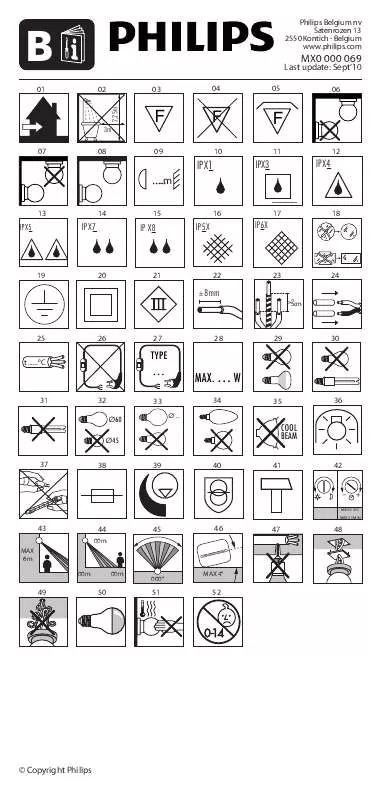
 PHILIPS 56483-31-16 QUICK START GUIDE (956 ko)
PHILIPS 56483-31-16 QUICK START GUIDE (956 ko)
