User manual PHILIPS AS141
Lastmanuals offers a socially driven service of sharing, storing and searching manuals related to use of hardware and software : user guide, owner's manual, quick start guide, technical datasheets... DON'T FORGET : ALWAYS READ THE USER GUIDE BEFORE BUYING !!!
If this document matches the user guide, instructions manual or user manual, feature sets, schematics you are looking for, download it now. Lastmanuals provides you a fast and easy access to the user manual PHILIPS AS141. We hope that this PHILIPS AS141 user guide will be useful to you.
Lastmanuals help download the user guide PHILIPS AS141.
You may also download the following manuals related to this product:
Manual abstract: user guide PHILIPS AS141
Detailed instructions for use are in the User's Guide.
[. . . ] This unit shall not be exposed to dripping or splashing. Do not place any sources of danger on WKH XQLW HJ OLTXLG ÀOOHG REMHFWV OLJKWHG FDQGOHV� Where the plug of the Direct Plug-in Adapter is used as the disconnect device, the disconnect device shall remain readily operable.
4
EN
Congratulations on your purchase, and ZHOFRPH WR 3KLOLSV 7R IXOO\ EHQHÀW IURP WKH support that Philips offers, register your product at www. philips. com/welcome.
Introduction
With this docking system, you can: enjoy audio from the Android phone; listen to FM radio; be waken up by buzzer alarm, radio, or audio in Android phone; and experience a variety of features brought by Philips Fidelio and Songbird.
What's in the box
Check and identify the contents of your package: Main unit Power adapter MP3 link cable x 1 Quick start guide Safety sheet
EN
5
Eng lish
2 Your Android docking system
Overview of the main unit
a b c d e f g h i j k
l
m n o
a SET TIME/PROG Set clock. b PRESET / Select a preset radio station. [. . . ] » When you hear "Du-du" sound, your phone and the docking system are connected successfully.
Note
After Bluetooth connection, you can play music on your
phone through the docking system.
EN
9
4 Play from Android phone
Compatible Android phone
This docking system is made for Android phones with Android operation system (Version 2. 1 or DERYH� EOXHWRRWK VRIWZDUH 9HUVLRQ RU DERYH� and a micro USB connector.
Tip For more details, go to www. philips. com/FlexiDock.
1
Use the barcode scanner to scan the QR code on the package.
Install "Fidelio" onto Android phone
Philips Fidelio app brings a suite of new features to your docking system, including music playback controls, Internet radio and a multifunction alarm clock. To enjoy more features, you are recommended to download and install free "Fidelio" application. You have two ways to install "Fidelio" application on your Android phone.
Install "Fidelio" through QR code
Note Make sure that your Android phone is connected to
the internet.
Make sure that your phone has barcode scanner such
as "QR Droid". If not, download one from the Android market.
10
EN
2
Tap [Open] 2SHQ� WR VWDUW GRZQORDGLQJ "Fidelio" application.
3
Android_Fidelio. apk
Install
4
Select [Install] , QVWDOO� WR LQVWDOO WKH )LGHOLR application.
EN
11
Eng lish
Tap the downloaded Fidelio application. » A prompt window asking whether you want to install Fidelio is displayed.
5
When installation is complete, tap [Done] 'RQH� » Fidelio icon is displayed on the home screen.
Install "Fidelio" through Android market
You can also search "Fidelio" application in the Android market directly, and then download and install "Fidelio".
Note Make sure that your phone is connected to the
internet.
Make sure that Android Market is available in your
Android phone.
1
Tap the Android Market icon on your phone screen.
Done
12
EN
2
Tap the search icon on the screen to access search bar.
4
)URP WKH VHDUFK UHVXOW OLVW ÀQG DQG WDS "Fidelio" to start downloading Fidelio.
Eng lish
5 3
In the search bar, input "Fidelio" to search "Fidelio" application.
Tap the downloaded Fidelio application.
Fidelio
Android_Fidelio. apk
6
Follow the screen instructions to complete the installation.
EN
13
Install "Songbird" to enjoy music
Philips Songbird is a simple media player that can play various audio and video formats. With this free application, you can synchronize music from a computer to the Android phone.
2
Tap [download] GRZQORDG� » Songbird is downloaded automatically.
Install Songbird on your Android phone
When Fidelio application is launched for the ÀUVW WLPH \RX DUH DVNHG WR GRZQORDG 3KLOLSV Songbird.
download
1
Tap the Fidelio icon on your phone to launch the Fidelio application. » A prompt window asking you to download Songbird appears.
3
Tap the downloaded songbird application. » The system asks whether you want to install songbird.
Fidelio
Songbird. apk
14
EN
4
Install
5
Tap [Open] 2SHQ� WR DFFHVV 6RQJELUG menu.
Open
Note , I \RX GHQ\ WKH 6RQJELUG GRZQORDG UHTXHVW IRU WKH
ÀUVW WLPH \RX PD\ JR WR WKH )LGHOLR PHQX WR DFFHVV 6RQJELUG DQG WKH V\VWHP ZLOO UHTXHVW IRU 6RQJELUG download again.
EN
15
Eng lish
Tap [Install] , QVWDOO� » Songbird is installed on your phone.
6
Select a track, and then tap
to play music.
Install Songbird on your computer
4
1 2 3
Go to www. philips. com/songbird. Download the latest Songbird application. Follow on-screen instructions to install Songbird on your computer.
Click [Sync] 6\QF� RQ WKH WRS ULJKW RI WKH interface. » The music on your computer is synchronized into your phone.
Note
Next time when your Android phone is connected to
Sync music from PC to your phone
Note Make sure that both your computer and phone are
installed with Songbird application.
this computer, music is synchronized from PC to the phone automatically.
1 2
Connect your Android phone to the computer with a USB cable. Select [Managing device using Philips Songbird] (Managing device using Philips 6RQJELUG�
Connect Android phone to the docking system
Load the Android phone
1
Press SOURCE repeatedly to select bluetooth mode.
SOURCE
2
Check the orientation of the micro USB connector on the Android phone.
» The songbird user interface is displayed.
3
Select [Auto Sync Music] (Auto Syn 0XVLF� DQG [Sync all music and playlists] 6\QF DOO PXVLF DQG SOD\OLVWV�
16
EN
3
Note Make sure that bluetooth function is enabled and
Fidelio is installed on your phone.
1 4
Slide the connector to the center of the docking system.
Load your Android phone correctly. » The phone begins to scan Philips bluetooth device.
5
Rotate the knob on both sides of the connector to make the phone stable.
2
Tap [PHILIPS AS140] 3+, /, 36 $6� RQ the screen. » The phone is connected to the docking system. » When bluetooth connection is complete, you will hear "Du-du" sound. Then time on the docking system synchronizes with that on the Android phone.
Note If the micro USB connector is located at the top, and
your are using Android system of Version 2. 3 or above, screen auto-rotation is available.
EN
17
Eng lish
Rotate the Android dock connector on the docking system if necessary, then place the Android phone into the dock.
Sync time with Android phone
Charge the Android phone
When the docking system is connected to power, the docked Android phone starts charging automatically.
PHILIPS AS141
18
EN
1 2 Tune to FM radio stations
Tip Position the antenna as far as possible from TV, VCR, or
other radiation source.
Tune to an FM radio station. [. . . ] We have tried to make the packaging easy to VHSDUDWH LQWR WKUHH PDWHULDOV FDUGERDUG ER[� SRO\VW\UHQH IRDP EXIIHU� DQG SRO\HWK\OHQH EDJV SURWHFWLYH IRDP VKHHW� Your system consists of materials which can be recycled and reused if disassembled by a specialized company. Please observe the local regulations regarding the disposal of packaging materials, exhausted batteries and old HTXLSPHQW 2011 © Koninklijke Philips Electronics N. V. 6SHFLÀFDWLRQV DUH VXEMHFW WR FKDQJH ZLWKRXW notice. [. . . ]
DISCLAIMER TO DOWNLOAD THE USER GUIDE PHILIPS AS141 Lastmanuals offers a socially driven service of sharing, storing and searching manuals related to use of hardware and software : user guide, owner's manual, quick start guide, technical datasheets...manual PHILIPS AS141

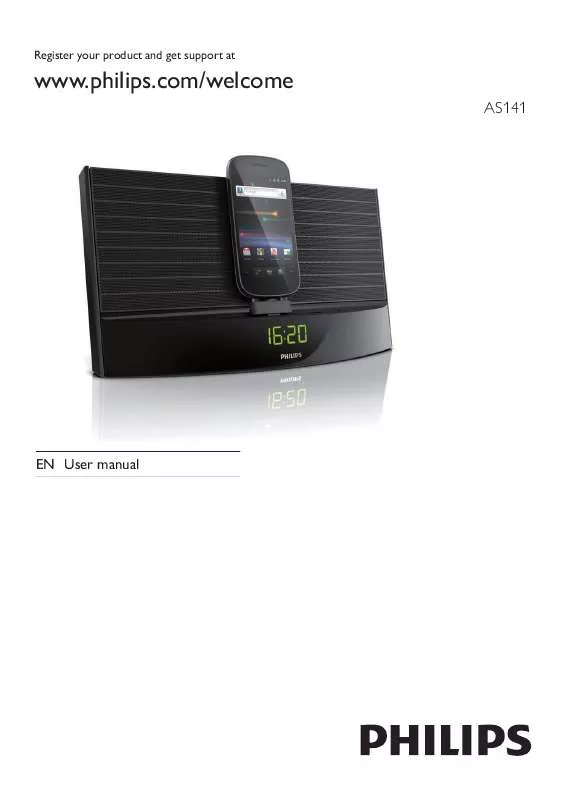
 PHILIPS AS141 BROCHURE (1895 ko)
PHILIPS AS141 BROCHURE (1895 ko)
 PHILIPS AS141 QUICK START GUIDE (845 ko)
PHILIPS AS141 QUICK START GUIDE (845 ko)
