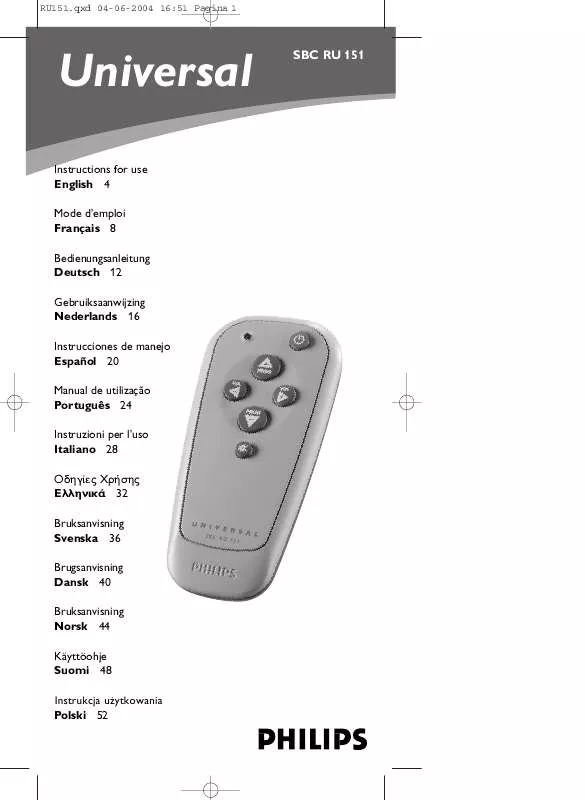Detailed instructions for use are in the User's Guide.
[. . . ] After installing the remote control it can operate the most-used functions of almost any brand of TV. You can find information about how to prepare this remote control for use in the chapter `Installing the remote control'.
2. Installing the remote control Inserting the batteries 1 Press the cover inwards and slide it in the 2 3
direction of the arrow. [. . . ] Keep keys s and y on the RU151 pressed simultaneously for five seconds until the green LED remains lit. +
PROG
VOL VOL
+
PROG
4
5
Then enter the code noted in step 2 + using the remote control keys as follows: - PROG + for entering 1; - VOL for entering 2; - VOL + for entering 3; - PROG for entering 4; - Mute (s) + for entering 5. If the LED flashes once for an extended period, the code has not been entered properly or the wrong code has been entered. Point the RU151 at the TV and check that it responds as it should. If the TV responds to all of the key commands, the RU151 is ready for use. Do not forget to note your code.
PROG
VOL VOL
+
PROG
·
If the device does not respond at all, or not to all of the key commands, start again from step 2 and try the next code from the list.
RU151. qxd 04-06-2004 16:51 Pagina 6
Instructions for use Automatically setting the remote control
If you cannot find the right code for your brand device, the remote control can automatically search for the right code. English 6
1
2
Make sure the TV is switched on and select a channel using the original remote control or the keys on the TV (for example channel 1). The RU151 emits the `switch off TV' signal for all models of TV that are stored in the memory. Then keep keys s and y on the RU151 pressed simultaneously for five seconds, until the green LED remains lit. +
PROG
VOL VOL
+
PROG
3
Press the Standby key of the RU151 briefly.
+
PROG
VOL VOL
+
PROG
The RU151 now starts emitting all known `TV off ' signals, one by one. Each time a code is sent, the green LED will flash.
+
PROG
VOL VOL
+
PROG
4
When your TV switches off (stand-by), you press the Standby key of the RU151 twice within 1 second, to confirm.
VOL
+
PROG
VOL
+
PROG
5
·
The RU151 has now found a code that works on your TV. Check if you can operate all functions on your TV with the RU151. If this is not the case, you can redo the automatic setting. The RU151 will then search for a code that perhaps works better. After the RU151 has run through all the known codes, the search will stop automatically and the green LED will stop flashing. Automatic programming of a TV takes a maximum of 5 minutes.
RU151. qxd 04-06-2004 16:51 Pagina 7
Instructions for use
English 7
3. Keys and functions
The illustration on page 3 gives an overview of all keys and their functions. flashes green when a code is being entered and when automatically setting the remote control. [. . . ] 22413, 31122 Telefunken . . . . . . . . . . . . 12322, 22413, 13131, . . . . . . . . . . . . . . . . . . . . 21224, 13111, 31211, 24413, . . . . . . . . . . . . . . . . . . . . . 32212, 12344, 14411, 22333 Telemeister. . . . . . . . . . . . . . . . . . . . . . . . . . . . . . . . . . . . . . . . . . . . . 22234 Teletech . . . . . . . . . . . . . . . . . . . . . . . . . . . . . . . . . . . . . . . . . . . . . . . . . . . . 11321 Teleton. . . . . . . . . . . . . . . . . . . . . . . . . . . . . . . . . . . . . 14332, 11444, . . . . . . . . . . . . . . . . . . . . . . . . . . . . . . . . . . . . . . 14421, 22431, 23123 Tensai. . . . . . . 14422, 22112, 22231, 22234 Texet . . . . . . . . . . . . . . . . . . . . . . . . . . . . . . . . . . . . . . . . . . 14414, 14422 Thomson. . . . . . . . . . . . . . . 31211, 22413, 13131, . . . . . . . . . . . . . . . . . . . . 14312, 22331, 14244, 21433, . . . . . . . . . . . . . . . . . . . . . 21131, 23333, 22431, 31122 Thorn . . . . . . . . . . . . . . . . . . . . . . 12111, 11443, 14241, . . . . . . . . . . . . . . . . . . . . . . . . . . . . . . . . . . . . . 12322, 31143, 32121, . . . . . . . . . . . . . . . . . . . . . . . . . . . . . . . . . . . . . 12314, 12344, 13114, . . . . . . . . . . . . . . . . . . . . . 14234, 22413, 23121, 31234 Tomashi. . . . . . . . . . . . . . . . . . . . . . . . . . . . . . . . . . . . . . . . . . . . . . . . . . . . . 21422 Toshiba. . . . . . . . . . . . . . . . . . . . 11443, 32121, 11444, . . . . . . . . . . . . . . . . . . . . . . . . . . . . . . . . . . . . 21143, 12312, 24231 Towada. . . . . . . . . . . . . . . . . . . . . . . . . . . . . . . . . . . . . . . . . . . . . . . . . . . . . . 32114 Triumph. . . . . . . . . . . . . . . . . . . 14141, 21143, 31244 Uher. . . . . . . . . . . . . . . . . . . . . . . . . . . . . . . . . . . . . . . . . . . 14332, 22234 Ultra. . . . . . . . . . . . . . . . . . . . . . . . . . . . . . . . . . . . . . . . . . . . . . . . . . . . . . . . . . . . 14234 Ultravox. . . . . . . . . . . . . . . . . . . . . . . . . . . . . . . . . . . 13112, 22433
TV
Universum. . . . . . . . . . . . 13121, 22422, 12111, . . . . . . . . . . . . . . . . . . . . . . . . . . . . . . . . . . . 12322, 32114, 13114, . . . . . . . . . . . . . . . . . . . . . . . . . . . . . . . . . . . . [. . . ]