User manual PHILIPS SHB7100
Lastmanuals offers a socially driven service of sharing, storing and searching manuals related to use of hardware and software : user guide, owner's manual, quick start guide, technical datasheets... DON'T FORGET : ALWAYS READ THE USER GUIDE BEFORE BUYING !!!
If this document matches the user guide, instructions manual or user manual, feature sets, schematics you are looking for, download it now. Lastmanuals provides you a fast and easy access to the user manual PHILIPS SHB7100. We hope that this PHILIPS SHB7100 user guide will be useful to you.
Lastmanuals help download the user guide PHILIPS SHB7100.
You may also download the following manuals related to this product:
Manual abstract: user guide PHILIPS SHB7100
Detailed instructions for use are in the User's Guide.
[. . . ] Ifcleaningisrequireduseasoftcloth, if necessarydampenedwithaminimumamount ofwaterordilutedmildsoap, tocleanthe product. Aboutoperatingandstorage temperatures · Donotoperateorstoreinaplacewhere temperatureisbelow-15ºC(5ºF)orabove 55ºC(131ºF)asthismayshortenyour batterylife.
1. 4 Removetheintegratedbattery Ifinyourcountrythereisnocollection/ recyclingsystemforelectronicproductsyou canprotecttheenvironmentbyremoving andrecyclingthebatterybeforedisposingthe headset. Pleasetakethebatterytoabattery collectionandrecyclinglocation. Removingthebatterywilldestroytheproduct. Makesuretheheadsetisdisconnectedfromthe poweradapterbeforeremovingthebattery. [. . . ] Forwirelessmusiccontrol: · TheBluetoothAudioVideoRemoteControl profile(AVRCP). TheheadsetfeaturesBluetoothVersion2. 0 butwillalsoworkwithdevicesfeaturingother Bluetoothversionsthatsupporttheprofiles above.
4 Whatyoucandowith yourheadset
WithyourPhilipsheadsetyoucan: · Leadwirelesshands-freeconversations · Wirelesslylistentomusic · Wirelesslycontrolmusic · Switchbetweencallsandmusic · ListentomusicondeviceswithoutBluetooth supportusingtheincludedaudiocable
LED indicator light
Adjustable headband
Microphone Audiojack MiniUSB chargingjack
ENGLISH
5 OverviewofyourBluetoothstereoheadset
6 Getstarted
6. 1 Chargeyourheadset Beforeyouuseyourheadsetforthefirsttime, chargethebatteryfor6hoursforoptimum batterycapacityandlifetime. arning W UseonlytheoriginalUSBchargingcable. Using anotherchargermaydamageordestroyyour headset. PlugtheUSBchargingcableintoyour computersUSBsocketandconnectthecharger cabletotheheadsetschargingsocket. Caution Finishyourcallbeforechargingtheheadset, as connectingtheheadsetforchargingwillcutan ongoingcall. DuringrechargingtheLEDindicatorwillshow aredlight. TheLEDwillturnoffoncecharging iscomplete. Typicallyafullchargewilltake fourhours. Youcanoperatetheheadsetduring charging. Tip Youcansaveenergyandprotectthe environmentbyunpluggingthechargerafter chargingiscomplete.
6. 2 Pairyourheadsetwithyourmobile phone YourBluetoothstereoheadsetmustbepaired toyourmobilephonebeforeconnectingand usingitforthefirsttimewithyourphone. "Pairing"willestablishauniqueencryptedlink betweenyourmobilephoneandyourheadset. Pairinghastobedone · beforeusingyourheadsetwithyourmobile phonefortheveryfirsttime, or · afterpairingmorethan2Bluetoothdevices withyourheadset. Yourheadsetcanstoreup to2paireddevicesinitsmemory, ifyoupair morethan2devicestheoldestpaireddevice isoverwritten. · "Pairing"isdifferentfrom"connecting"as pairingtypicallyonlyhastobedoneonce, whereasthephoneandheadsetneedto "connect"everytimeoneofthetwodevices wasturnedofforoutofrange.
Topairyourheadsetwithyour mobilephone Makesuretheheadsetischarged, yourmobile phoneisturnedonanditsBluetoothfeatureis enabled. Checkyourphonesuserguidetolearn howtoturnonBluetoothonyourphone.
1
Withtheheadsetturnedoff, press untiltheLEDstartsblinkingredandblue alternately. Theheadsetwillremainin "pairingmode"for5minutes. WiththeSwitchStreamfeatureyoucanlistento musicandmonitoryourcallsatthesametime. Evenwhilelisteningtomusic, youwillheararing tonewhenreceivingacallandcanswitchtothe callsimplybytappingthe button.
FullSoundisasmartdigitalsoundenhancement algorithm, whichrunsonapowerfulprocessor insideyourBluetoothheadset. Itrestoresandenhancesbass, treble, stereo effectsanddynamicsofcompressedmusic andleadstoamorenatural, "reallife"sound experiencebasedonyearsofacousticresearch andtuning. TheFullSoundfeaturedecreasesmusicplaying timebylessthan10%ifactivated. Thefeature isactivatedwhenyoubuytheproduct, to turnFullSoundofforonhold and simultaneouslyfor4seconds. Youwillhearone shortbeepafterturningFullSoundon, andtwo shortbeepsafterturningFullSoundoff. Tip TheFullSoundfeatureisavailableduringwireless operation, notwhileusingtheaudiojack.
14
· Upto17hoursofplaytimeor18hoursof talktime · Upto400hoursofstandbytime · Typicaltimeforafullcharge:4hours · RechargeableLithium-Polymerbattery (460mAh) · Bluetooth2. 0+EDR, Bluetoothstereo support(A2DPAdvancedAudio DistributionProfile, AVRCPAudioVideo RemoteControlProfile), Bluetoothmono support(HSPHeadsetProfile, HFP Hands-FreeProfile) · FullSounddigitalsoundenhancement · Digitalecho&noisereduction · 3. 5mmaudiojackforcordedheadphone mode · Adjustable, flatfoldingheadband. · Noiseisolatingslowrecoveryfoam. · Operatingrangeupto15meters(50feet) Specificationsaresubjecttochangewithout notice.
15
ENGLISH
9 Technicaldata
10 Frequentlyaskedquestions
Bluetoothheadsetdoesnotswitchon. Audioqualitywhenstreamingfromphone isveryloworaudiostreamingdoesnot workatall. PhonemaynotbeA2DPcompatibleandonly support(mono)HSP/HFP. Checkyourphonescompatibility.
Bluetoothheadsetdoesnotswitchon. [. . . ] ·Pairingsmayhavebeenresetorheadsethas beenpreviouslypairedwithotherdevice. Startthepairingprocessasdescribedinthis usermanual.
Ihearbutcannotcontrolthemusiconmy device(e. g. skipforward/backward). Bluetoothaudiosourcedoesnotsupport AVRCP. Checktheusermanualofyouraudiosource.
Theheadsetisnotchargingorcharging veryslowlywhenusingtheUSBcharging cable. [. . . ]
DISCLAIMER TO DOWNLOAD THE USER GUIDE PHILIPS SHB7100 Lastmanuals offers a socially driven service of sharing, storing and searching manuals related to use of hardware and software : user guide, owner's manual, quick start guide, technical datasheets...manual PHILIPS SHB7100

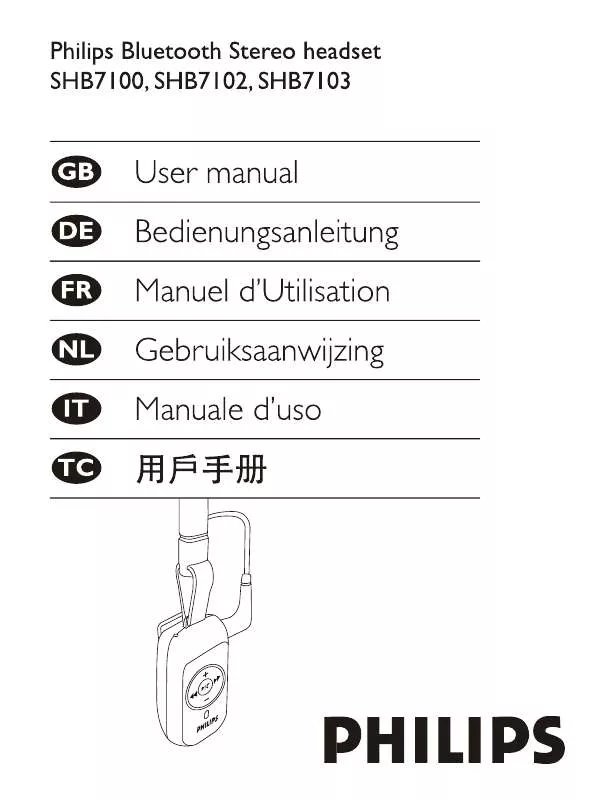
 PHILIPS SHB7100 (7244 ko)
PHILIPS SHB7100 (7244 ko)
 PHILIPS SHB7100 (6614 ko)
PHILIPS SHB7100 (6614 ko)
 PHILIPS SHB7100 (16952 ko)
PHILIPS SHB7100 (16952 ko)
 PHILIPS SHB7100 (30229 ko)
PHILIPS SHB7100 (30229 ko)
