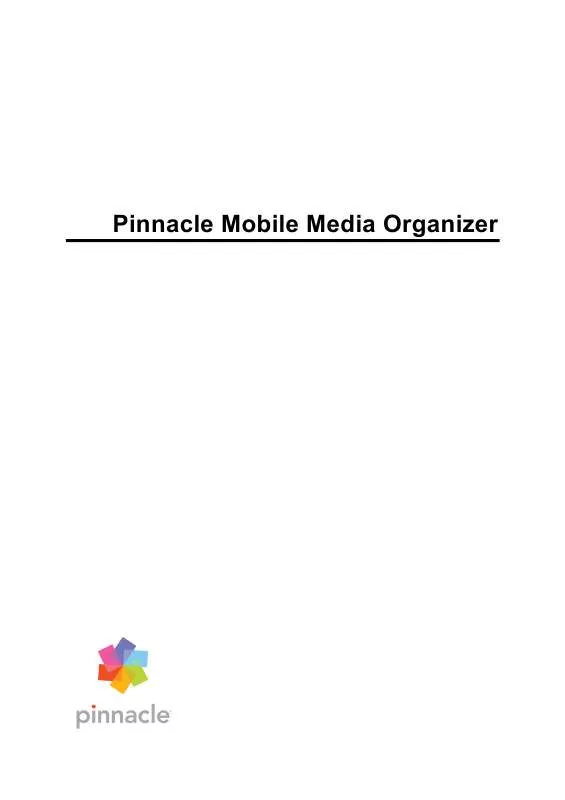User manual PINNACLE MOBILE MEDIA ORGANIZER
Lastmanuals offers a socially driven service of sharing, storing and searching manuals related to use of hardware and software : user guide, owner's manual, quick start guide, technical datasheets... DON'T FORGET : ALWAYS READ THE USER GUIDE BEFORE BUYING !!!
If this document matches the user guide, instructions manual or user manual, feature sets, schematics you are looking for, download it now. Lastmanuals provides you a fast and easy access to the user manual PINNACLE MOBILE MEDIA ORGANIZER. We hope that this PINNACLE MOBILE MEDIA ORGANIZER user guide will be useful to you.
Lastmanuals help download the user guide PINNACLE MOBILE MEDIA ORGANIZER.
Manual abstract: user guide PINNACLE MOBILE MEDIA ORGANIZER
Detailed instructions for use are in the User's Guide.
[. . . ] Pinnacle Mobile Media Organizer
Pinnacle Mobile Media Organizer User's Guide GB/US May 2006 © Pinnacle Systems GmbH 2006 All rights reserved. No part of this manual may be reproduced or transferred to other media without explicit written permission from Pinnacle Systems GmbH, Braunschweig, Germany. All brand or product names are trademarks or registered trademarks of their respective holders.
Content providers are using the digital rights management technology for Windows Media contained in this device ("WM-DRM") to protect the integrity of their content ("Secure Content") so that their intellectual property, including copyright, in such content is not misappropriated. This device uses WM-DRM software to play Secure Content ("WM-DRM Software"). [. . . ] In the first dropdown menu, you can select between several organizational criteria, for example, Name, Album, Artist. For example, if you have selected "Name", enter the words into the entry field to the right that should be compared to the name of a new media file in order to automatically determine whether this file should be added to the Smart Playlist. Use the second dropdown menu to determine how much of the categorization criteria selected should be met. For instance, how the name of the title of a new media file should be structured in order for it to be added to the Smart Playlist. For example, you can choose whether the name of a media file must correspond exactly to the condition or need only be similar. Note that the sorting criteria available depends on the media type currently selected. Different criteria apply for music files than for movie files or photos. button again to define additional conditions. All the conditions Click the defined are displayed in a list.
69
Pinnacle Mobile Media Organizer
Deleting a condition
To the right next to each condition, there is a condition.
button for deleting this
Defining to what extent the conditions must be met
Once you have defined all the conditions your want, use the dropdown menu beneath the list to decide whether all or only some of the conditions or tag words must be met for adding a file to this Smart Playlist:
Defining the scope and sorting criteria for the Smart Playlist The scope and sort order for the Smart Playlist is defined in the section displayed here:
Scope
Select or clear the Limit to check box to determine whether the scope of the Smart playlist should be limited or not. Use the number entry field and the dropdown menu next to it to define the scope based on list entries, bytes, kilobytes, megabytes, gigabytes, seconds, minutes or hours.
Sort criteria
Use the dropdown menu sorted by to define the sorting order of the media within the Smart Playlist. This is done based on all of the meta data available to the currently selected media type: Name, Album, Artist, Date, etc. Confirm settings Now click OK to confirm or save your entries. If you do not want to apply these settings to the database, click Cancel.
Modifying an Existing Smart Playlist
Changing the name of a Smart Playlist If you would like to change the name of a Smart Playlist, either slowly left-click the list two times or select the Rename option from the context menu. The name of the playlist is now highlighted and can be changed.
70
Using Playlists Changing the settings of a Smart Playlist If you would like to change the settings for an existing Smart Playlist, select this list and select the Edit option from the context menu. This opens the dialog described above where you can change all the settings for the Smart Playlist.
Deleting a Smart Playlist
If you would like to delete a Smart Playlist, select the list with your mouse and then click the button or press the Delete key. After confirming the deletion, the playlist is deleted.
Media Player Playback
Double-click a playlist to play the files in this list using the Media Player. After the first file has been played, the following files are played automatically one after the other. You can also use the Forward, Previous, Shuffle and Repeat options in the Media Player.
71
Export Files
Export Overview
To export files from the Mobile Media Organizer Database, click the button in the upper right part of the main window. A dropdown menu opens where you can select the export option you want: CD/DVD: If you would like to burn files or playlists from your database onto a CD or DVD, use the Burn function described at the end of the Export Function section. Folder: Use this option to export files from your database into a new folder on your hard drive. When you do this, copies of the files are generated. Playlist: Use this option to export files or an entire playlist as an M3U playlist from your database onto the hard drive of your computer. [. . . ] (see also "MP3") WMV: Abbreviation for "Windows Media Video". Video-file format developed by Microsoft.
X
XviD: Another version of the MPEG 4 AVI video media format. (see also "MPEG 4 AVI")
119
Index
A
Additional License Information. 94 Apple® iPod®. . . . . . . . . . . . . . . . . . . . . . . . . . . . . . . 12 Assigning Album Covers . . . . . . . . . . . . . . 56 Assigning Ratings. . . . . . . . . . . . . . . . . . . . . . . . . . 54 Assigning Tag Words. . . . . . . . . . . . . . . . . . . . 84 Audio CD . . . . . . . . . . . . . . . . . . . . . . . . . . . . . . . . . . . . . . 16 Import Folder . . . . . . . . . . . . . . . . . . . . . . . . . . . . . . . . [. . . ]
DISCLAIMER TO DOWNLOAD THE USER GUIDE PINNACLE MOBILE MEDIA ORGANIZER Lastmanuals offers a socially driven service of sharing, storing and searching manuals related to use of hardware and software : user guide, owner's manual, quick start guide, technical datasheets...manual PINNACLE MOBILE MEDIA ORGANIZER