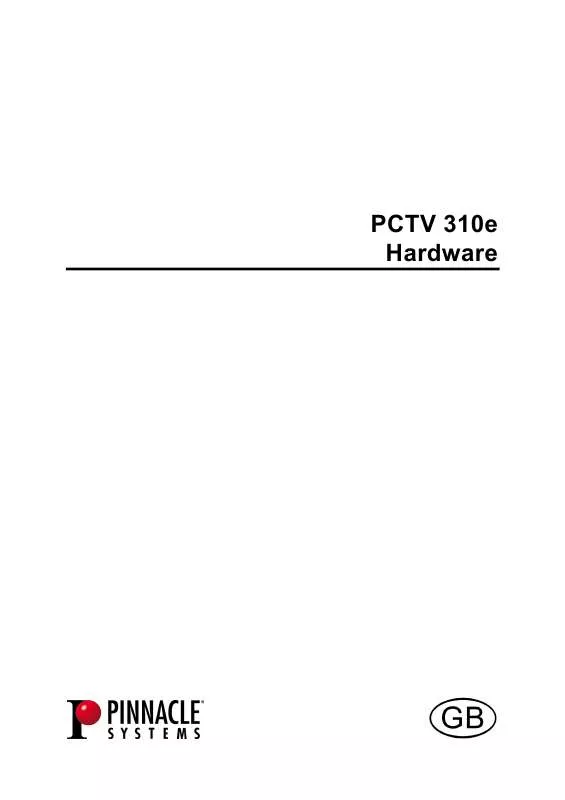User manual PINNACLE PCTV 310E
Lastmanuals offers a socially driven service of sharing, storing and searching manuals related to use of hardware and software : user guide, owner's manual, quick start guide, technical datasheets... DON'T FORGET : ALWAYS READ THE USER GUIDE BEFORE BUYING !!!
If this document matches the user guide, instructions manual or user manual, feature sets, schematics you are looking for, download it now. Lastmanuals provides you a fast and easy access to the user manual PINNACLE PCTV 310E. We hope that this PINNACLE PCTV 310E user guide will be useful to you.
Lastmanuals help download the user guide PINNACLE PCTV 310E.
Manual abstract: user guide PINNACLE PCTV 310E
Detailed instructions for use are in the User's Guide.
[. . . ] PCTV 310e Hardware
PCTV 310e Hardware User's Guide GB/US August 2005 © Pinnacle Systems GmbH 2005 All rights reserved. No part of this manual may be reproduced or transferred to other media without explicit written permission from Pinnacle Systems GmbH, Braunschweig, Germany.
All brand or product names are trademarks or registered trademarks of their respective holders.
This manual is printed on chlorine-free, bleached paper using solvent-free ink. [. . . ] Additional services planned for the future include digital radio, interactive TV, and IP data reception. Some of these services are already available in selected areas. Together with the Pinnacle MediaCenter software (depending on how it is equipped), you can use your PCTV 310e to not only enjoy live TV and live radio but also timeshifted television or radio, as well as high quality recordings of shows on your hard drive and writable DVDs. You also get access to the free information services, teletext and the electronic program guide (EPG). These services let you simply and easily access the information you want at any time, as well as schedule the shows you want to record. And now have fun with your PCTV 310e!
More information about DVB-T can be found on the Internet at www. dvb. org.
1
Box Contents
PCTV 310e
Remote control with batteries
USB cable
Cable adapter with auxiliary composite video adapter
Installation CD
Quick Start instructions
On CD-ROM: User manual, Hardware instructions, Remote control instructions Depending on the version of your product, package contents may vary. Specifications are subject to change without notice or obligation.
2
System Requirements
In order for the PCTV 310e to function smoothly, your system must meet the following requirements:
Computer Hardware
Processor
Minimum: Intel Pentium 4 with 2 GHz or equivalent AMD Athlon XP processor (for pure DVB-T reception, a Pentium 4 with 1. 6 GHz is sufficient) Recommended: Intel Pentium 4 with 2. 5 GHz or equivalent AMD Athlon 64
Working memory
Minimum: 256 MB RAM Recommended: 512 MB RAM
Hard disk
Minimum: IDE hard disk with master mode drivers and 5 GB free disk space Recommended: U-DMA hard disk with 20 GB free disk space
Graphics controller
Minimum: DirectX 8 compatible graphics card Recommended: DirectX 9 (or higher) compatible graphics controller
Sound controller
Minimum: DirectX 9 compatible sound controller
USB port
USB 2. 0 compatible connection (Hi-Speed)
CD-ROM / DVD-ROM drive or recorder
Minimum: CD-ROM or DVD-ROM drive Recommended: CD or DVD recorder
Computer Software
Windows XP (Home Edition, Professional Edition or Media Center Edition 2005) with the latest Service Pack
3
Connections
Connections Front side
Infrared receiver for the remote
Composite video in (Adapter)
S-video in Audio in
Connections Rear side
USB Radio antenna or cable terminal TV antenna or cable terminal
4
PC Connection
Insert the PCTV 310e USB connector into your PC. Use only the USB cable included in the box.
Antenna Connection
Hook up the TV antenna input of your PCTV 310e to your building antenna or indoor antenna (coaxial connection) or to your cable connection. In addition, connect the radio antenna input of your PCTV 310e to your building radio antenna or indoor antenna (coaxial connection) or to your cable connection. To connect the antennas, you need the corresponding cable. Note that the quality of the cable has a great influence on the quality of the reception.
Video Device Connection (Optional)
Connect your video source (for example, a camcorder, video recorder or DVD player) to the corresponding video input of the PCTV 310e cable adapter. When you do this, you can then use any video device that delivers a S-video signal or a composite video signal. This is independent of the video system used (for example, VHS, S-VHS, Hi8 or Video 8). To connect your video device to the composite video input of your PCTV 310e, first insert the composite video adapter into the S-video input of the cable adapter. [. . . ] Only double-shielded antenna cable should be used.
7
Using the Remote Control
If your PCTV 310e box includes a remote control, make sure when using it that it is aimed directly at the reception area of the PCTV 310e casing.
LED Display
If the LED display on the PCTV 310e casing is lit, this lets you know that the device is connected correctly and ready to use.
LED
8
Technical Data
Bus System
USB 2. 0 (Hi-Speed)
TV- / FM-Tuner
Philips FMD1216ME Frequency ranges: Analog TV and DVB-T: 48. 25 to 158 MHz and 160 to 442 MHz (VHF) 442 to 863. 25 MHz (UHF) FM radio: 87. 5 to 108 MHz
Video Decoder / Analog Demodulator
Texas Instruments TVP5150 / Philips TDA9887H
DVB-T Demodulator
Zarlink MT352 16. 64 QAM, QPSK 6, 7, 8 MHz bandwidth UHF, VHF
TV Formats
DVB-T / PAL / SECAM
9
A/V USB 2. 0 Controller
ULi M9207
Antenna Inputs
IEC for TV antennas / IEC for FM antennas
Note the following when using the Pinnacle Studio QuickStart: If you want to edit DVB-T shows, first record them to your hard disk using the Pinnacle MediaCenter. After this, you can edit the saved video files with Studio QuickStart.
10 [. . . ]
DISCLAIMER TO DOWNLOAD THE USER GUIDE PINNACLE PCTV 310E Lastmanuals offers a socially driven service of sharing, storing and searching manuals related to use of hardware and software : user guide, owner's manual, quick start guide, technical datasheets...manual PINNACLE PCTV 310E