User manual PINNACLE STUDIO 10
Lastmanuals offers a socially driven service of sharing, storing and searching manuals related to use of hardware and software : user guide, owner's manual, quick start guide, technical datasheets... DON'T FORGET : ALWAYS READ THE USER GUIDE BEFORE BUYING !!!
If this document matches the user guide, instructions manual or user manual, feature sets, schematics you are looking for, download it now. Lastmanuals provides you a fast and easy access to the user manual PINNACLE STUDIO 10. We hope that this PINNACLE STUDIO 10 user guide will be useful to you.
Lastmanuals help download the user guide PINNACLE STUDIO 10.
You may also download the following manuals related to this product:
Manual abstract: user guide PINNACLE STUDIO 10
Detailed instructions for use are in the User's Guide.
[. . . ] Pinnacle Studio 10 Plus
Including Studio SE, Studio and Studio Plus
Easy, MORE Powerful, MORE Creative Video Editing
41006205 MANUAL S10 (PLUS) SOFTWARE GB 0106
Special thanks to Mike Iampietro, William Chien, Richard Edgley, Ivan Maltz, Keith Thomson, Jörg Weselmann, and Chris Zamara. Documentation: Nick Sullivan Copyright © 1996-2005 Pinnacle Systems, Inc. You agree not to remove any product identification or notices of the property restrictions from Pinnacle Systems' products or manuals. Pinnacle Systems, Pinnacle Studio Plus, TitleDeko, RTFx and VST are registered trademarks and/or trademarks of Pinnacle Systems, Inc. [. . . ] Page selector: For menus with multiple pages (those with more links than fit on a single page) the arrow buttons let you select which page is active in the preview area. You can select any page in the menu for which links have been defined. Alternative methods of selecting menu pages: · Step through the pages by clicking the page link buttons in the preview area. · Use the Button selector control (described on page 177) to choose a button on any page of the menu. Show link numbers checkbox: Check this box to cause link numbers to be displayed in the preview area over every button in the menu. The link numbers match the format and color of the chapter flags on the menu track. The Menu type options This pair of options determines whether you or Studio will organize the chapter links for this menu.
If you choose Auto scene index, Studio will ensure that your chapter links are in the same order on the menu as they are in the movie itself, seven if you shuffle the order of the clips in the Movie Window. With the Manual setting, the order in which chapters are shown on the menu is up to you.
Tip: If you want to sort your chapter links yet still retain future control of their order, you can click Auto scene index first (to sort the links), then Manual.
176 Pinnacle Studio 10 Plus
Link property controls The controls in this area set the display properties of the chapter links on the menu. Button selector: Every link button in your menu, no matter which page it is on, has a unique sequence number. Use the arrow buttons on this control to select the menu button you want to work on. The selected button is highlighted in the preview area. You can also select a button by clicking on it in the preview area. Button caption text field: Edit the text for the current button without going to the Title Editor. The "#" character in button captions has a special meaning: Studio replaces it with the button's sequence number. Use this feature to ensure that your buttons are correctly numbered regardless of changes in the layout of the menu. To edit other characteristics of a button caption its position, font, and styling click the Edit menu button to invoke the Title Editor. Set thumbnail button: By default, the thumbnail frame displayed on a menu button is the frame to which the button links. You can choose any frame in your movie to be the thumbnail, however. Just move the Timeline scrubber to the exact frame you want (as shown in the Player), and click the set thumbnail button. Motion thumbnails checkbox: Check this option if you would like your menu's buttons to show moving video from their target chapters rather than a static thumbnail frame. Because this feature requires that the moving thumbnails be preChapter 9: Disc menus 177
rendered, the results won't appear immediately when you preview your movie in the Player. Instead you will typically see a colored bar appear in the Timescale over the menu clip. [. . . ] No selection: Move left all text from cursor to end of line. In text selection: Move characters right. No selection: Move right all text from cursor to end of line. Same as Alt+Left (coarse) Same as Alt+Right (coarse)
Appendix G: Keyboard shortcuts
345
Index
2
2D editor (video effect), 117
Title Editor. [. . . ]
DISCLAIMER TO DOWNLOAD THE USER GUIDE PINNACLE STUDIO 10 Lastmanuals offers a socially driven service of sharing, storing and searching manuals related to use of hardware and software : user guide, owner's manual, quick start guide, technical datasheets...manual PINNACLE STUDIO 10

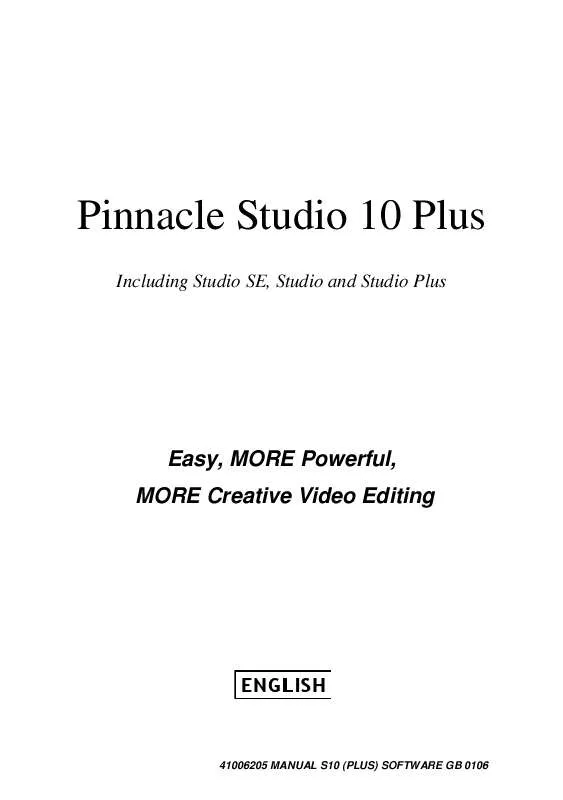
 PINNACLE STUDIO 10 MEDIA MANAGER (2081 ko)
PINNACLE STUDIO 10 MEDIA MANAGER (2081 ko)
