User manual PINNACLE VIDEO TRANSFER
Lastmanuals offers a socially driven service of sharing, storing and searching manuals related to use of hardware and software : user guide, owner's manual, quick start guide, technical datasheets... DON'T FORGET : ALWAYS READ THE USER GUIDE BEFORE BUYING !!!
If this document matches the user guide, instructions manual or user manual, feature sets, schematics you are looking for, download it now. Lastmanuals provides you a fast and easy access to the user manual PINNACLE VIDEO TRANSFER. We hope that this PINNACLE VIDEO TRANSFER user guide will be useful to you.
Lastmanuals help download the user guide PINNACLE VIDEO TRANSFER.
You may also download the following manuals related to this product:
Manual abstract: user guide PINNACLE VIDEO TRANSFER
Detailed instructions for use are in the User's Guide.
[. . . ] Pinnacle Video Transfer
EU 8420-00974-01 © 2003-2008 Pinnacle Systems, Inc.
Pinnacle Video Transfer User's Guide GB/US May 2008 8420-00974-01 © 2003 - 2008 Pinnacle Systems, Inc. No part of this manual may be reproduced or transferred to other media without explicit written permission from Pinnacle Systems, Inc.
All brand or product names are trademarks or registered trademarks of their respective holders.
This manual is printed on chlorine-free, bleached paper using solvent-free ink. has written this manual to the best of its knowledge, but does not guarantee that the programs/systems will fulfill the users' intended applications. No warranty is made as to the specifications of features. [. . . ] You now have all the options you need for recording your favorite movies or TV shows from an analog video source directly onto your mobile USB mass storage device so that you can watch them later. You don't even need a computer to do this. Pinnacle Video Transfer is an external device that you connect to your video source and a mobile storage device. You can start recording right away without having to worry about configuring anything. The recordings are made using the high-quality video compression format H. 264. This format is also very well suited to further processing on a PC with VideoSpin, the new Pinnacle video editing software. You can download the software free from http://www. videospin. com at any time and install it on your PC. Then you only need to copy the video which you have recorded on the mobile storage device (e. g. an external USB hard disk or a USB flash memory stick) on to your PC and you can start video editing. The following devices can be used as (analog) video sources: Video recorder DVD player Video camera Set-top box Television (when equipped with a fully connected SCART connector) Game consoles Any device that provides an analog video signal
4
Overview The following USB devices are suitable for direct recording using Pinnacle Video Transfer: Apple® iPod® Video, firmware version 1. 21 or later iPod® Classic, iPod® Nano (3rd generation), firmware version 1. 03 or later Sony® Playstation® Portable (PSPTM), firmware version 2. 81 or later, Sony® Playstation® Portable Slim USB Flash memory sticks External USB hard drives Files recorded on a USB Flash memory stick or an external USB hard disk with the aid of Pinnacle Video Transfer can be transferred to the following devices via iTunes®: Apple® iPod® touch Apple® iPhoneTM Don't forget to register your product at http://www. pinnaclesys. com/register. As a small "thank you", you will be able to download a software program for making backups to your computer of recordings made using Pinnacle Video Transfer on the iPod®. We hope you have lots of fun with our product!Your Pinnacle Team
5
Pinnacle Video Transfer
Connections and Operating Controls on Pinnacle Video Transfer
Connections Front Side
Power adapter connector When the external power supply unit contained in the package is connected to Pinnacle Video Transfer and turned on, any connected USB device, for example, your iPod®, is also powered or charged. For this to work properly, the connected USB device must also support this function. Note that you may require special device-specific USB cables. These cables are not included in the box contents.
USB-A 2. 0 port For connecting USB devices USB-B 2. 0 port Reserved for future use
6
Overview
Connections Rear Side
The video source connections are located on the rear side of Pinnacle Video Transfer. Audio input left Audio input right Composite video input S-video input
Operating Buttons
ON / OFF / MODE REC For starting and stopping a recording
7
Step by Step
Connect Power Supply and Turn Pinnacle Video Transfer On or Off
Connect Pinnacle Video Transfer to a power source using the power unit included in the box. To turn Pinnacle Video Transfer on, briefly press the MODE button. All the blue LEDs on Pinnacle Video Transfer should then briefly light up. To turn Pinnacle Video Transfer off, press the MODE button for longer than two seconds.
8
Step by Step
Connecting a Video Source
To connect the video source to Pinnacle Video Transfer, you need to use the cable included in the box (composite video cable and stereo-audio cable (RCA)). Devices using HUBs are not supported by Pinnacle Video Transfer.
10
Step by Step
Setting the Recording Quality
Before you start recording, select the recording quality you prefer. Repeatedly press the MODE for less than one second to switch between the 3 possible qualities Good, Better and Best. [. . . ] If this directory does not yet exist on your USB device, it will be automatically created when recording starts. The name of the file is "vidxxxxx. mp4", where "xxxxx" stands for a 5-digit number. If the device does not yet contain any recordings, the first file name will be "vid00001. mp4". For each successfully started recording, the file name number is automatically increased by 1. [. . . ]
DISCLAIMER TO DOWNLOAD THE USER GUIDE PINNACLE VIDEO TRANSFER Lastmanuals offers a socially driven service of sharing, storing and searching manuals related to use of hardware and software : user guide, owner's manual, quick start guide, technical datasheets...manual PINNACLE VIDEO TRANSFER

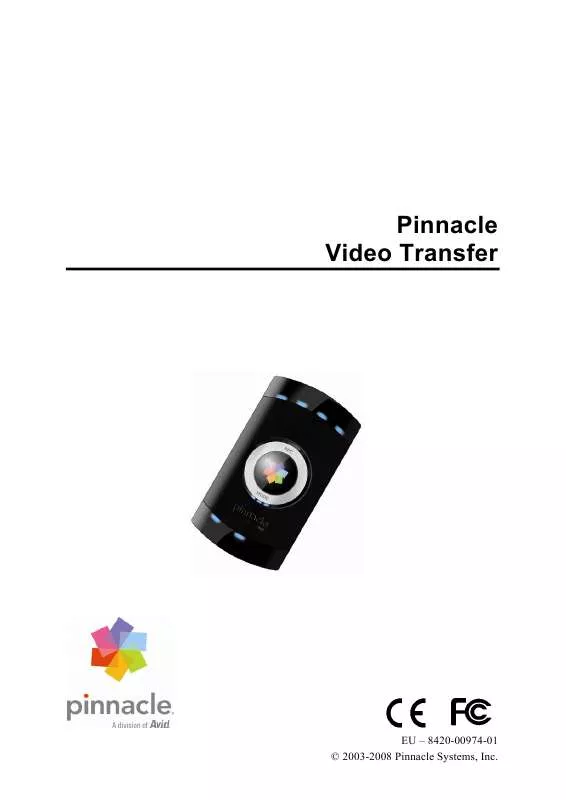
 PINNACLE VIDEO TRANSFER README (115 ko)
PINNACLE VIDEO TRANSFER README (115 ko)
 PINNACLE VIDEO TRANSFER READ ME (115 ko)
PINNACLE VIDEO TRANSFER READ ME (115 ko)
