Detailed instructions for use are in the User's Guide.
[. . . ] 7
We recommend that you familiarize yourself with the functions and their operation by reading through the manual before you begin using this product. It is especially important that you read and observe the "Precaution" on this page and in other sections.
3UHFDXWLRQ
Keep this manual handy as a reference for operating procedures and precautions. Do not set a high volume level when using headphones to listen. Listening to high volumes for extended periods of time can have an adverse effect on hearing.
!
X6SIDIB
Connect the product to a display that cannot be seen by the driver. [. . . ] Never feed power to other equipment by cutting the insulation of the power supply lead of the unit and tapping into the lead. The current capacity of the lead will be exceeded, causing overheating. When replacing a fuse, be sure to use only a fuse of the rating prescribed on the fuse holder. Always grip the Controller unit when connecting an RCA pin plug.
&RQQHFWLQJ WKH 3RZHU &RUG DQG &RQWUROOHU 8QLW
Hide-away unit
Fuse holder (1 A) 2m
Srq
3m
To electric terminal controlled by ignition switch (12V DC) ON/OFF. 2m
7yhpxtq
Controller unit rear side
To vehicle (metal) body. Groove Cord Route the controller unit cord inside the slot groove on the controller unit rear side. Do not pull strongly, excessively bend or stretch the cord.
Controller unit
"
(1*/, 6+
CD-VS33_Cgb. fm Page 4 Thursday, August 3, 2000 9:14 AM
&RQQHFWLQJ WKH 8QLWV
&RQQHFWLQJ WKH 6\VWHP �
This product conforms to new cord colors.
Connecting cords with RCA pin plugs (sold separately)
#
(1*/, 6+
A
AV OUT (1 - 3)
Rear Display 2 AVD-W8000, etc Audio input Hide-away unit Video input Rear Display 3 Display Hide-away unit
Rear Display 1 AVD-W8000, etc Display Hide-away unit Audio input Video input
AVD-W8000, etc Audio input Hide-away unit Video input Connecting cords with RCA pin plugs (sold separately) Video output for rear Multi-DVD player XDV-P9 Audio output Video output Portable video (sold separately), etc Display
Audio output AV IN (2 - 3)
Srh
CD-VS33_Cgb. fm Page 5 Thursday, August 3, 2000 9:14 AM
&RQQHFWLQJ WKH 8QLWV
&RQQHFWLQJ WKH 6\VWHP �
This product conforms to new cord colors.
Connecting cords with RCA pin plugs (sold separately)
A
TV TUNER GEX-P7000TV AV OUT (1 - 3) Audio output
Front Display AVX-P7000CD, etc
Video output
Rear Display 2 AVD-W8000, etc
Rear Display 1 AVD-W8000, etc Display Hide-away unit Audio input Video input
Audio input Hide-away unit Video input
Display Hide-away unit
Rear Display 3 Audio input AVD-W8000, etc Hide-away unit Video input Connecting cords with RCA pin plugs (sold separately) Display
(1*/, 6+
AVM-P9000R
Video output for rear Multi-DVD player XDV-P9 Audio output AV IN (2 - 3)
Srh
$
CD-VS33_Cgb. fm Page 6 Thursday, August 3, 2000 9:14 AM
&RQQHFWLQJ WKH 8QLWV
&RQQHFWLQJ WKH $XGLR 9LGHR HTXLSPHQW
Controller unit
, QVWDOODWLRQ
Ir)
%
3. 5 mini pin plug
3. 5 mini pin plug
Headphones (sold separately)
Headphones (sold separately)
Before finally installing the unit, connect the wiring temporarily, making sure it is all connected up properly, and the unit and the system work properly. Use only the parts included with the unit to ensure proper installation. The use of unauthorized parts can cause malfunctions. Install the unit where it does not get in the driver's way and cannot injure the passenger if there is a sudden stop, like an emergency stop. When mounting this product, make sure none of the leads are trapped between this product and the surrounding metalwork or fittings. Do not mount this product near the heater outlet, where it would be affected by heat, or near the doors, where rainwater might splash onto it. If this product is installed in the passenger compartment, anchor it securely so it does not break free while the car is moving, and cause injury or an accident. If this product is installed under a front seat, make sure it does not obstruct seat movement. Route all leads and cords carefully around the sliding mechanism so they do not get caught or pinched in the mechanism and cause a short circuit. Install the controller in a safe place where it can be easily operated from the rear seat. Never install the controller on the dashboard where it will be exposed to the direct rays of the sun. It could be damaged by high temperatures. In attaching L-fixtures to the controller unit with screws, be careful not to overtighten the screws or tighten them slanted. An expanded screw hole might result, disabling attachment of the L-fixtures. The L-fixture can be bent to match the installation location.
(1*/, 6+
, QVWDOOLQJ +LGHDZD\ 8QLW
Connecting cords with RCA pin plugs (sold separately) Hide-away unit
Velcro tape (hard) Video output Audio output
8mm video, vehicle-mounted portable video, etc.
Car mat
CD-VS33_Cgb. fm Page 7 Thursday, August 3, 2000 9:14 AM
, QVWDOODWLRQ
, QVWDOOLQJ &RQWUROOHU 8QLW
(
DhyyhvvturGsvr " SryrhrurpyyrvsurGsvrpr
The controller unit, when installed with L-fixtures, can be tilted for optimal ease of use. Peel off the paper backing of the double-sided tape of the L-fixture and adhere to the installation location.
6hpuGsvrurpyyrvsvtrvtu
Keep the screws loose.
Screw L-fixture Controller unit
# QrurGsvrsvyhthvurvrqrqvhyyhvvvs urpyyrv
! [. . . ] 120 (W) x 60 (H) x 32 (D) mm Weight . . . . . . . . . . . . . . . . . . . . . . . . . . . . . . . . . . . . . . . . . . . . . . . . . . . . . . 0. 32 kg
Ir)
Specifications and the design are subject to possible modification without notice due to improvements.
6WPVUwhpx
"
RCA video output (yellow) RCA audio output (white, red) Outputs the video and audio signals (Multi-DVD player, vehicle-mounted portable video, etc. ) connected to the AV IN jack.
Qr
6WDIwhpx!"
Connect the power cord (provided).
RCA video input (yellow) RCA audio input (white, red) Used to connect to the RCA input jacks of video and portable video units, etc.
8yyrprpvwhpx
Connect the controller unit (provided).
(
(1*/, 6+
PIONEER CORPORATION
4-1, MEGURO 1-CHOME, MEGURO-KU, TOKYO 153-8654, JAPAN PIONEER ELECTRONICS (USA) INC. Box 1760, Long Beach, California 90801, USA. Tel. : (800) 421-1404 PIONEER EUROPE N. V. [. . . ]

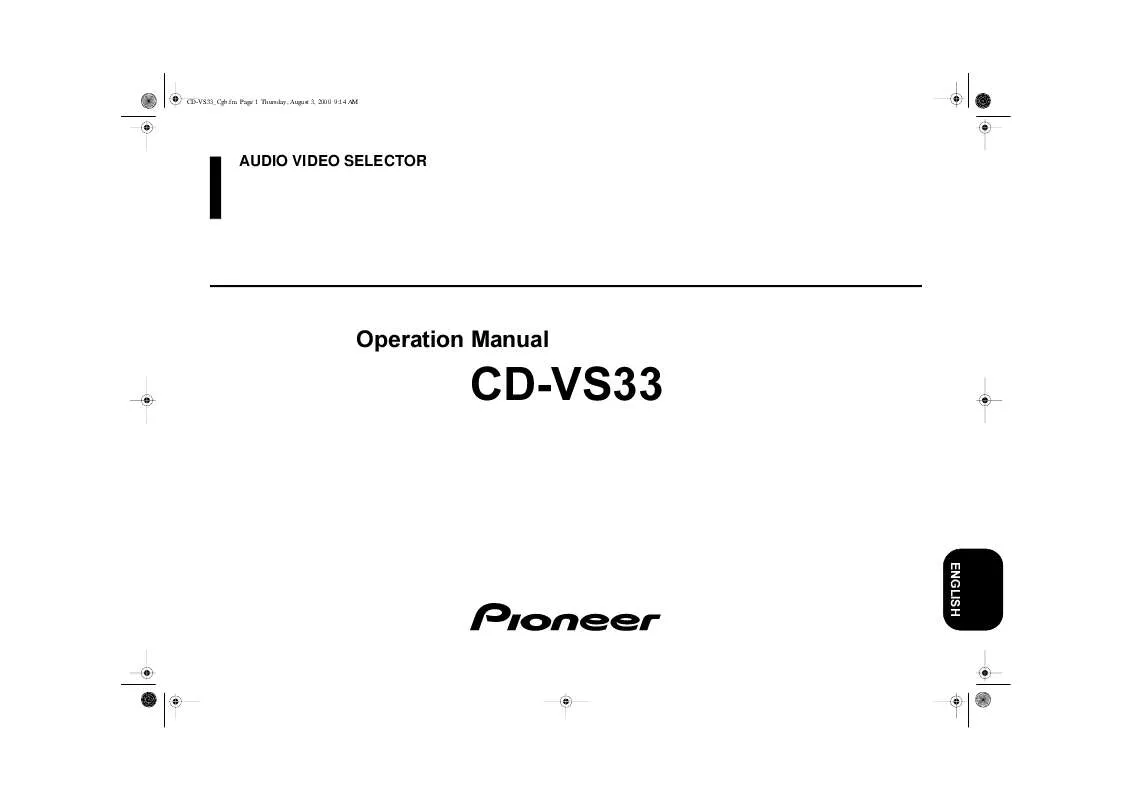
 PIONEER CD-VS33 annexe 1 (1603 ko)
PIONEER CD-VS33 annexe 1 (1603 ko)
