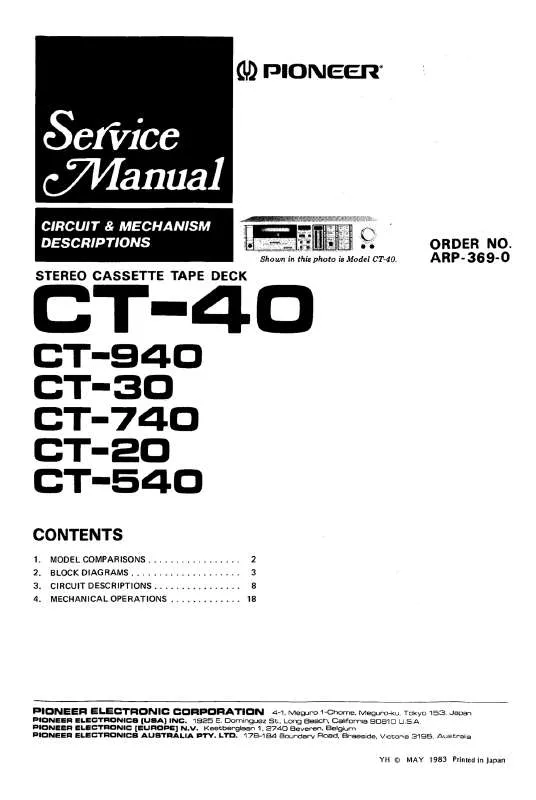Detailed instructions for use are in the User's Guide.
[. . . ] PACKING P , C B O A B D SC O N N E C T I O N I A G F A I V D
SCHEfu'IATIC DIAGRAN] 12- ADJUSTMENTS
2l 23 . 24 27 30
PIClNEEFI
ELEciTFIc!NIC
FIoNEEFTELECTFONTC (UAAI tNC. FIONEEE ELECTEIONIC
CClFIFc'FATIclN
OomnsuezSr, L
Y Z G ) S E P . l q 3 2 P r l n r e di n J : p d n
1. SPEC|FtCATIONS
Systems Compactcassette, 2-channel stereo H e a d s . [. . . ] The display assembly is removed by lifting up and releasing the three hooks on the top part of the front panel assembly @ , pushing down and releasing the two hooks on the center section, and pushing the top part of the display assembly to the rear. The froqt panel assembly is removed by undoing screws @ 7. The mechanical assembly is removed by undoing screws @ and then sliding it to the rear. WARNING:
When assembling, first attach the f-ront panel assembly, then attach the disphy assembly. At this time be sure to connect the ground lead to the front panel,
6. PARTS LOCATION
NOTES: c Parts without part number cannot be supplied. o The $ mark found on some component parts indicates the importance of the safety factor of the part. Therefore, when replacing, be sure to use parts of identical designation. o For your Parts Stoch Control, the fast mouing items are indicated with the marhs ** and , r, ** GENERALLYMOVESFASTER THAN *. This classification shall be adjusted by each distributor because it depends on model number, temperature, humidity, etc.
Front Panel View
Bonnet RN4. 595
** Door assembly RXB-724
nob cap A
RAC-287 r LED LN31 GP 7 ' LED LN21 RP 7 LED LN101111P
Volume knob assembly RAA-372 MIC jack RKN-O8O nob cap C
Front panel assembly RXB-725 Eject knob RAC-292 Power knob RAC-29'l
Counter RAW. 190
Function panel RAH-439 Knob cap B RAC-288
RAC-289
Push knob RAC-290
IJ
Top View with BonnetRemoved
D. C. power jack RNK-082
Main assembly RWX-637
T r a n s i s t o ra s s e m b l y( F )
T e r m i n a l( L l N E l RKB-018
T r a n s i s t o ra s s e m b l y ( E )
LBY NR assembly
RWX-638
**
D. C. c For your Parts Stoch Control, the fast mouing items are indicated with the marhs ** and *. This classification shall be adjusted by each distributor because it depends on model number , temperature, humidity, etc.
Miscellaneous List Parts
P. C. BOARD ASSEMBLIES
Mark Part No. Symbol & Description Main assembly DOLBY NR assembly Indicator assembly Volume assembly Sensing assembly Power switch assembly Transistor assembly ( E) Transistor assembly (F) Mark Part No. Symbol & Description
RWX-637 RWX-638 RWX. 639
coMA coMA coMA coMA coMA
102K 50 182K 50 103J50 153J50 223J 50
c 3 1 7 , C 3 1 8 c319 cl13, C213 cl17, C217 c316 c124, C125, C224, C225 c126, C226 c310 c31 5 c105, cl 12, c205, C212 cl03, cl 11, c203, c211 c332. C333 c123, C223 C314 c323, C324
MainAssembly (RWX-637)
CAPACITORS
Mark Part No. Symbol & Description
coMA 273J 50 coMA 393J 50 coMA 473J 50 coPA 332J 100 ccPSL 220J 50 c c P s L 1 0 1 J5 0 ccDsl 151K 500 CKPYB471K 50 C K D Y F 1 0 3 25 0 CKDYF 473250 RCC-007 cosH 471J 50 RESISTORS Note:
C K P Y B1 O 2 K5 0 C E A N L1 O O M 6 1 CEA R47M 50 c E A 0 1 0 M5 0 CEAR1OM 0 5 C E A 4 R 7 M5 0 c E A 1 0 0 M1 6
cl01. c109, C202, C209 c l 1 9 , C 2 1 9 c118, C120, C121, C127, C218, c220, c221, C227, C31'l c321. C322 c304
c331 cl08, c208
c E A 3 3 0 M1 6 cEA 470M 16 c E A 4 7 0 M1 0 c E A 1 0 1 M1 6 c E A 2 2 1 M6 . 3 c E A 3 3 1 M1 6 c E A 3 3 1 M2 5 cEA 102M35
c l 0 4 , c l 0 6 , C l 1 4 , c 1 1 5 , C 1 2 2 , c204, c206, C214, c215, C222, c 3 1 2 , 3 1 3C 3 3 0 C , c107, C207, C327 c307, c308 c116, C21 C309 6. c303, c325, C326, c328, C329 c320 c305 c302 c301. c306
When ordering resistors, conuert the resistance value into code form, and then rewrite the part no. Symbol & Description
Mark
RCP-150 (RCP-195) RCP-149 (RCP-193) RCP-155 (RCP-200)
VR101, VR201 Semi-fixedl22k-Bl (1Ok-Bl VR102, VR2O2 Semi-fixed (150k-B) VR3O1 VR3O2 Semi-fixed ,
Mark
Part No.
Symbol & Description
OTHERS
Mark Part No. [. . . ] . Turn clo. ckwise to maximum posrlron Settings AC mV meter
oN.
-l
J3
Procedure
D( D(
I
^
1. 2dBv(0. 87V)
@
Fig. 12-9 Playback leveladjustment
Adjust VR10L (L ch) and VR201 (R ch) so that the meter reads - 1. 2dBv (0. 87V).
Fig. 12-7
Headazimuthadjustment
Check Equalization 12. 2. 4 Playback
Settings AC mV meter Test tape Tape selector . Mode Connect to OUTPUT terminals STD-341A (333H2, - 20dB) (6. 4kH2, - 20dB) NORM Playback
12. 2. 5 LevelMeterCheck
Settings AC mV meter Inputsignal Mode . [. . . ]