User manual PIONEER CT-X420W
Lastmanuals offers a socially driven service of sharing, storing and searching manuals related to use of hardware and software : user guide, owner's manual, quick start guide, technical datasheets... DON'T FORGET : ALWAYS READ THE USER GUIDE BEFORE BUYING !!!
If this document matches the user guide, instructions manual or user manual, feature sets, schematics you are looking for, download it now. Lastmanuals provides you a fast and easy access to the user manual PIONEER CT-X420W. We hope that this PIONEER CT-X420W user guide will be useful to you.
Lastmanuals help download the user guide PIONEER CT-X420W.
You may also download the following manuals related to this product:
Manual abstract: user guide PIONEER CT-X420W
Detailed instructions for use are in the User's Guide.
[. . . ] The CT-X420W is fully MIDI assignable via USB and sports video inputs for live cameras or any video source. You can even create a visual show from text messages and JPEG images. As the perfect partner for Pioneer's DVJ-1000 (DVD/CD) decks, the CT-X420W ensures that compelling AV sets can be mixed, manipulated and enjoyed live every time.
Typical Configuration
CT-X420W + 2 x DVJ-1000 + HDJ-1000
CT-X420W
See the Sound - Hear the Vision - Affect the Soul
See the Sound - Hear the Vision - Affect the Soul
Pioneer's multiple video blending technology gives the CT-X420W power to simultaneously mix up to four channels of sound and video in full brightness. [. . . ] As the perfect partner for Pioneer's DVJ-1000 (DVD/CD) decks, the CT-X420W ensures that compelling AV sets can be mixed, manipulated and enjoyed live every time.
Typical Configuration
CT-X420W + 2 x DVJ-1000 + HDJ-1000
CT-X420W
See the Sound - Hear the Vision - Affect the Soul
See the Sound - Hear the Vision - Affect the Soul
Pioneer's multiple video blending technology gives the CT-X420W power to simultaneously mix up to four channels of sound and video in full brightness. Synchronised control of sound and video using fader and equalisers on each channel opens up vast possibilities for DJs and VJs. Wipe and Luminance effect options available for use with the Cross Fader, for example, can establish a new paradigm of performance.
A Feast of Effects
AV Beat Effects
A comprehensive AV Effects section is accessible through the touch screen. This is capable of 30 effects and so myriad combinations are always to hand. Each effect is selected via an animated icon, allowing DJs to instantly touch and affect the best effect for their sets. AV Beat Effects detect the tempo/BPM (beats per minute) of the music and affect both audio and video in time with the beat. There is a choice of 12 Beat Effects: Delay, Echo, Pan, Trans, Filter, Flanger, Phaser, Reverb, Robot, Chorus, Roll and Rev Roll and then a submenu of additional effects, including Inverse, Edge and Hue. AV Touch Effects allow users to touch/affect the visuals directly as they appear on the panel. Utilising the successful layout from the high-end DJM-800, this exciting new 4-channel mixer uses a 96 kHz/ 24-bit digital sampling system, a first-rate analogue to digital converter and 32-bit DSP (Digital Signal Processing) to deliver clean, supreme sound.
JPEG Viewer
There is also a JPEG Viewer function available, which lets users call upon up to eight JPEG images from SD cards or USB memory sources for use in the mixer's Still Image Sampler. By applying effects to still images, or by mixing these with video or other stills, this function further expands the creative range of an AV performance. It also allows looped JPEGs, such as logos of the event/venue/sponsors and DJ branding, to play out automatically.
Video
DVD In Video In S-Video Front Panel Connectors Sync Signal Composite Composite S-Video Inputs Composite BNC 4 4 4 2 4
2. Its sophisticated range of features includes a
world's first Effect Frequency Filter mode that allows DJs to select which frequency bands are subject to manipulation. Any one of the mixer's 13 innovative beat effects can then be applied to this frequency.
Data
USB (front panel) (Keyboard/Images) SD Card (on front panel) (Images/text) USB-A SD Card Reader 1 1
Outputs
Audio
Master Booth Record Digital (SP/DIF) Digital (SP/DIF) Booth Monitor XLR (Balanced) RCA RCA Digital RCA pin jack Phone jack (6. 3mm) 1 1 1 1 1
3. The Manual Filter gives full high and low pass
frequency filter control and can also be used to filter the effects.
4. The DJM-700 also includes a new Roll Sampler,
which makes tempo-specific manipulation of audio samples easy using real-time sampling with a choice of four Roll Effects. With 49 MIDI assignable knobs, faders and switches, the DJM-700 can control external DJ software and, with the new on/off MIDI send control, MIDI data can be turned on/off during a set. transmit unique flows and transitions, the dynamic
MIDI
USB MIDI* USB-B SP DIN 1 1
Visualiser effect image
*visuals©pixmix
Video
Master Component RCA Composite BNC Composite S-Video Composite S-Video 1 1 1 1 1 1
Monitor
*Allows connection and control of external MIDI equipment, such as DJ/VJ application software.
Specifications
Power Consumption Dimensions (W x D x H) Weight Sampling Rate A/D, D/A Converter Frequency Response Total Harmonic Distortion Signal-to-Noise Ratio Head Room 58W 500 mm x 412 mm x 202mm 12. 8 kg 96 kHz 24-bit 20 Hz - 20 kHz 0. 005% or less 105 dB (LINE) 19 dB
Online brochures also available for:
HDJ-1000
DJM-800
DJM-400
CDJ-400
CDJ-200
DJM-700
Let The Journey To Clubland Begin
Feels As Good As It Sounds
Instrumental by design
DVJ-1000
CDJ-1000MK3
CDJ-800MK2
CDJ-400
CDJ-200
DJM-1000
DJM-800
DJM-700
DJM-400
EFX-1000
HDJ-1000
Range Brochure
Pioneer Europe N. V. [. . . ] The Manual Filter gives full high and low pass
frequency filter control and can also be used to filter the effects.
4. The DJM-700 also includes a new Roll Sampler,
which makes tempo-specific manipulation of audio samples easy using real-time sampling with a choice of four Roll Effects. With 49 MIDI assignable knobs, faders and switches, the DJM-700 can control external DJ software and, with the new on/off MIDI send control, MIDI data can be turned on/off during a set. transmit unique flows and transitions, the dynamic
MIDI
USB MIDI* USB-B SP DIN 1 1
Visualiser effect image
*visuals©pixmix
Video
Master Component RCA Composite BNC Composite S-Video Composite S-Video 1 1 1 1 1 1
Monitor
*Allows connection and control of external MIDI equipment, such as DJ/VJ application software.
Specifications
Power Consumption Dimensions (W x D x H) Weight Sampling Rate A/D, D/A Converter Frequency Response Total Harmonic Distortion Signal-to-Noise Ratio Head Room 58W 500 mm x 412 mm x 202mm 12. 8 kg 96 kHz 24-bit 20 Hz - 20 kHz 0. 005% or less 105 dB (LINE) 19 dB
Online brochures also available for:
HDJ-1000
DJM-800
DJM-400
CDJ-400
CDJ-200
DJM-700
Let The Journey To Clubland Begin
Feels As Good As It Sounds
Instrumental by design
DVJ-1000
CDJ-1000MK3
CDJ-800MK2
CDJ-400
CDJ-200
DJM-1000
DJM-800
DJM-700
DJM-400
EFX-1000
HDJ-1000
Range Brochure
Pioneer Europe N. V. [. . . ]
DISCLAIMER TO DOWNLOAD THE USER GUIDE PIONEER CT-X420W Lastmanuals offers a socially driven service of sharing, storing and searching manuals related to use of hardware and software : user guide, owner's manual, quick start guide, technical datasheets...manual PIONEER CT-X420W

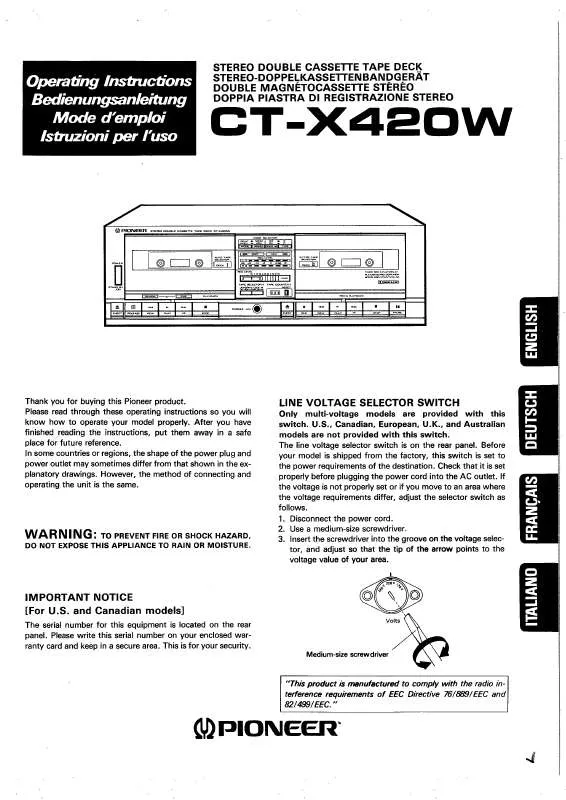
 PIONEER CT-X420W annexe 1 (688 ko)
PIONEER CT-X420W annexe 1 (688 ko)
