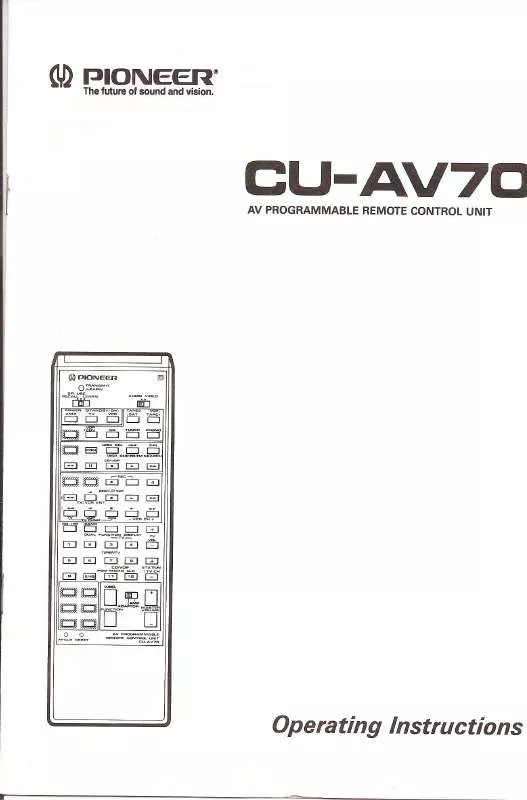Detailed instructions for use are in the User's Guide.
[. . . ] Preprogrammed Set Up Three Digit Code Method Auto Search Method Recalling the Set Up Code Number C. Operation Device Buttons Main Device Mode Automatic Audio Mode Backlighting Advanced Features A. Punch Through Controls Volume "Punch Through" Channel "Punch Through" Transport "Punch Through" B. Memory Buttons Programming Memory Buttons Erasing Memory Buttons C. [. . . ] Please try all the functions of this remote control with your equipment. The most common functions are labeled on the remote. ,
PRO. L
4
5
6
INFO
7 VCR1, VCR2, CD, etc. The LCD will display 2 IN_XX indicating +10 0Audio input selected (IN_V1, the IN_V2, IN_CD, etc. or IN_0, IN_1, IN_2 etc. ) and then JOIN.
NEXT
3. CH
ENTER
SHIFT
ALT
PIP
TEST
TUNER
CD
TAPE1
14
TAPE2
PHONO
VCR1 VCR2/SAT LDP
AUX
TV
M1
M2
M3
M4
LIGHT
HOME THEATER MASTER
LEARNING REMOTE CONTROL
Appendix
A: Assignment of Audio/Video Equipment
Please use the following listing to locate the correct Set-Up Code Tables for your equipment: AUDIO Set-Up Code Table: Audio Receivers, Preamplifiers, Surround Processors Satellite Set-Up Code Table: DSS, Primestar, DBS, Echostar, C Band receivers TV Set-Up Code Table: TVs, Monitors, Video/LCD Projectors VCR Set-Up Code Table: VCRs, TV/VCR combination units CABLE Set-Up Code Table: Cable Boxes, Internet/TV Set-Tops CD Set-Up Code Table: CD Players, CD Changers DVD Set-Up Code Table: DVD Players, Laser Disc AUX Set-Up Code Table: Cassette Tape Players, DAT systems, MiniDisc, Switchers, Lighting, Home Control Devices, and Line Doublers
32
Glossary
Punch Through Advanced feature that enables you to operate Volume, Channel or Transport Control functions of one device while in another mode. Example: Audio Volume Control "Punch Through" gives you the ability to raise, lower and mute your Audio receiver volume while operating the remote control in the TV mode. Set-Up Code Number The three-digit number that is used to program the remote control for your particular manufacturer or brand of audio/ video equipment. Set-Up Code numbers are located in tables in the appendix on pages 33 - 50 of the instruction manual. Set-Up Code numbers are categorized by type of device, e. g. TV, VCR, Audio, CD, DVD, Cable, AUX and Satellite. More than one Set-Up Code number may work with your device. LCD Liquid crystal display window located at the top of the remote control. During normal operation the LCD indicates the mode. The LCD also indicates the remote's programming status. Memory Buttons Buttons labeled M1, M2, M3, M4, and POWER. These buttons can be programmed to store Favorite Channels, Macro Commands, or to "relocate" functions from one mode to another. Modes Modes correspond to Device Button selections. Modes are displayed in the LCD as AUDIO, CD, DVD, AUX, SAT, TV, VCR and CABLE. Modes indicate the type of device the remote control is currently operating.
30
Warranty
The Home Theater Master SL-8000 remote control comes with a one-year warranty from the date of purchase.
Specifications
Model SL-8000, infrared remote control. Dimensions (h/w/d) 8. 88 x 2. 5 x 1. 25 inches Weight 6. 5 oz. (with batteries)
29
Advanced Features
To Return to the Original Setting: 1 Select the mode that you want to turn off the Volume
Control "Punch Through. "
2 Press the corresponding Device Button and the MUTE
button simultaneously. SET will appear in the LCD.
3 Press the VOLUME UP button. [. . . ] M(1-5)_# # will appear in the LCD.
3 Press the CHANNEL UP button. Note: Any previously stored commands on a Memory Button will be erased when new commands are stored on the same Memory Button.
25
Advanced Features
B: Memory Buttons
There are five memory buttons (M1~M4, Power) that are designed to store up to 15 commands in each button. Pressing any one of the memory button will send out the series of commands that are stored in the button.
AUD AUD CD CD DVD DVD AUX AUX SAT SAT TV TV VCR VCR CBL CBL
You can either turn on or off up to eight devices by storing CH CH VOL VOL Power on/off commands or use it to select the favorite channels by storing channel numbers into the button. You can also combine Power on/off, select favorite channel and any of the features in the remote control to these buttons.
MUTE MUTE T/ V T/ V
GUIDE GUIDE MENU MENU
PAUSE PAUSE
POWER POWER
You can program any of the memory buttons (M1~M4, Power) in AUD mode and it will send out the stored commands in Audio, CD, DVD and AUX modes. [. . . ]