Detailed instructions for use are in the User's Guide.
[. . . ] DVD Player
DV-220KV-K DV-120K-K
Operating Instructions
Thank you for buying this Pioneer product. Please read through these operating instructions so you will know how to operate your model properly. After you have finished reading the instructions, put them away in a safe place for future reference.
IMPORTANT
CAUTION
RISK OF ELECTRIC SHOCK DO NOT OPEN The lightning flash with arrowhead symbol, within an equilateral triangle, is intended to alert the user to the presence of uninsulated "dangerous voltage" within the product's enclosure that may be of sufficient magnitude to constitute a risk of electric shock to persons. CAUTION: TO PREVENT THE RISK OF ELECTRIC SHOCK, DO NOT REMOVE COVER (OR BACK). [. . . ] Multisession/multiborder recording is a method in which data is recorded on a single disc in two or more sessions/borders. A "session" or "border" is one recording unit, consisting of a complete set of data from lead-in to lead-out.
Playing discs created on computers or BD/DVD recorders
It may not be possible to play discs recorded using a computer due to the application settings or computer's environment settings. Record discs in a format playable on this player. It may not be possible to play discs recorded using a computer or a BD/DVD recorder, if burn quality is not good due to characteristics of the disc, scratches, dirt on the disc, dirt on the recorder's lens, etc.
Discs that cannot be played
DVD-Audio discs DVD-RAM discs SACDs CD-G Blu-ray discs HD DVDs Discs that have not been finalized Discs recorded with packet writing
16
En
Playable files
Only discs recorded in ISO9660 Level 1, Level 2 and Joliet can be played. Files protected by DRM (Digital Rights Management) cannot be played. Files other than the ones below (WMV, MPEG4-AAC, etc. ) are not guaranteed to play.
Supported image file formats
JPEG
Resolution: Up to 3 072 x 2 048 pixels This player supports baseline JPEG. This player does not support progressive JPEG.
English
Supported video file formats
DivX
DivX is a media technology created by DivX, Inc. DivX files may also include such advanced playback functions as menu screens and selection of multiple subtitle languages/audio tracks.
Supported audio file formats
This player does not support VBR (Variable Bit Rate). This player does not support lossless encoding.
Windows MediaTM Audio (WMA)
Sampling frequencies: 32 kHz, 44. 1 kHz and 48 kHz Bit rate: Up to 192 kbps This player supports files encoded using Windows Media Player Ver. 7/7. 1, Windows Media Player for Windows XP and Windows Media Player 9 Series. Windows Media is either a registered trademark or trademark of Microsoft Corporation in the United States and/or other countries. This product includes technology owned by Microsoft Corporation and cannot be used or distributed without a license from Microsoft Licensing, Inc.
Plays DivX® video, including premium content DivX® is a registered trademark of DivX, Inc. , and is used under license. The font sets listed below are available for external subtitle files. You can see the proper font set onscreen by setting the Subtitle Language on page 15 to match the subtitle file. This player supports the following language groups:
Afrikaans (af), Basque (eu), Catalan (ca), Danish (da), Dutch (nl), English (en), Faroese (fo), Finnish (fi), French (fr), German (de), Icelandic (is), Irish (ga), Italian (it), Norwegian (no), Portuguese (pt), Rhaeto-Romanic (rm), Scottish (gd), Spanish (es), Swedish (sv) Albanian (sq), Croatian (hr), Czech (cs), Hungarian (hu), Polish (pl), Romanian (ro), Slovak (sk), Slovenian (sl) Bulgarian (bg), Byelorussian (be), Macedonian (mk), Russian (ru), Serbian (sr), Ukrainian (uk) Hebrew (iw), Yiddish (ji) Turkish (tr)
Displaying external subtitle files
MPEG-1 Audio Layer 3 (MP3)
Sampling frequencies: 32 kHz, 44. 1 kHz and 48 kHz
Playable file extensions
Video files
. divx . avi Files not containing DivX video signals cannot be played, even if they have the extension ". avi".
Group 1
Image files
. jpg . jpeg
Group 2
Audio files
. wma . mp3
Group 3 Group 4 Group 5
Some external subtitle files may be displayed incorrectly or not at all. For external subtitle files the following subtitle format filename extensions are supported (please note that these files are not shown within the disc navigation menu): . srt, . sub, . ssa, . smi The filename of the movie file has to be repeated at the beginning of the filename for the external subtitle file. The number of external subtitle files which can be switched for the same movie file is limited to a maximum of 10.
En
17
Additional information
Troubleshooting
Incorrect operation is often mistaken for trouble or malfunction. If you think that there is something wrong with this component, check the points below. Sometimes the trouble may lie in another component. Inspect the other components and electrical appliances being used. If the trouble cannot be rectified after checking the items below, ask your nearest Pioneer authorized service center or your dealer to carry out repair work. The player may not operate properly due to static electricity or other external influences. [. . . ] 0. 6 W Weight . . . . . . . . . . . . . . . . . . . . . . . . . . . . . . . . . . . . . . . . . . . . . . . . . . . . . . . . . . . . . . . . . . . . . . . . . . . 1. 3 kg External dimensions . . . . . . . . . . . . . . . . . . . . . . . . . . . . . . . . . . . . 360 mm (W) x 42 mm (H) x 208 mm (D) Tolerable operating temperature . . . . . . . . . . . . . +5 °C to +35 °C Tolerable operating humidity . . . . . . . . . . . . . . . . . . . . . . . . . . . 5 % to 85 % (no condensation)
Video output
Output level . . . . . . . . . . . . . . . . . . . . . . . . . . . . . . . . . . . . . . . . . . . . . . . . . . . . . [. . . ]

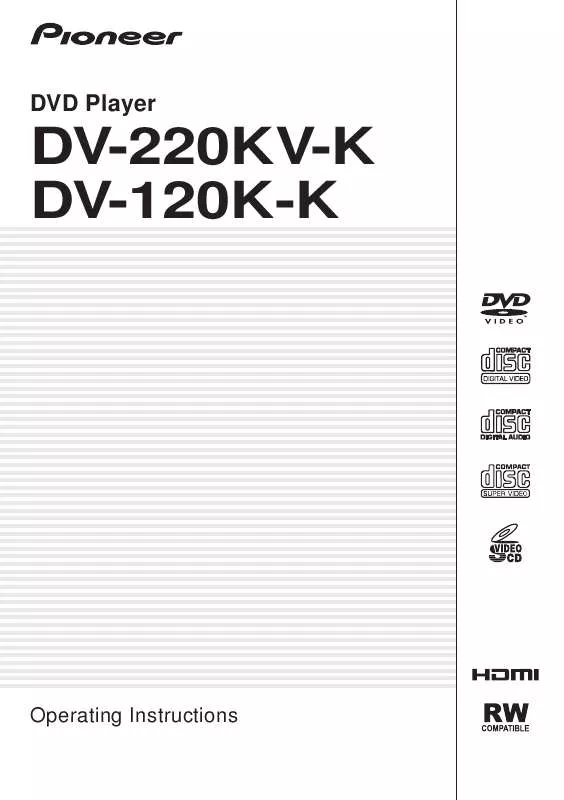
 PIONEER DV-220KV-K ANNEXE 855 (2894 ko)
PIONEER DV-220KV-K ANNEXE 855 (2894 ko)
