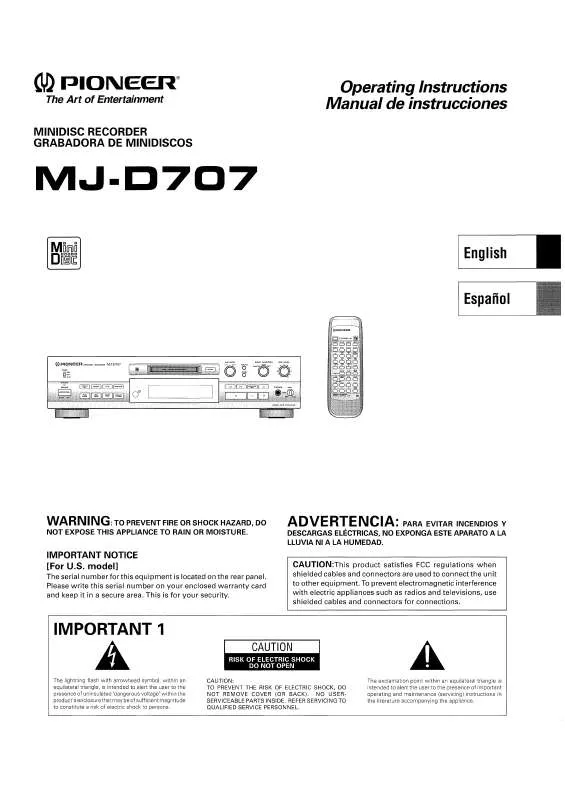Detailed instructions for use are in the User's Guide.
[. . . ] REFER SERVICING TO QUALIFIED SERVICE PERSONNEL. The exclamation point within an equilateral triangle is intended to alert the user to the presence of important operating and maintenance (servicing) instructions in the literature accompanying the appliance.
IMPORTANT SAFETY INSTRUCTIONS
READ INSTRUCTIONS -- All the safety and operating instructions should be read before the product is operated. RETAIN INSTRUCTIONS -- The safety and operating instructions should be retained for future reference. HEED WARNINGS -- All warnings on the product and in the operating instructions should be adhered to. [. . . ] (The erase function is used to intentionally erase recorded tracks. ) · You can check how much recording time is left on the MD before recording onto it.
The following are some points to consider before recording onto an MD or editing MD recordings.
Caution
The recording function is disabled in the following cases.
· If you attempt to record onto a playback-only MD (such as a commercial music recording) or onto the Sound Scape disc · If the loaded MD has been set for erasure protection · If "TOC FULL" appears in the display panel · If the TOC contains errors
Caution
Do not unplug the power cord or move the MD recorder while the MD recorder is registering the TOC (while "TOC" is flashing in the display panel). Such actions can cause incorrect TOC recording, which may prevent correct playback.
TOC (Table Of Contents)
When you record a track onto an MD, information such as the track number and recording location is also recorded (onto a separate inner section of the MD). This information is used to play back or edit the recorded tracks. The MD's TOC is updated when: · the MD is removed. · the system's power is turned off.
How to check available recording time
When you load an MD, the TOC information is automatically checked and the disc's available recording time is shown in the display panel.
If there is no TOC data
Track numbers
Track numbers are assigned automatically as tracks are recorded. Each subsequent recording is given the nexthigher track number.
When recording from a CD
A track number is assigned to each CD track as it is recorded, and is displayed where the CD track number is displayed when playing a CD. However, the track number of each track recorded on the MD will not necessarily be the same as its track number on the CD.
All of the MD's recording time is available.
If TOC data exists
Number of tracks
When recording from the radio
A track number is assigned to each continuous recording session. The track number is incremented if you press the pause button and then resume recording.
MD lock during recording
While recording on an MD, the MD is locked and cannot be ejected.
Total time recorded
To determine the MD's available recording time, subtract the total time recorded so far from the MD's maximum recording time. For example, 74 minutes (maximum recording time) - 20 minutes and 17 seconds (total time recorded) = 53 minutes and 43 seconds (available recording time).
If a power outage occurs when recording
If the power cord is disconnected or a power outage occurs while the MD recorder is recording on an MD, the recordings done until that time are automatically erased, since their information has not been registered in the TOC. If recording a new track onto an MD that contains previously recorded tracks, only the additionally recorded track is erased. US and foreign patents licensed from Dolby Laboratories Licensing Corporation.
If the TOC is full
The following appears in the display panel if you attempt to record onto an MD with a full TOC.
Nothing can be recorded on the MD. 1 As you listen to the CD play, press the CD/ receiver's 38 button to pause playback at the place where you want to start recording. 2 Press the MD recorder's REC button. This simultaneously starts playing and recording the CD. To stop recording, press the MD recorder's 7 button.
When recording of all tracks is complete
The CD playback function automatically stops.
To stop a recording that is in progress
Press the 7 button on the remote control, MD recorder, or CD/receiver. If the MD's available recording time is less than the CD's total playback time
The CD is recorded until the MD's available recording time is used up, at which point CD playback is automatically stopped.
How to read the MD recorder's display panel
If you press the MD recorder's DISPLAY button while recording all of a CD's tracks, the following appears in the display panel. Track number being recorded and track's elapsed recording time
RECORDING ON AN MD
Recording single tracks
1 Load a recordable MD into the MD
recorder.
See page 18 for MD loading instructions.
Track number being recorded and MD's available recording time
2 Load the CD to be recorded into the
CD/receiver.
See the CD/Receiver System's Operating Instructions for CD loading instructions.
3 Press the CD/receiver's 7 button to
stop playback.
4 Press the CD/receiver's MODE button
repeatedly until "ONE" appears in the display panel.
5 Press the 4 or ¢ button on the CD/
receiver to display the track number of the track to be recorded.
6 Press the CD3MD REC button on the
MD recorder.
This simultaneously starts the CD play and MD recording operations.
29
Recording a CD
You can program the CD/receiver so that it plays back the CD tracks in any particular order to be recorded on an MD.
Programmed recording
1 Load a recordable MD into the MD
recorder.
See page 18 for MD loading instructions.
2 Load the CD to be recorded into the
CD/receiver.
CD/receiver
MODE button 4 / ¢ buttons
See the CD/Receiver System's Operating Instructions for CD loading instructions.
3 Press the CD/receiver's 7 button to
stop playback.
4 Press the CD/receiver's MODE button
, , , , , , , , , , , , , , , , , , , , , , , , , , , , , , , , , , , , , , , , , , , , , , , , , , , , , , , , , , , , , , , , , , , , , , , , , , , , , , , , , , , , , , , , , , , , , , , , , , , ,
repeatedly until "PROGRAM" appears in the display panel.
5 Press the CD/receiver's 4 or ¢
7 button CANCEL button ENTER button
button to display the track number of the first track to be recorded, then press its ENTER button. Repeat this for the second, third, and other tracks to be recorded.
If you select the wrong track, press the CD/ receiver's CANCEL button to clear the most recent track selection.
MD recorder
CD 3 MD REC button
EJECT button
6 Press the CD/receiver's 7 button to
store the program selection in memory.
7 Press the CD3MD REC button on the
MD recorder.
, , , , , , , , , , , , , , , , , , , , , , , , , , , , , , , , , , , , , , , , , , , , , , , , , , , , , , , , , , , , , , , , , , , , , , , , , , , , , , , , , , , , , , , , , , , , , , , , , , ,
This simultaneously starts the CD play and MD recording operations. When recording of the track is complete
The CD playback function automatically stops.
30
Recording Radio Broadcasts
1 Load a recordable MD into the MD
You can record radio broadcasts onto MDs. These recordings are made via the analog inputs.
recorder.
See page 18 for instructions on loading MDs.
2 Tune in the station to be recorded.
See the CD/Receiver System's Operating Instructions for instructions on tuning the radio.
CD/receiver
Reception of broadcast station to be recorded
3 When you want to start recording,
press the REC button on the MD recorder.
, , , , , , , , , , , , , , , , , , , , , , , , , , , , , , , , , , , , , , , , , , , , , , , , , , , , , , , , , , , , , , , , , , , , , , , , , , , , , , , , , , , , , , , , , , , , , , , , , , , ,
4 To stop recording, press the 7 button.
How to pause recording
Press the 38 button on the MD recorder. Editing a recorded radio program
RECORDING ON AN MD
MD recorder
REC button
Each recorded program becomes a track on the MD. You can edit the recorded material later using the various editing functions. [. . . ] Adaptive Transform Acoustic Coding (ATRAC) Power supply voltage . . . . . . . . . . . . . . . . . DC 5 V, 230 mA DC 9 V, 14 mA External dimensions . . . . . . . . . . . . . . . . . . . . . . 145 (W) × 137 (H) × 235 (D) mm (5 3/4 × 5 1/2 × 9 3/8 inches) Weight . . . . . . . . . . . . . . . . . . . . . . . . . . . . . . . . . . . . . . . . . . . . . 1. 4 kg (3. 3 lb)
Condensation
If the MD recorder is exposed to sudden temperature changes, such as when it is carried from a cold room into a warm room, condensation may occur on some of its operating mechanisms and may impede performance. [. . . ]