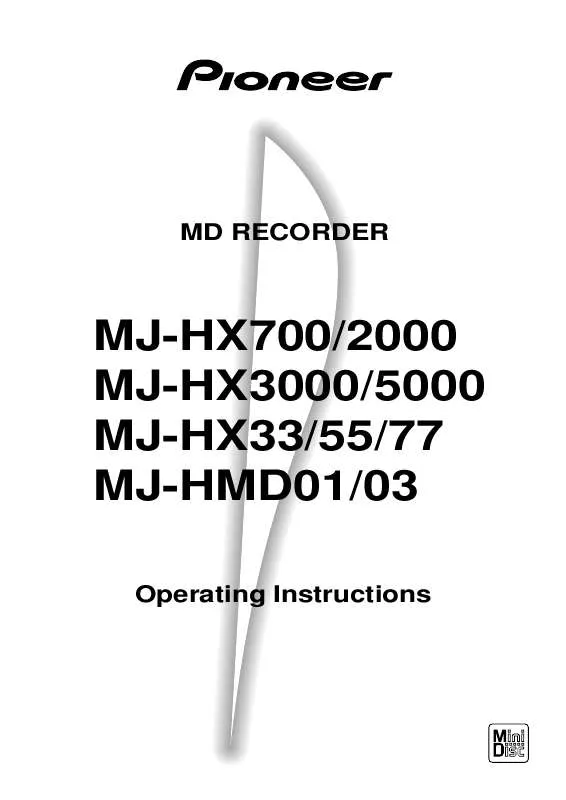Detailed instructions for use are in the User's Guide.
[. . . ] MD RECORDER
MJ-HX700/2000 MJ-HX3000/5000 MJ-HX33/55/77 MJ-HMD01/03
Operating Instructions
Thank you for buying this Pioneer product. Please read through these operating instructions so you will know how to operate your model properly. After you have finished reading the instructions, put them away in a safe place for future reference.
WARNING: TO PREVENT FIRE OR SHOCK HAZARD, DO NOT EXPOSE THIS APPLIANCE TO RAIN OR MOISTURE.
This product complies with the Low Voltage Directive (73/23/EEC), EMC Directives (89/336/EEC, 92/31/EEC) and CE-Marking Directive (93/68/EEC).
IMPORTANT
CAUTION
RISK OF ELECTRIC SHOCK DO NOT OPEN
The lightning flash with arrowhead symbol, within an equilateral triangle, is intended to alert the user to the presence of uninsulated "dangerous voltage" within the product's enclosure that may be of sufficient magnitude to constitute a risk of electric shock to persons. CAUTION: TO PREVENT THE RISK OF ELECTRIC SHOCK, DO NOT REMOVE COVER (OR BACK). [. . . ] If many tracks have been recorded, erased, and/or edited on the MD, the TOC information sector may become full (which prevents further recording) even if less than 255 tracks have been recorded. To record a new track on such an MD disc, use the "track erasing" function (see page 38 to 39). The disc may be damaged in one or more sections, which would automatically reduce the amount of time available for recording. Short tracks that are less than about 15 seconds long are not always counted as tracks. Normally, the smallest storage unit on the MD is a "cluster" which corresponds to about two seconds of recording time. Therefore, when each track is recorded, the storage units used for recording the track are rounded out to the nearest cluster, so the displayed amount of available recording time may be greater than the actual amount. Also, the disc may be damaged in one or more sections, which would automatically reduce the amount of time available for recording. (When such damage is detected, "DEFECT" appears in the display panel and the track number is automatically incremented. ) The combination function may not work on an MD that has been repeatedly recorded and/or edited.
"DISC FULL" is displayed even when there is still some available recording time on the MD. Available recording time does not increase no matter how many short tracks are erased. The amount of recorded time and the amount available recording time do not add up to the maximum recording time.
RECORDING ON AN MD
Two songs cannot be combined by editing.
When cuing a recorded track back or forward, the sound output sometimes pauses.
Such pausing can occur when cuing back or forward if the MD has been repeatedly recorded and/or edited.
Cautions concerning digital copies
When recording from a CD to an MD using this system, the recording function uses digital signals. However, the MD that has the digital recording cannot be used as a source for copying to another MD or a DAT tape. This restriction is imposed by the Serial Copy Management System (SCMS).
Digital recording
Cannot record to another MD or DAT deck via a digital connection.
CD/receiver Digital recording CD: Digital signals
MD recorder
MD: Digital signals Analog recording
Can record to another MD or DAT deck using analog signals.
27
Recording a CD
You can make a digital recording of a CD on an MD while playing the CD on the CD/receiver.
There are three ways to record a CD onto an MD: · Record all of the CD tracks in the original order
(See "Recording all tracks" below)
· Record a single CD track
(See "Recording single tracks" on page 29)
CD/receiver
4 / ¢ buttons
· Record selected tracks in the selected order
(See "Programmed recording" on page 30)
When using any of the above methods, once you have set up the recording session, just press a certain button to simultaneously start playing and recording the CD. First things to check
Make sure the target MD is a record/playback type MD. Make sure that the MD's erase-protect tab is in the closed position. See page 6 for description of the erase-protect tab.
, , , , , , , , , , , , , , , , , , , , , , , , , , , , , , , , , , , , , , , , , , , , , , , , , , , , , , , , , , , , , , , , , , , , , , , , , , , , , , , , , , , , , , , , , , , , , , , , , , , ,
TOC information is written whenever the MD is removed
MODE button 7 button
After recording, when you remove the MD from the MD recorder, TOC information on the recorded contents is stored. See page 26 for description of TOC.
MD recorder
EJECT button CD 3 MD REC button
When CD is in Random Play mode
A CD cannot be recorded onto an MD when the CD is in Random Play mode. To record, first press the MODE button until "RANDOM" no longer appears in the display panel.
Recording all tracks
, , , , , , , , , , , , , , , , , , , , , , , , , , , , , , , , , , , , , , , , , , , , , , , , , , , , , , , , , , , , , , , , , , , , , , , , , , , , , , , , , , , , , , , , , , , , , , , , , , ,
1 Load a recordable MD into the MD
recorder.
See page 18 for MD loading instructions.
2 Load the CD to be recorded into the
CD/receiver.
See the CD/Receiver System's Operating Instructions for CD loading instructions.
REC button
7 button
3 Press the CD/receiver's 7 button to
stop playback.
You cannot record if the audio source is anything other than "CD. " If necessary, press the SOURCE button on the CD/ receiver repeatedly until "CD" appears in the display panel on the CD/receiver. See the CD/Receiver System's Operating Instructions for how to select the sound source.
7 button 7 button
28
4 Press the CD3MD REC button on the
MD recorder.
This simultaneously starts the CD play and MD recording operations.
Display panel on MD recorder.
When recording of the track is complete
The CD playback function automatically stops.
To record from a selected location within a track
If you start recording by pressing the CD3MD REC button, the recording always starts at the beginning of a track. Perform the following steps when you want to record at another location within a track. 1 As you listen to the CD play, press the CD/ receiver's 38 button to pause playback at the place where you want to start recording. 2 Press the MD recorder's REC button. This simultaneously starts playing and recording the CD. [. . . ] In such cases, wait about an hour for the equipment to acclimatize before operating it. APPENDIX
51
We Want You Listening For A Lifetime
Used wisely, your new sound equipment will provide a lifetime of fun and enjoyment. Since hearing damage from loud noise is often undetectable until it is too late, this manufacturer and the Electronic Industries Association's Consumer Electronics Group recommend you avoid prolonged exposure to excessive noise. This list of sound levels is included for your protection. [. . . ]