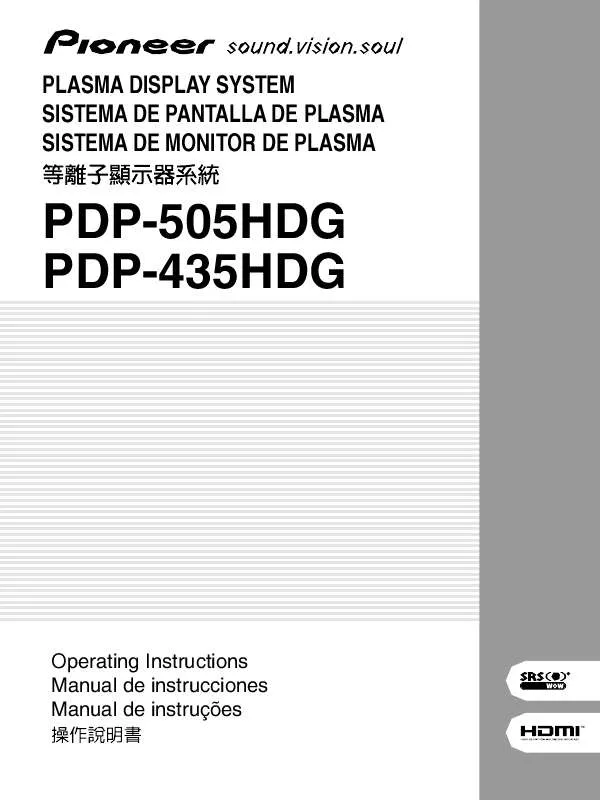Detailed instructions for use are in the User's Guide.
[. . . ] To prevent a fire or shock hazard, do not place any container filed with liquid near this equipment (such as a vase or flower pot) or expose it to dripping, splashing, rain D3-4-2-1-3_A_En or moisture.
WHEN POSITIONING THIS EQUIPMENT ENSURE THAT THE MAINS PLUG AND SOCKET ARE EASILY ACCESSIBLE.
The following symbols are found on labels attached to the product. They alert the operators and service personnel of this equipment to any potentially dangerous conditions.
CAUTION:
WARNING
This symbol refers to a hazard or unsafe practice which can result in personal injury or property damage.
WARNING: Handling the cord on this product or cords associated with accessories sold with the product will expose you to lead, a chemical known to the State of California and other governmental entities to cause cancer and birth defects or other reproductive harm. Wash hands after handling D36-P4_En
Safety Precautions
CAUTION
This symbol refers to a hazard or unsafe practice which can result in severe personal injury or death.
NOTE: This equipment has been tested and found to comply with the limits for a Class B digital device, pursuant to Part 15 of the FCC Rules. These limits are designed to provide reasonable protection against harmful interference in a residential installation. [. . . ] ¶ Les sons émis quand plusieurs images sont affichées, sont les sons provenant de la source donnant l'image principale. ¶ Étant donné que les circuits utilisés pour l'image principale donnent une meilleure qualité que ceux utilisés pour l'image secondaire, la qualité d'affichage de ces images diffère. ¶ Lorsqu'on effectue le réglage de qualité d'image, certains éléments n'affectent pas la qualité de l'image secondaire.
2
Appuyez une nouvelle fois sur la touche AV SELECTION, alors que l'appareil est en mode AV SELECTION, pour afficher une fois encore les indications à la partie supérieure droite de l'écran. Chaque pression sur la touche AV SELECTION, alors que l'appareil est en mode AV SELECTION, les indications affichées à la partie supérieure gauche de l'écran changent, comme suit:
Dans le cas où le signal d'entrée provient d'un appareil vidéo 3 DYNAMIQUE 3 STANDARD UTILISATEUR 2 JEU 2 CINÉMA 2 Dans le cas où le signal d'entrée provient d'un ordinateur personnel 3 STANDARD UTILISATEUR 2
Français
Le réglage par défaut est DYNAMIQUE pour le signal provenant d'un appareil vidéo, et STANDARD pour le signal provenant de l'ordinateur personnel. Nous vous conseillons d'employer la valeur STANDARD chaque fois que cela est possible. ¶ Dans le cas où le signal d'entrée provient d'un appareil vidéo DYNAMIQUE . . . . . Le contraste est augmenté; l'image est lumineuse et contrastée. L 'image est de qualité standard. Le contraste est diminué; les images sombres des films sont plus facilement visibles. La luminosité est diminuée, ce qui atténue la fatigue visuelle causée par les jeux vidéo. Même réglage que STANDARD au moment de quitter l'usine. Chaque pression sur les touches 2/3, modifie le réglage, comme suit:
3 BAS 2 3 MOYEN 2 3 HAUT 2
MENU 2/3 SET 5/ AV SELECTION
Réglage de l'image et de son affichage
¶ BAS . . . . . . . . . . . . . . . . . . . . . La tonalité est jaunâtre mais pas très chaude. La tonalité est naturelle (standard). La tonalité est bleuâtre et très chaude. ¶ Réglages des paramètres pour un signal d'ordinateur personnel Diminution Augmentation CONTRASTE . . . . . . . Le contraste devient plus Le contraste devient plus faible fort LUMINOSITÉ . . . . . . L'image devient plus sombre L'image devient plus lumineuse
Boîtier de télécommande
2
Appuyez sur la touche MENU pour afficher la page de menu.
STANDARD IMAGE ÉCRAN : : : : : : : : : SETUP 0 0 0 0 0 MARCHE MOYEN MARCHE MOYEN CONTRASTE LUMINOSITÉ COULEUR TEINTE NETTETÉ MPEG NR DNR CTI TEMP. IMAGE
SET
ENTRÉE1 OPTION
ENTRÉE
MENU
SORTIE
34
FR
Réglage de l'image et de son affichage
3
Utilisez les touches 5/ pour sélectionner [RÉINIT. IMAGE], puis appuyez sur la touche SET.
STANDARD IMAGE ÉCRAN : : : : : : : : : SETUP 0 0 0 0 0 MARCHE MOYEN MARCHE MOYEN CONTRASTE LUMINOSITÉ COULEUR TEINTE NETTETÉ MPEG NR DNR CTI TEMP. IMAGE
SET
ENTRÉE1 OPTION
Lorsque vous appuyez sur cette touche, les réglages sont automatiquement adoptés en fonction de l'image fournie par la source.
AUTO SET UP
ENTRÉE
MENU
SORTIE
4
Utilisez les touches 2/3 pour sélectionner [OUI], puis appuyez sur la touche SET. Les valeurs des paramètres image correspondant à l'ENTRÉE et au mode AV SELECTION sélectionnés, sont à nouveau ce qu'elles étaient à la sortie d'usine, puis la page affichée au cours de l'opération 3 est rétablie.
Boîtier de télécommande
AUTO SET UP
Panneau de commande de l'écran à plasma
Appuyez sur la touche AUTO SET UP sur l'écran ou , sur le boîtier de télécommande.
OUI
SET
NON
MENU
VALIDER
SORTIE
5
Appuyez sur la touche MENU pour abandonner la page de menu lorsque le paramétrage est terminé.
PARAMÉTRAGE AUTO.
Remarque
Le paramètre [RÉINIT. [. . . ] : La imagen se amplia, pero cuesta más apreciar el detalle preciso. 1024x768 ± ± ± 1280x720 1280x768 1280x768 ± ± ± 1280x768 800x600 ± ± ± ± 832x624 1024x768 1024x768 ± ± ± ± 1024x768 1280x768 ± ± ± ± 1280x768 (1376 x 768) (1072x600) 640x480 ± ± ± ± 848x480 800x600 1024x768 ± ± ± ± 1280x768 ± 1280x768 ± ± ± ± 1280x768 Tamaño de pantalla (Puntos x Líneas) Observaciones PUNTO A PUNTO 4:3 LLENO NEC PC-9800 1280x768 NEC PC-9800 : No está disponible.
Español
640x480
Apple Macintosh 13"
848x480
832x624
Apple Macintosh 16"
( ) indica Apple Macintosh 19"
Información adicional
1280x720
[Significado de los símbolos]
Nota
En raros casos, puede que no se obtenga una imagen normal cuando se cambia entre los formatos de señal compatibles en el dispositivo de salida (PC). Si éste es el caso, desconecte la alimentación y, a continuación, conéctela nuevamente.
47
SP
Información adicional
Tabla de compatibilidad de señales de computadora (PDP-4304/PDP-4314) (INPUT1)
Resolución (Puntos x Líneas) 640x400 720x400 Tasa de actuación Vertical 56, 4Hz 70, 1Hz 85, 1Hz 60Hz 66, 7Hz 72, 8Hz 75Hz 85Hz 60Hz 56Hz 60Hz 72Hz 75Hz 85Hz 74, 6Hz 60Hz 70Hz 75Hz (74, 9Hz) 85Hz 60Hz 56Hz 60Hz 70Hz Horizontal 24, 8kHz 31, 5kHz 37, 9kHz 31, 5kHz 35, 0kHz 37, 9kHz 37, 5kHz 43, 3kHz 31, 0kHz 35, 2kHz 37, 9kHz 48, 1kHz 46, 9kHz 53, 7kHz 49, 7kHz 48, 4kHz 56, 5kHz 60, 0kHz (60, 2kHz) 68, 7kHz 44, 7kHz 45, 1kHz 47, 8kHz 56, 1kHz 1024x768 ± ± : Imagen óptima. Puede que se requiera el ajuste de la posición de la imagen, tasa de actualización, fase, etc. [. . . ]