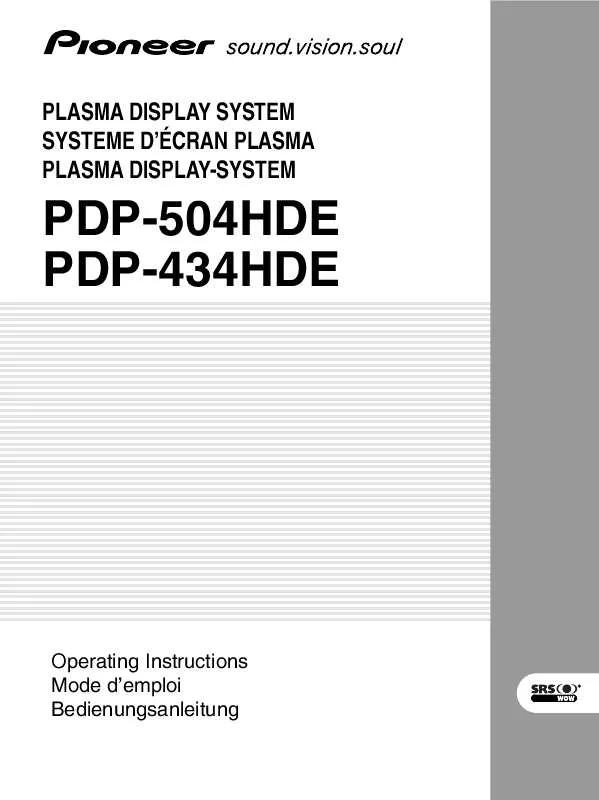Detailed instructions for use are in the User's Guide.
[. . . ] Never use the plug without the fuse cover fitted. In the unlikely event of the socket outlet in your home not being compatible with the plug supplied, cut off the mains plug and fit an appropriate type. DANGER: The fuse from the cut-off plug should be removed and the cut-off plug destroyed immediately and disposed of in a safe manner. Under no circumstances should the cut-off plug be inserted elsewhere into a 10A socket outlet, as a serious electric shock may occur. [. . . ] This section describes how to set up analogue TV channels manually. You can select from among 12 languages; English, German, French, Italian, Spanish, Dutch, Swedish, Portuguese, Greek, Finnish, Russian, and Turkish. Enter your 4-digit password using buttons 0 9. Skip to step 9 if you are using PDP-505HDE or PDP-504HDE series. You can select among 3 options; All, Digital, and Analogue. Only selectable when "Digital" or "All" is selected for "Tuner Type" in step 5. You can also press / to enter a frequency. After Auto Installation has been finished, press HOME MENU to exit the menu. You can select from among "B/G", "D/K", "I", "L", and "L'". You can name TV channels that you have set up, using up to five characters. This may help you easily identify the channels during selections. You can select the language to be used for on-screen display such as menus and instructions, from among 12 languages; English, German, French, Italian, Spanish, Dutch, Swedish, Portuguese, Greek, Finnish, Russian and Turkish. For the language to be used in the TELETEXT mode, you can also select from among West Europe, East Europe, Greece/ Turkey, Russia, and Arabia . Select from the five viewing options, depending on the current environment (e. , room brightness), the type of the current TV programme, or the type of images input from external equipment. Item STANDARD DYNAMIC Description For a highly defined image in a normally bright room For a very sharp image with the maximum contrast This mode does not allow manual image quality adjustment. For a movie Lowers image brightness for easier viewing Allows the user to customize settings as desired. You can set the mode for each input source. You can set the mode for each input source. If you have selected "DYNAMIC", you cannot select "Contrast", "Brightness", "Colour", "Tint", "Sharpness", and "Pro Adjust"; these menu items are dimmed. Adjust the picture to your preference for the chosen AV Selection option (except DYNAMIC). Button For less contrast For less brightness For weaker red For weaker green For weaker blue Button For more contrast For more brightness For stronger red For stronger green For stronger blue To make settings for "PureCinema", "Colour Temp", "MPEG NR", "DNR", "CTI", and "DRE", select "Pro Adjust" in step 3 and then press ENTER. [. . . ] You can display several subtitles as they are transmitted. Press [ again to access next available subtitle screen. If you open a page containing subpages, the subpages are automatically displayed in sequence. You can then manually change subpages by pressing /. [. . . ]