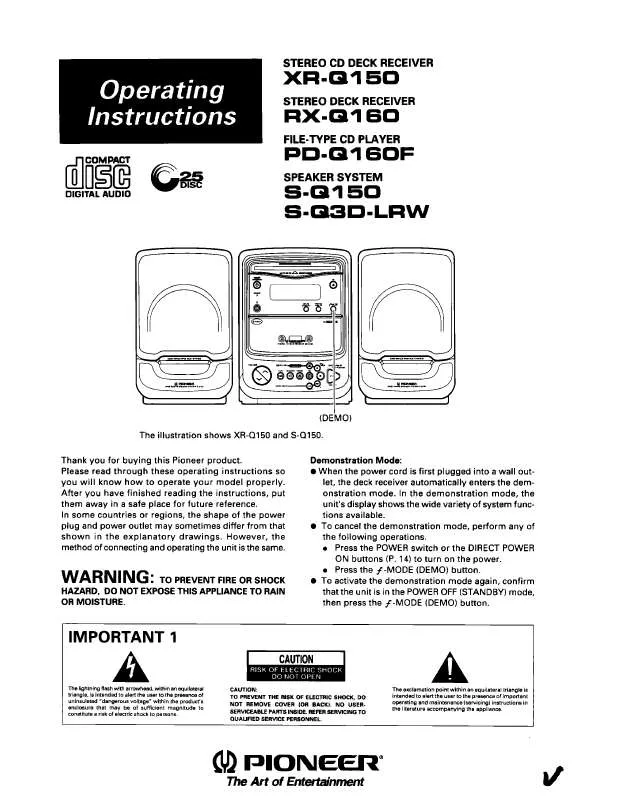Detailed instructions for use are in the User's Guide.
[. . . ] You will not copy or use the Program or Documentation except as expressly permitted by this Agreement. You will not transfer, sublicense, rent, lease or lend the Program, or use it for third-party training, commercial time-sharing or service bureau use. You will not Yourself or through any third party modify, reverse engineer, disassemble or decompile the Program, except to the extent expressly permitted by applicable law, and then only after You have notified Pioneer in writing of Your intended activities. You will not use the Program on multiple processors without Pioneer's prior written consent. [. . . ] If any provision of this Agreement is held to be illegal, invalid or otherwise unenforceable, that provision will be enforced to the extent possible or, if incapable of enforcement, deemed to be severed and deleted from this Agreement, and the remainder will continue in full force and effect. The waiver by either party of any default or breach of this Agreement will not waive any other or subsequent default or breach. You may not assign, sell, transfer, delegate or otherwise dispose of this Agreement or any rights or obligations under it, whether voluntarily or involuntarily, by operation of law or otherwise, without Pioneer's prior written consent. Any purported assignment, transfer or delegation by You will be null and void. Subject to the foregoing, this Agreement will be binding upon and will inure to the benefit of the parties and their respective successors and assigns. This Agreement constitutes the entire agreement between the parties and supersedes all prior or contemporaneous agreements or representations, whether written or oral, concerning its subject matter. This Agreement may not be modified or amended without Pioneer's prior and express written consent, and no other act, document, usage or custom will be deemed to amend or modify this Agreement. 6. 6 You agree that this Agreement shall be governed and construed by and under the laws of Japan.
Checking the included parts
The following parts are included with rekordbox: n License key x 1 n Software (CD-ROM) x 1 * These included parts are manufactured and printed in Malaysia. Some models may come with additional included parts (printed materials, etc. ) not mentioned here. * The license key is affixed to the CD-ROM's package. This license key is required when making inquiries, so be sure to store it in a safe place after installation is complete. Especially when using a laptop computer, make sure to utilize external AC power sources to ensure high performance settings of the computer while using rekordbox. * rekordbox operation may not function properly when combined with other software programs installed on your computer.
rekordbox version 1. 0. 1 En
4
Installation procedure (Macintosh)
Read the "Installation precautions" carefully before installing rekordbox. n Authorization of the computer's administrator is required to install and uninstall rekordbox. Log on as the user which was set as the computer's administrator before installing.
1
Insert the rekordbox CD-ROM into the computer's CD drive, then double-click the "CD_menu. app" icon once it is displayed in Finder. * If Finder is not displayed when the CD-ROM is inserted, open the CD drive in Finder and double click the "CD_menu. app" icon. <"CD_menu. app" icon>
2
When the CD-ROM's menu is displayed, select "rekordboxTM: Install Music Management Software", then click [Start]. <CD-ROM menu>
* To close the CD-ROM menu, click [Exit].
3 4 5
When the usage license agreement screen appears, select [English], read the software end user license agreement carefully, then click [Continue]. * Select the display language from among the multiple languages according to your computer's environment. If you agree to the software end user license agreement, click [Agree]. * If you do not agree to the software end user license agreement, click [Disagree] to quit installation. Follow the instructions on the screen to install rekordbox.
5
rekordbox version 1. 0. 1 En
Installation procedure (Windows)
Read the "Installation precautions" carefully before installing rekordbox. [. . . ] Please note that the music files that can be read and played with this software are as shown on the table below.
Music files MP3 files Compatible formats Encoding method Bit depth MPEG-1 AUDIO LAYER-3 MPEG-2 AUDIO LAYER-3 AAC files WAVE files AIFF files MPEG-4 AAC LC CBR, VBR CBR, VBR CBR, VBR Uncompressed PCM Uncompressed PCM 16 bit 16 bit 16 bit 16 bit, 24 bit 16 bit, 24 bit Bit rate 32 kbps 320 kbps 16 kbps 160 kbps 8 kbps 320 kbps -- -- Sampling frequency 32 kHz, 44. 1 kHz, 48 kHz 16 kHz, 22. 05 kHz, 24 kHz 16 kHz, 22. 05 kHz, 24 kHz, 32 kHz, 44. 1 kHz, 48 kHz 44. 1 kHz, 48 kHz 44. 1 kHz, 48 kHz File extension . mp3 . mp3 . m4a, . mp4 . wav . aif, . aiff
* It may not be possible to read or play music files including both audio and video or copyright-protected music files.
· PioneerandrekordboxaretrademarksorregisteredtrademarksofthePioneerCorporation. · Microsoft®, Windows Vista®, Windows®, and Internet Explorer® are either registered trademarks or trademarks of Microsoft Corporation in the United States and/or other countries. · Apple, Macintosh, MacOS, SafariandFinderaretrademarksofAppleInc. , registeredintheU. S. andothercountries. ·The audio compression technology for MP3 is offered under the license of FraunhoferIIS and Thomson Multimedia. [. . . ]